
MariaDB Database Activity History
Introduction
Tracking changes in a database is vital for maintaining data integrity and security. Knowing who altered your database, when the changes happened, and the details of these changes gives you complete control over your data environment. This process is known as “Database Activity History,” and it plays a crucial role in managing databases like MariaDB. In this article, we’ll explore the concept of MariaDB Database Activity History and explain how you can manage it using native tools, third-party solutions, and the DataSunrise platform.
What Is Database Activity History?
Database Activity History is a log that records every action taken within a database. It includes user interactions, data modifications, access attempts, and much more.
This activity log provides a transparent and comprehensive view of database operations. It helps in auditing, compliance, troubleshooting, and overall database management. For businesses, maintaining such a history ensures that unauthorized access or data breaches are quickly identified and addressed.
Why Is Database Activity History Important in MariaDB?
Capturing Database Activity History in MariaDB has many benefits:
- Security Monitoring: By tracking all database actions, you can detect unauthorized access or malicious activities.
- Regulatory Compliance: Many industries require a detailed audit trail of database activities to meet compliance standards like GDPR or HIPAA.
- Troubleshooting: If something goes wrong, the activity history helps pinpoint the cause, making it easier to resolve issues.
- Performance Analysis: Understand how the database is being used, which queries are run most frequently, and identify potential areas for optimization.
Having a clear and detailed record of database activities is crucial for both day-to-day management and long-term planning.
Creating Database Activity History in MariaDB
MariaDB offers built-in tools and third-party solutions to create and manage your database activity history. These options range from basic logging features to advanced tracking mechanisms.
Using Native Tools in MariaDB
MariaDB has built-in features that allow tracking and logging of database activities. Here’s a look at some of the most common options:
- General Query Log
The General Query Log is the most basic form of logging available in MariaDB. It captures all SQL statements executed on the server, including successful and failed queries. It’s a straightforward way to monitor database activity but can become overwhelming if your database handles a large volume of queries.
How to enable the General Query Log:
SET GLOBAL general_log = 'ON'; SET GLOBAL general_log_file = '/var/log/mariadb/general.log';
By examining this log file, you gain insight into every action taken in the database. However, due to the extensive nature of this log, it might impact database performance, so use it judiciously.
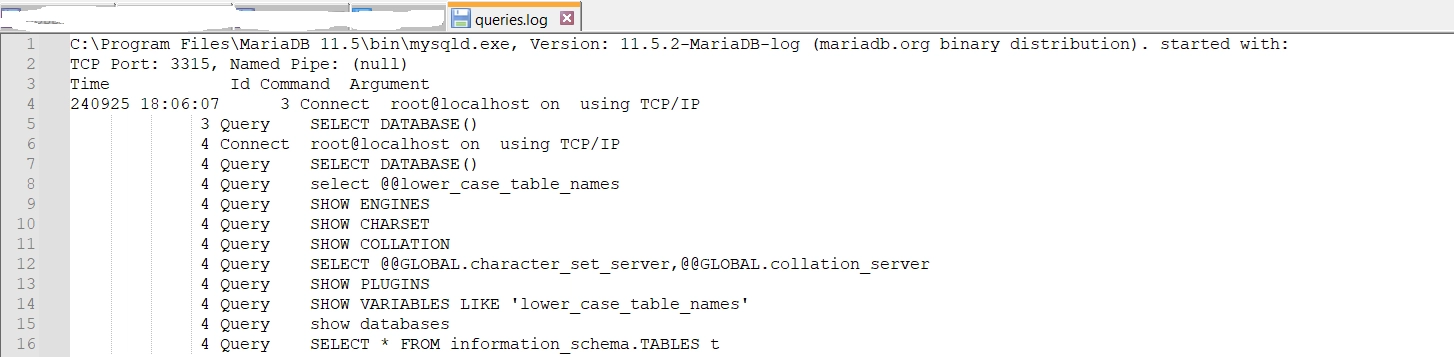
- MariaDB Audit Plugin
The MariaDB Audit Plugin offers more flexibility and detail than the General Query Log. This plugin captures various actions, including connection attempts, data modifications, and query execution. It’s particularly useful for maintaining a robust audit trail.
To install and activate the plugin:
INSTALL SONAME 'server_audit'; SET GLOBAL server_audit_logging = 'ON';
You can configure the plugin to record specific activities, such as logins, DDL (Data Definition Language) changes, or DML (Data Manipulation Language) changes. The plugin’s output can be stored in a log file or written directly to the database, making it easier to access and analyze the data.
Advantages of Using Native Tools
– Direct Integration: These tools are part of MariaDB, requiring no additional installations.
– Basic Monitoring: Ideal for small databases or environments where detailed tracking isn’t critical.
However, these native tools can have limitations, especially in high-traffic environments or when more advanced tracking is needed.
Using Third-Party Solutions
Third-party tools offer more advanced capabilities for tracking Database Activity History in MariaDB. They provide features like real-time monitoring, customizable alerts, and detailed reporting. Among these solutions, DataSunrise stands out for its flexibility and comprehensive functionality.
Managing Database Activity History with DataSunrise
DataSunrise offers a sophisticated way to track, analyze, and manage your MariaDB Database Activity History. It captures all database activities without affecting performance, making it a popular choice for organizations that need an advanced solution.
How DataSunrise Works with MariaDB
DataSunrise operates as a proxy between your database and applications. It monitors all incoming and outgoing traffic, capturing every action in real-time. It logs every query, modification, and access attempt, providing a complete and accurate history of database activities.
Key Features of DataSunrise:
– Detailed Audit Logs: Captures every action, including user login attempts, data retrieval, modifications, and deletions.
– Real-Time Alerts: Notifies you instantly of any suspicious or unauthorized activity, helping you respond promptly.
– Advanced Filtering: Allows you to focus on specific actions, users, or tables, ensuring you capture the most relevant data.
Setting Up Database Activity History in MariaDB with DataSunrise
Setting up DataSunrise for MariaDB is straightforward. Once installed, you configure it to connect to your MariaDB instance. From there, it begins capturing all database activities, presenting the data in a user-friendly interface.
Key Steps:
- Install DataSunrise following the official guide.
- Configure DataSunrise to connect to your MariaDB database.
- Set up monitoring rules to capture the data activities you want to track.
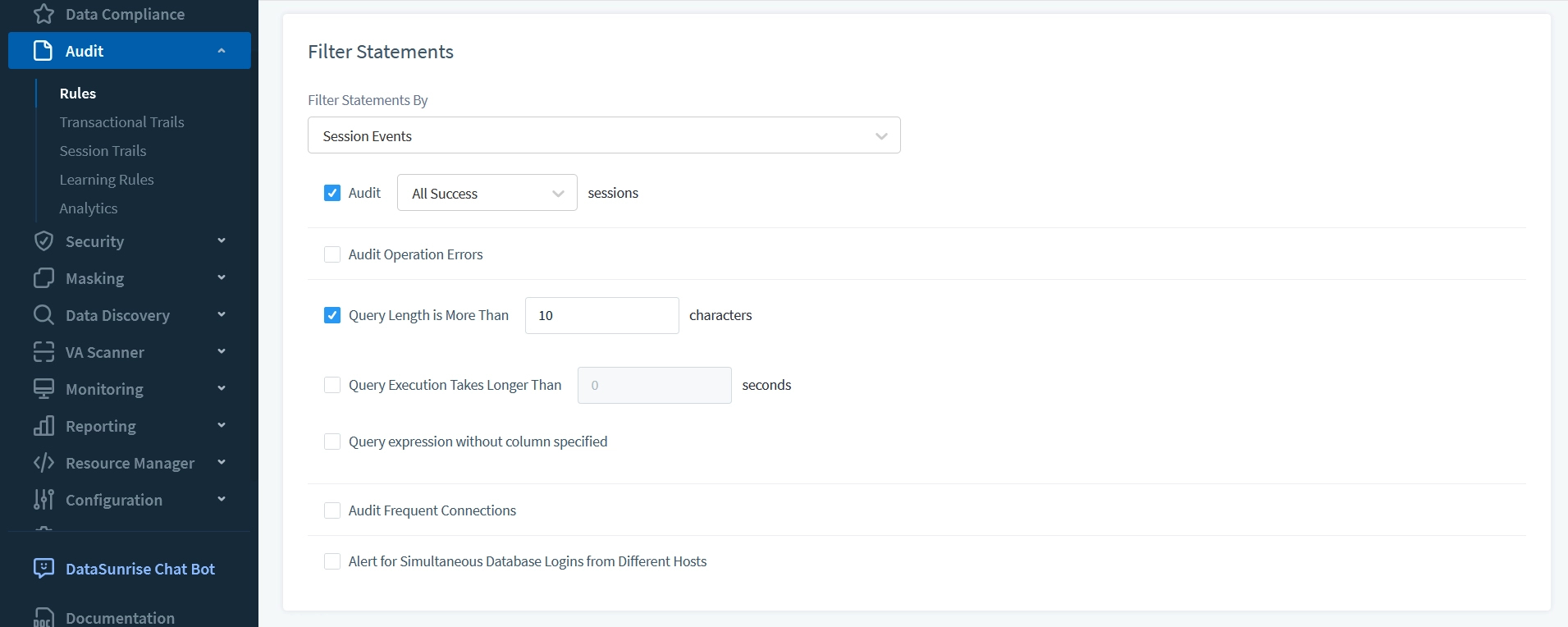
DataSunrise then starts recording all database actions, storing them in its secure log storage.
How Does Database Activity History Look in DataSunrise?
DataSunrise offers an intuitive interface to view the captured database activity. The dashboard displays all logged events, making it easy to review user actions, query details, and alerts.
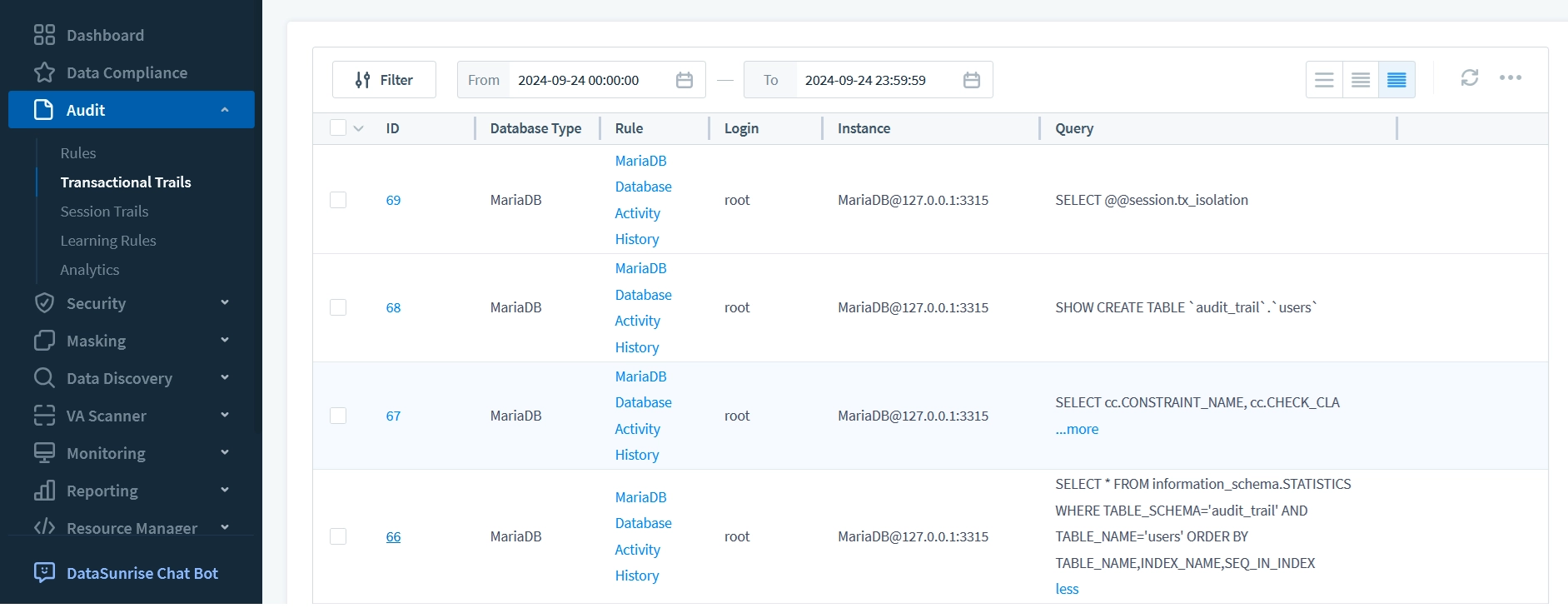
Audit trails are shown in the table. Users can check which query was made and by whom, in which application, etc.
Example of DataSunrise’s Output
Suppose you need to investigate an unusual data access attempt. DataSunrise’s logs show who accessed the data, what query was executed, the time, and even the source IP address. This detailed information helps you determine if the access was authorized or not.
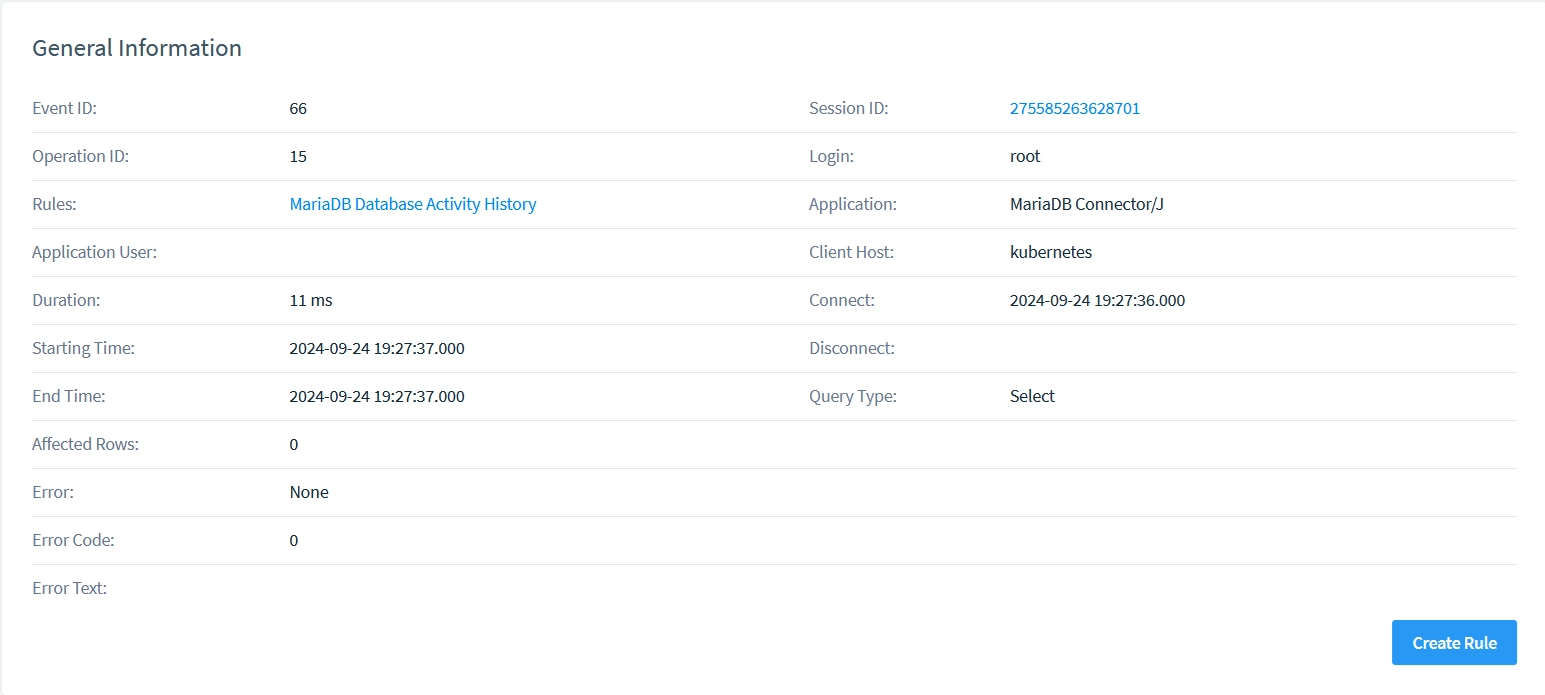
You can easily see the saved query or the data.
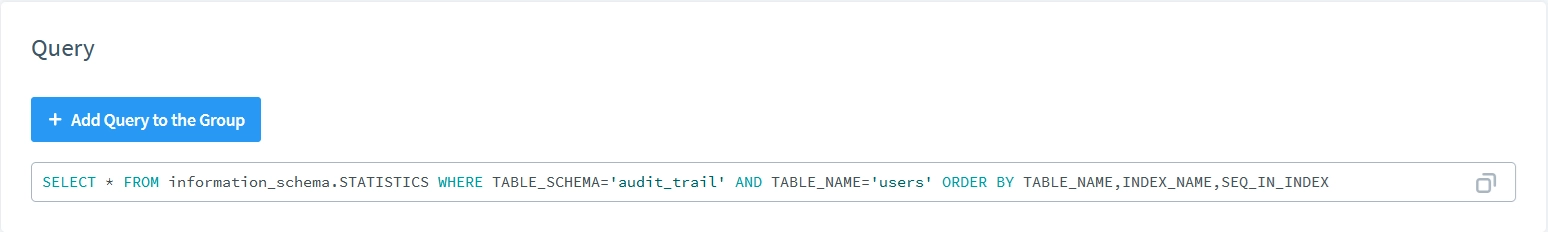
Additional Benefits of DataSunrise
– Scalability: Handles large volumes of data activity without impacting performance.
– Customizable: Set specific monitoring rules to capture only what you need, reducing unnecessary noise.
– Integration: Easily integrates with existing security and monitoring tools.
Summary
MariaDB Database Activity History is essential for maintaining control over your database environment. Native tools like the General Query Log and Audit Plugin offer basic tracking capabilities, but they may not be enough for more complex needs. DataSunrise provides a more comprehensive solution, capturing detailed logs, offering real-time monitoring, and presenting data in a user-friendly way. It makes tracking and analyzing your database activity history a seamless process, ensuring you maintain a secure and compliant database environment.
Conclusion
Monitoring Database Activity History in MariaDB is crucial for ensuring data integrity, security, and compliance. Using native tools offers a basic level of tracking, but for organizations needing more advanced features, DataSunrise provides an effective and scalable solution. By maintaining a clear record of database activities, you can prevent unauthorized access, meet regulatory requirements, and improve overall data management.
DataSunrise is a user-friendly and flexible database security tool. It offers database activity auditing, data masking, and data discovery features, making it an all-in-one solution for securing your database. With its advanced monitoring and reporting capabilities, DataSunrise ensures you always have a clear picture of your database activity history. Visit DataSunrise’s website for an online demo and explore how it can enhance your database security and management today.
