Integrate DataSunrise with SQL Server Always On Cluster
DataSunrise application can protect not only single node database servers but also cluster type database servers. Let us take a deep look into integration of DataSunrise application with SQL Server Always On Cluster.
An availability group supports a replicated environment for a discrete set of user databases, known as availability databases (please, check Microsoft SQL Server official documentation for further reference). There are two types of availability groups in SQL Server cluster architecture:
- Always On availability group to provide high availability, disaster recovery, and read-scale balancing.
- Read-scale availability group.
Integration Between Always On Cluster and DataSunrise
Let’s consider the traffic processing diagram within and between:
- Always On availability group (Part 1):
- DataSunrise (Part 2):
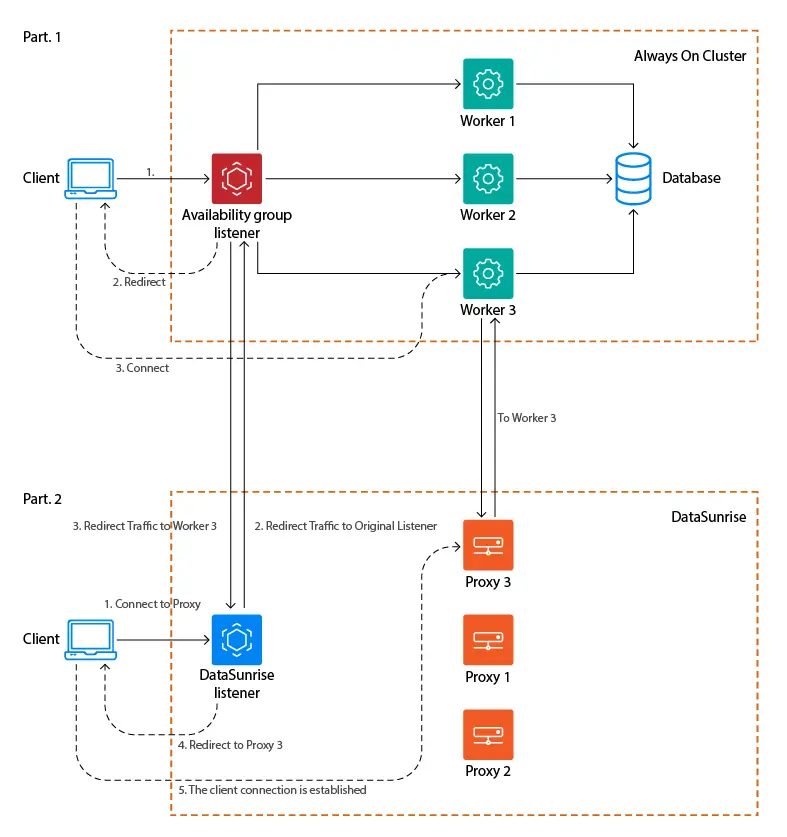
Image 1: Traffic between Always On Cluster and DataSunrise
Connection to Always On Cluster without DataSunrise:
- Client connects to Availability Group listener.
- Availability Group listener in return redirects the connection to worker 3 by the port range 11000 – 11999. The port configuration is managed by the Load Balancer itself.
- Now the connection is established between client application and worker 3 that connects to the database.
Basically, the initial Always-On availability cluster infrastructure is replicated when DataSunrise proxy is integrated.
Connection to Always On Cluster with DataSunrise:
- Client connects to listener’s proxy.
- The proxy redirects traffic to the original availability group listener of Always On Cluster.
- The AG listener then transfers the connection to worker 3 of Always On Cluster.
- DataSunrise protects the connection and creates a proxy 3 to protect worker 3. The traffic is directed to proxy 3.
- The connection is established with proxy 3.
The proxies 1-2 do not exist yet. They will be created once the listener decides to use workers 1-2.
The target database proxy configuration page will be displayed as below:
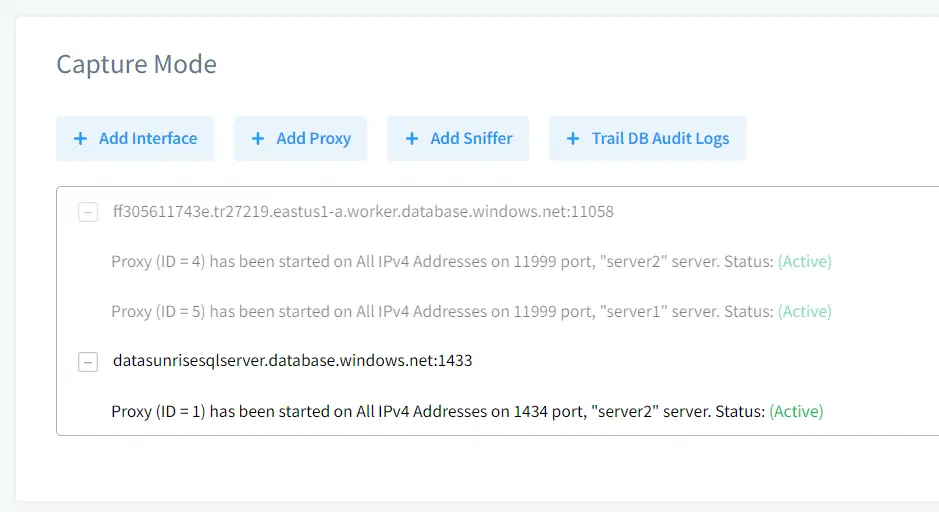
Image 2: Database Proxy Configuration
Connection to Always On Cluster Through the DataSunrise Proxy
In order to establish the connection to SQL Server Always On Cluster, it will be necessary to connect to the server by specifying DataSunrise IP address and proxy port from the instance configuration:
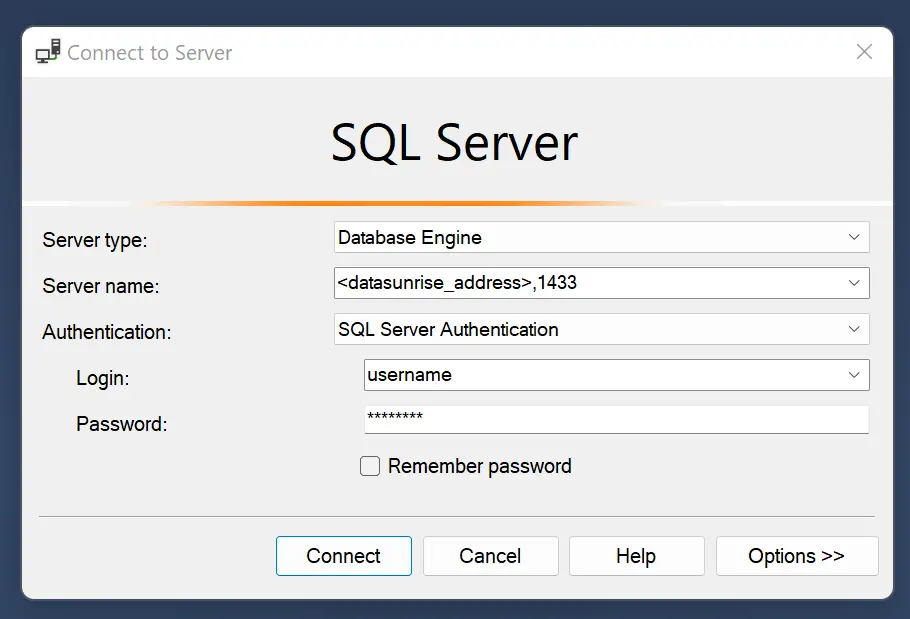
Image 3: Connection to Datasunrise Proxy
Now DataSunrise application can protect not only single node database servers but also cluster type database servers.