Amazon Athena Data Activity History
Amazon Athena is a serverless query engine that lets you analyze data stored in Amazon S3 using SQL. As organizations increasingly depend on Athena for large-scale data analysis, maintaining data integrity and protecting sensitive information becomes essential. A well-implemented data audit strategy helps detect anomalies, meet compliance requirements, and optimize costs.
Learn more about Athena on the official AWS page and see the Athena documentation for setup details.
If you're building secure pipelines or handling compliance frameworks like GDPR, HIPAA, or PCI DSS, consider enabling an audit trail for Amazon Athena. The goal is simple: track who accessed what data, when, and how. This is especially critical when sensitive data is involved.
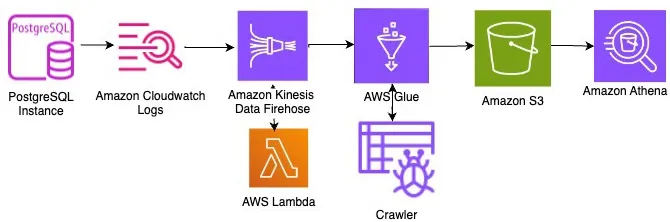
Native Athena Audit Logging
Architecture and Flow
Amazon Athena doesn’t log queries by default, but native options exist through CloudTrail and CloudWatch. Here’s how to build an audit log for Athena using AWS-native tools:
Enable AWS CloudTrail logging for Athena API activity (e.g.,
StartQueryExecution).Use CloudWatch Events to capture changes in query state.
Create Lambda functions triggered by these events.
Push logs to Amazon Kinesis Data Firehose and store them in Amazon S3.
Crawl logs using AWS Glue to create Athena-compatible tables.
Visualize query metrics with Amazon QuickSight.
This lets you analyze scan volume per user, track slow-running or costly queries, and manage Athena usage efficiently.
Table schemas include:
CREATE EXTERNAL TABLE athena_query_details(...)
CREATE EXTERNAL TABLE athena_user_access_details(...)
See the full guide in Athena security logging documentation.
Benefits and Limitations
Pros: No third-party tools required. Tight AWS integration.
Cons: No built-in alerting. Requires setup effort and Lambda coding. Data only retained for 30 days unless stored explicitly.
Still, this setup forms the basis of an Athena native audit log strategy and provides a powerful foundation for security monitoring.
Tracking Sensitive Data Access
With logs in place, you can correlate queries and access patterns to detect security threats and unauthorized access to sensitive data like personal information or financial records. This setup supports:
Real-time audit
Historical analysis
User-based and IP-based activity breakdowns
It’s vital for regulatory audits and internal investigations.
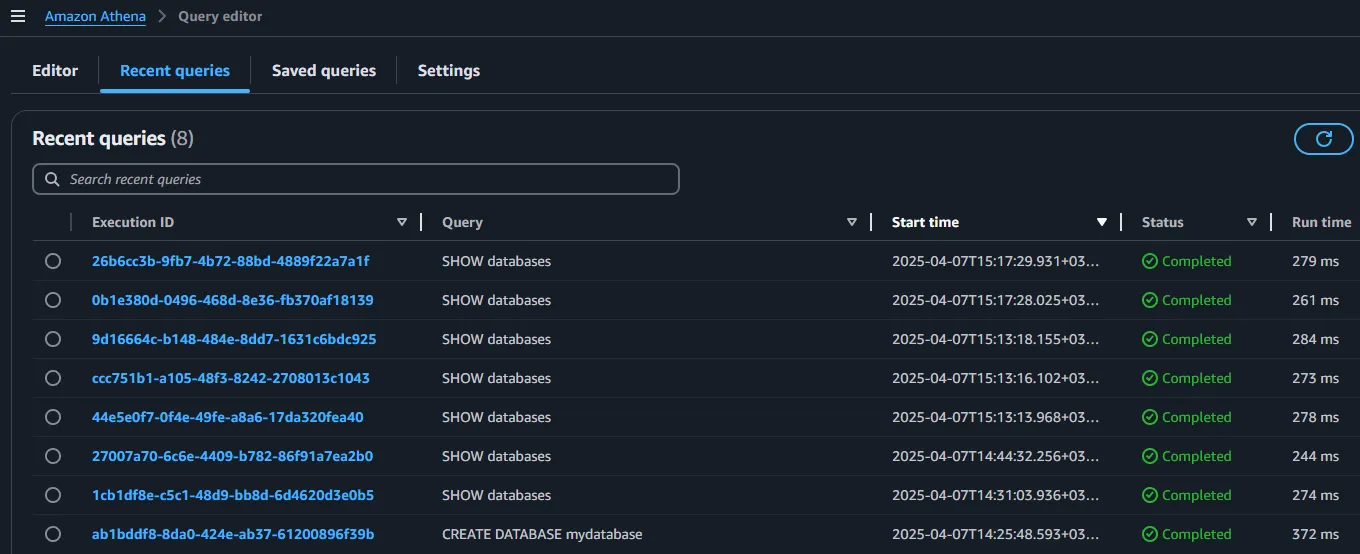
Audit with DataSunrise for Enhanced Security
Why Add DataSunrise?
While native tools are powerful, they lack features like masking, rule-based policy enforcement, and granular user behavior analysis. DataSunrise addresses these gaps with a plug-and-play integration.
It works with Athena and provides a central dashboard to manage security policies and compliance workflows.
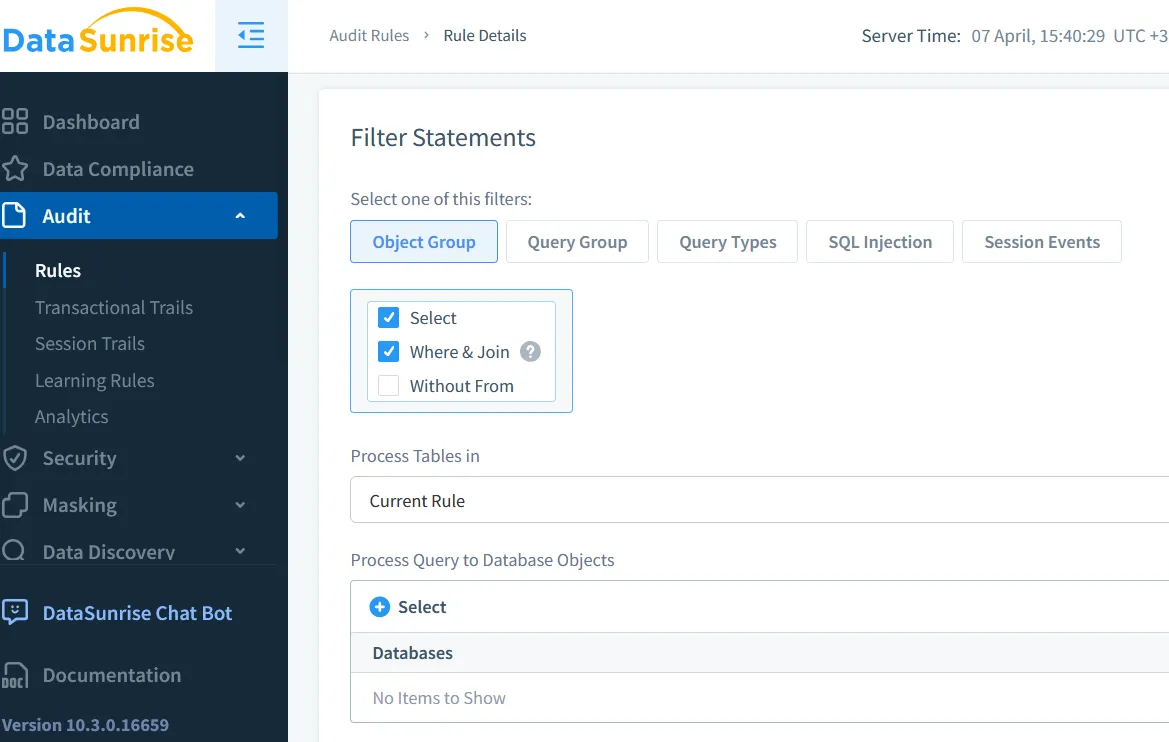
Logging Sensitive Activity
Enable the logging module in DataSunrise to:
Log all sessions (or only specific users/roles)
Tag access to personal information
Retain logs for long-term analysis using custom audit storage
Alerts, Masking, and Compliance
Set real-time notifications via email, Slack, or Teams.
Mask sensitive fields dynamically with in-place masking.
Automate compliance workflows using the Compliance Manager.
All of this creates a robust audit log for Athena.
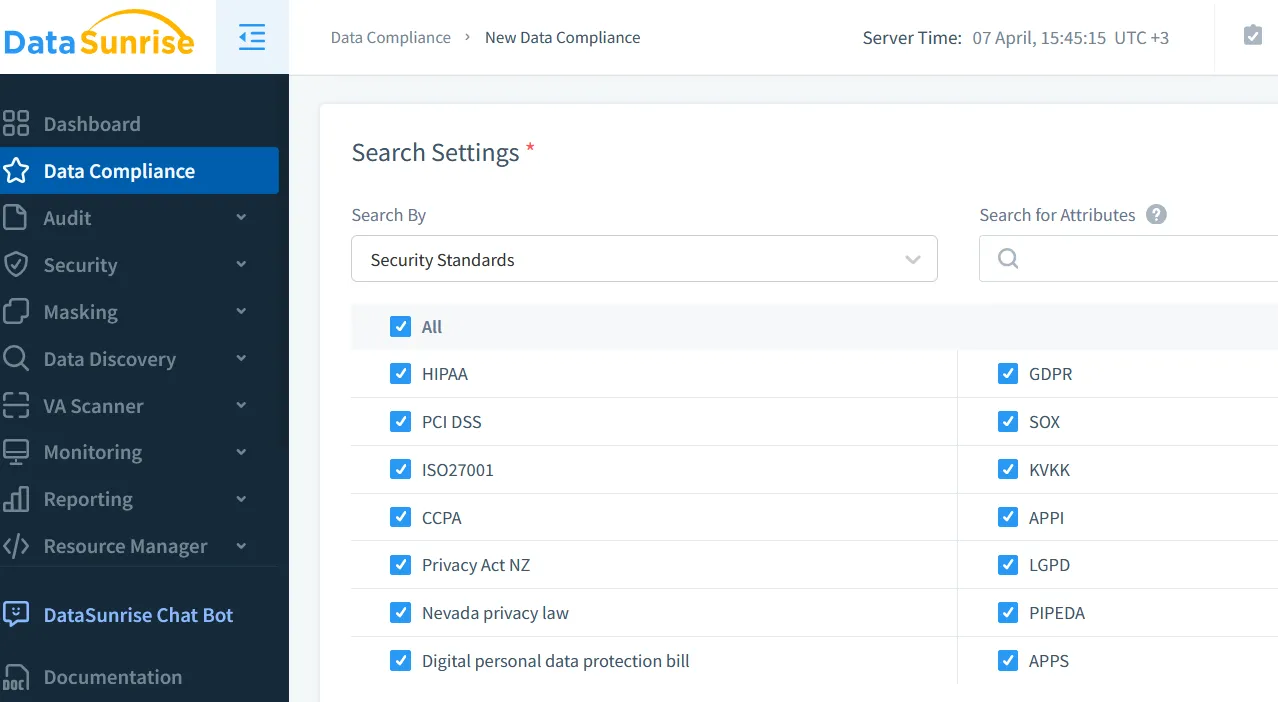
Reporting and Visualization
Use Athena logs collected by DataSunrise to build detailed dashboards. Options include:
Built-in DataSunrise reports
Integration with ELK Stack
Export to Amazon QuickSight
Use automated report generation to summarize query behavior, user anomalies, or compliance violations. These insights are crucial for audit readiness.
Conclusion
Auditing Amazon Athena queries is essential to protect sensitive data, control costs, and ensure compliance. AWS-native tools allow for comprehensive tracking, but lack fine-grained control. For enhanced audit management, DataSunrise delivers critical features like real-time monitoring, alerting, masking, and centralized reporting.
Whether you’re monitoring Athena or other databases, implementing a layered audit strategy ensures you stay ahead of threats and regulatory demands.
Explore more about Data Activity History, Audit Logs, and Security Policies to keep your infrastructure audit-ready.
For hands-on setup, check out the Athena logging guide and DataSunrise Demo.
