Amazon Aurora MySQL Audit Tools
Amazon Aurora MySQL offers scalable, high-performance cloud database capabilities. When it comes to monitoring and protecting sensitive data, the right audit tools are essential. Whether for compliance, operational insights, or security purposes, Amazon Aurora MySQL native audit tools provide foundational support for logging user activity, while solutions like DataSunrise offer extended control and visibility.
For database compliance and activity monitoring, resources like the Aurora MySQL Auditing Documentation and DataSunrise's audit trail overview can help you better understand your auditing options.
Amazon Aurora MySQL Native Audit Tools
Amazon Aurora supports a MySQL-compatible audit plugin: the MariaDB Audit Plugin. When enabled, this plugin captures detailed activity logs, such as login attempts, query executions, and schema access. The configuration uses a DB parameter group like this:
After modifying the parameter group, associate it with your Aurora MySQL cluster and reboot the instance. As explained in AWS troubleshooting documentation, audit logs can be accessed via CloudWatch Logs or downloaded directly.
To support specific logging needs, enable --log_output=TABLE or FILE formats and consider integrating tools that allow tracking and analyzing queries across schemas. Amazon’s blog on capturing Aurora MySQL audit logs provides good step-by-step instructions.
If you're handling sensitive data, you may also need to integrate masking rules or transformations. AWS DMS supports this natively, as shown in this masking guide, which is useful when replicating or transforming data.
For deeper auditing context, it's helpful to read about audit rule priorities and how they affect log interpretation.
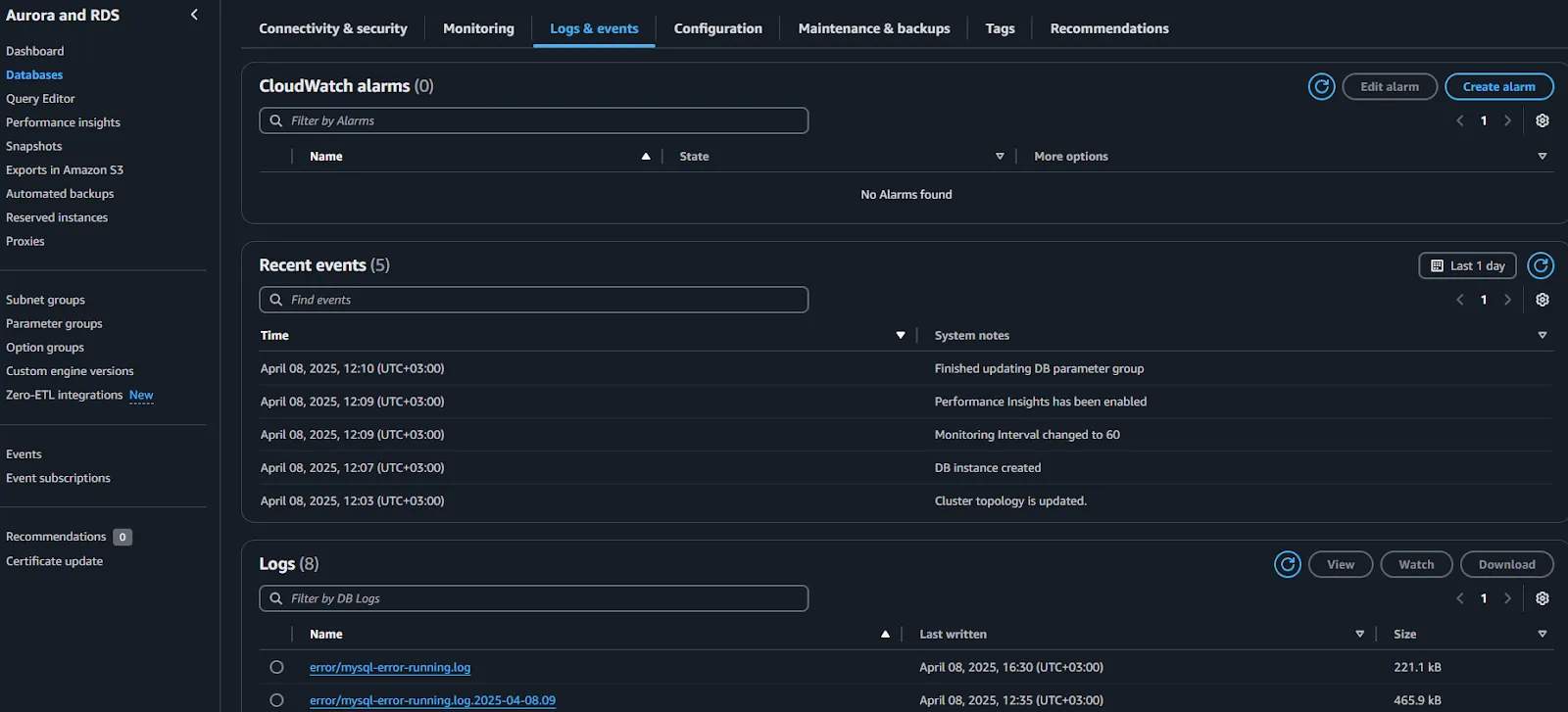
Using DataSunrise with Amazon Aurora MySQL
DataSunrise adds a security and compliance layer on top of Amazon Aurora MySQL. It operates as a proxy between your apps and the Aurora database, logging, auditing, and masking activity in real time. You can enhance compliance visibility by reviewing the audit logs overview.
To connect Aurora MySQL to DataSunrise:
Create a DataSunrise instance in the same VPC as your Aurora cluster.
Use the reverse proxy mode to route traffic through DataSunrise, following this reverse proxy setup guide.
Add your Aurora MySQL database as a target database in the DataSunrise console.
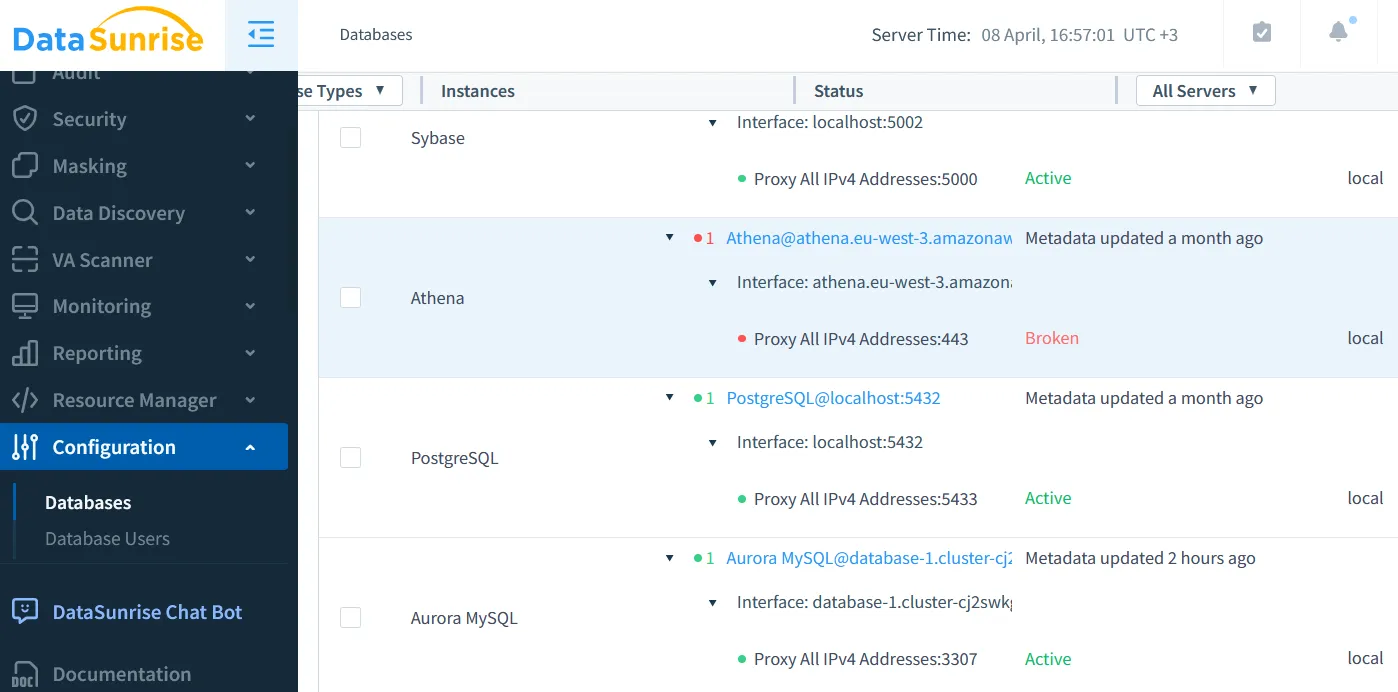
DataSunrise configuration screen showing active connection status of the Aurora MySQL instance - Specify credentials and connection endpoints securely using role-based access controls.
Once connected, enable auditing via the audit rule configuration panel. You can define rules by SQL operation, user, table, or IP address to track access to sensitive data in granular detail.

Managing Logs in DataSunrise
Audit logs in DataSunrise can be exported to SIEM systems, databases, or external file storage. To improve response time, real-time notifications can be enabled via integrations like Slack or MS Teams. These logs are structured and can be filtered for regulatory reporting.
To handle log storage efficiently, check the audit storage performance guide and explore database activity monitoring features that simplify identifying anomalies.
If you’re aligning with regulations like GDPR, HIPAA, or PCI DSS, use built-in filters in DataSunrise’s Compliance Manager.
Behavioral analytics features like user behavior analysis help detect suspicious activity across cloud databases, especially when logging access to high-value records.
Conclusion
Amazon Aurora MySQL provides robust native tools to record user actions, but for advanced auditing, policy control, and protection of sensitive data, DataSunrise is a practical solution. Together, they offer layered security and compliance flexibility. Visit the DataSunrise Demo page for a hands-on experience.
Always align your audit setup with your compliance targets. Use the automated compliance manager and export logs for continuous assessment. The ability to centralize insights from both native and third-party tools reduces the risk of misconfigurations.
To dive deeper, explore audit techniques from database activity history, understand how to manage SQL injection threats, or view threat mitigation advice in the security threats section.
