
Monitoring Amazon Aurora MySQL Database Activity for Security and Compliance

Amazon Aurora MySQL’s Database Activity History is a vital tool for organizations looking to maintain robust security and compliance. This feature enables administrators to track database activities efficiently, answering critical questions about who accessed or modified data, when, and how. By leveraging native audit tools and third-party solutions like DataSunrise, businesses can ensure the integrity of their data and meet compliance requirements.
In this article, we explore the native features of Amazon Aurora MySQL’s Database Activity History, demonstrate setting up an audit trail, and discuss how DataSunrise enhances database activity monitoring.
Native Amazon Aurora MySQL Database Activity History
Amazon Aurora MySQL supports advanced auditing capabilities designed to provide a comprehensive view of database activities. These capabilities are configured using cluster parameter groups, allowing fine-grained control over auditing behavior.
Configuring Native Auditing
To enable auditing in Amazon Aurora MySQL, follow these steps:
- Create a Custom Parameter Group: Open the Amazon RDS Console, navigate to the Parameter Groups section, and create a new parameter group. Choose aurora-mysql5.7 (or your engine version) as the Parameter Group Family, provide a name (e.g., aurora-audit-group), and confirm the creation.
- Enable Audit Parameters: Configure the audit parameters in your custom group. Set server_audit_logging to ON to activate logging. Define server_audit_events to specify the types of activities to log, such as CONNECT, QUERY, TABLE, QUERY_DDL, QUERY_DML, and QUERY_DCL. Optionally, refine the scope using parameters like server_audit_incl_users and server_audit_excl_users to include or exclude specific users.
- Apply the Parameter Group: Associate the custom parameter group with your Aurora DB cluster by using the Modify Cluster option in the RDS Console. Apply the changes immediately to avoid downtime.
Verifying and Viewing Logs
Audit logs are stored in Amazon CloudWatch or database log files. Use the following SQL command to verify audit settings:
SHOW VARIABLES LIKE '%server_audit%';
Example output:
Variable_name | Value |
server_audit_logging | ON |
server_audit_events | CONNECT,QUERY,TABLE |
To view audit logs, access the Amazon RDS Console, select your Aurora instance, navigate to the Logs section, and choose the relevant audit log file.
SQL Example for Auditing
Run the following commands to generate and verify audit logs:
CREATE DATABASE audit_log;
USE audit_log;
CREATE TABLE activity_log (id INT AUTO_INCREMENT PRIMARY KEY, action VARCHAR(255));
INSERT INTO activity_log (action) VALUES ('User Login');
SELECT * FROM activity_log;Audit logs will capture actions like INSERT and SELECT queries.
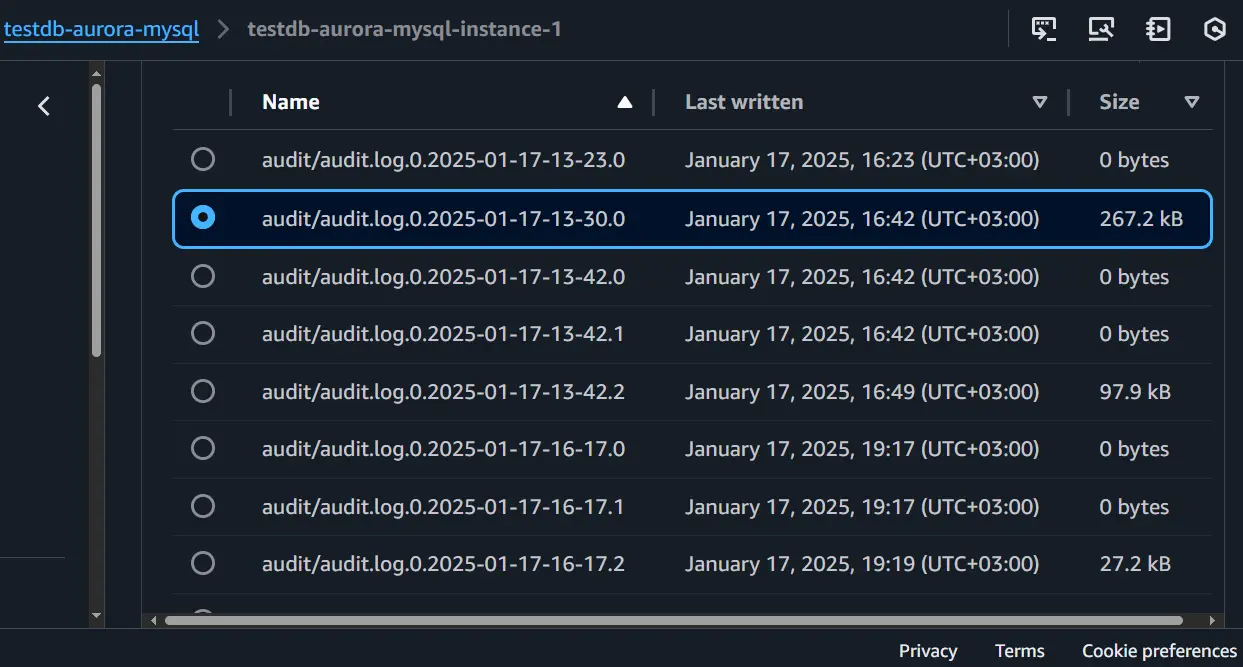
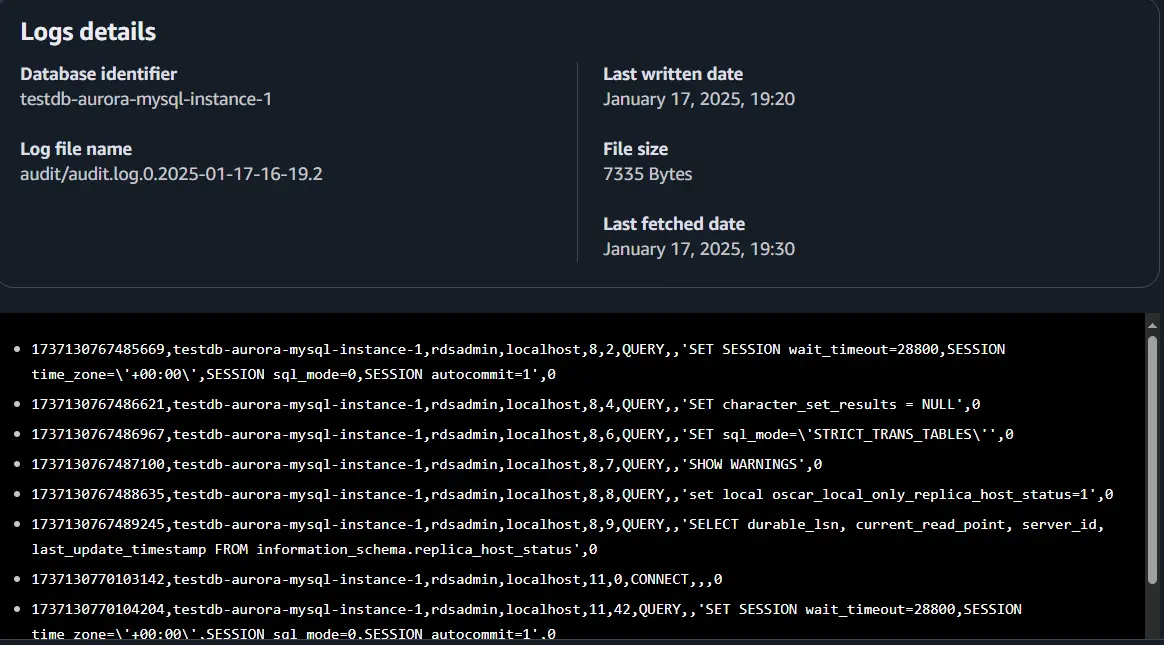
Setting Up DataSunrise for Amazon Aurora MySQL
DataSunrise provides an advanced layer of auditing and security for Amazon Aurora MySQL. Its centralized control simplifies compliance and monitoring tasks across multiple databases.
Creating a DataSunrise Instance
Assume DataSunrise is already installed. To set up, connect to the Web Interface by opening your browser and logging into the DataSunrise management portal. Add your Amazon Aurora MySQL database by providing the database endpoint, port, and credentials, and test the connection to confirm proper configuration.
Configure Auditing Rules
In the Audit Settings section, define the actions you wish to monitor, such as SELECT, INSERT, and DELETE. Enable filters to focus on specific users or sensitive data.
- Action Settings: Specify the operations to be monitored and the database location for logging.
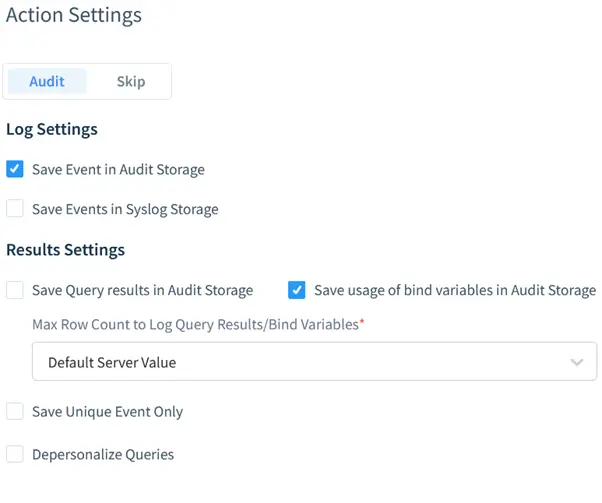
- Filter Sessions: Restrict logging to specific sessions.
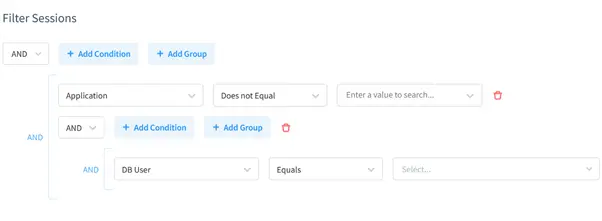
- Filter Statements: Log only specific SQL statements.
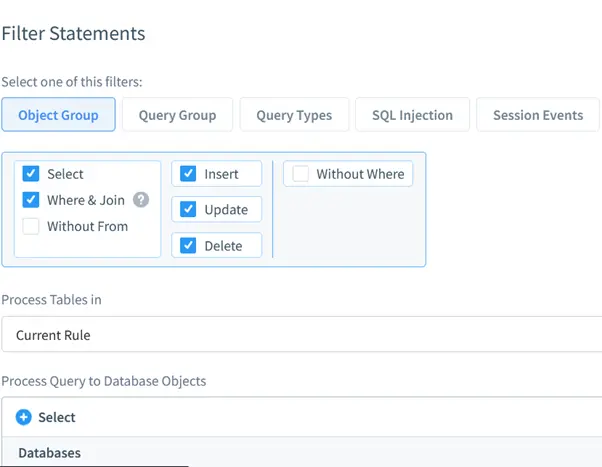
- Notification Settings: Set up alerts for unusual activities.
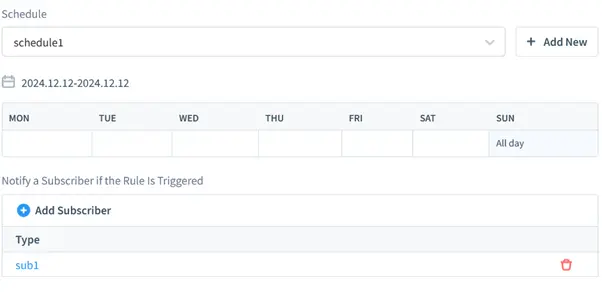
Viewing Audit History in DataSunrise
Audit logs are accessible from the Audit Reports section, where you can generate detailed reports highlighting unauthorized access or anomalous behavior. Logs can be exported in formats like CSV for further analysis.
Benefits of Using DataSunrise
- Centralized Monitoring: Manage audit rules across multiple Aurora instances from a single interface.
- Enhanced Compliance: Ensure adherence to regulations like GDPR,SOX,PCI DSS and HIPAA with detailed audit trails.
- Real-time Alerts: Receive notifications for suspicious activities, such as unauthorized access attempts.
- Simplified Management: Intuitive dashboards reduce the complexity of database security.
Conclusion
Amazon Aurora MySQL’s native Database Activity History, combined with tools like DataSunrise, offers organizations a powerful way to maintain data integrity and compliance. Native auditing provides robust logging capabilities, while DataSunrise enhances security with centralized, real-time monitoring.
To learn more about DataSunrise’s advanced database security tools, our website for an online demonstration and discover how we can streamline your database auditing processes.
