
Cloud Migration: Tips & Tricks

Cloud migration is moving data and applications from on-premise infrastructure to the cloud or between different cloud environments. This process involves transferring information and software. You can improve efficiency and scalability by doing it.
Cloud migration is a common practice in modern IT infrastructure. This process helps businesses use cloud computing benefits like lower costs and quicker market entry.
Types of Cloud Migration
Several types of cloud migration exist, each with its own unique characteristics and benefits.
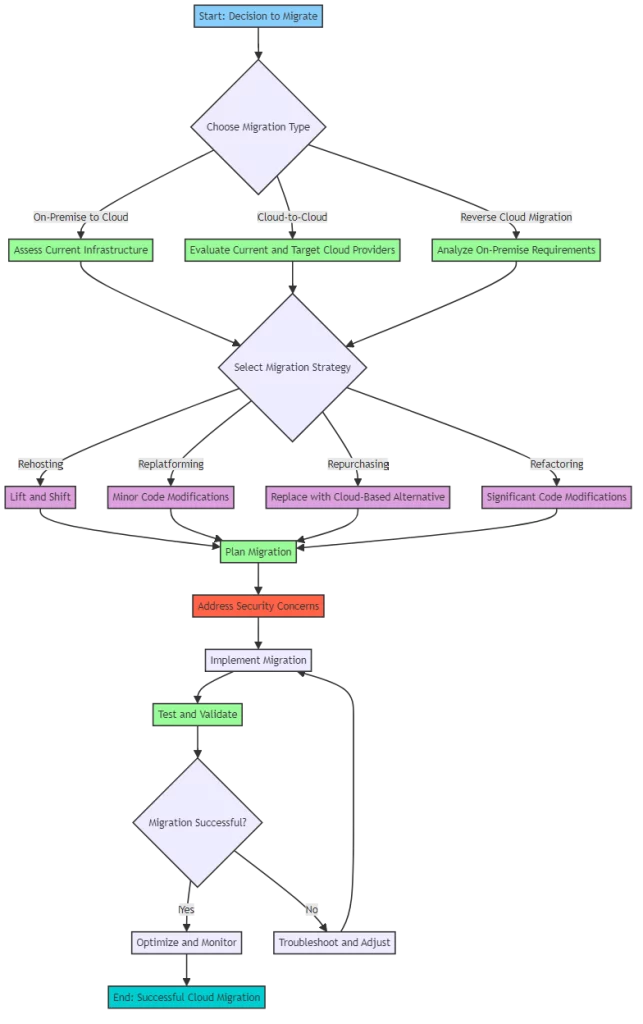
On-Premise to Cloud Migration
The most common cloud migration is moving assets from a data center to a cloud environment. Businesses can use the cloud to reduce their dependence on in-house IT infrastructure. They can also benefit from the flexibility and scalability it offers.
Example: A company is transferring its ERP system from a server to the cloud. This move will save money on hardware costs. Also, it will enable employees to access the system remotely.
Cloud-to-Cloud Migration
Cloud-to-cloud migration occurs when a business moves its assets from one cloud provider to another. Sometimes a company needs to switch to a new cloud provider if their current one is not meeting their needs.
Example: A company moves its online store from one cloud platform to another for improved performance and advanced features.
Reverse Cloud Migration
In some cases, businesses may choose to move their assets from the cloud back to an on-premise data center. Businesses may drive this reverse cloud migration because of security concerns, regulatory requirements, or a change in business strategy.
A healthcare company moves patient information from a public cloud to a private server to follow strict data privacy rules.
Benefits of Cloud Migration
Migrating to the cloud offers several compelling benefits for businesses of all sizes.
Cost Savings
Companies can save money by moving their assets to the cloud. This eliminates the need to constantly maintain and upgrade on-premise hardware. Cloud providers offer pay-as-you-go pricing models, allowing businesses to only pay for the resources they consume.
Example: A new company moves its development operations to the cloud, saving money on infrastructure and adjusting resources easily.
Faster Time to Market
Cloud platforms offer tools and services to help businesses speed up development and deploy new features faster. This can give companies a competitive edge in fast-paced markets.
A software company uses cloud tools to develop apps faster and launch new products quickly.
Improved Scalability
Cloud environments enable businesses to easily scale their resources up or down based on demand. This flexibility allows companies to respond quickly to changing market conditions and customer needs.
Example: An online retailer uses cloud-based auto-scaling to automatically adjust its server capacity during peak shopping periods, ensuring a smooth customer experience.
Cloud Migration Strategies
When planning a cloud migration, businesses must choose the right strategy based on their unique needs and goals.
Rehosting (Lift and Shift)
Rehosting involves moving applications and data to the cloud without making significant changes to the underlying architecture. This approach is often the fastest and simplest way to migrate to the cloud.
A company switches its old CRM system to the cloud without changing anything, saving physical space needed at the office. This transfer does not alter the application itself.
Replatforming
Replatforming involves making minor changes to an application’s codebase to optimize it for the cloud environment. This approach can help businesses take advantage of cloud-native features and improve performance.
Example: A financial services firm replatforms its trading application to leverage cloud-based analytics and machine learning services, improving its risk management capabilities.
Repurchasing
Repurchasing involves replacing an existing application with a cloud-based alternative. This strategy can be an effective way to modernize legacy systems and take advantage of the latest cloud technologies.
For example, a marketing agency changes from using email software on their servers to using a cloud-based solution. This change allows them to use more advanced automation and personalization features.
Refactoring
Refactoring involves significantly modifying an application’s codebase to make it cloud-native. This approach requires the most effort but can deliver the greatest benefits in terms of performance, scalability, and flexibility.
Example: A telecommunications company refactors its customer portal to use microservices architecture and containerization, enabling faster updates and more efficient resource utilization.
Challenges of Cloud Migration
While cloud migration offers many benefits, it also presents several challenges that businesses must address.
Security Risks
Moving assets to the cloud can introduce new security risks, such as data breaches and unauthorized access. Businesses must configure and secure their cloud environments properly to protect sensitive data.
A company is transferring its HR system to the cloud. They are implementing additional security measures such as multi-factor authentication and data encryption. Employees are using these measures to safeguard employee records.
Inadequate Planning
Without proper planning, cloud migrations can face delays, cost overruns, and other issues. Businesses must carefully assess their needs, choose the right migration strategy, and plan for potential downtime and other disruptions.
Before transitioning to the cloud, a store examines its computer systems to identify and resolve any potential issues. We take this step to ensure a smooth transition. The store wants to make sure that the switch to the cloud is successful.
Vendor Lock-In
Some cloud platforms can make it difficult for businesses to switch to a different provider. This can result in businesses being stuck with one provider. To avoid this issue, companies should choose cloud solutions that support open standards and ensure data portability.
For example, a media company chooses a cloud storage provider with common APIs. This will make it easier to switch providers in the future if needed.
Conclusion
Cloud migration is a complex process that requires careful planning and execution. Businesses can make smart decisions about moving their assets to the cloud by learning about migration types, benefits, challenges, and strategies. With the right approach, cloud migration can help companies reduce costs, improve agility, and drive innovation.
