
CockroachDB Data Activity History
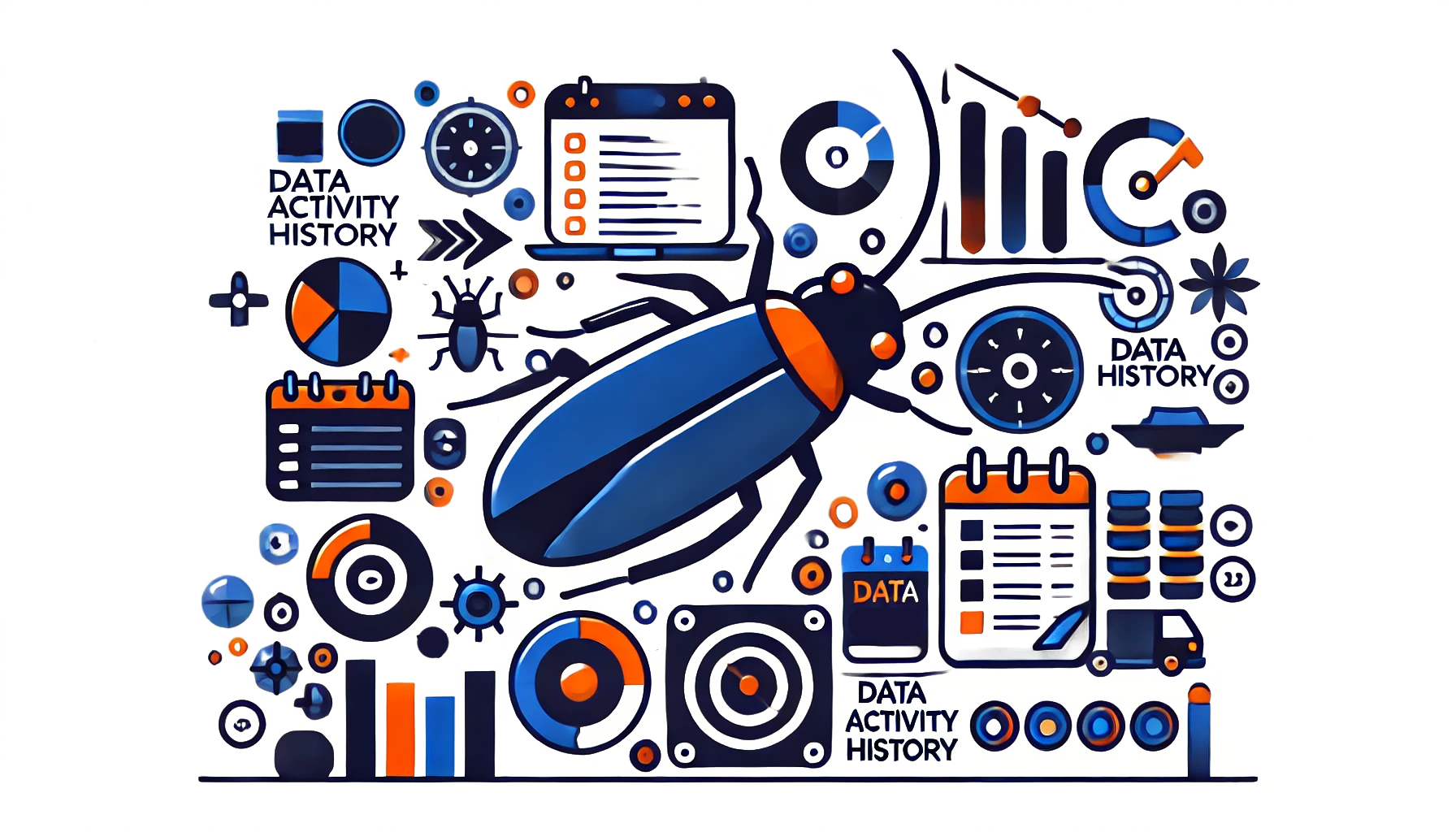
CockroachDB Data Activity History provides organizations with comprehensive audit capabilities for their database operations. Recent research from Code42’s 2024 Data Exposure Report shows that 75% of data theft cases go unnoticed. This happens because of weak audit trails and monitoring systems. This data highlights the value of implementing robust activity tracking solutions in database management systems.
Organizations using CockroachDB’s Data Activity History features can maintain detailed audit trails of their database operations while meeting compliance requirements. These capabilities help technical teams monitor database activities, track changes, and maintain security protocols through systematic logging and analytical tools.
What is Data Activity History?
Data Activity History refers to the detailed log or record of all actions and changes performed on a database’s data. These actions may include:
- Data insertions
- Updates
- Deletions
- Reads (in some cases)
A strong Data Activity History is important for security and compliance. It helps you ensure that no unauthorized changes affect your sensitive data. This is especially important for organizations that must adhere to data protection regulations like GDPR or HIPAA.
Why is Data Activity History Important for CockroachDB?
CockroachDB is a distributed SQL database that scales easily while maintaining high availability and fault tolerance. However, as with any distributed system, tracking data activity can become complex. To keep data safe and secure, it is important to have tools that watch, record, and check every action on your data.
CockroachDB Audit Capabilities
Before diving into native features, it’s worth mentioning CockroachDB Audit, which offers robust audit functionality. This audit feature is critical for logging access, tracking database queries, and ensuring security for sensitive data. However, in this article, we will focus on CockroachDB’s native Data Activity History. This feature gives you a detailed view of how your data changes over time.
Native Data Activity History in CockroachDB
CockroachDB has many built-in tools to track and manage data activity. These include SQL-based solutions, views, stored procedures, and the CockroachDB CLI. These features make it easy for administrators to maintain an accurate log of all data changes and access.
Using SQL for Data Activity History
CockroachDB supports SQL queries that allow you to create custom solutions to log and monitor data activity. You can use SQL to access system data. This includes information about schema changes, queries, and user activities. Below are a few key methods for leveraging SQL:
1. Creating an Audit Table
One way to track data activity in CockroachDB is by creating a dedicated audit table. Here’s a basic SQL example that logs changes to a users table:
CREATE TABLE IF NOT EXISTS data_activity_history ( id INT PRIMARY KEY, action TEXT NOT NULL, table_name TEXT NOT NULL, record_id INT NOT NULL, old_value JSONB, new_value JSONB, changed_by TEXT, timestamp TIMESTAMPTZ DEFAULT now() );
In this audit table, each record tracks:
- The action performed (insert, update, delete)
- The table affected
- The ID of the record
- The old and new values (in JSON format)
- The user who performed the action
- The timestamp of when the action took place
2. Using Triggers
Triggers in CockroachDB can be used to automatically log any changes made to a table. For example, you can create a trigger to capture updates on a users table.
CREATE TRIGGER log_data_activity AFTER INSERT OR UPDATE OR DELETE ON users FOR EACH ROW EXECUTE FUNCTION log_activity();
The log_activity() function would insert relevant data into the data_activity_history table, capturing any insertions, updates, or deletions automatically.
Using Views and Stored Procedures
CockroachDB allows users to create views and stored procedures. These features help make it easier to see and work with data activity logs.
1. Creating a View for Data Activity History
You can create a view to make it easier to retrieve relevant data activity information. For instance:
CREATE VIEW activity_summary AS SELECT action, table_name, COUNT(*) AS activity_count FROM data_activity_history GROUP BY action, table_name;
This view will give you an overview of all actions performed on each table, along with the count of occurrences. This can be useful for generating reports and monitoring activity over time.
2. Using Stored Procedures for Complex Audits
Stored procedures in CockroachDB can help automate and simplify complex auditing tasks. For example, a stored procedure can audit specific data activities over a set time. It can also compare current data with past logs.
CREATE PROCEDURE compare_data_activity(start_date TIMESTAMPTZ, end_date TIMESTAMPTZ) LANGUAGE SQL AS $$ SELECT * FROM data_activity_history WHERE timestamp BETWEEN start_date AND end_date; $$;
You can use this procedure to get a summary of all data activity. This summary will cover a specific time frame.
Using the CockroachDB Web UI for Auditing
CockroachDB’s web-based interface provides intuitive tools for analyzing Data Activity History. To access these features:
- Navigate to the CockroachDB UI (typically at http://localhost:8080)
- Select “SQL Activity” from the navigation menu
- Use the built-in filters to search for specific operations or time periods
- Go to the “Insights” tab to check detailed information about workload insights
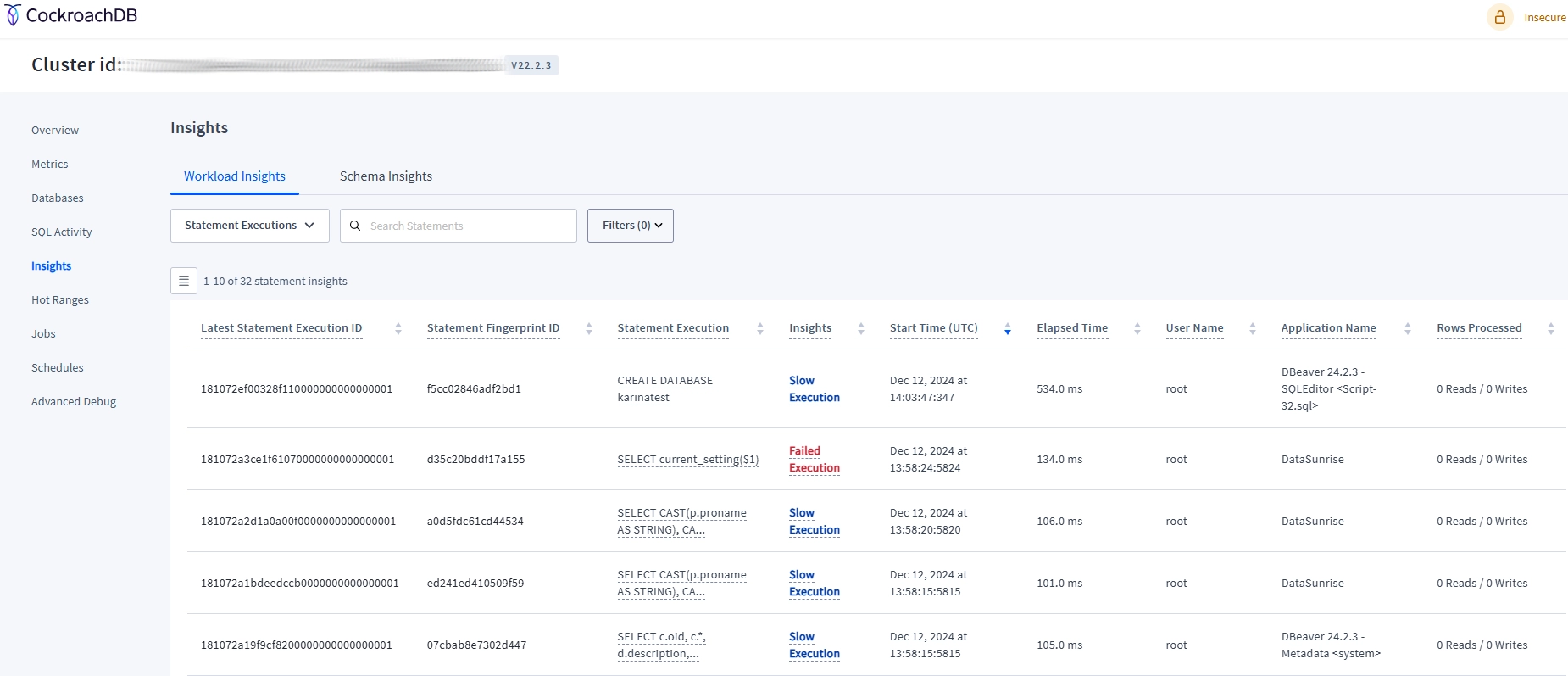
Enhanced Auditing with DataSunrise
While CockroachDB offers native features for tracking data activity, third-party tools like DataSunrise can significantly enhance your database security and auditing capabilities.
DataSunrise offers a suite of features that help monitor and protect sensitive data in CockroachDB. It offers centralized, uniform control over data masking, ensuring that you always protect your sensitive data. DataSunrise’s Data Activity History feature provides strong auditing tools for CockroachDB. It lets you track and analyze data access and changes in real time.
Setting Up DataSunrise for Auditing
To use DataSunrise with CockroachDB follow this steps, assuming DataSunrise is already installed:
- Create Database Instance: In the DataSunrise dashboard, create a new CockroachDB instance connection. Provide the necessary connection parameters including host address, port, and authentication details.
- Set Up Audit Rules: After you connect, go to the audit rules section. Here, you can create rules to monitor specific database activities.
- Monitor Audit Trails: Access the audit logs through the DataSunrise dashboard. Click on the “Transactional Trails” tab, select individual events to examine detailed activity information, including timestamp, user, and operation details.
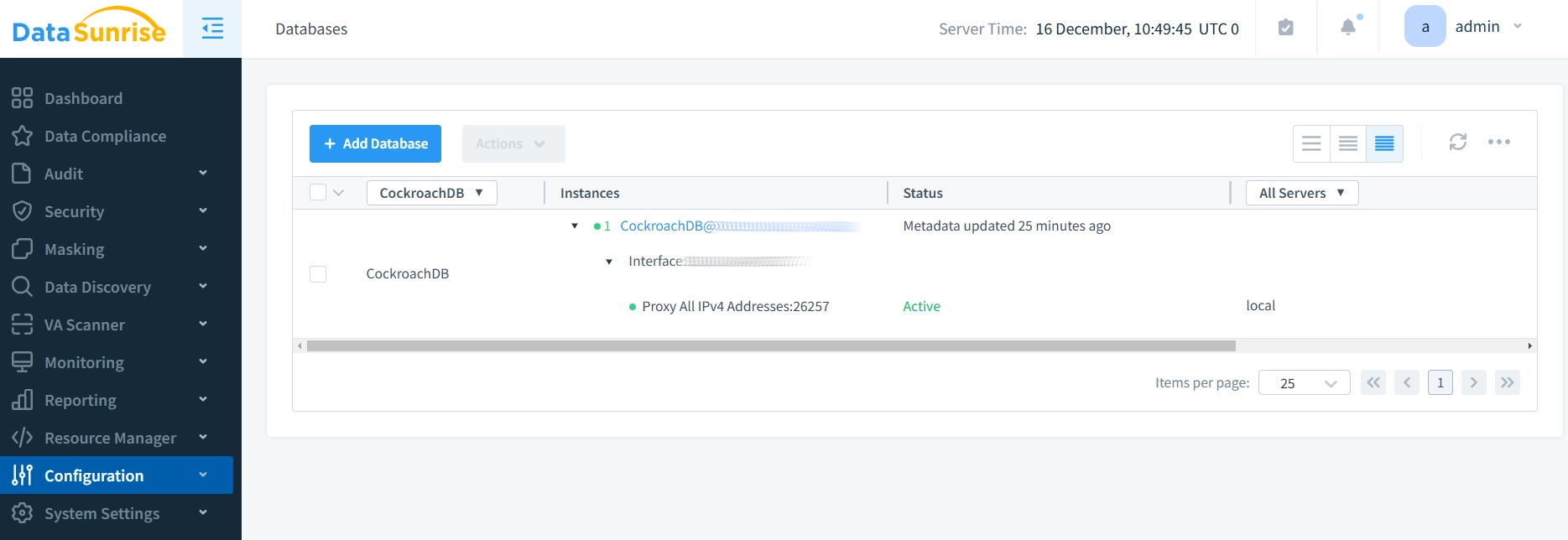
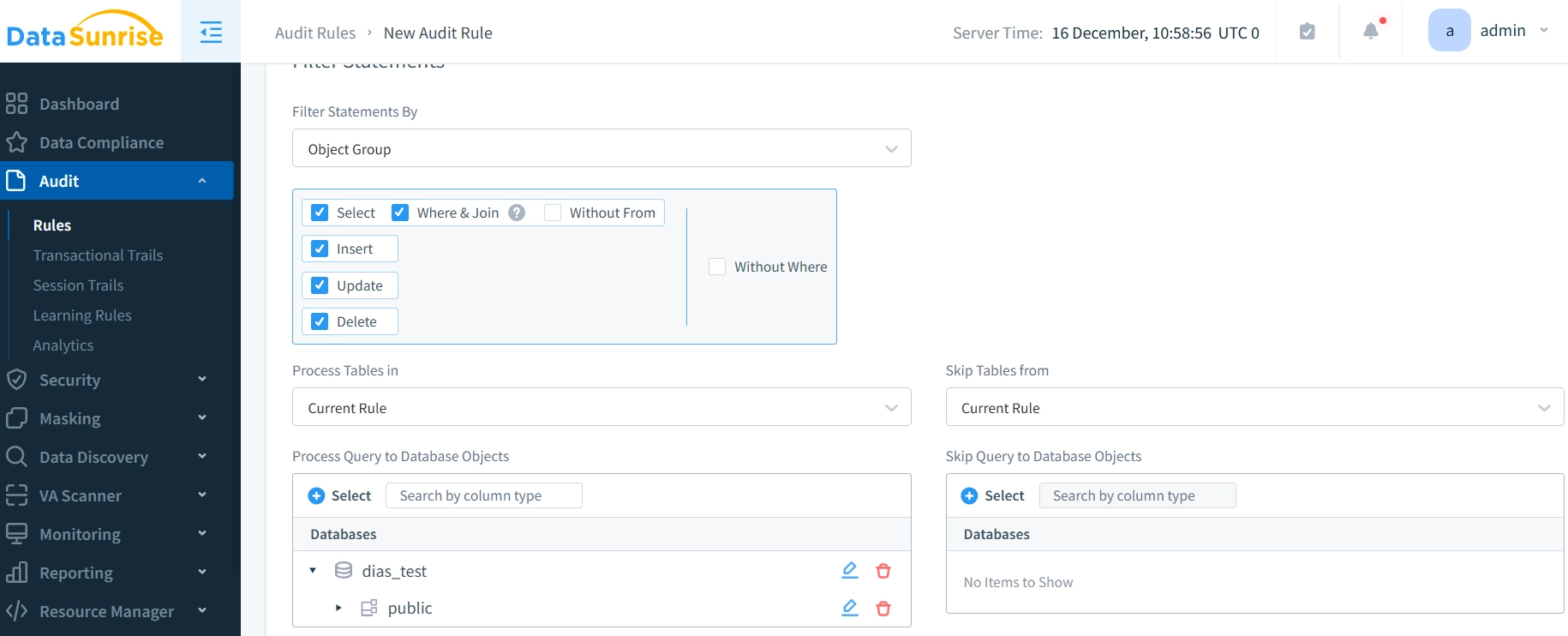
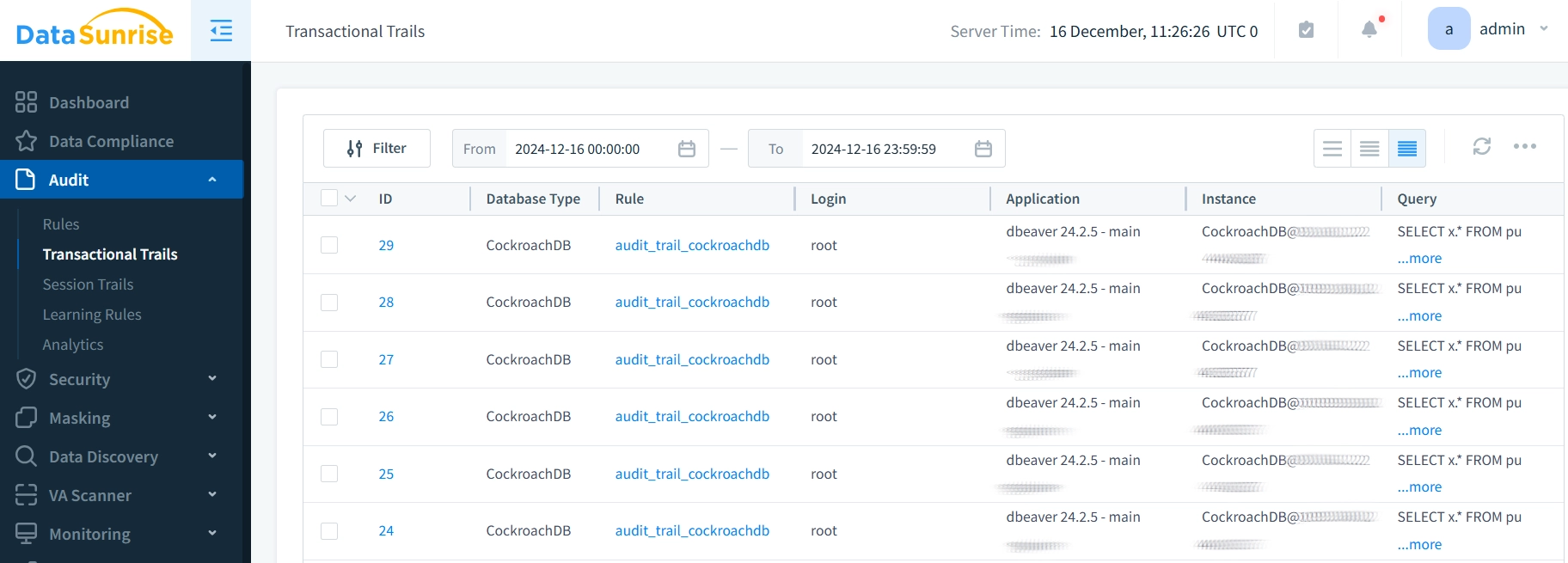
Benefits of Using DataSunrise’s Security Suite
Combining CockroachDB’s native capabilities with DataSunrise’s security suite offers several advantages:
- Unified security policy management
- Consistent masking rules across your data infrastructure
- Comprehensive audit trails
- Simplified compliance reporting
- Real-time threat detection
Best Practices for Data Activity History
Monitoring and Alerting: Organizations should establish regular audit log review procedures and implement automated alerting systems for detecting suspicious activities. This proactive approach helps identify potential security issues before they escalate into serious problems. The implementation of real-time monitoring ensures immediate awareness of unusual database activities.
Data Preservation and Retention: Organizations must implement periodic backups of audit trails to ensure historical data remains accessible for compliance and investigation purposes. Your backup strategy should align with broader data retention policies and regulatory requirements to maintain continuous compliance. Regular archiving of audit data helps manage storage efficiently while maintaining accessibility.
Documentation and Testing: Teams should maintain clear, up-to-date documentation of all audit procedures. Regular testing of audit mechanisms ensures they function as intended and capture all required activities with sufficient detail for investigation purposes. This includes documenting any changes to audit configurations and maintaining testing records.
Third-Party Security Solutions: Organizations should consider implementing specialized tools like DataSunrise to enhance their security coverage. These solutions provide additional protection through advanced features such as real-time monitoring, sophisticated reporting capabilities, and centralized policy management. Third-party tools often offer specialized expertise in security monitoring and compliance that complements CockroachDB’s native capabilities.
Policy Management: Develop and enforce consistent audit policies across your database environment. This includes setting clear rules for access controls. It also involves defining which activities to monitor. Finally, it establishes procedures for responding to security incidents. Regular policy reviews ensure that audit practices remain current with evolving security requirements and organizational needs.
Conclusion
CockroachDB’s Data Activity History features provide essential capabilities for monitoring and securing your database operations. The platform’s built-in auditing tools provide a strong base for organizations. They help keep detailed records of database activities. These tools also track user actions and ensure compliance with security rules. While these built-in features meet many common requirements, organizations dealing with complex security needs or managing multiple databases might benefit from exploring DataSunrise’s comprehensive security suite.
DataSunrise extends CockroachDB’s capabilities by offering advanced features such as real-time monitoring, sophisticated data masking, and centralized policy management. Our solution seamlessly integrates with CockroachDB, providing a unified approach to database security and audit management. This integration is very useful for businesses. It helps them keep security policies the same across different database systems. It also ensures complete activity tracking and compliance reporting.
The mix of CockroachDB’s built-in features and DataSunrise’s tools creates a strong security system. This system can adjust to changing compliance needs and security issues. Organizations can leverage this powerful combination to implement granular access controls, maintain detailed audit trails, and respond quickly to potential security incidents.
For organizations interested in enhancing their database security and audit capabilities, DataSunrise offers personalized demonstrations of our security suite. These demos showcase how our cutting-edge solutions can streamline database security operations while maintaining rigorous audit standards. Visit the DataSunrise website today to schedule an online demo and discover how our comprehensive security solutions can strengthen your CockroachDB implementation.
