
CockroachDB Data Audit Trail
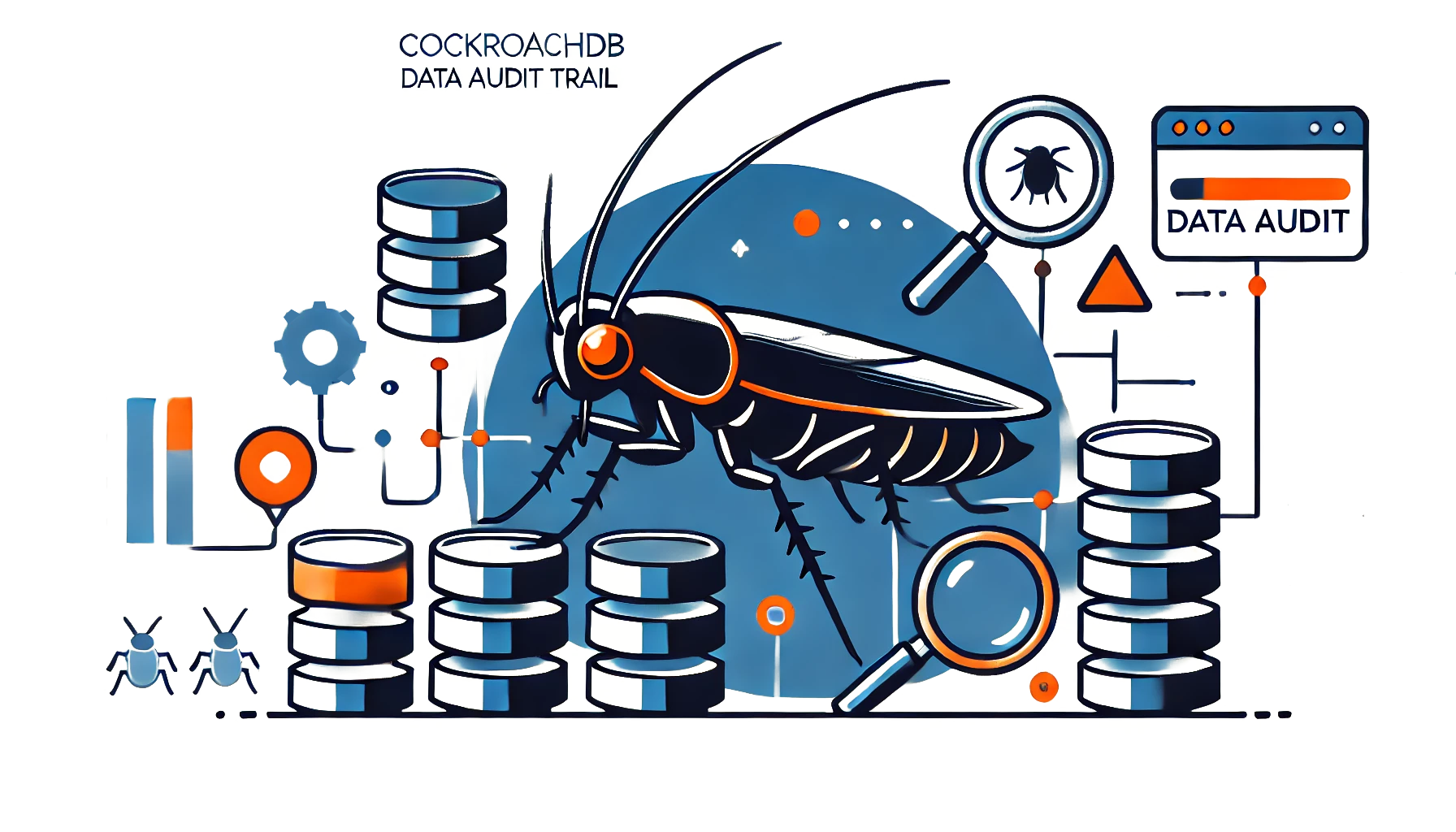
The implementation of a CockroachDB data audit trail serves as a core component of database security management. According to the ISMS.online 2024 State of Information Security report, organizations processed an average of 1,247 security events weekly in 2023, a 40% increase from the previous year. This trend highlights the value of systematic database monitoring. CockroachDB provides native auditing capabilities that enable organizations to track and monitor database activities effectively.
Database security benefits from detailed audit trails that document data access patterns and operational changes. CockroachDB’s audit trail features support both operational visibility and compliance requirements through systematic activity logging and monitoring tools.
What is a Data Audit Trail?
A data audit trail is a chronological record of database operations that provides transparency and accountability. It allows administrators and users to trace specific actions, such as data modifications, user access, and other significant events. This is very important for databases that hold sensitive data. It helps find and track unauthorized access or data tampering.
Key Benefits of an Audit Trail
- Enhanced Security: Monitor who accesses the database and what actions are performed.
- Compliance: Meet regulatory requirements (e.g., GDPR, HIPAA) by maintaining a complete history of database transactions.
- Troubleshooting and Forensics: Track changes and help identify potential data breaches or system issues.
For databases like CockroachDB, native data auditing features are invaluable, offering flexibility and robustness in managing the audit trail.
Native Data Audit Trail for CockroachDB
CockroachDB provides several ways to implement native data audit trails. Through SQL language features, views, stored procedures, and the CockroachDB CLI, users can set up detailed tracking mechanisms. Let’s explore these capabilities in more detail.
Using SQL Language Features for Data Auditing
CockroachDB leverages standard SQL features that allow administrators to track data changes through triggers and transaction logs. CockroachDB does not have a built-in audit table feature like some other databases. However, it allows you to create custom auditing solutions using SQL commands.
Example: Tracking Data Modifications
To make a data audit trail in CockroachDB, admins can set up a custom audit table. This table will keep records of changes made to important data tables. Here’s a basic example:
CREATE TABLE audit_trail ( id UUID DEFAULT gen_random_uuid(), action_time TIMESTAMP DEFAULT current_timestamp(), action_type STRING, table_name STRING, row_id UUID, old_data JSONB, new_data JSONB );
In this table:
- action_time: Timestamp of the operation.
- action_type: Type of operation (e.g., INSERT, UPDATE, DELETE).
- table_name: The table where the change occurred.
- row_id: The unique identifier for the changed row.
- old_data and new_data: Store JSON-formatted snapshots of the data before and after the change.
To capture changes, a trigger could be used to capture and store data every time a change is made to a tracked table.
Using Views and Stored Procedures for Auditing
Views and stored procedures allow for even more flexibility in capturing and presenting audit data in CockroachDB.
Creating a View for Audit Data
A view is a virtual table that allows administrators to display aggregated or filtered audit data. For example, you can create a view to retrieve all audit entries related to a specific user or table:
CREATE VIEW user_audit AS SELECT * FROM audit_trail WHERE action_time > '2024-01-01' AND table_name = 'users';
This view enables the user to query audit data for a particular table (users), filtered by a specific date.
Using Stored Procedures
Stored procedures can be used for more advanced data auditing. For example, you could write a stored procedure to log changes to a table automatically. This would reduce the need for manual work.
CREATE PROCEDURE log_user_change() AS BEGIN -- Insert into audit_trail whenever user data changes INSERT INTO audit_trail (action_type, table_name, row_id, old_data, new_data) SELECT 'UPDATE', 'users', user_id, OLD.*, NEW.* FROM users WHERE user_id = $1; END;
You can call this procedure each time you make an update to the users table. This ensures a full record of changes.
Using the CockroachDB CLI for Data Auditing
The CockroachDB CLI is a strong tool for managing databases. You can use it to query and get audit data. Administrators can write custom scripts using the cockroach command-line tool to monitor database activity and generate audit logs.
For example, the following command can be used to generate logs of changes made in a specific database:
cockroach sql --insecure --host=localhost:26257 --database=mydb --execute="SELECT * FROM audit_trail;"
This command gets audit trail data from the audit_trail table. It makes it easy to monitor and manage database activities.
Using CockroachDB Web UI for Audit Trail
CockroachDB’s web-based interface provides intuitive tools for monitoring audit trails. Here’s how to access and analyze audit data:
- Connect to the CockroachDB cluster through the web UI (typically at http://localhost:8080)
- Navigate to the “SQL Activity” dashboard
- Review the “Statements” tab for a comprehensive view of executed queries
- Click on one of the statements to see detailed information
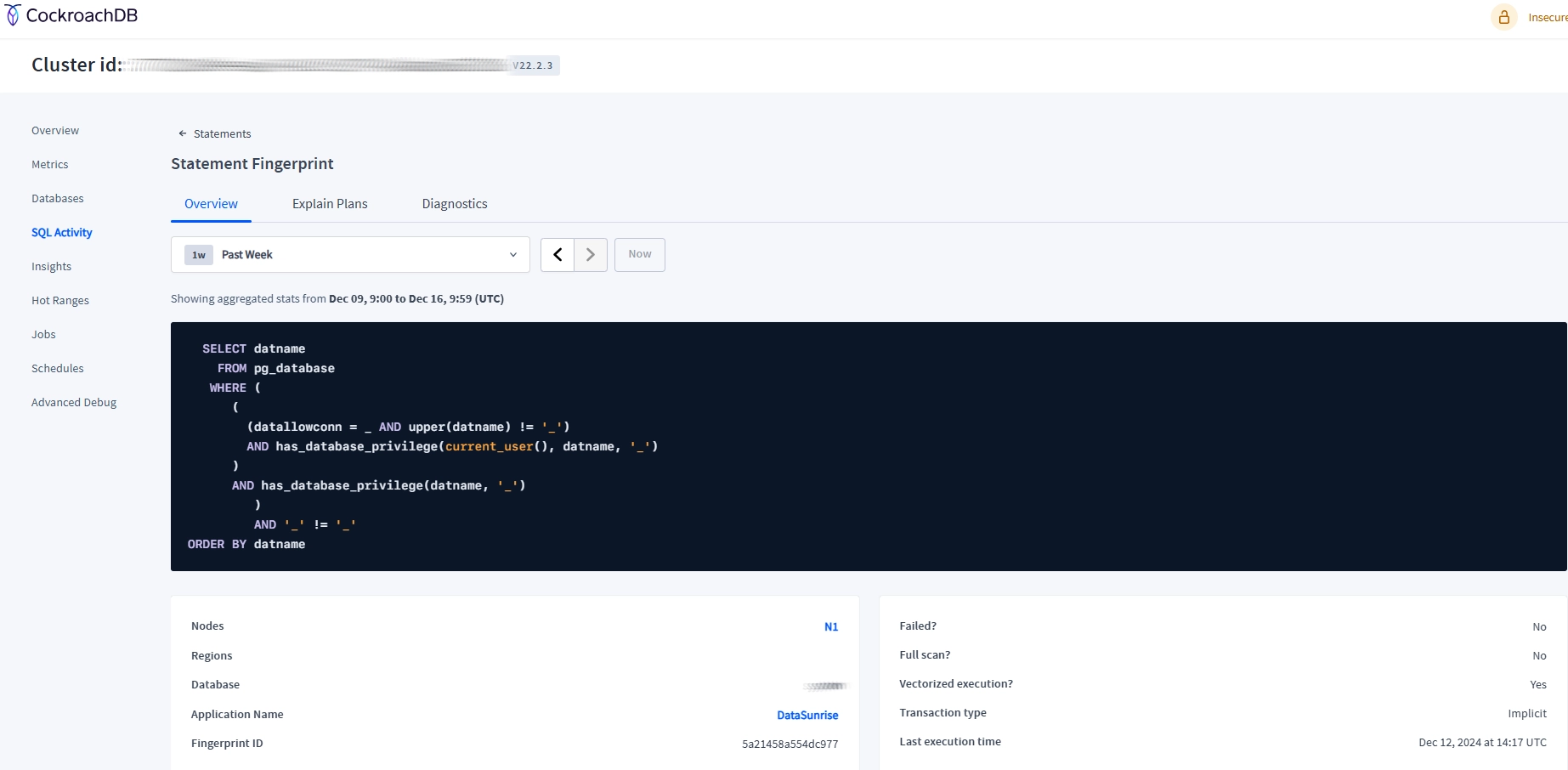
Enhanced Auditing with DataSunrise
While CockroachDB’s native auditing capabilities are robust, DataSunrise offers additional features for comprehensive database security and audit trails. DataSunrise provides:
- Advanced data masking capabilities
- Real-time monitoring and alerts
- Unified security management across database platforms
- Compliance reporting tools
Setting Up DataSunrise for CockroachDB
Assuming DataSunrise is installed, follow these steps to view masked data:
- Log in to DataSunrise Dashboard
- Add CockroachDB as an instance
- Set up audit rules
- Navigate to the “Transactional Trails” tab. Click on one of the events to see detailed information about audit trail
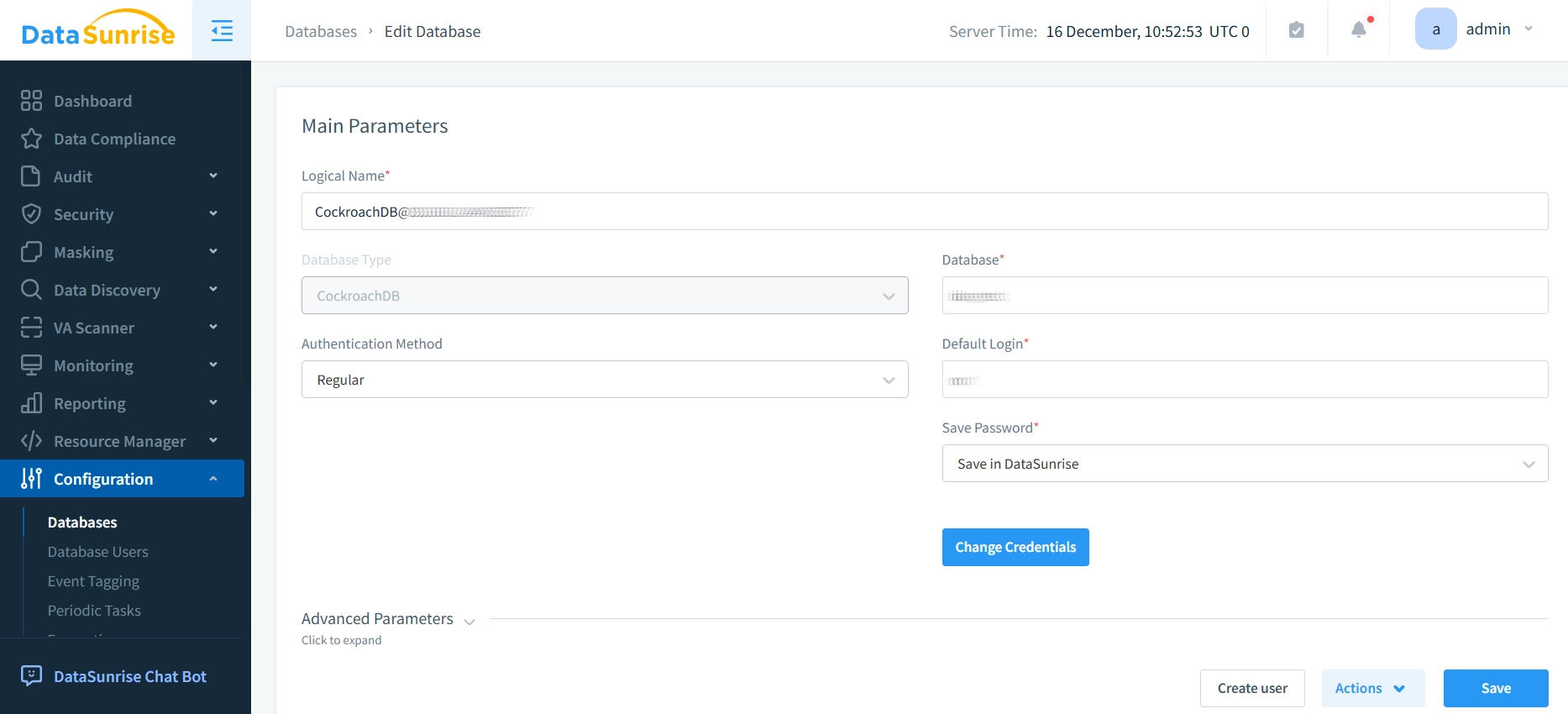
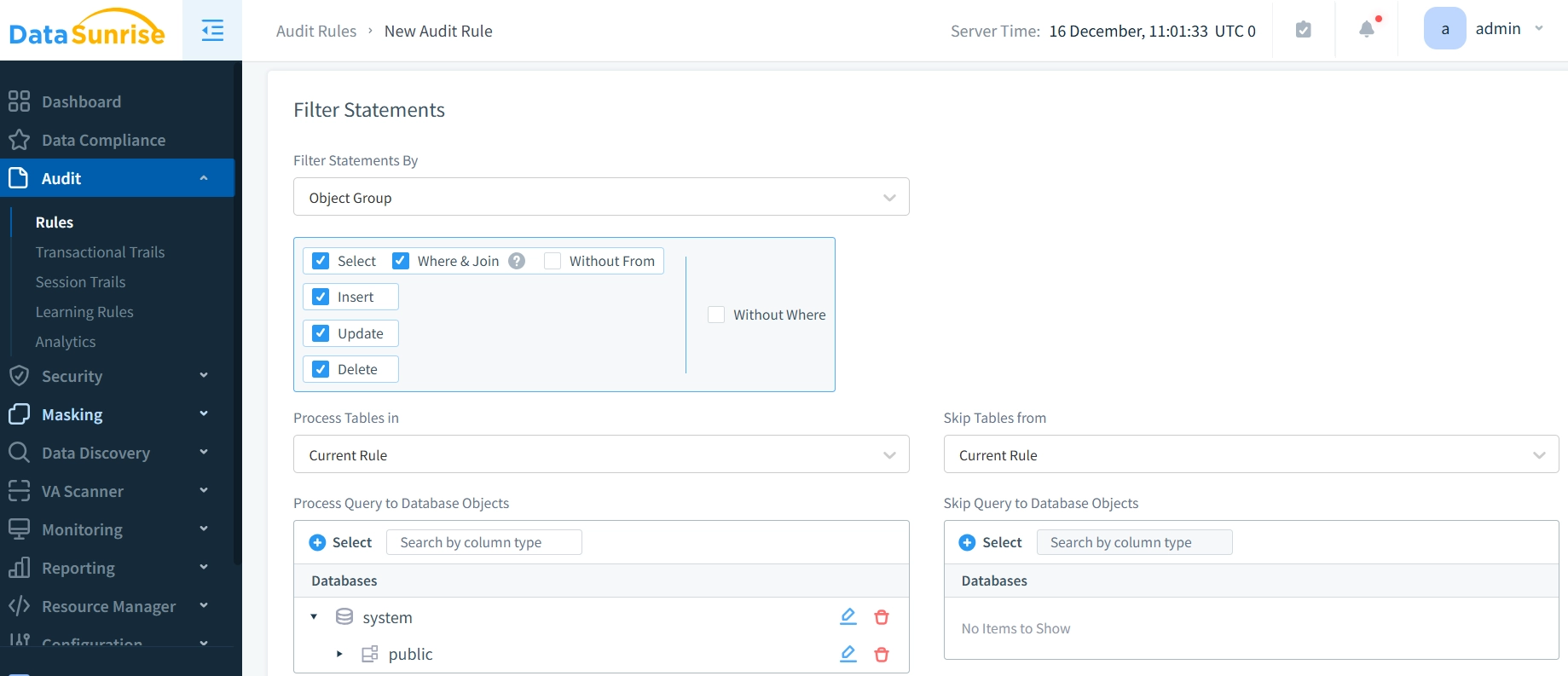
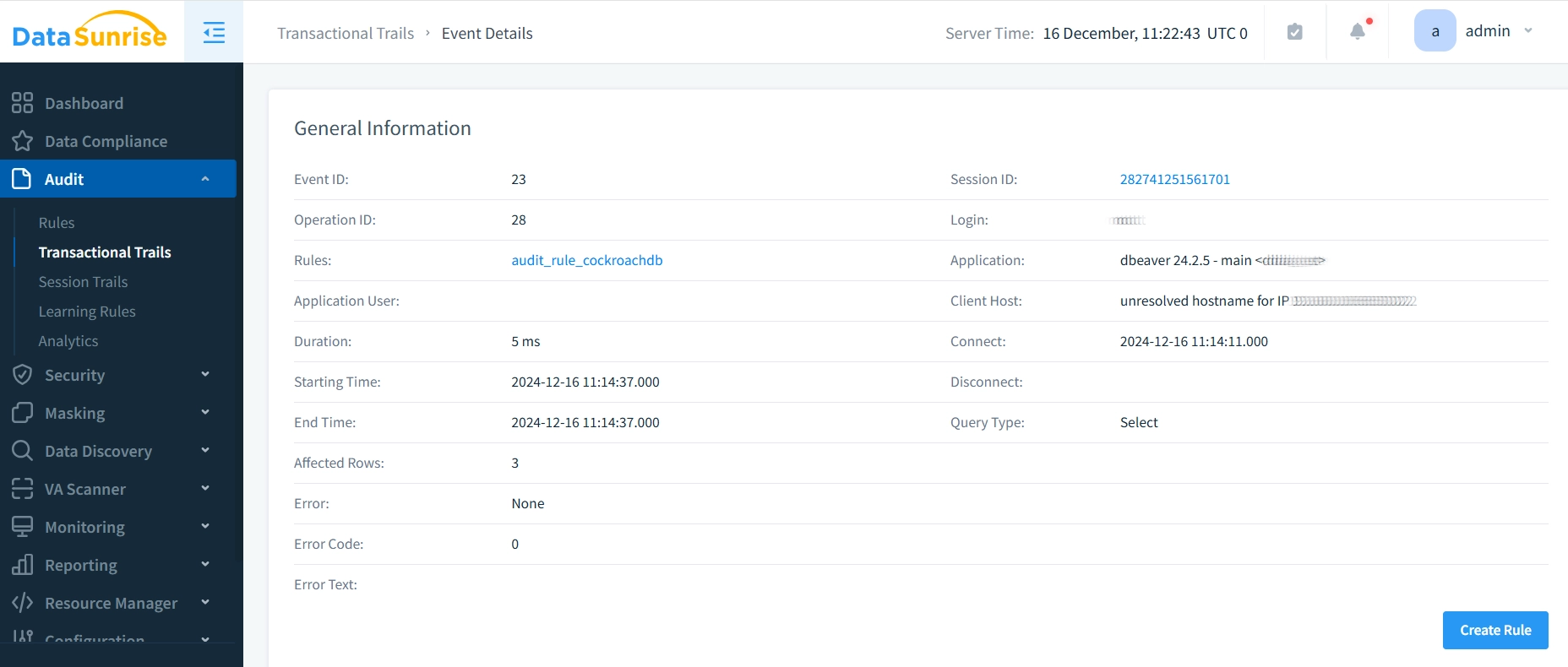
Benefits of DataSunrise Integration
- Centralized Management: DataSunrise offers centralized, uniform control over all masking rules, ensuring compliance with data privacy regulations.
- Dynamic Data Masking: Sensitive data can be masked dynamically, offering additional protection for high-risk information without affecting system performance.
- Compliance Monitoring: DataSunrise ensures that your CockroachDB instance adheres to various industry regulations by maintaining detailed audit logs.
Best Practices for Data Auditing
Regular Monitoring and Review: Security teams should establish a routine schedule for reviewing audit logs, focusing on identifying unusual patterns or potential security breaches. This proactive approach helps catch issues early before they escalate into serious security incidents.
Data Retention Management: Organizations need to balance storage costs with compliance requirements by implementing smart retention policies. Consider archiving older audit data to cost-effective storage solutions while keeping recent logs readily accessible for quick reviewing.
Performance Optimization: Creating appropriate indexes on frequently queried audit table columns significantly improves query response times. However, avoid over-indexing as it can impact write performance and storage requirements. Monitor query patterns regularly to adjust indexes based on actual usage.
Access Control Implementation: Implementing row-level security ensures that audit data itself remains protected, with access granted only to authorized personnel. This approach prevents potential tampering with audit records while maintaining their integrity.
Third-Party Solution Integration: Solutions like DataSunrise can enhance audit capabilities significantly. These specialized tools offer advanced features. They include real-time alerts, detailed reports, and automated compliance checks. These features work well with CockroachDB’s built-in functions. We also offer centralized management of audit policies across multiple database instances, simplifying administration in complex environments.
Conclusion
CockroachDB’s native audit trail capabilities form a robust foundation for database security and compliance management. These built-in features provide essential monitoring and logging functionality suitable for many organizational needs. The mix of SQL-based audit logging, triggers, and a web interface provides a complete set of tools. These tools help track database activities and keep security standards high.
For organizations with complex security requirements or multi-database environments, third-party solutions like DataSunrise extend these capabilities further. DataSunrise’s integration with CockroachDB enhances audit trail functionality through advanced features such as customizable data masking, centralized policy management, and automated compliance reporting. This combination of native and third-party capabilities enables organizations to build a layered approach to database security.
Organizations can begin implementing audit trails with CockroachDB’s native features and gradually expand their security infrastructure as needs evolve. Whether using native capabilities or integrating with DataSunrise, the key lies in establishing consistent monitoring practices and maintaining clear audit policies. To explore DataSunrise’s advanced database security features and audit trail capabilities, visit our website and schedule an online demo of our security suite.
