
Data Audit for CosmosDB for NoSQL

Data Audit for CosmosDB for NoSQL has become increasingly critical as organizations face mounting security challenges. ENISA’s Threat Landscape 2024 reports that organizations experience about 1,248 database attack attempts each day. Of these, 68% target NoSQL databases. This focus is due to the increasing popularity of NoSQL in modern applications. This startling statistic underscores why robust database auditing has become crucial in today’s digital landscape. Let’s explore how CosmosDB for NoSQL provides powerful solutions to protect your valuable data assets through comprehensive auditing capabilities.
Understanding Data Audit for CosmosDB for NoSQL
Data auditing refers to tracking and recording database activities to monitor user access, changes, and compliance with security policies. Understanding Data Audit for CosmosDB for NoSQL is essential for organizations handling sensitive information, especially as data privacy rules like GDPR and HIPAA become more important. Proper auditing helps businesses protect sensitive information and control how they use this data.
CosmosDB for NoSQL is a highly scalable, multi-region database offered by Microsoft Azure. It offers many features designed for modern applications. These include high availability, low latency, and flexible schema-less data structures. When handling sensitive data, especially in regulated industries, implementing robust Data Audit for CosmosDB for NoSQL practices helps ensure that no unauthorized actions are taken on the database.
In this article, we will look at native data auditing for CosmosDB for NoSQL. This feature lets users track changes directly in the database. It does not require third-party solutions. We will also cover external tools like DataSunrise for enhanced auditing and compliance.
Native CosmosDB for NoSQL Audit Features
When implementing Data Audit for CosmosDB for NoSQL, organizations can leverage powerful built-in features that let you track database activities and changes. You can use SQL features, views, and stored procedures to create detailed audit trails. These trails track data changes and access patterns.
You can enable and manage basic data auditing through Microsoft Azure portal. To do this you should follow next steps:
- Configure your CosmosDB for NoSQL database
- Go to “Monitoring” and click “Diagnostic settings”
- Choose “Add diagnostic setting”. Here you can choose what to audit and where the logs will be sent
- After the audit settings are configured you can try to execute query. We are going to use “Data Explorer” on Microsoft Azure portal
- Execute “SELECT” query for your container
- You can see all audit logs in the “Logs” section now
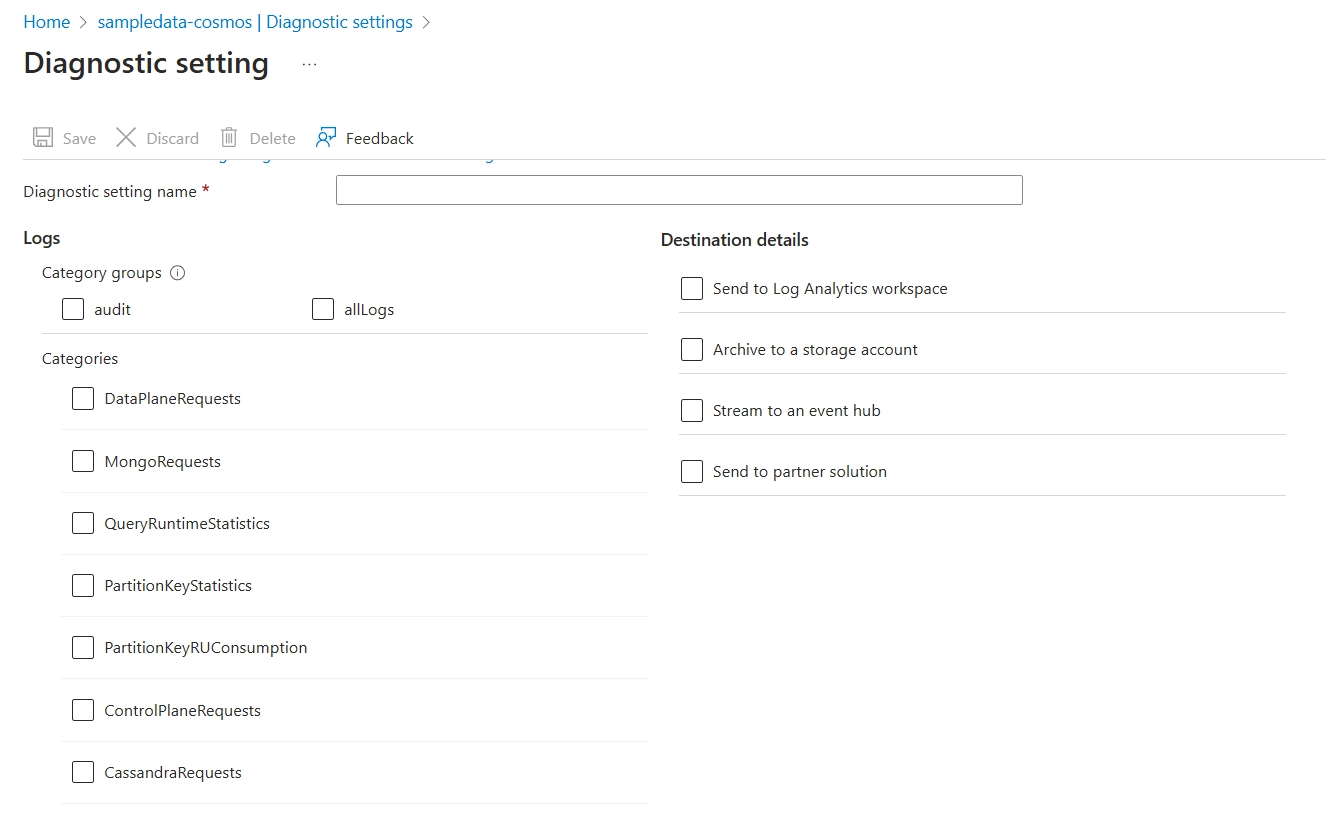
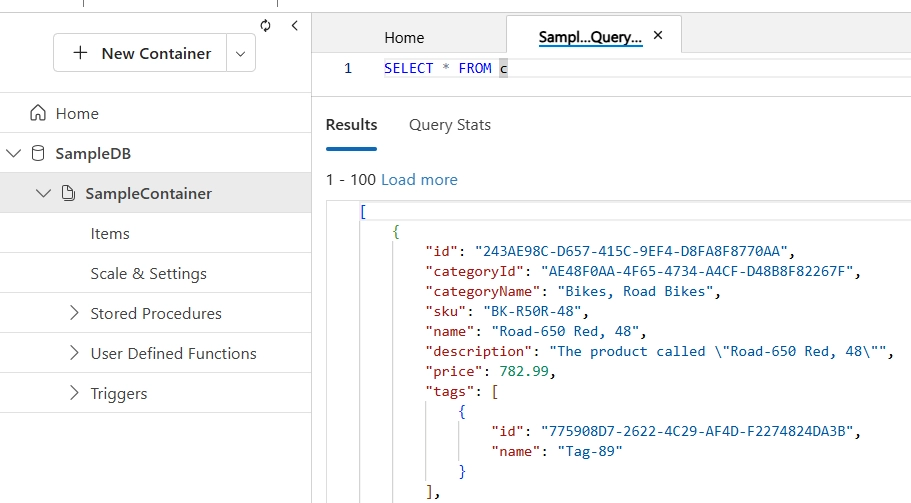
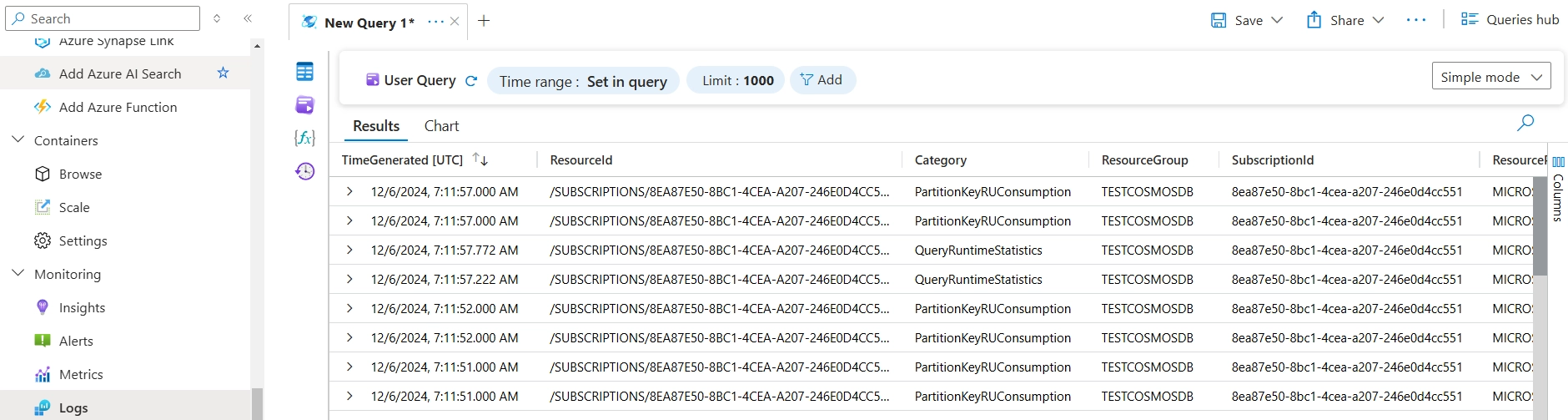
Configuring Data Audit for CosmosDB for NoSQL with Azure CLI
The Azure CLI provides a streamlined approach to configuring audit settings. Here’s how to enable comprehensive auditing:
az cosmosdb sql container create \
--account-name your-account \
--database-name your-database \
--name audit-container \
--partition-key-path "/id" \
--throughput 400Creating Views for Audit Analysis
To analyze audit data effectively, you can create specialized views:
CREATE VIEW audit_summary AS
SELECT c.operationType,
COUNT(1) as operation_count,
c.timestampFROM c
GROUP BY c.operationType, c.timestampImplementing DataSunrise Audit Features
Once DataSunrise is installed, you can set up dynamic data auditing through these steps:
- Connect your Database by setting up a DataSunrise instance connection
- Set up audit rules through the Audit section’s configuration panel
- View audit results in Transaction Trails
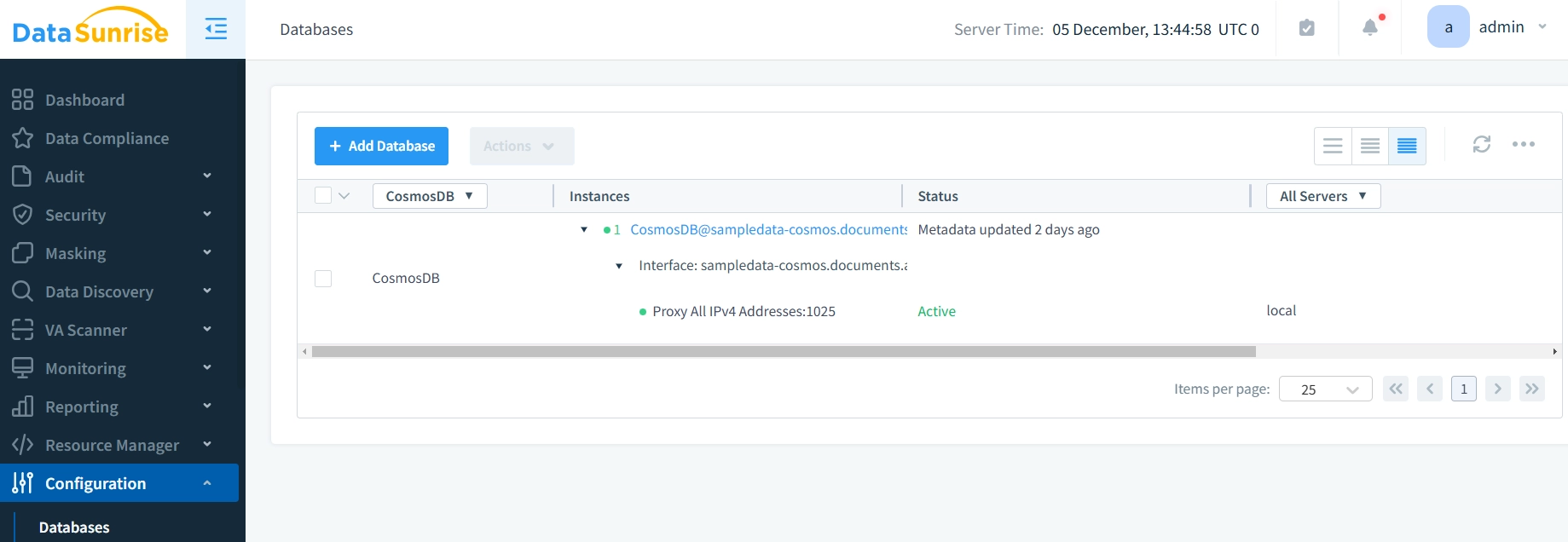
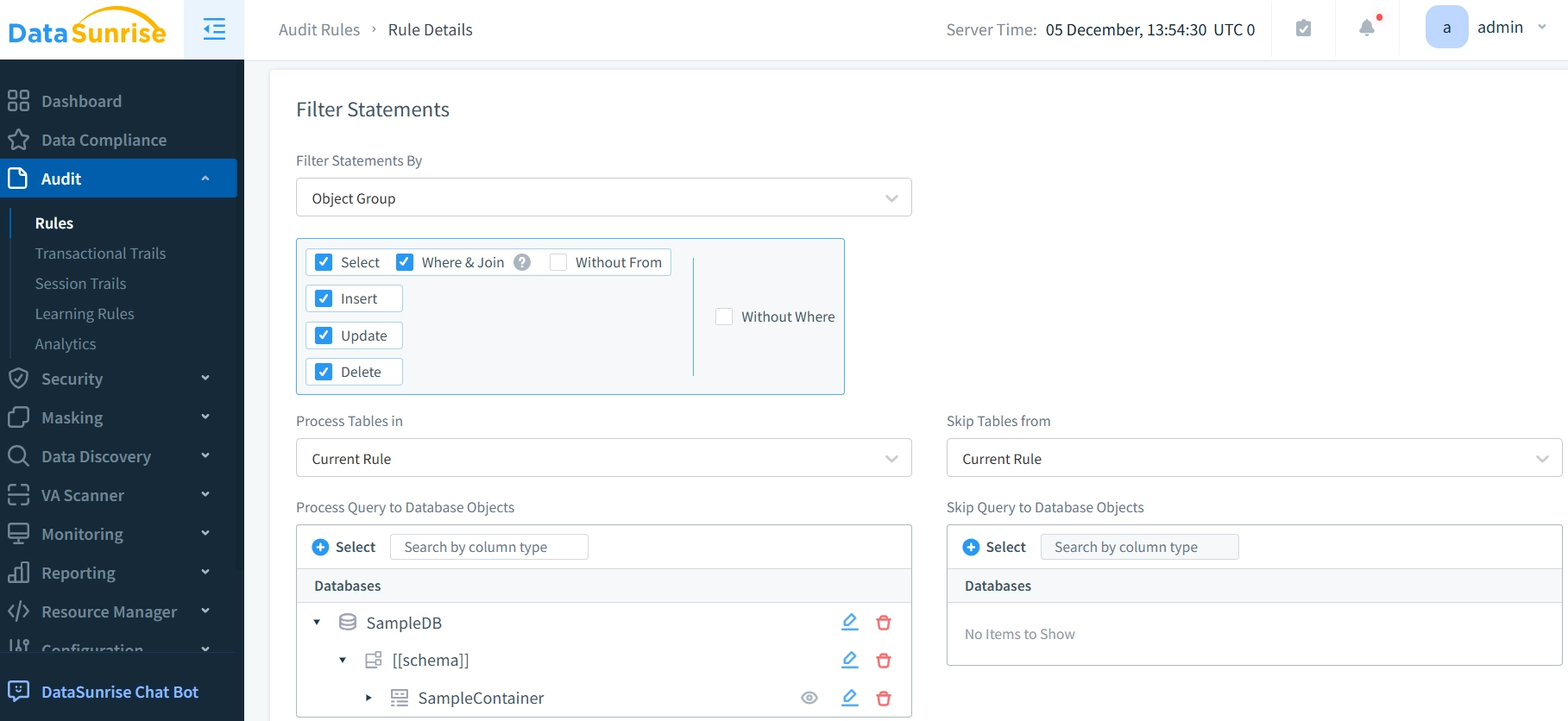
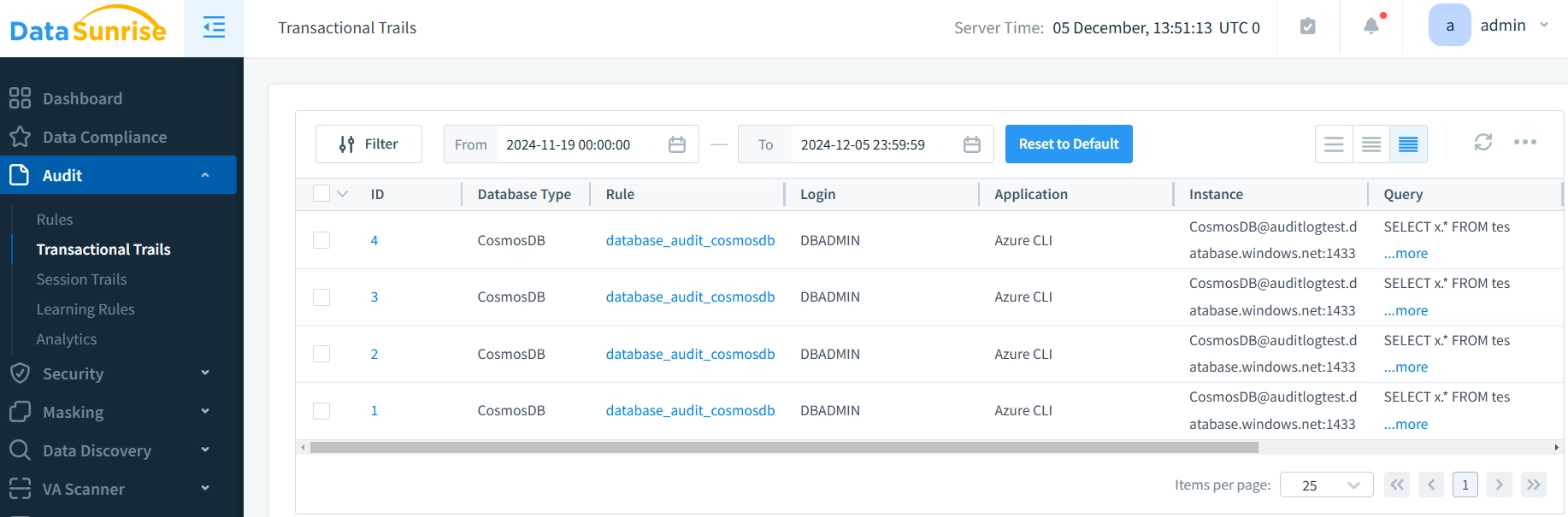
Benefits of DataSunrise Security Suite
DataSunrise offers several advantages for data auditing:
- Centralized control over masking rules
- Real-time monitoring capabilities
- Comprehensive audit trails
- Compliance reporting features
- Integration with existing security tools
Best Practices for Enterprise Data Auditing
Audit Strategy
Successful enterprise data auditing requires a well-structured and comprehensive approach that addresses multiple aspects of data security and compliance. Organizations must establish a robust audit strategy with clearly defined objectives, detailed policies, and standardized documentation procedures. Regular review cycles ensure these processes remain effective and up-to-date.
Logging Infrastructure
Comprehensive logging mechanisms form the backbone of effective data auditing. Organizations should capture all data modifications with precise timestamps, while simultaneously monitoring user access patterns and authentication attempts. This includes tracking schema changes, system configurations, and administrative actions to maintain a complete audit trail.
Enterprise Solution Integration
In today’s complex data environment, utilizing third-party solutions like DataSunrise has become increasingly important. These specialized tools provide advanced security features and monitoring capabilities that enhance native database functionality. DataSunrise offers automated compliance reporting, centralized audit management, and real-time threat detection. Organizations benefit from pre-configured compliance templates and access to specialized security expertise, making it easier to maintain robust security measures.
Data Retention Management
Clear retention policies play a crucial role in effective data auditing. Organizations must establish appropriate retention periods and implement automated archiving solutions while ensuring compliance with regulatory requirements. This includes creating secure backup and recovery procedures that maintain the integrity of audit trails throughout their lifecycle.
Monitoring and Alert Systems
Advanced monitoring systems serve as the eyes and ears of your audit infrastructure. These systems should include real-time alerting mechanisms with clear escalation procedures and incident response protocols. Organizations must carefully monitor system performance impacts and track unusual access patterns to maintain security while ensuring optimal database performance.
Access Control Framework
Role-based access control provides another essential layer of security. Organizations should set clear user roles and permissions. They should regularly review access rights. It is important to keep detailed records of all changes. Following the principle of least privilege helps minimize security risks while periodic access audits ensure ongoing compliance.
Compliance Management
Compliance alignment requires careful attention to regulatory requirements and regular updates to match changing standards. Organizations must maintain detailed documentation and conduct periodic assessments to ensure they meet all necessary compliance standards. This preparation proves invaluable during external audits and regulatory reviews.
Quality Assurance
Quality control measures complete the audit framework through regular testing of audit mechanisms, validation of data accuracy, and monitoring of performance impacts. Periodic reviews of audit effectiveness ensure the organization’s strategy continues to meet its objectives while adapting to new security challenges.
Through this systematic approach, organizations can maintain robust data security while meeting evolving compliance requirements and business needs. Regular evaluation and refinement of these practices ensure their continued effectiveness in an ever-changing security landscape.
Conclusion
Effective Data Audit for CosmosDB for NoSQL implementation requires a strategic approach that combines built-in features with special tools like DataSunrise. This comprehensive solution ensures both security and compliance.
Database attacks are becoming more common and complex. Keeping strong audit trails is not just about following rules anymore. It is now a key part of your organization’s security.
Experience DataSunrise’s advanced security features firsthand by visiting our website and scheduling an online demo. Our solution offers the flexibility and power needed to meet modern database security challenges while maintaining optimal performance and compliance.
