
Data Audit for Qdrant
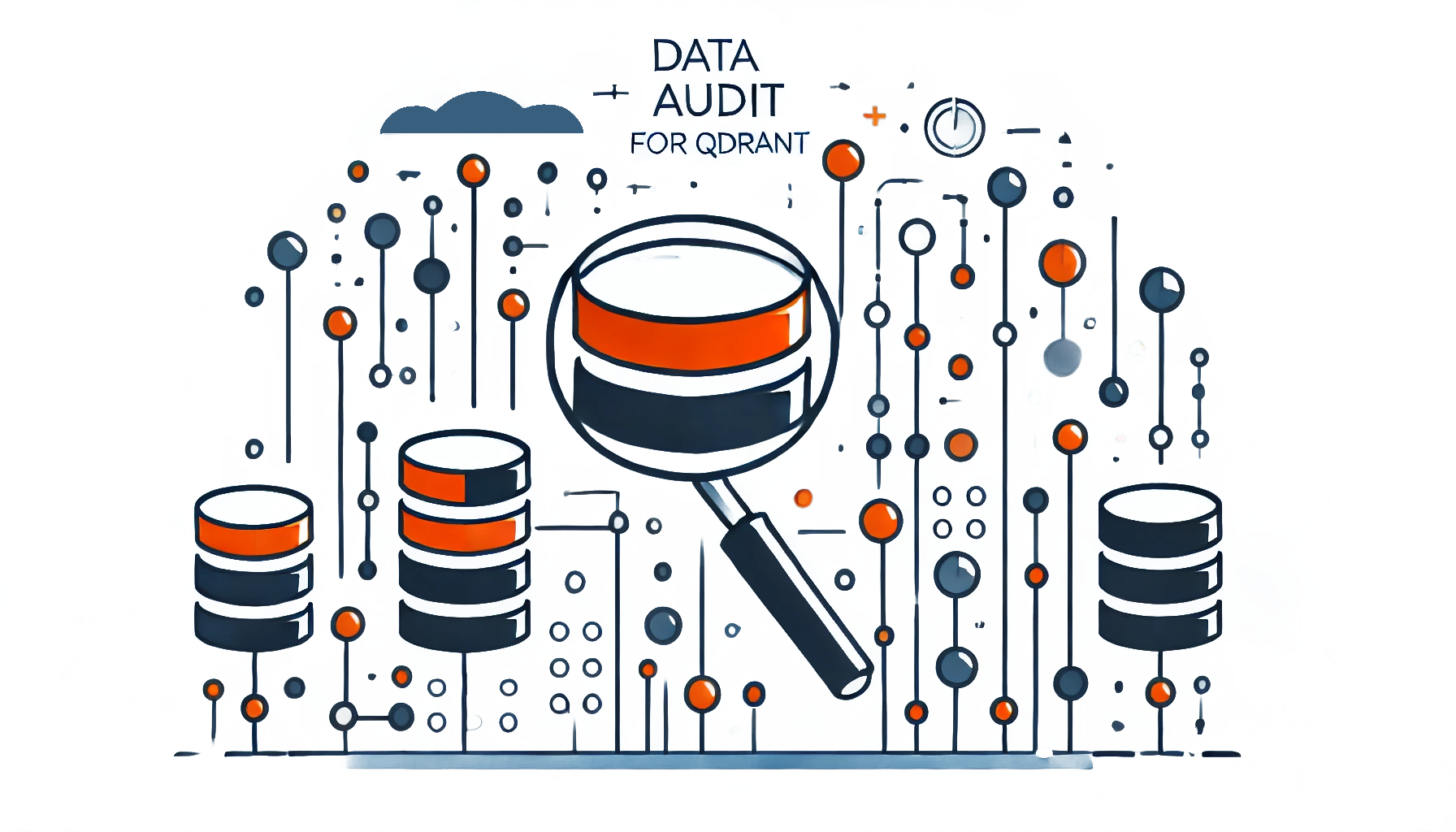
Introduction
First and foremost, Qdrant is a cutting-edge vector database designed to handle complex, high-dimensional data efficiently. It’s widely used in applications like recommendation systems, AI-driven search, and personalization engines. Nevertheless, with great data comes great responsibility. According to the World Economic Forum’s 2024 Global Cybersecurity Outlook, 79% of surveyed organizations have been impacted by security incidents caused by third-party vendors or supply chain partners – consequently, this serves as a stark reminder of why data security cannot be taken lightly. Above all, data audit for Qdrant ensures that your data remains accurate, secure, and compliant with industry regulations.
Data auditing itself involves systematically reviewing and verifying your data to maintain its quality, integrity, and security. Furthermore, for organizations leveraging Qdrant, this process extends to ensuring that the vector embeddings—numerical representations of your data points—are accurately managed and safeguarded from unauthorized access or breaches.
Most important to realize is the role of data audit for Qdrant when it comes to ensuring compliance with regulations like GDPR and HIPAA, especially when dealing with user-related data. In addition, even if Qdrant doesn’t store directly identifiable personal information, data like preferences, behavior patterns, or aggregated statistics can still trigger compliance concerns if they can be linked back to individuals.
Challenges of Data Audit for Qdrant
Qdrant’s Current Capabilities
As a matter of fact, Qdrant was designed primarily with a focus on high-performance vector storage and search operations in mind. While it excels at these core functions, at the present time, it does not include built-in audit or compliance features. In light of this, for organizations needing to maintain audit trails of their Qdrant data operations, there are three primary sources from which some of the useful information could be gathered:
1. Qdrant WebUI History
Accessed via
http://your-host:6333/dashboard/#/console
The WebUI provides a history of queries executed through its console window. However, this history is stored only in the browser cache and only includes queries that were directly run through the WebUI. This method is far from ideal for auditing purposes, especially in environments where queries are executed across multiple devices and clients. Once the browser cache is cleared or if the WebUI is accessed from another device, this data is lost, making it unreliable for long-term audit needs.
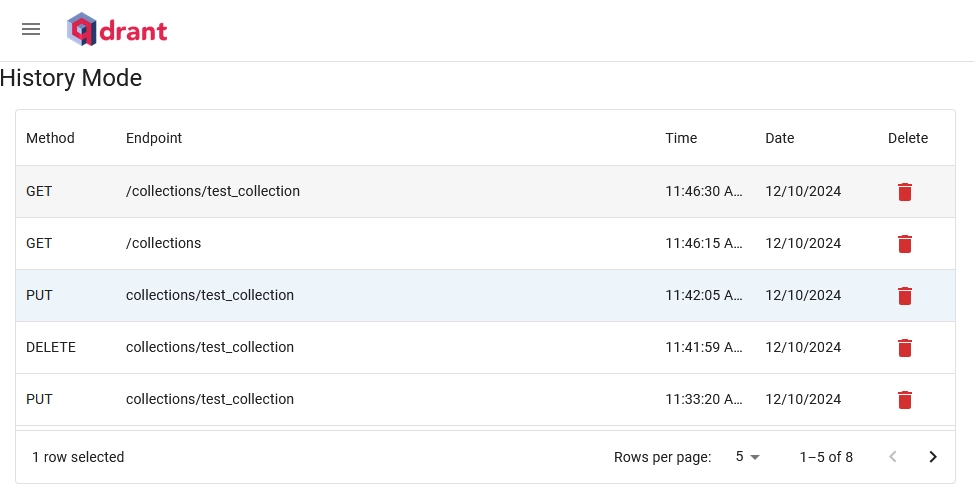
2. Telemetry Data
Accessed via
http://your-host:6333/telemetry
Telemetry data, being collected by Qdrant, includes basic performance metrics such as query completion times and query types. While useful for monitoring system performance, telemetry data is limited in its ability to support compliance needs. It only logs the types of queries executed, not the actual queries themselves, and does not provide a detailed audit trail. This makes it insufficient for organizations that need to track specific queries and user actions for compliance or security purposes.
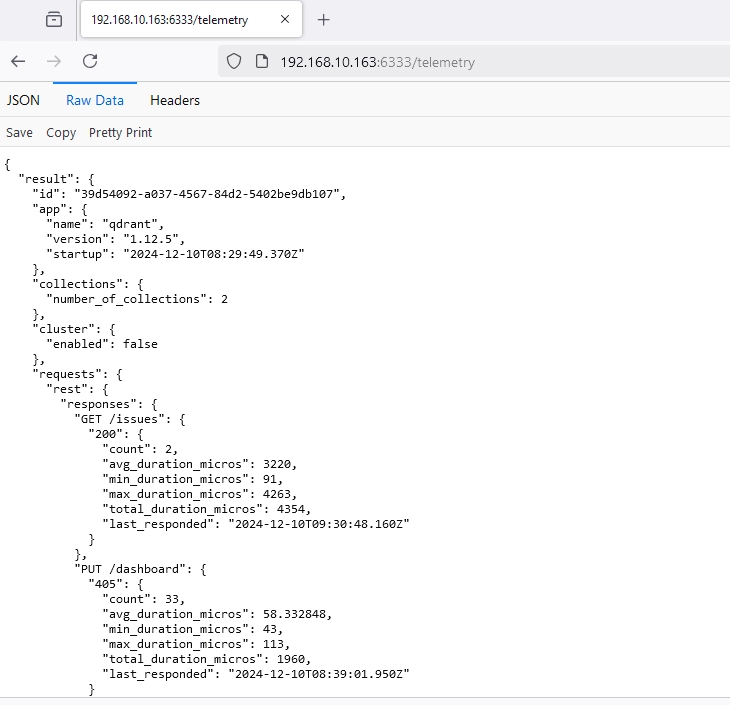
3. System Logs
Accessed via
docker logs your-qdrant (for container-based)
System logs offer the most detailed record of query activities within Qdrant. These logs contain valuable information about query execution, including the types of operations performed and their results. However, while system logs are the closest Qdrant has to an audit trail, they are still not ideal for auditing. The logs require additional tools to filter and query effectively, which can complicate their use for compliance purposes. Moreover, they may not be structured in a way that allows for easy long-term retention and analysis without extra processing and storage solutions.
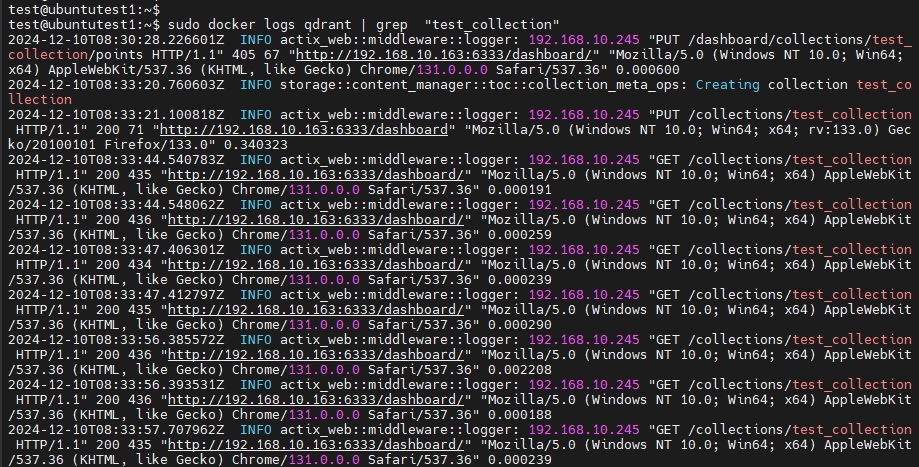
For more information about Qdrant logging facility and available configurations, you can refer to the official documentation.
Overall, while Qdrant provides some sources of query information, none of these methods fully meet the requirements of a robust audit trail. Additional tools or custom solutions will likely be needed for organizations to implement comprehensive auditing and ensure compliance.
Enhanced Security and Data Audit for Qdrant with DataSunrise
- Streamlined Setup: Get started quickly with flexible deployment options. Skip complex log configuration and begin monitoring your database activity immediately with an intuitive interface.
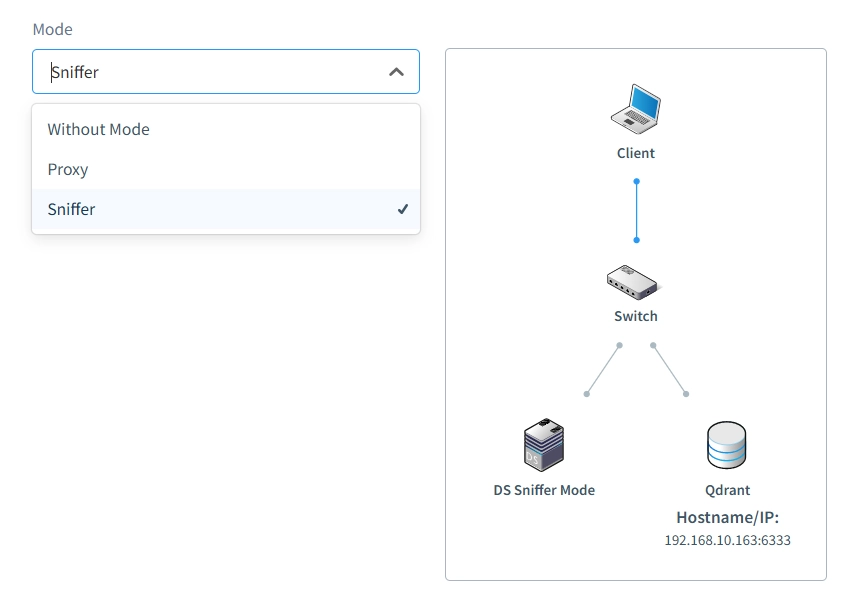
- Extensive Audit Rules: DataSunrise offers highly flexible audit rules that allow for extensive customization. With a variety of options, filters, priorities, and constraints, you can tailor logging to meet your specific needs. For instance, rules can be applied to specific database objects—such as sensitive data—and scheduled to run at precise times. This flexibility not only streamlines the audit process but also automates compliance reporting and monitoring tasks, significantly reducing manual effort compared to traditional log analysis methods.
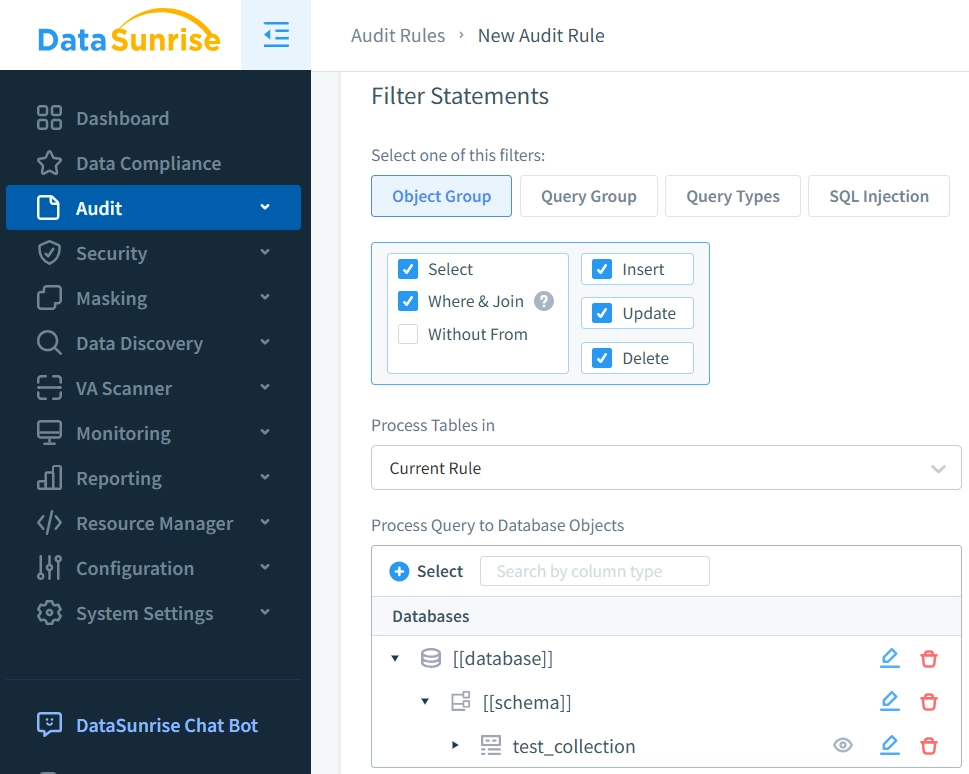
- Enhanced Protection: DataSunrise extends beyond basic audit logging with real-time threat alerts, customizable security rules, advanced behavioral analytics for threat detection and more.
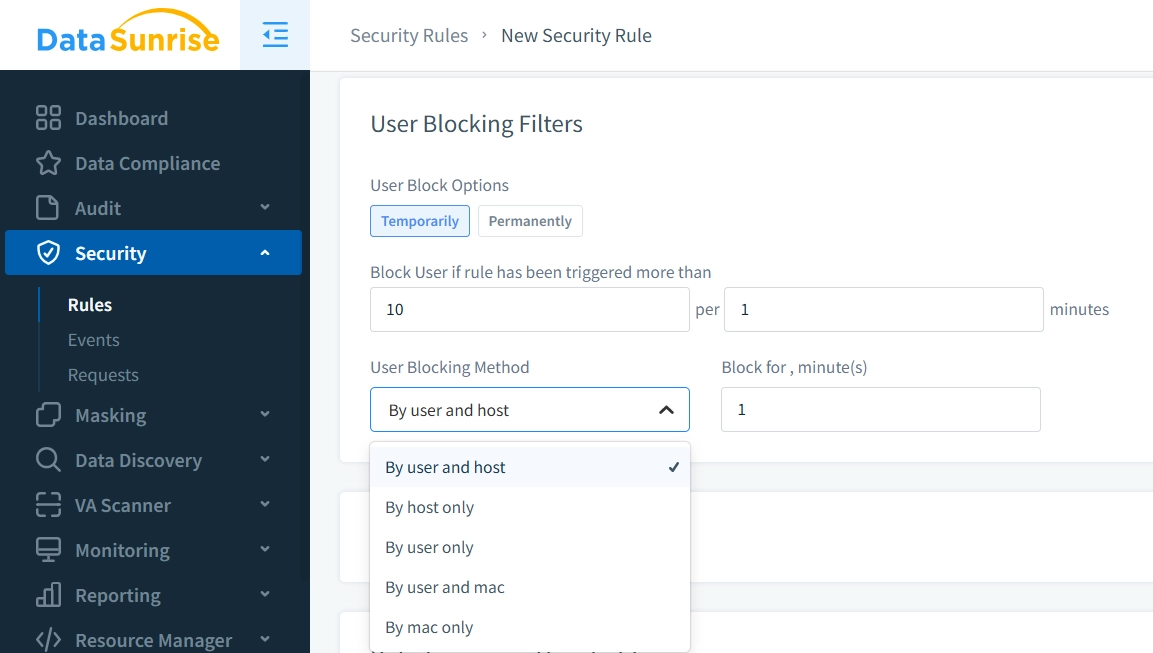
- Unified Monitoring Solution: Standardize your database activity monitoring across your entire infrastructure. With support for Qdrant and 40+ other database systems, maintain consistent security policies across all your data stores.
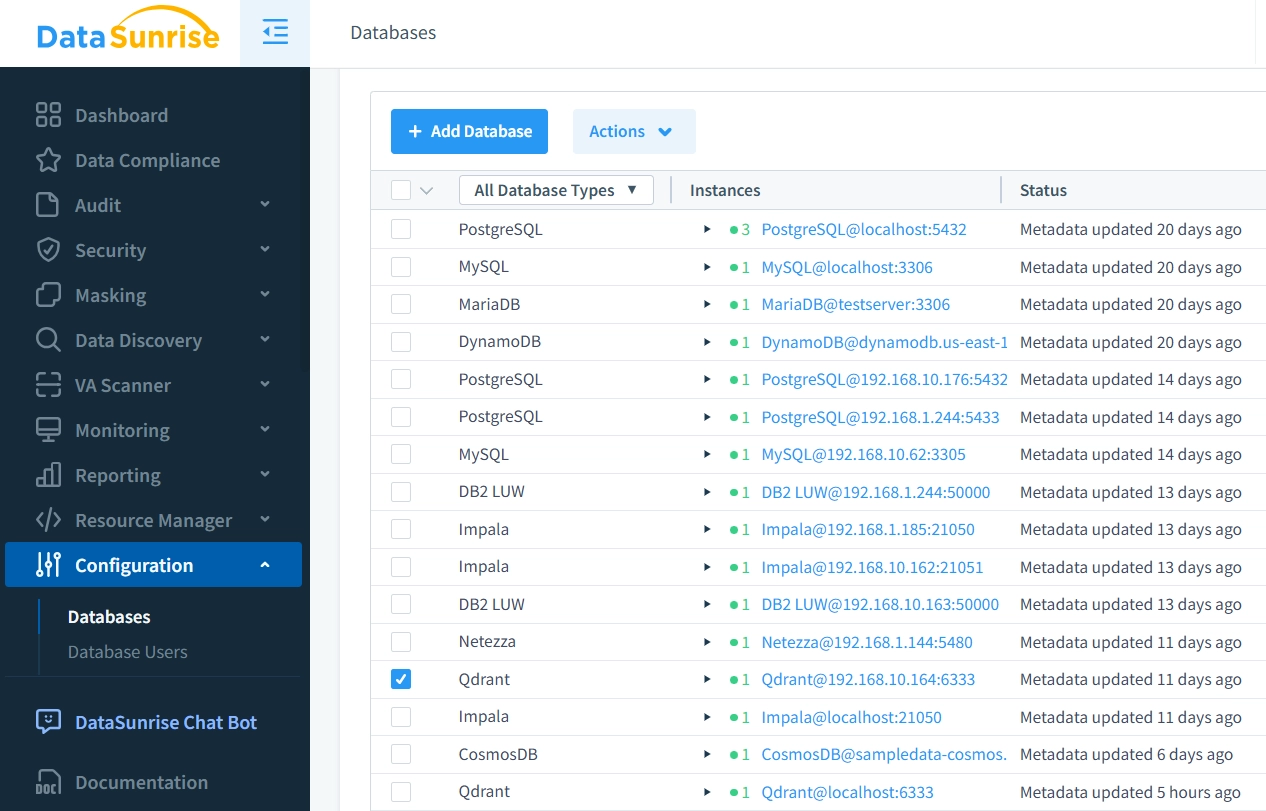
Business Benefits of Data Audit for Qdrant
Implementing data auditing for Qdrant offers numerous business advantages:
- Risk Reduction: Identify and mitigate potential data breaches or compliance violations before they escalate into costly issues.
- Streamlined Audits: Simplify the audit process with automated tools that reduce the time and effort required for manual reviews.
- Enhanced Trust: Build trust with your stakeholders by demonstrating a commitment to data security and regulatory compliance.
- Operational Efficiency: Improve data management processes, leading to more efficient operations and better decision-making.
- Competitive Advantage: Stay ahead of competitors by leveraging secure and compliant data practices that enhance your reputation and reliability.
Conclusion
As vector databases continue to process increasingly sensitive data, implementing robust audit mechanisms becomes crucial. While Qdrant provides powerful vector search capabilities, in order to meet compliance requirements, organizations must also supplement its native features with additional solutions.
DataSunrise fills these compliance and security gaps with comprehensive data audit for Qdrant. Through a combination of real-time monitoring, intelligent analytics, and extensive platform compatibility, it provides the robust audit infrastructure that modern organizations need to maintain security and meet regulatory requirements.
Ready to enhance your data ecurity? Schedule a demo to see DataSunrise in action.
