
A Complete Guide to Data Auditing for Sybase Databases

Introduction
Sybase, a powerful relational database management system, plays a vital role in many organizations’ data infrastructure. However, with great power comes great responsibility. Enter data audit for Sybase – a critical process for maintaining database security and compliance.
Did you know that according to a recent study, 68% of companies experienced a data breach in the past year? This alarming statistic highlights the importance of robust data auditing practices. In this article, we’ll explore the essentials of data audit for Sybase, covering native capabilities and advanced solutions.
Understanding Capabilities of Data Audit for Sybase
Native Audit Features
Sybase offers built-in auditing features to track database activities. These tools help monitor user actions, system changes, and data access patterns. Let’s look at some key capabilities:
- System Security Officer (SSO) auditing
- Object access auditing
- Login auditing
- Threshold procedure auditing
To enable auditing in Sybase, use the sp_configure system procedure:
sp_configure 'auditing', 1 go
This command activates the auditing feature. After enabling it, you can set up specific audit options using sp_audit:
sp_audit 'all', 'all', 'all', 'on'
This example turns on all auditing options for all users and objects.
Query Auditing
Sybase also allows for detailed query auditing. This feature tracks SQL statements executed against the database. To enable query auditing:
sp_configure 'sql text pipe active', 1 go
With this setting, Sybase captures SQL text for auditing purposes.
Exploring Native Possibilities of Data Audit for Sybase
Auditing Sensitive Data Access
To audit access to sensitive data, you can use column-level auditing. First, enable the feature:
sp_configure 'enable column level auditing', 1 go
Then, set up auditing for specific columns:
sp_audit 'column', 'users', 'credit_card', 'all', 'on'
This command audits all access to the ‘credit_card’ column in the ‘users’ table.
Tracking Database Changes
To monitor schema changes, use the following command:
sp_audit 'security', 'all', 'all', 'on'
This setting audits all security-related events, including object creation and modification.
Reviewing Audit Data
Sybase stores audit information in the sybsecurity database. To query this data:
use sybsecurity go select * from dbo.sysaudits_01
This query retrieves all audit records from the first audit table.
Enhancing Data Audit for Sybase with DataSunrise
While Sybase’s native auditing capabilities are useful, they may not meet all modern compliance requirements. This is where third-party solutions like DataSunrise come into play.
Creating a DataSunrise Instance
To set up DataSunrise for Sybase auditing:
- Install DataSunrise on a separate server
- Configure connection to your Sybase database
- Set up auditing rules based on your security policies
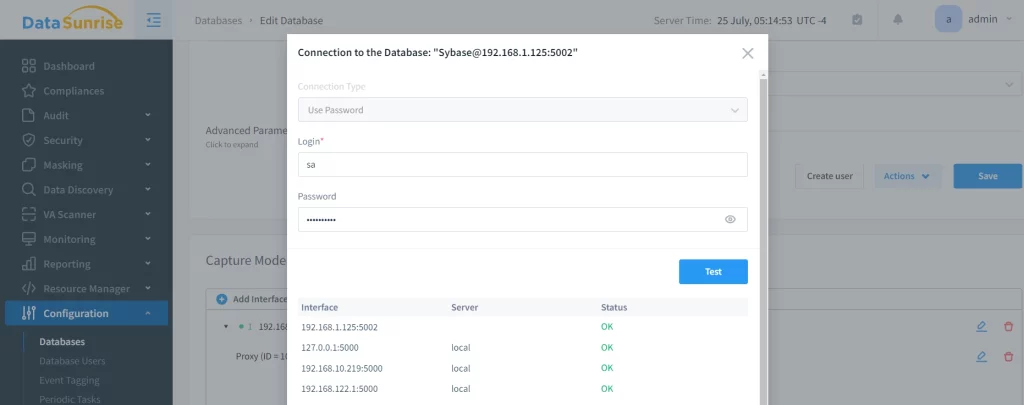
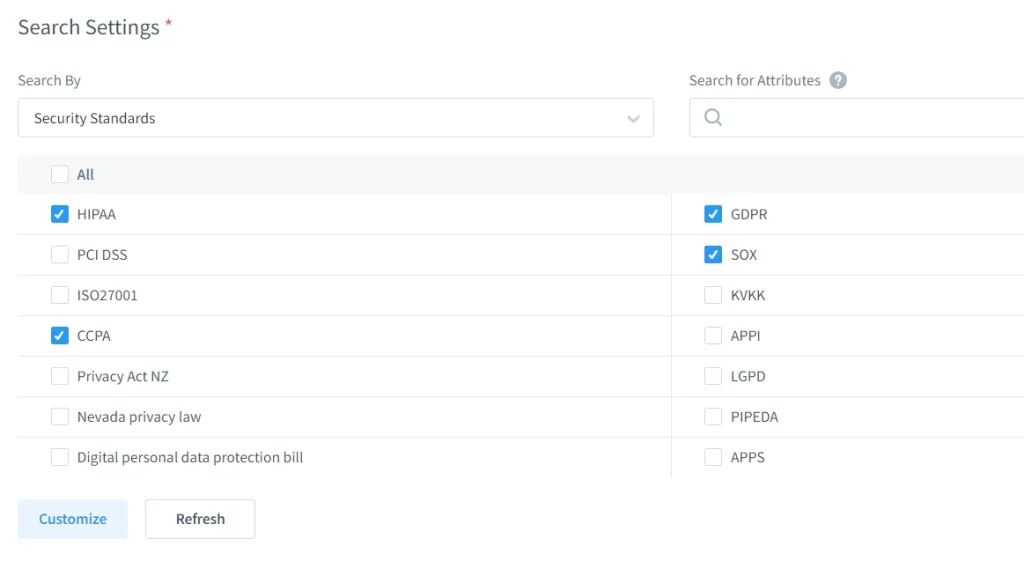
DataSunrise offers a user-friendly interface for easy configuration and management.
Data Audit for Sybase: Detailed Event Descriptions
DataSunrise provides comprehensive event logging for Sybase databases. It captures:
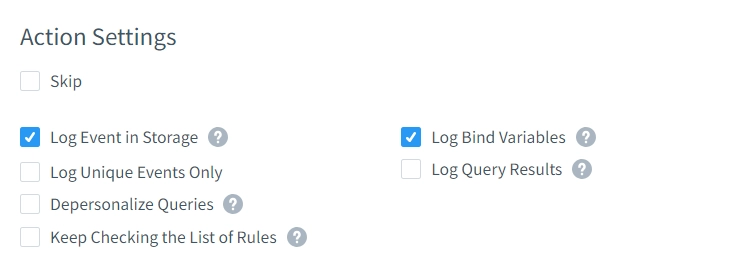
- SQL queries with bind variables
- User information
- Client application details
- Timestamps
- Affected rows
These detailed logs help in forensically analyzing and compliance reporting.
Key Benefits of Advanced Data Auditing
Improved Security Posture
Advanced auditing tools offer real-time monitoring and alerting. This feature helps detect and respond to suspicious activities promptly.
Compliance Made Easy
With detailed audit trails, meeting regulatory requirements becomes straightforward. DataSunrise supports various compliance standards, including GDPR, HIPAA, and PCI DSS.
Performance Optimization
By analyzing audit data, you can identify inefficient queries or excessive access patterns. This information aids in database optimization efforts.
Best Practices for Sybase Data Auditing
To maximize the effectiveness of your data audit strategy:
- Define clear auditing objectives
- Regularly review and update audit policies
- Implement least privilege access
- Use both native and third-party auditing tools
- Establish a process for audit log review
- Encrypt sensitive audit data
Following these practices ensures a robust and efficient auditing process.
Challenges in Data Auditing and How to Overcome Them
Performance Impact
Extensive auditing can affect database performance. To mitigate this:
- Selectively audit critical data and operations
- Use efficient auditing tools like DataSunrise
- Regularly archive and purge audit logs
Data Volume Management
Audit logs can grow quickly. Implement a log rotation and archival strategy to manage data volume effectively.
False Positives
To reduce false alarms:
- Fine-tune auditing rules
- Use machine learning-based anomaly detection
- Regularly review and update alerting thresholds
Future Trends in Database Auditing
As data protection becomes increasingly important, we can expect:
- AI-driven audit analyzing
- Integration with threat intelligence platforms
- Blockchain-based immutable audit trails
- Cloud-native auditing solutions
Staying informed about these trends helps in future-proofing your data audit strategy.
Conclusion
Data audit for Sybase is a critical aspect of database security and compliance. While Sybase offers native auditing capabilities, advanced solutions like DataSunrise provide more comprehensive and user-friendly tools for effective database activity monitoring.
By implementing robust auditing practices, organizations can protect sensitive data, ensure regulatory compliance, and maintain the integrity of their database systems. In data security, having knowledge is important. An audit strategy is your first defense.
