
Data Audit in Google Cloud SQL

Introduction
In today’s digital landscape, data security is not just a priority—it’s a necessity. Organizations across industries are increasingly adopting cloud technologies, which offer a host of benefits, from scalability to cost-efficiency. However, with the rise of cloud adoption comes the need for robust data audit mechanisms that can track, secure, and optimize data management practices.
Google Cloud SQL, a fully-managed relational database service, provides several native tools for database auditing, but integrating third-party solutions like DataSunrise can take data auditing to the next level. This article explores the best ways to approach data audit in Google Cloud SQL, including built-in features and enhanced third-party tools.
What is Google Cloud SQL?
Google Cloud SQL is a fully-managed relational database service that simplifies the management of databases such as MySQL, PostgreSQL, and SQL Server (MSSQL). With its seamless integration into the Google Cloud ecosystem, Cloud SQL offers a powerful platform for businesses to store, query, and analyze their data without the overhead of managing infrastructure.
Google Cloud SQL comes with several key features aimed at simplifying database management, including automatic backups, scaling, and patching, as well as high availability and security. For businesses that rely on large datasets, BigQuery, Google’s enterprise data warehouse solution, allows for real-time analytics and complex queries, making it a natural extension of Cloud SQL for advanced data auditing.
Through services like SQL Query Studio users can execute SQL queries, back up data, and even archive audit logs, which can be essential for data compliance and troubleshooting.
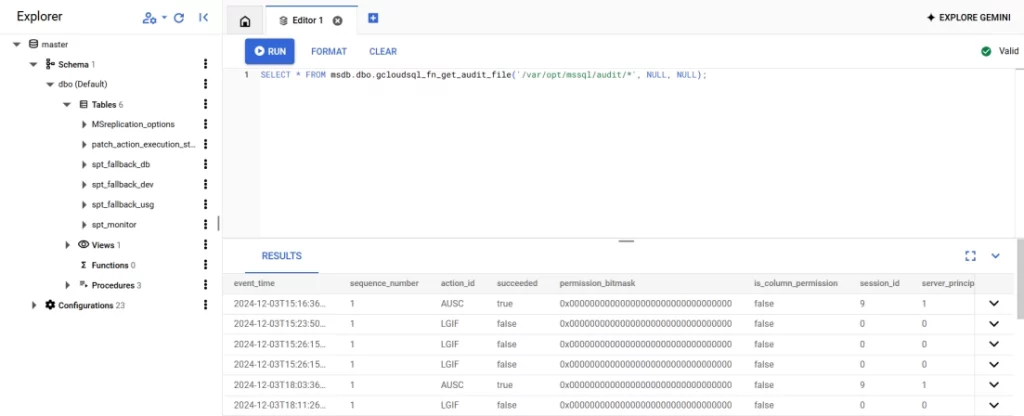
Native Data Audit Features in Google Cloud SQL
Google Cloud SQL offers several native auditing tools designed to help businesses monitor and secure their databases. These features make it easier to track activities, ensure data integrity, and comply with security regulations.
Cloud Audit Logs
One of the core features of Google Cloud SQL is its integration with Cloud Audit Logs, a service that provides detailed records of actions performed within your cloud resources. For database administrators, this is invaluable, as it tracks who accessed your database, what queries were executed, and any changes made to configurations or schemas. The ability to track these activities is essential for detecting suspicious behavior and ensuring compliance with data protection regulations.
Cloud Audit Logs can be accessed through the Google Cloud Console, or administrators can export them to BigQuery for more advanced analysis. This enables businesses to gather deeper insights and spot trends or anomalies in their database usage.
Database Activity Monitoring (DAM)
Database Activity Monitoring (DAM) enables real-time tracking of database activities, including SQL queries, schema changes, and access control modifications. Google Cloud SQL natively supports DAM for MySQL, PostgreSQL and SQL Server, with tools such as:
- General Query Log (MySQL): This log captures every query executed within a MySQL database, providing a comprehensive view of activity.
- pg_stat_statements (PostgreSQL): This tool tracks query execution statistics and provides valuable performance insights.
- SQL Server Audit: This feature enables comprehensive tracking of database activities, such as login events, query execution, schema changes, and data modifications.
By configuring these native logs, administrators can monitor all database activities and review query patterns, ensuring the database is being used as intended and that no unauthorized actions are taking place.
Deeper Insights with BigQuery
Once database activity is logged, businesses can choose to export these logs to BigQuery for deeper analysis or store them in Cloud Storage for compliance and archiving purposes. BigQuery’s powerful querying capabilities allow businesses to perform detailed investigations and generate reports that are critical for compliance audits and performance reviews.
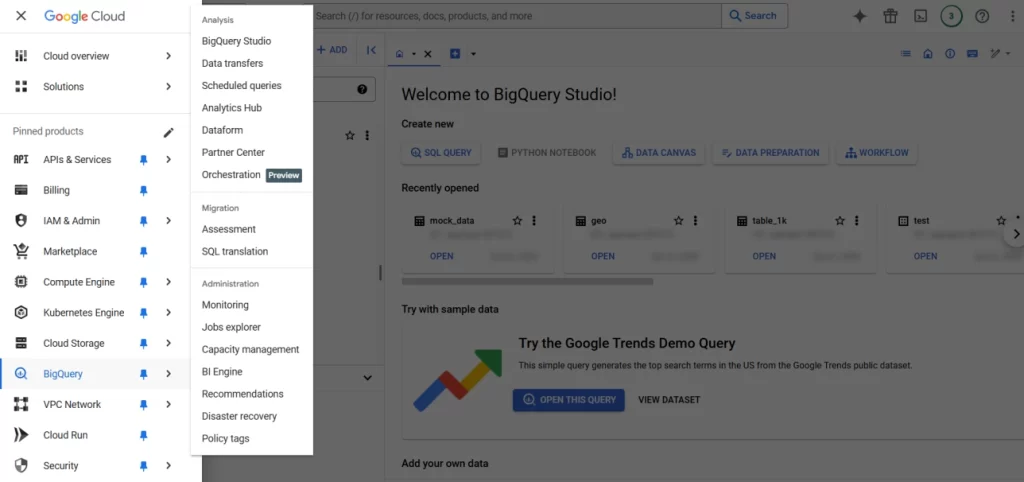
Google Cloud’s integrated BigQuery web interface provides powerful querying and monitoring capabilities.
Enhancing Data Audit with DataSunrise and Google Cloud SQL
While Google Cloud SQL offers strong auditing capabilities, using specialized third-party solutions like DataSunrise can enhance and streamline your data audit process. DataSunrise is a powerful database security tool that adds an additional layer of monitoring, reporting, and security features to Google Cloud SQL, helping businesses protect sensitive data and maintain regulatory compliance.
Key Features of DataSunrise for Google Cloud SQL
- Granular Audit Rules
- DataSunrise allows businesses to define custom audit rules that provide more granular control over which database activities are logged. This makes it possible to filter out unnecessary or routine activities and focus only on critical events. The image below shows the Filter Statements for the Audit rule. Various query types, such as SELECT, WHERE, and more, can be audited. You can also filter sessions or focus on specific database objects, like tables or views.
- Authentication Proxy and Data Masking
- In addition to auditing capabilities, DataSunrise offers a database proxy that serves as an intermediary between users and the database. This proxy can enforce security policies and ensure that only authorized users access sensitive data.
- DataSunrise also provides automatic data masking, which replaces sensitive information (e.g., personal details, financial data) with anonymized values, ensuring that data is protected even during database operations.
- Auditing Google Cloud Storage
- A standout feature of DataSunrise is its ability to audit Google Cloud Storage for sensitive data. Many businesses use Google Cloud Storage to back up databases or store logs, and integrating DataSunrise allows users to track and monitor access to these sensitive files. With customizable audit rules, businesses can ensure compliance with data protection regulations such as GDPR or HIPAA.
- Real-time Activity Monitoring
- DataSunrise’s real-time activity monitoring feature provides alerts and notifications when suspicious activities are detected. Whether it’s unauthorized database access or unexpected schema changes, businesses can react quickly and mitigate risks before they escalate. This proactive monitoring is a key component of any comprehensive data security strategy.
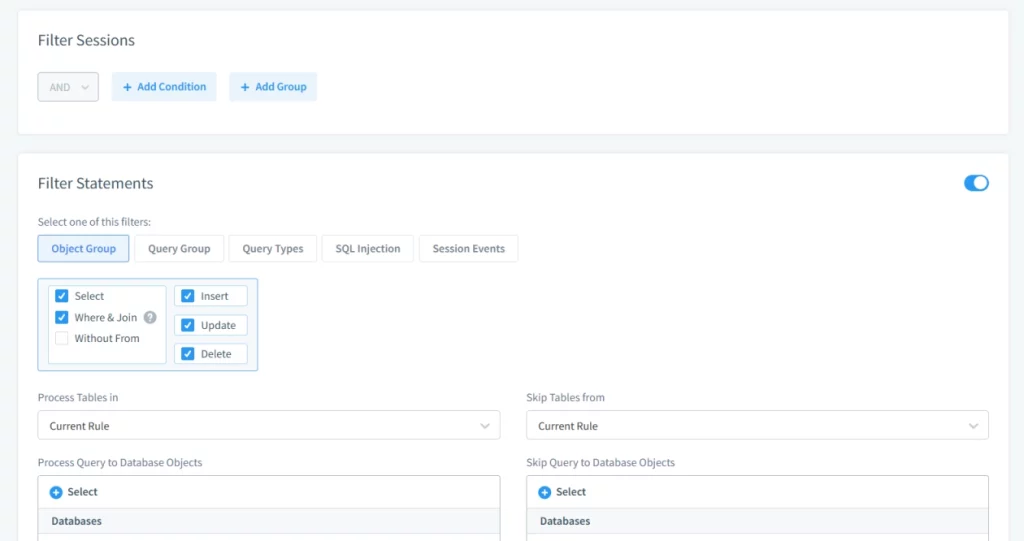
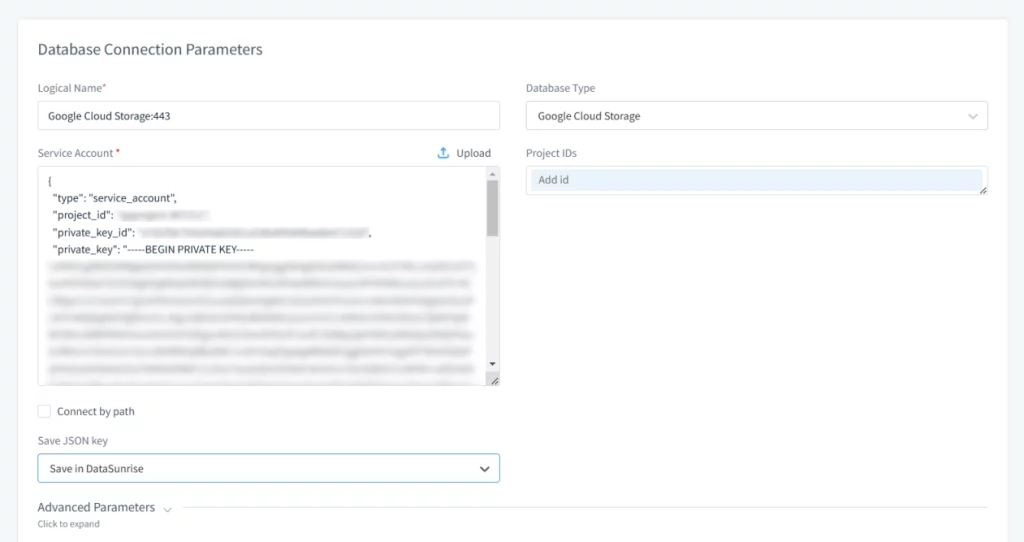
Data Audit in Google Cloud SQL Best Practices
To get the most out of both Cloud SQL’s native tools and DataSunrise’s DAM solution, it’s recommended to set up your environment as follows:
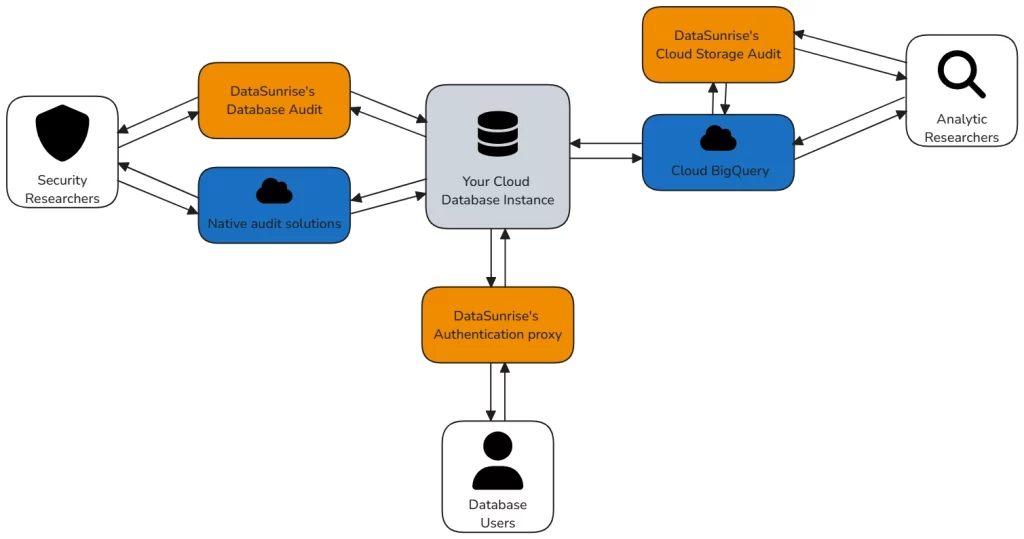
This layout ensures the best security and compliance for your database.
Interested in exploring DataSunrise’s powerful features? Book an online demo for a personalized review today.
Conclusion
As organizations continue to adopt cloud technologies, ensuring the integrity and security of data is more critical than ever. Data audit in Google Cloud SQL is a vital process for safeguarding sensitive information and ensuring compliance with industry standards. Native features like Cloud Audit Logs and Database Activity Monitoring provide essential tracking and logging capabilities, but integrating third-party solutions like DataSunrise can significantly enhance the auditing process.
By enabling granular audit rules, and offering advanced capabilities like data masking and Google Cloud Storage auditing, DataSunrise adds an extra layer of security and compliance for businesses leveraging Google Cloud SQL.
Ultimately, adopting a robust data audit strategy in Google Cloud SQL helps organizations will optimize database performance help you comply regulatory requirements. Whether you’re an enterprise or a growing startup, integrating these tools will help you manage and secure your data more effectively.
Next
