
Harness the Power of Data Automation Tools

Introduction
In today’s fast-paced, organizations are constantly seeking ways to optimize their data processes. Data automation tools have emerged as a powerful solution, enabling businesses to streamline data workflows, reduce manual effort, and improve overall efficiency. By automating repetitive tasks and minimizing human error, these tools empower organizations to focus on strategic initiatives and make decisions with confidence.
This article will cover the basics of data automation. I will explain what data automation is, its benefits, and popular tools available. If you work with data or lead a business, it’s important to know the basics of data automation. It can help improve your workflow and optimize your organization’s data processes.
What is Data Automation?
Software tools automate tasks and workflows for managing data in data automation. It involves leveraging automation capabilities to streamline data collection, transformation, integration, analyzing, and reporting. By automating these processes, organizations can eliminate manual intervention, reduce the risk of errors, and accelerate decision-making.
Data automation encompasses a wide range of activities, such as:
- Data extraction from diverse sources
- Data transformation and cleansing
- Data integration from multiple systems
- Automated data analyzing and reporting
- Scheduled data updates and synchronization
By automating these tasks, organizations can achieve significant time and cost savings while ensuring data accuracy and consistency.
Benefits of Data Automation
Implementing data automation tools offers numerous benefits to organizations. Let’s explore some of the key advantages:
- Increased Efficiency: Automation eliminates manual and repetitive tasks, allowing teams to focus on higher-value activities. An automation tool can gather data from various sources and put it into one spreadsheet quickly. This saves time and effort compared to doing it manually.
- Reduced Errors: Handling data manually can lead to mistakes, resulting in incorrect insights and decisions. Data automation tools minimize the risk of errors by standardizing processes and applying consistent rules and validations. This ensures data integrity and reliability throughout the data lifecycle.
- Faster Data Processing: Automation enables organizations to process large volumes of data quickly and efficiently. Automation tools now quickly complete tasks that used to take a long time, saving hours or days. This accelerated data processing allows businesses to respond swiftly to market changes and customer needs.
- Improved Data Consistency: Data automation tools enforce standardized processes and data formats across the organization. By maintaining consistent data structures and eliminating data silos, automation promotes data consistency and facilitates seamless data integration. This consistency is crucial for accurate reporting, analyzing, and decision-making.
- Scalability and Flexibility: As businesses grow and data volumes increase, manual processes become increasingly challenging to scale. Data automation tools offer the scalability and flexibility needed to handle expanding data requirements. Automation allows organizations to easily adapt to changing data landscapes and incorporate new data sources without significant manual effort.
Popular Data Automation Tools
Various data automation tools are available in the market, catering to different needs and use cases. Here are a few popular options:
Apache Airflow: Apache Airflow is an open-source platform for programmatically authoring, scheduling, and monitoring workflows. Users can create data pipelines using DAGs with operators and hooks to connect with different data sources and systems.
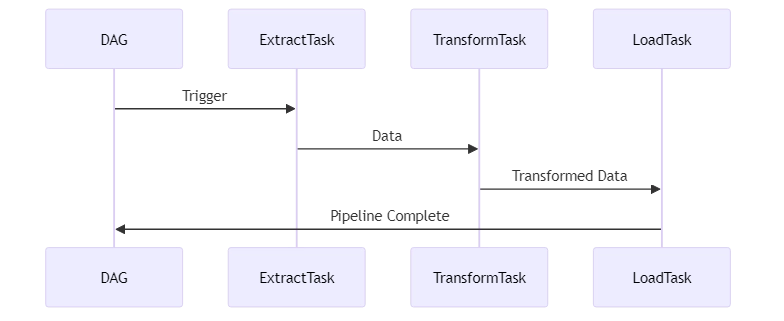
Apache Airflow Data Pipeline
Imagine you have a process where you take data from a database, change it, and put it into a data warehouse. With Apache Airflow, you can define this pipeline as a DAG, specifying the tasks and their dependencies. Here’s a simplified example:
from datetime import datetime, timedelta
from airflow import DAG
from airflow.operators.python_operator import PythonOperator
default_args = {
'owner': 'data_team',
'depends_on_past': False,
'start_date': datetime(2023, 1, 1),
'email_on_failure': False,
'email_on_retry': False,
'retries': 1,
'retry_delay': timedelta(minutes=5),
}
dag = DAG(
'data_pipeline',
default_args=default_args,
description='Data pipeline DAG',
schedule_interval=timedelta(days=1),
)
def extract_data():
# Logic to extract data from the source database
pass
def transform_data():
# Logic to transform the extracted data
pass
def load_data():
# Logic to load the transformed data into the data warehouse
pass
extract_task = PythonOperator(
task_id='extract',
python_callable=extract_data,
dag=dag,
)
transform_task = PythonOperator(
task_id='transform',
python_callable=transform_data,
dag=dag,
)
load_task = PythonOperator(
task_id='load',
python_callable=load_data,
dag=dag,
)
extract_task >> transform_task >> load_taskIn this example, the data pipeline DAG consists of three tasks: extract, transform, and load. PythonOperator defines the tasks, and you specify the dependencies between them using the >> operator. Airflow will ensure that it executes the tasks in the correct order based on the defined dependencies.
Talend: Talend is a comprehensive data integration and management platform that offers a wide range of data automation capabilities. The tool has an easy-to-use interface where you can drag and drop to create data pipelines. It also includes pre-built connectors for various data sources and destinations. Talend supports data integration, data quality, master data management, and more.
Alteryx: Alteryx is a self-service data analytics platform that enables users to automate data processes and workflows. It provides a user-friendly interface for data preparation, blending, and analyzing, allowing users to create automated workflows without extensive coding knowledge. Alteryx supports a wide range of data sources and offers advanced analytics capabilities.
Zapier: Zapier is a popular automation tool that allows users to connect and automate workflows between various web applications. Zapier simplifies automating tasks involving data. It can extract data from websites, sync data between apps, and update data automatically.
Conclusion
These tools assist businesses in using data more effectively and making decisions faster. They simplify data workflows, reduce manual effort, and minimize errors.
This article explains that data automation involves various tasks. These tasks include extracting data, transforming it, analyzing it, and creating reports. The benefits of implementing data automation tools are significant, including increased efficiency, reduced errors, faster data processing, improved data consistency, and scalability.
When considering automating data for your organization, be sure to evaluate your needs. Choose the right tool that meets your requirements. Popular options like Apache Airflow, Talend, Alteryx, and Zapier offer diverse capabilities and cater to different use cases.
