Data Governance for Apache Impala
Introduction
Effective data governance is critical for organizations managing sensitive data in Apache Impala environments. Regulatory frameworks such as GDPR, HIPAA, and PCI DSS require robust governance measures. This article discusses how Apache Impala supports basic data governance and how DataSunrise significantly enhances these capabilities to simplify and automate compliance processes.
Native Data Governance Capabilities in Apache Impala
Apache Impala offers foundational data governance features, but these typically require substantial manual intervention and offer only limited coverage.
Step 1: Configure Authentication and Authorization
Impelment strong authentication and precise authorization to control user access to sensitive data. Apache Impala integrates with Kerberos for authentication and Apache Ranger for authorization.
Kerberos Authentication Configuration:
<property>
<name>impala.authentication</name>
<value>kerberos</value>
</property>
Step 2: Set Up Audit Logging
Audit logs track critical database actions, providing evidence of compliance. You can configure Impala to log events related to user actions, queries, and database changes.
Audit Logging Configuration Example:
<property>
<name>impala.audit.event.log.dir</name>
<value>/var/log/impala/audit</value>
</property>
For more details on setting up audit logging, visit Impala Audit Logging.
Step 3: Implement Data Encryption
Impala supports data encryption both at rest and in transit, ensuring that sensitive data is protected throughout its lifecycle.
- Data at Rest: Use HDFS Transparent Data Encryption (TDE).
- Data in Transit: Enable TLS/SSL encryption for secure data transmission.
TLS/SSL Encryption Configuration Example:
<property>
<name>impala.ssl.enabled</name>
<value>true</value>
</property>
<property>
<name>impala.ssl.server.cert</name>
<value>/path/to/server-cert.pem</value>
</property>
<property>
<name>impala.ssl.server.key</name>
<value>/path/to/server-key.pem</value>
</property>
Step 4: Basic Data Masking
Impala supports basic data masking through SQL views, providing a minimal level of security.
Data Masking Example:
CREATE VIEW masked_data AS
SELECT id, CONCAT('XXX-XX-', RIGHT(ssn,4)) AS masked_ssn FROM customer_data;
This basic approach has limitations and does not provide dynamic masking for sensitive data.
Enhanced Data Governance with DataSunrise
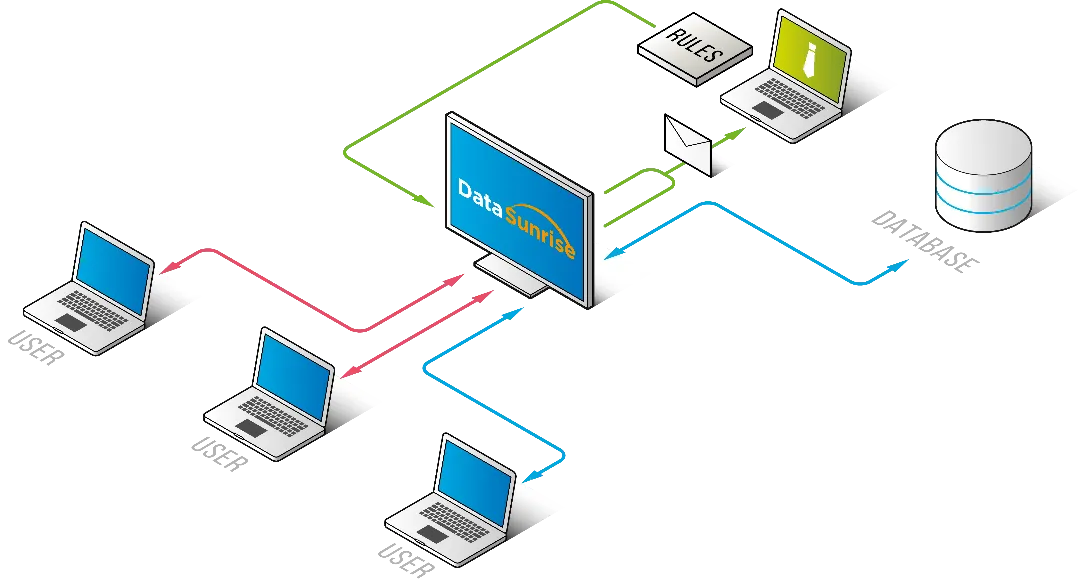
DataSunrise enhances Apache Impala’s native data governance features by offering a comprehensive, automated, and scalable approach. With DataSunrise, organizations can achieve a more streamlined, secure, and compliant data governance strategy.
Automated Sensitive Data Discovery and Classification
DataSunrise enables automatic discovery of sensitive data across structured, semi-structured, and unstructured environments, eliminating manual efforts in identifying data that must be protected. It supports various data formats including text files, images, and database content.
- Automatically discover sensitive data with no need for manual tagging.
- Extend coverage to data warehouses, file systems, and cloud platforms.
Learn more: DataSunrise Sensitive Data Discovery.
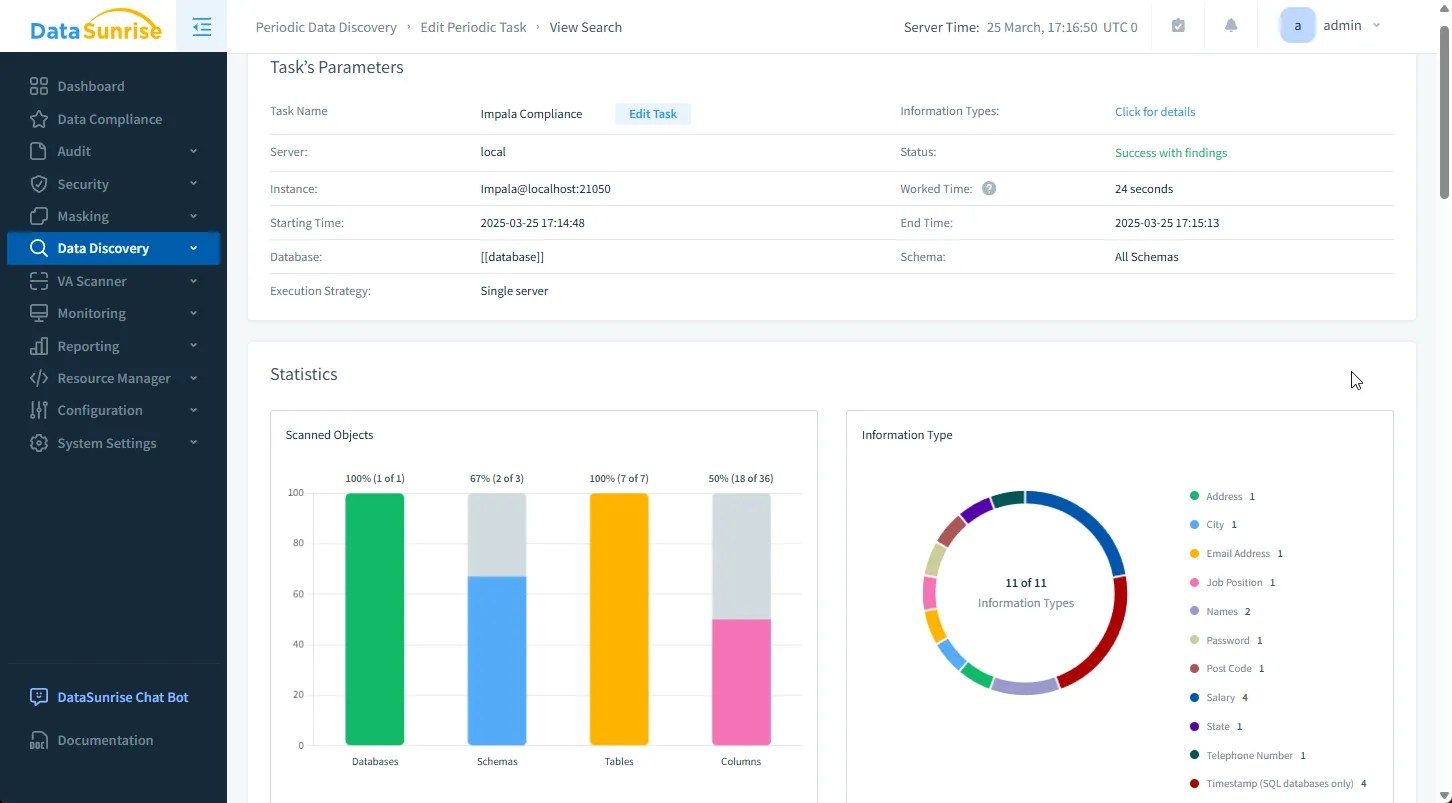
Dynamic Data Masking
While Impala offers basic masking, DataSunrise provides dynamic data masking that protects sensitive data in real-time, without disrupting the data’s usability for authorized users.
Dynamic Data Masking Example:
- Configure dynamic data masking with a point-and-click interface for easy setup.
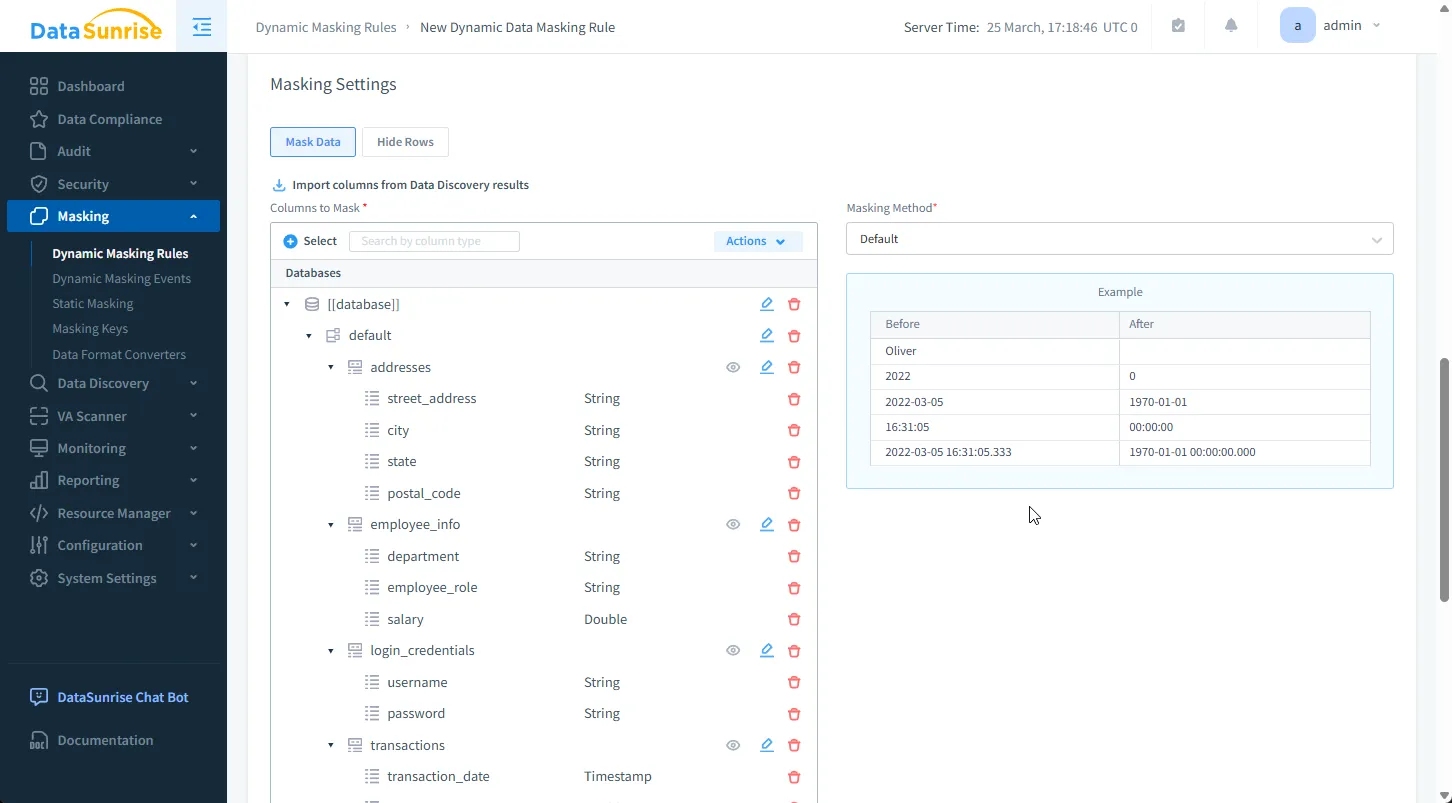
Behavioral Analytics
DataSunrise’s Behavioral Analytics uses machine learning to detect abnormal patterns in data access, alerting security teams to potential threats based on behavior, rather than predefined rules.
- Detect and respond to anomalies such as off-hours access or excessive data queries by a user.
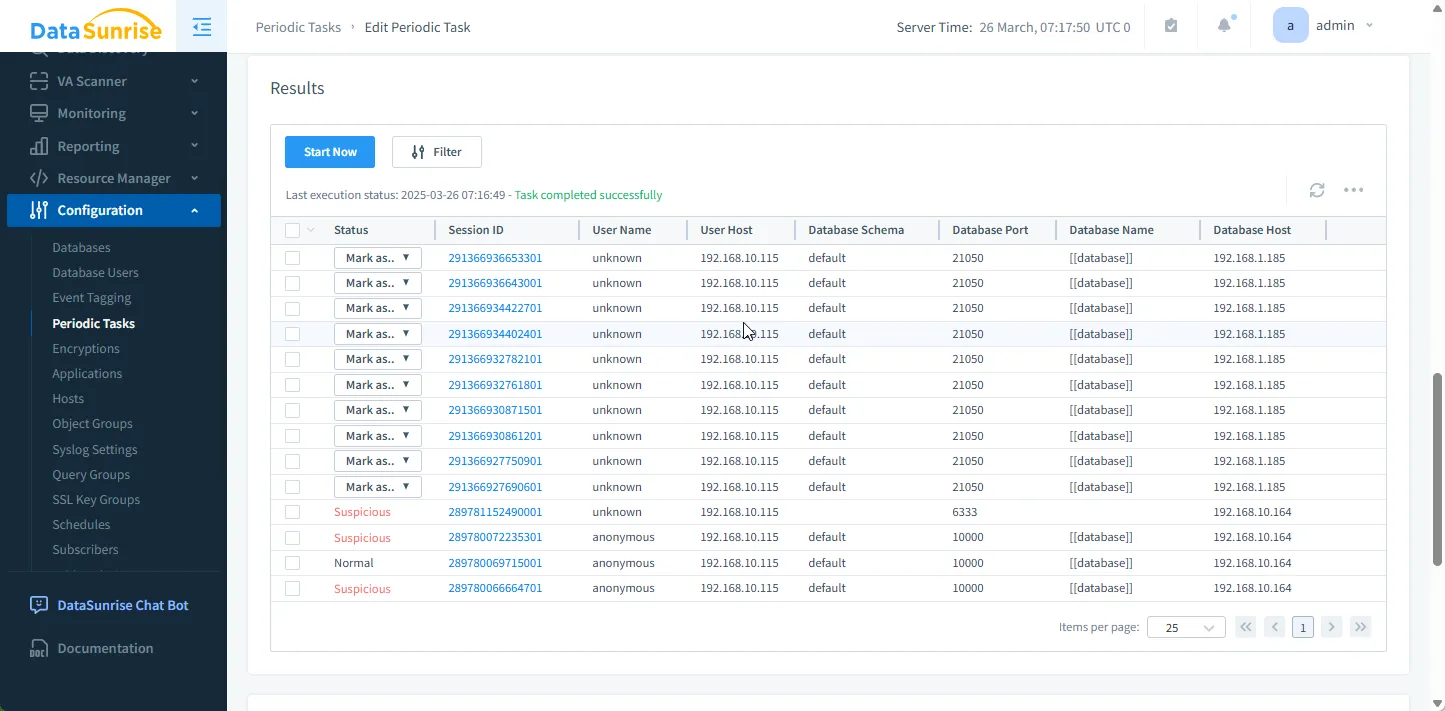
Automated Compliance Reporting
DataSunrise automates compliance reporting, generating audit-ready reports with a single click. It supports major regulatory frameworks such as GDPR, HIPAA, PCI DSS, and more.
- Generate reports based on customizable templates tailored for specific regulations.
- Provide one-click compliance evidence for auditors and regulators.
Learn more: DataSunrise Compliance Manager.
Cross-platform Coverage
DataSunrise supports over 50 data platforms, offering centralized management of data governance across databases, data lakes, and cloud storage environments.
Business Outcomes with DataSunrise
- Streamlined Compliance Workflows: Automate and accelerate compliance tasks.
- Minimized Compliance Gaps: Ensure continuous coverage for regulatory requirements.
- Increased Security Posture: Advanced threat detection and response to mitigate risks.
- Reduced Manual Effort: Automation reduces time spent on audits and reporting.
Conclusion
While Apache Impala offers basic data governance capabilities, it requires substantial manual effort and has limited flexibility. DataSunrise enhances these capabilities, automating sensitive data discovery, data masking, monitoring, and compliance reporting, making the entire governance process more efficient and secure.
Achieve comprehensive data governance and compliance for your Apache Impala environment—schedule a DataSunrise demo today and see how our solution can streamline your data protection and compliance strategy.
