
Data Masking for Apache Hive

Introduction
Protecting sensitive information is paramount. Apache Hive, widely used for data warehousing and analytics, handles vast amounts of structured data, often containing sensitive information such as personally identifiable information (PII) and financial records. Implementing data masking for Hive ensures data security, compliance with regulatory requirements, and minimizes the risk of unauthorized access.
What is Data Masking?
Data masking is a technique used to protect sensitive data by replacing original values with fictional or obfuscated data. This allows organizations to maintain the usability of data for analytics and development while safeguarding confidential information.
Data masking can be implemented as either static or dynamic processes. When it comes to altering data, various mechanisms come into play, each offering unique approaches to protect sensitive information. Different situations call for various masking techniques. Here are some common data masking types:
- Static Data Masking: Masks data at rest by replacing it in the database.
- Dynamic Data Masking: Masks data in real-time during query execution without altering the original data.
- In-Place Data Masking: Applies masking directly to the stored data without moving or copying it.
Additional Data Protection Techniques
While not strictly data masking, organizations often combine masking with these complementary security measures:
- Tokenization: Replaces sensitive data with unique tokens while maintaining referential integrity.
- Encryption: Protects data by converting it into an unreadable format, reversible with a decryption key.
Data Masking Techniques in Hive
Protecting sensitive data in Apache Hive requires effective masking strategies to prevent unauthorized access while maintaining data usability. Here are some commonly used techniques to implement data masking in Hive environments.
1. Using Hive Views for Data Masking
The view-based approach is one of the simplest ways to implement data masking without additional tools. It allows you to:
- Define complex filtering logic
- Maintain security at the SQL level
- Apply different views for different users
- Leverage Hive's existing authorization framework
Example: Masking Social Security Numbers (SSNs)
Let's consider a scenario where SSNs need to be masked to hide sensitive information from unauthorized users.
CREATE TABLE users (
id INT,
ssn STRING,
name STRING
);
INSERT INTO users VALUES (1, '123-45-6789', 'Alice'), (2, '987-65-4321', 'Bob');
CREATE VIEW masked_users AS
SELECT
id,
CONCAT('XXX-', SUBSTR(ssn, -4)) AS masked_ssn,
name
FROM users;
SELECT * FROM masked_users;
Expected Output:
| id | masked_ssn | name |
|---|---|---|
| 1 | XXX-6789 | Alice |
| 2 | XXX-4321 | Bob |
Advantages of view-based masking:
- Simple implementation with SQL.
- No additional tools required.
- Provides column-level data protection.
2. Data Virtualization Approach for RLS in Hive
Since Hive doesn’t support row-level security (RLS) natively, a data virtualization workaround can be used to achieve a similar result by redirecting queries to masked views.
How It Works
- Restrict access to the original table.
- Create a masked view in a user-specific schema.
- Set the user's default schema to automatically query the masked view.
Example: Masking SSNs for Analyst
CREATE DATABASE analyst1_db;
CREATE VIEW analyst1_db.users AS
SELECT id, CONCAT('XXX-', SUBSTR(ssn, -4)) AS ssn, name
FROM default.users;
Expected Output:
When the analyst runs:
SELECT * FROM users;
They’ll query the masked view (analyst1_db.users), ensuring data protection.
Expected Query Results
| Query Executed | Accessed Table | Result (Masked/Unmasked) |
|---|---|---|
| SELECT * FROM users; (Analyst) | analyst1_db.users | Masked (XXX-6789) |
| SELECT * FROM users; (Admin) | default.users | Unmasked (123-45-6789) |
This data virtualization technique offers a practical workaround for Hive but isn't a perfect substitute for row-level security. It may add complexity with user-specific schemas and could cause confusion if not documented properly. For a more robust solution, consider integrating Apache Ranger or other dedicated tools.
3. Data Masking for Apache Hive with Apache Ranger
Apache Ranger offers centralized access control with fine-grained masking capabilities. Ranger allows for:
- Static masking: Fixed transformations such as replacing values with nulls or constants.
- Dynamic masking: User-role-based transformations where sensitive data visibility depends on permissions.
Example: Applying a Masking Policy in Apache Ranger
- Define a data masking policy in Ranger for the
userstable. - Set column-level masking rules for the
ssncolumn. - Assign roles to control which users see masked vs. unmasked values.
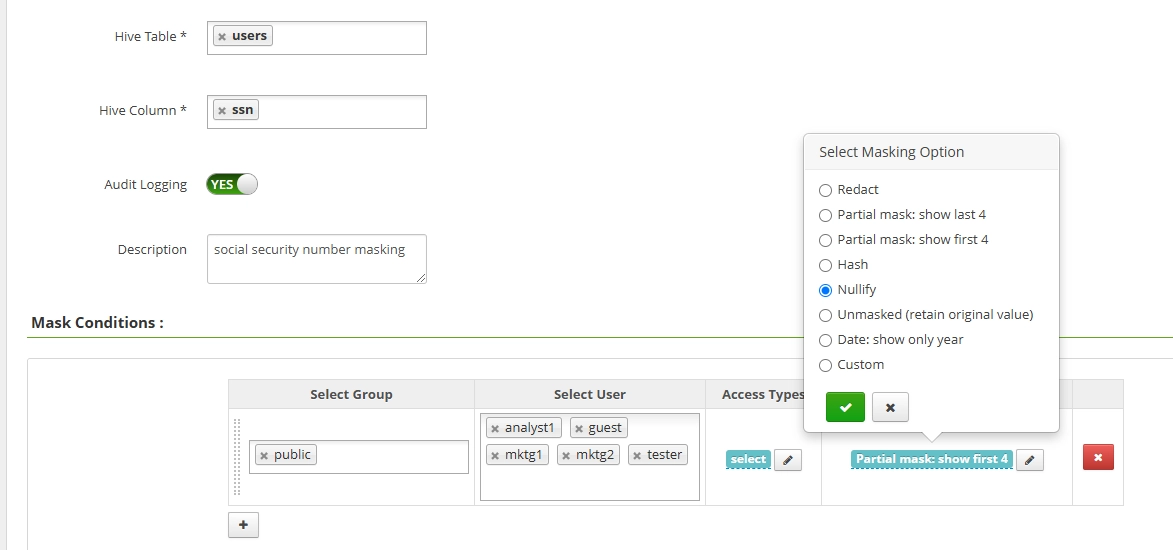
Query Results for Ranger Policy Example:
| User | Column | Query Result |
|---|---|---|
| Analyst | ssn | Mask with NULL |
| Guest | ssn | Mask with NULL |
| Administrator | ssn | Unmasked |
Data Masking for Apache Hive Using DataSunrise
1. Connect Your Hive Instance to DataSunrise
Once DataSunrise is installed, configure it to connect to your Hive environment by specifying connection parameters.
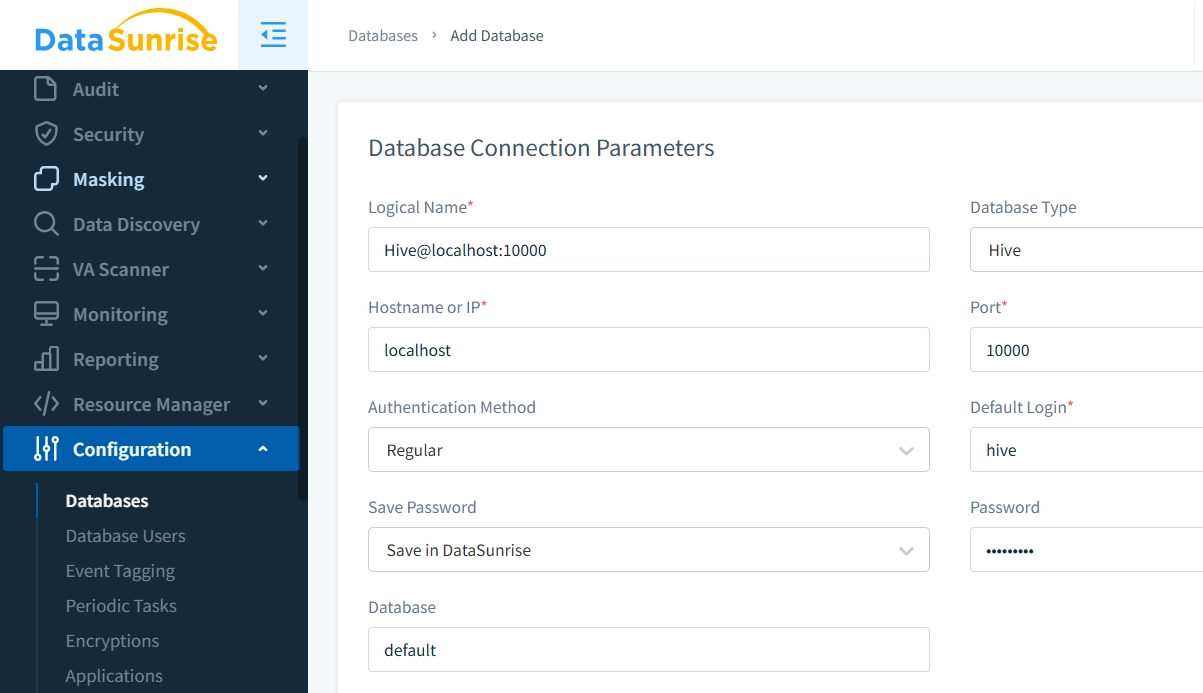
2. Define Masking Rules
Create data masking rules in DataSunrise to specify which columns need to be masked and the masking methods to apply. DataSunrise supports both dynamic and static data masking capabilities, each configurable within their respective UI sections. For this demonstration, we focus on dynamic masking, specifying the exact data to be masked.
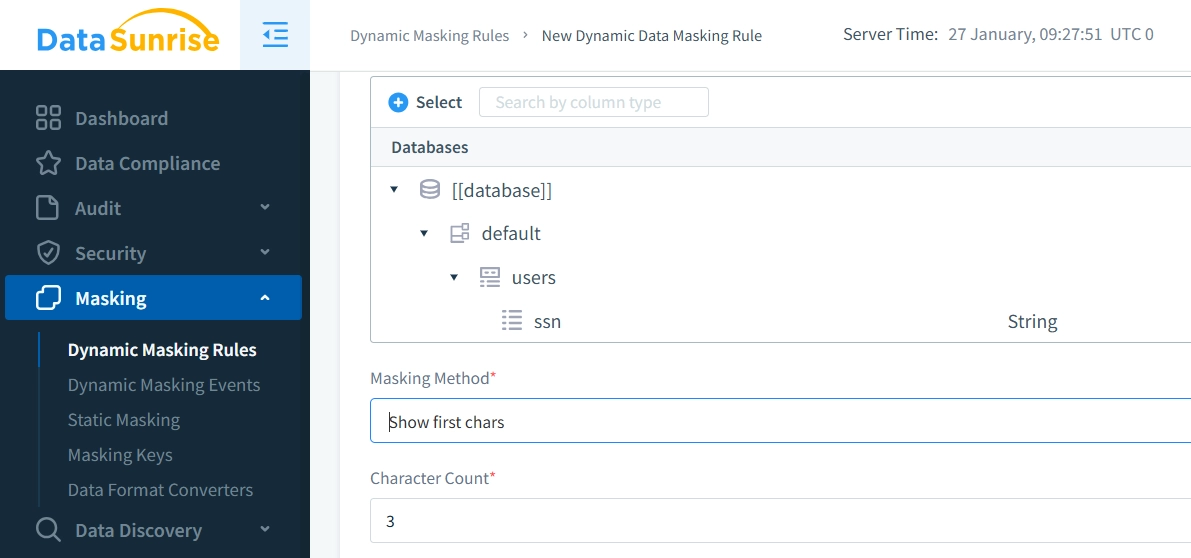
3. Test and Validate
Run queries to verify that data masking is applied correctly without impacting query performance.
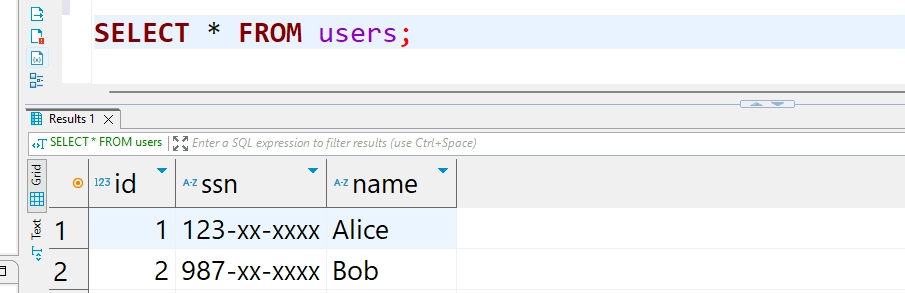
Conclusion
Data masking is essential for securing sensitive data in Apache Hive and ensuring regulatory compliance. While Hive views and data virtualization offer basic masking capabilities, they often require manual configuration and lack flexibility. Apache Ranger provides centralized control but can be complex to manage and configure effectively.
DataSunrise provides a superior solution, delivering dynamic and static data masking with minimal performance impact. Its intuitive interface, flexible policies, and seamless Hive integration make it the ideal and scalable choice for enhancing data security.
DataSunrise offers advanced database security features, including auditing, masking, and data discovery. Schedule an online demo to see how we can help secure your Hive-stored data.
