
How Data Masking for SAP HANA Enhances Data Protection

Introduction
In today’s data-driven world, protecting sensitive information is crucial. Did you know that data breaches cost companies an average of $4.35 million in 2022? This staggering figure highlights the importance of data security measures like data masking. For organizations using SAP HANA, implementing robust data masking techniques is essential for safeguarding confidential data and meeting regulatory requirements.
This article explains how to hide data in SAP HANA using built-in features, external tools, and recommended methods. We’ll dive into various masking types, configuration examples, and how to achieve regulatory compliance.
Understanding Data Masking for SAP HANA
What is Data Masking?
Data masking is a technique that replaces sensitive data with realistic but fake information. This process protects confidential details while maintaining the data’s usability for testing, development, or analytics.
The Importance of Data Masking for SAP HANA
SAP HANA, as a powerful in-memory database platform, often contains critical business data. Implementing data masking is crucial for:
- Protecting customer information
- Safeguarding financial records
- Preserving intellectual property
- Maintaining competitive advantage
By masking sensitive data, organizations can mitigate risks associated with data breaches and unauthorized access.
Native Capabilities of Data Masking for SAP HANA
SAP HANA offers built-in features for data masking and query masking. These tools help organizations protect sensitive information without extensive third-party integrations.
Data Masking Functions
SAP HANA provides several built-in functions for data masking:
- MASK_FIRST_N: Masks the first N characters of a string.
- MASK_LAST_N: Masks the last N characters of a string.
- MASK_SHUFFLE: Shuffles the characters in a string.
Example SQL command:
SELECT MASK_FIRST_N(name, 3) AS masked_name FROM employees;
This query masks the first three characters of each employee’s name.
Query Masking
SAP HANA allows you to create masked views of tables, restricting access to sensitive data based on user roles.
Example configuration:
CREATE MASKED VIEW employee_masked AS SELECT id, MASK_FIRST_N(name, 3) AS name, MASK_LAST_N(phone, 4) AS phone FROM employees; GRANT SELECT ON employee_masked TO restricted_role;
This creates a masked view of the employees table and grants access to users with the restricted_role.
Data Masking for SAP HANA Best Practices
- Identify sensitive data: Conduct regular data discovery audits to locate and classify sensitive information.
- Define masking policies: Establish precise rules for the data elements that need masking and the method of their masking.
- Use role-based access control: Implement granular access controls to ensure only authorized users can view unmasked data.
- Regularly update masking rules: Review and update masking policies to address evolving data privacy regulations and business needs.
- Test masked data: Verify that masked data remains useful for its intended purpose while effectively protecting sensitive information.
Advanced Data Masking with DataSunrise
While SAP HANA’s native capabilities are useful, organizations often require more advanced and flexible data masking solutions. DataSunrise offers comprehensive data masking tools that integrate seamlessly with SAP HANA.
Creating a DataSunrise Instance
To set up DataSunrise for SAP HANA data masking:
- Install DataSunrise on your preferred platform (on-premises or cloud).
- Configure the connection to your SAP HANA database.
- Define masking rules and policies.
Implementing Dynamic Data Masking
DataSunrise enables dynamic data masking, allowing different users to see masked or unmasked data based on their access rights.
Steps to implement:
- Create masking rule in DataSunrise:
- Define masking rules for specific columns and tables:
- Assign masking policies to user groups.
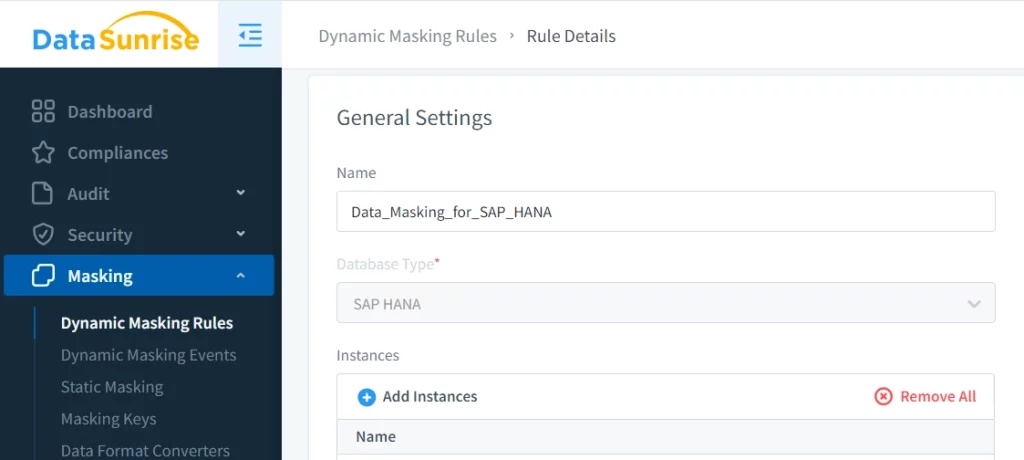
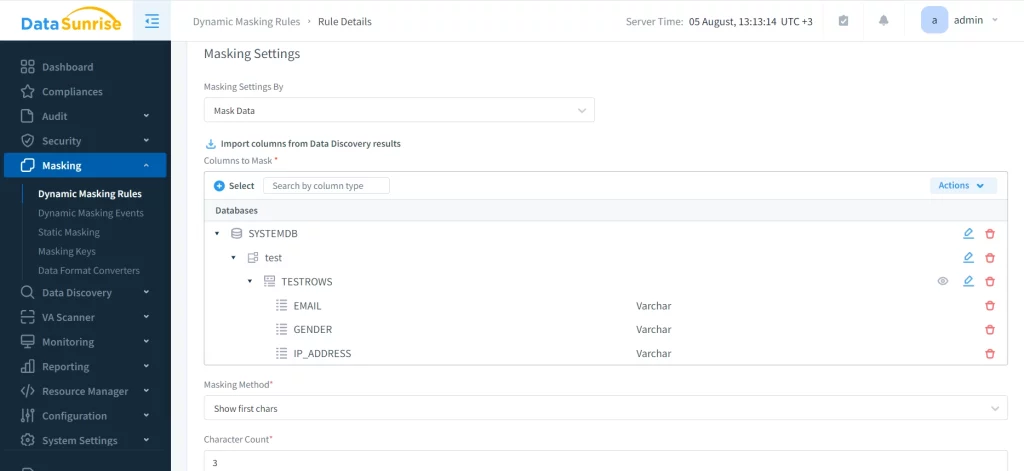
Example scenario:
- Admin users see unmasked data: SELECT * FROM TESTROWS;
- Regular users see masked data:
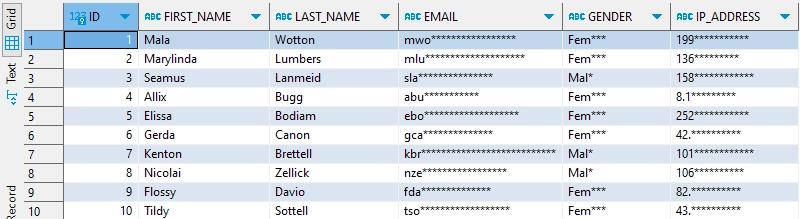
Static Data Masking with DataSunrise
Static masking involves creating a copy of a table with sensitive data permanently masked. This is useful for creating sanitized datasets for testing or development environments.
Steps to perform static masking:
- Select the source table in DataSunrise.
- Choose the columns to mask and specify masking types.
- Configure the target table for the masked data.
- Execute the static masking job.
Types of Data Masking
Implementing effective data masking in SAP HANA involves choosing the right masking types for different data elements. Common masking techniques include:
- Substitution: Replacing sensitive data with realistic but fake values.
- Shuffling: Rearranging data within a column.
- Encryption: Encoding data using cryptographic algorithms.
- Nulling: Replacing sensitive values with NULL.
- Redaction: Partially or fully obscuring data (e.g., XXX-XX-1234 for SSN).
Selecting the appropriate masking type depends on the data’s nature and its intended use in non-production environments.
Advanced Masking Techniques for SAP HANA
In addition to basic masking types, consider these advanced techniques:
- Format-preserving encryption: Encrypts data while maintaining its original format, useful for fields like credit card numbers.
- Tokenization: Replaces sensitive data with unique tokens, maintaining referential integrity across tables.
- Data aging: Modifies date-based information to make it less current while preserving data patterns.
- Range-based masking: Replaces values within a specific range to maintain data distribution.
- Conditional masking: Applies different masking rules based on predefined conditions or data values.
Ensuring Regulatory Compliance
Data masking plays a crucial role in meeting various regulatory requirements, such as:
- GDPR (General Data Protection Regulation)
- CCPA (California Consumer Privacy Act)
- HIPAA (Health Insurance Portability and Accountability Act)
By implementing robust data masking strategies for SAP HANA, organizations can:
- Minimize the risk of data breaches.
- Protect personally identifiable information (PII).
- Maintain data integrity for testing and development.
- Demonstrate compliance during audits.
Regular audits and updates to data masking policies ensure ongoing compliance with evolving regulations.
Compliance Challenges in SAP HANA Environments
While data masking is essential for compliance, SAP HANA environments present unique challenges:
- Performance impact: Ensuring masking doesn’t significantly affect SAP HANA’s high-performance capabilities.
- Complex data relationships: Maintaining referential integrity across masked tables.
- Real-time data processing: Implementing masking without disrupting real-time analytics.
- Integration with SAP applications: Ensuring masked data remains compatible with various SAP modules.
Addressing these challenges requires a comprehensive approach that balances security, performance, and functionality.
Data Masking and SAP HANA Cloud
As organizations migrate to SAP HANA Cloud, data masking strategies must evolve. Consider the following aspects:
- Cloud-native masking tools: Leverage SAP HANA Cloud’s built-in security features and integrate them with your masking strategy.
- Multi-tenant environments: Implement masking that respects data isolation in shared cloud resources.
- Data residency: Ensure masking complies with data residency requirements in different geographic regions.
- Scalability: Design masking solutions that can scale with your growing cloud-based SAP HANA deployment.
Performance Considerations for Data Masking for SAP HANA
Implementing data masking without impacting SAP HANA’s performance is crucial. Consider these strategies:
- Optimize masking algorithms: Use efficient masking techniques that minimize processing overhead.
- Leverage SAP HANA’s in-memory processing: Design masking rules that take advantage of SAP HANA’s column-store architecture.
- Implement caching mechanisms: Cache frequently masked data to reduce repetitive processing.
- Use parallel processing: Leverage SAP HANA’s parallel execution capabilities for large-scale masking operations.
- Schedule resource-intensive masking: Perform heavy masking tasks during off-peak hours to minimize impact on critical business operations.
Conclusion
Data masking in SAP HANA is important for organizations to protect sensitive information and follow regulations. While SAP HANA offers native masking capabilities, advanced solutions like DataSunrise provide more comprehensive and flexible tools for database security.
By using different masking techniques, organizations can protect their SAP HANA data in different situations. Make sure to regularly check and update your data masking plans to keep up with new security risks and rules.
As SAP HANA continues to evolve, so too must data masking approaches. To protect data in SAP HANA environments, it is crucial to utilize cloud-native solutions. Prioritizing performance and adhering to new compliance regulations are also important.
DataSunrise offers user-friendly and flexible tools for database security, including audit, masking, and data discovery features. To learn more about how DataSunrise can enhance your SAP HANA data protection strategy. Visit our website for an online demo and explore our comprehensive security solutions.
