
Database Activity History in MongoDB: Tracking, Auditing, and Security Best Practices

Database activity history is a crucial aspect of managing databases effectively, especially when working with highly scalable and flexible systems like MongoDB. Keeping track of every action that occurs in a database helps with troubleshooting, security audits, and ensuring compliance with data governance requirements. MongoDB, with its flexibility and scalability, has a variety of native and third-party tools to help manage and track database activity history.
In this article, we will explore different approaches for working with MongoDB database activity history. We’ll cover both native tools and third-party solutions like DataSunrise, a powerful tool for centralized auditing and monitoring.
Why Database Activity History Matters
Every action within a database—from simple read operations to more complex schema changes—affects the performance, security, and integrity of your data. Monitoring and tracking these actions can reveal vulnerabilities and inefficiencies while ensuring compliance with regulations such as GDPR and HIPAA.
Interesting Fact: According to a report by NCSA, 60% of businesses that experience a major data breach are out of business within six months. This emphasizes the need for strong database security and monitoring.
Native Tools in MongoDB for Tracking Database Activity History
MongoDB offers several built-in tools to track and manage database activity history. These tools allow administrators to understand what’s happening within their systems at any given time.
MongoDB Auditing
MongoDB includes a built-in auditing framework that allows users to capture activity related to database operations. With auditing enabled, administrators can record different events like CRUD (Create, Read, Update, Delete) operations, authentication events, and more.
Auditing is configured by modifying the auditLog parameter in the MongoDB configuration file. The audit log records activity in JSON format, making it easy to parse and search through. Here’s a basic example of what an audit log entry might look like:
{
"atype": "createIndex",
"ts": {
"$date": "2024-09-19T09:03:51.030+00:00"
},
"uuid": {
"$binary": "VfFHqRSsQ0KPxEt2a0IhGg==",
"$type": "04"
},
"local": {
"ip": "192.168.10.45",
"port": 27017
},
"remote": {
"ip": "192.168.10.87",
"port": 25090
},
"users": [],
"roles": [],
"param": {
"ns": "audit_test.test_data",
"indexName": "_id_",
"indexSpec": {
"v": 2,
"key": {
"_id": 1
},
"name": "_id_"
},
"indexBuildState": "IndexBuildSucceeded"
},
"result": 0
}In this example, you can see that the audit log has recorded a “create index” operation on the audit_test.test_data collection. You can see an IP of the remote client.
The mongosh query for this audit record looks as follows and generates several records in database activity history:
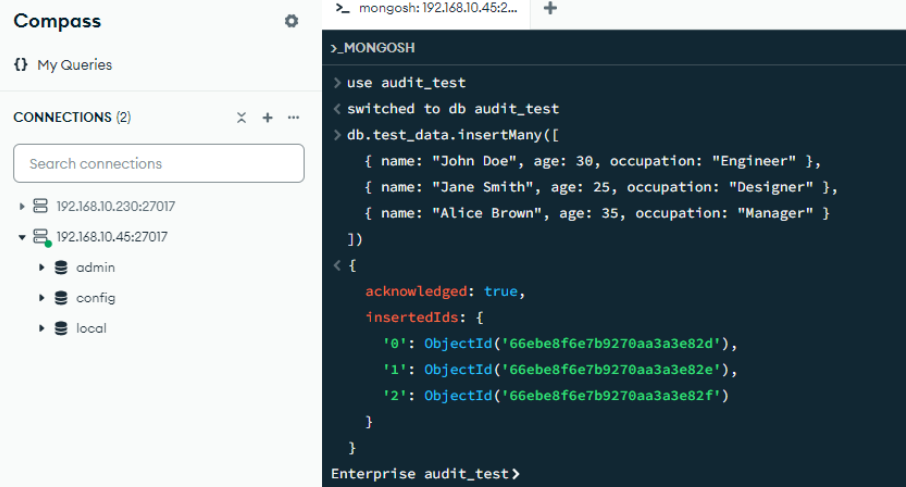
Please note that find() and insert() commands will not be logged in the JSON file, as these events are not recorded by default. However, as we’ll explore shortly, DataSunrise provides more comprehensive and detailed database activity trails. This enables users to fully comply with statutory requirements and develop robust data management strategies.
Profiler
The MongoDB Profiler is another native tool that tracks the performance of database operations. The profiler logs all queries that take longer than a specified threshold and provides valuable insights into slow or inefficient queries.
To enable profiling, you can adjust the profiler settings using the following command:
db.setProfilingLevel(1, { slowms: 100 });This command will log all queries that take longer than 100 milliseconds.
Third-Party Tools: DataSunrise for Comprehensive Monitoring
While MongoDB provides native solutions for auditing and profiling, many organizations find that third-party tools offer more comprehensive, centralized, and easier-to-manage solutions for tracking database activity history. One of the most powerful third-party tools available is DataSunrise.
Setting Up a DataSunrise Instance for MongoDB
DataSunrise is known for its robust auditing and monitoring capabilities across multiple database environments, including MongoDB. Assuming DataSunrise is already installed, setting up an audit trail is simple.
- Log into DataSunrise: Access the DataSunrise console through a browser or terminal.
- Create an instance for your target MongoDB database, regardless of whether you’re using the Community or Enterprise edition.
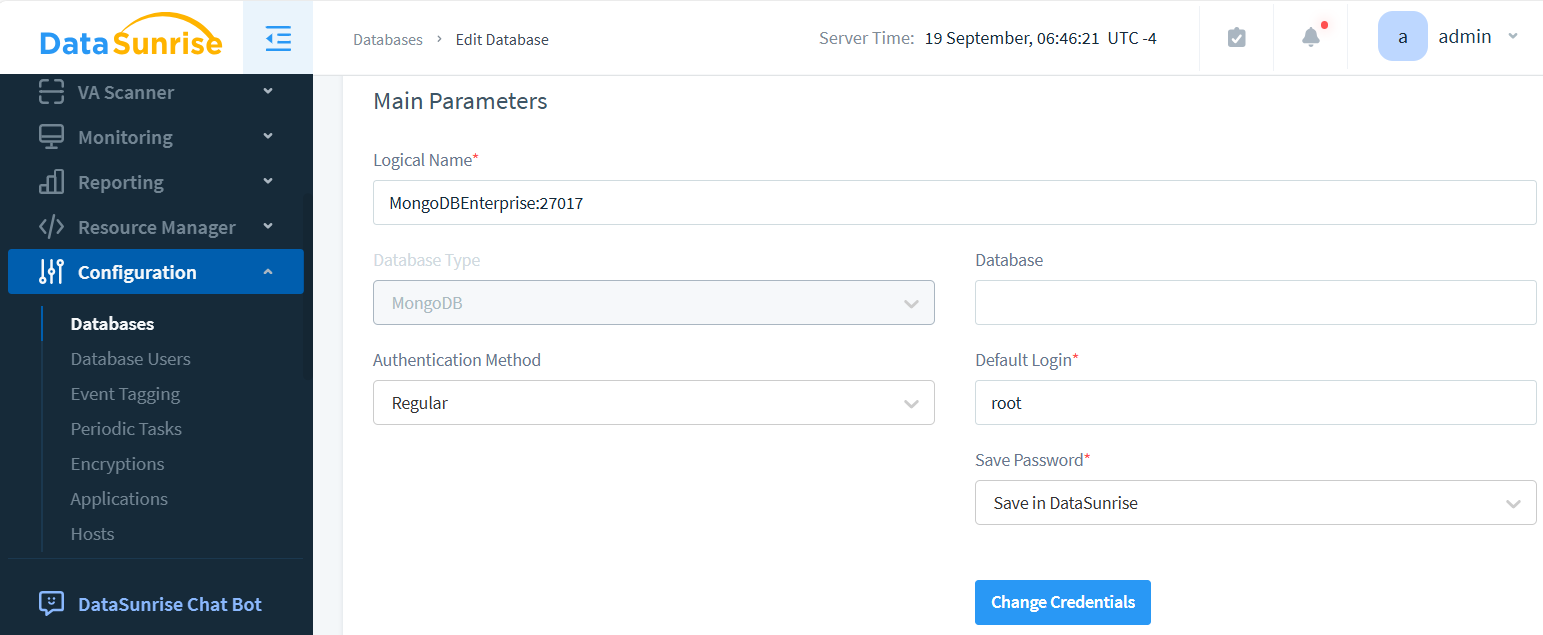
And check the proxy port number:
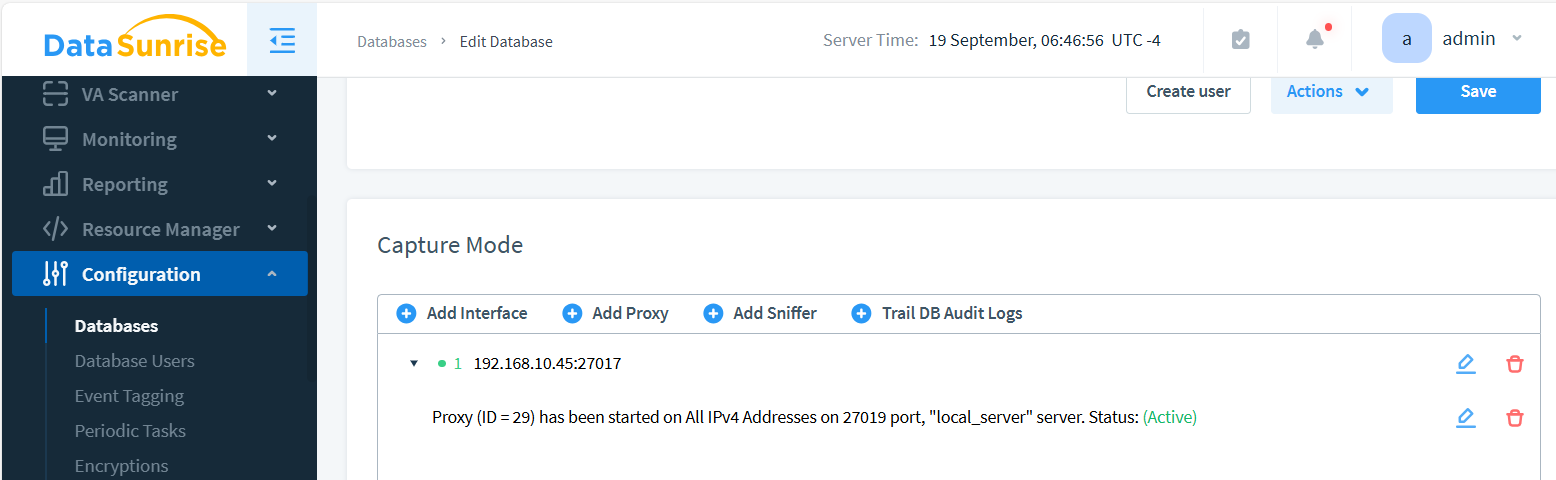
- Create an Audit Rule: Navigate to the audit section and create a new audit rule by specifying the MongoDB database you want to monitor.
- Customize Your Audit Rules: Choose which types of actions you want to audit (e.g., user logins, CRUD operations, changes in data structure).
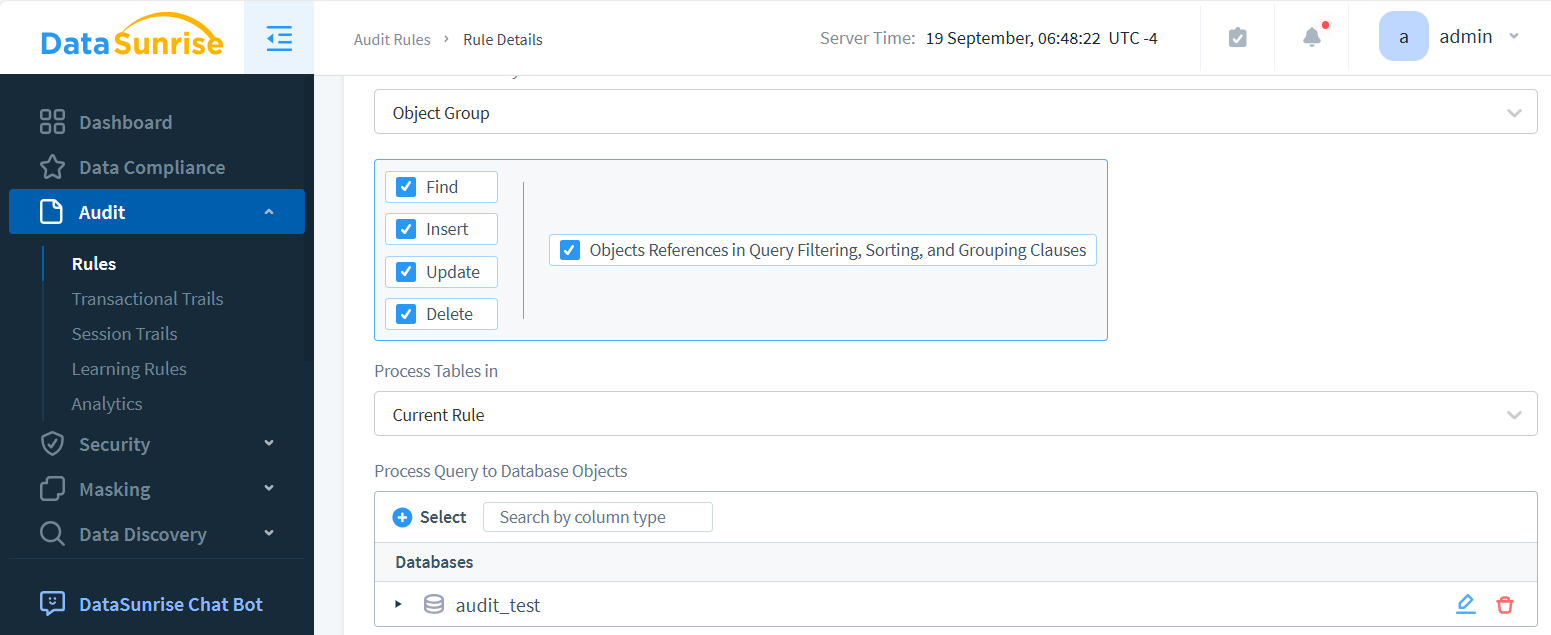
- Apply and Monitor: Once the rule is in place, DataSunrise will start tracking and logging activities in real-time.
The audit trail will include detailed information such as user actions, timestamps, and the exact nature of operations performed on the MongoDB database. This centralized dashboard makes it easy to review and analyze the history of database activities.
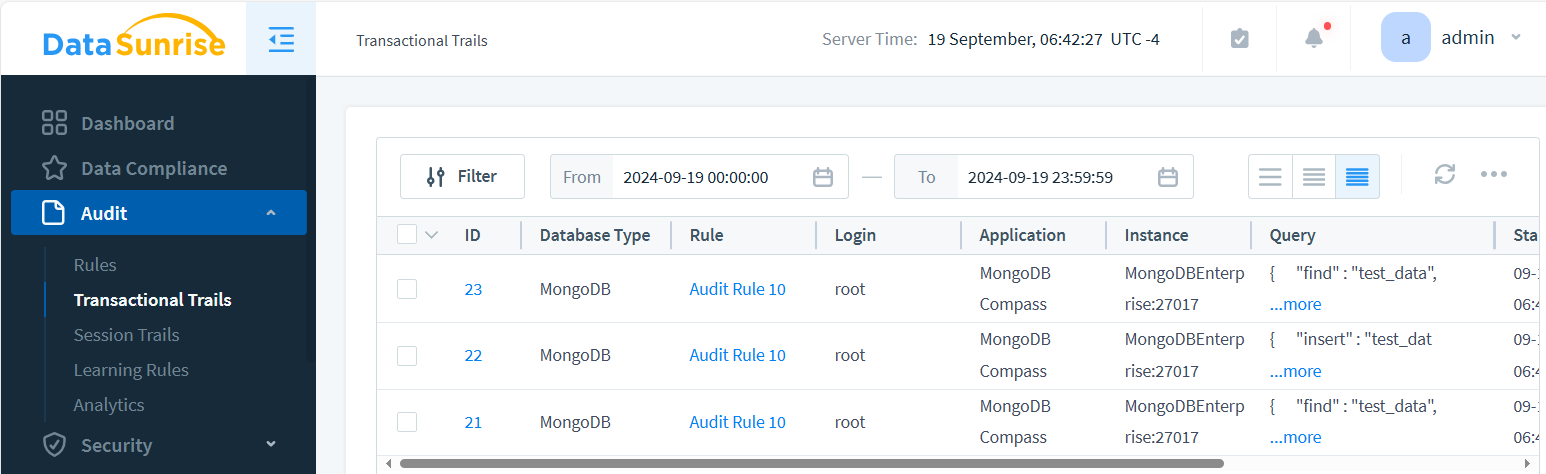
Benefits of Using DataSunrise for MongoDB Security
DataSunrise offers several key advantages for managing database activity history in MongoDB:
- Centralized Control: DataSunrise provides a single, uniform interface to manage audit policies and monitor multiple databases. This is beneficial for organizations that use MongoDB alongside other database systems like MySQL or PostgreSQL.
- Flexible and Scalable: The tool can handle the audit requirements of enterprises both large and small, making it ideal for businesses looking to scale.
- Enhanced Security: DataSunrise’s real-time monitoring ensures that any unauthorized activity is detected immediately, reducing the risk of data breaches.
Using a tool like DataSunrise offers a more holistic approach to database security than relying solely on MongoDB’s native tools. With centralized and uniform control over audit rules, organizations can ensure a consistent approach to tracking database activity across various environments.
Example of a DataSunrise Audit Trail
Once an audit policy is created in DataSunrise, the audit trail logs every action taken in the MongoDB database. Here’s a simple example of what an audit log event might look like in DataSunrise:
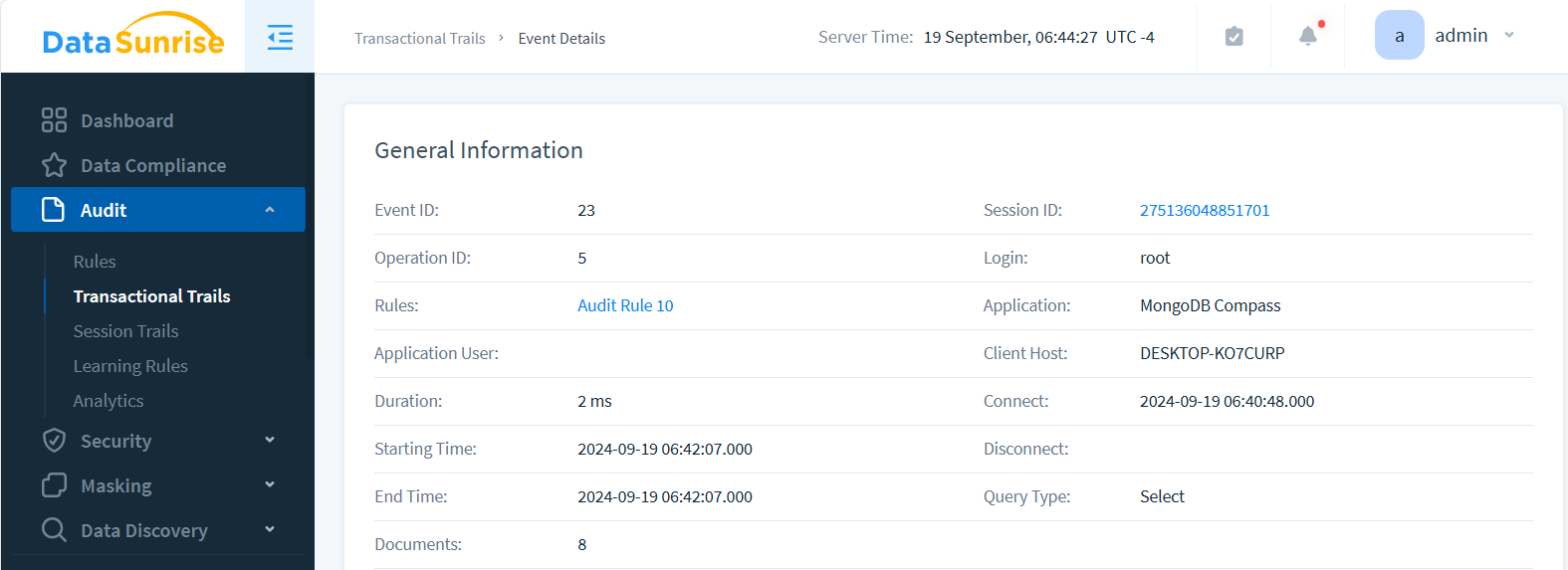
As you can see, DataSunrise provides a clear and concise log of all actions performed on the MongoDB database. This helps with auditing, compliance, and troubleshooting. The saved query is as follows:
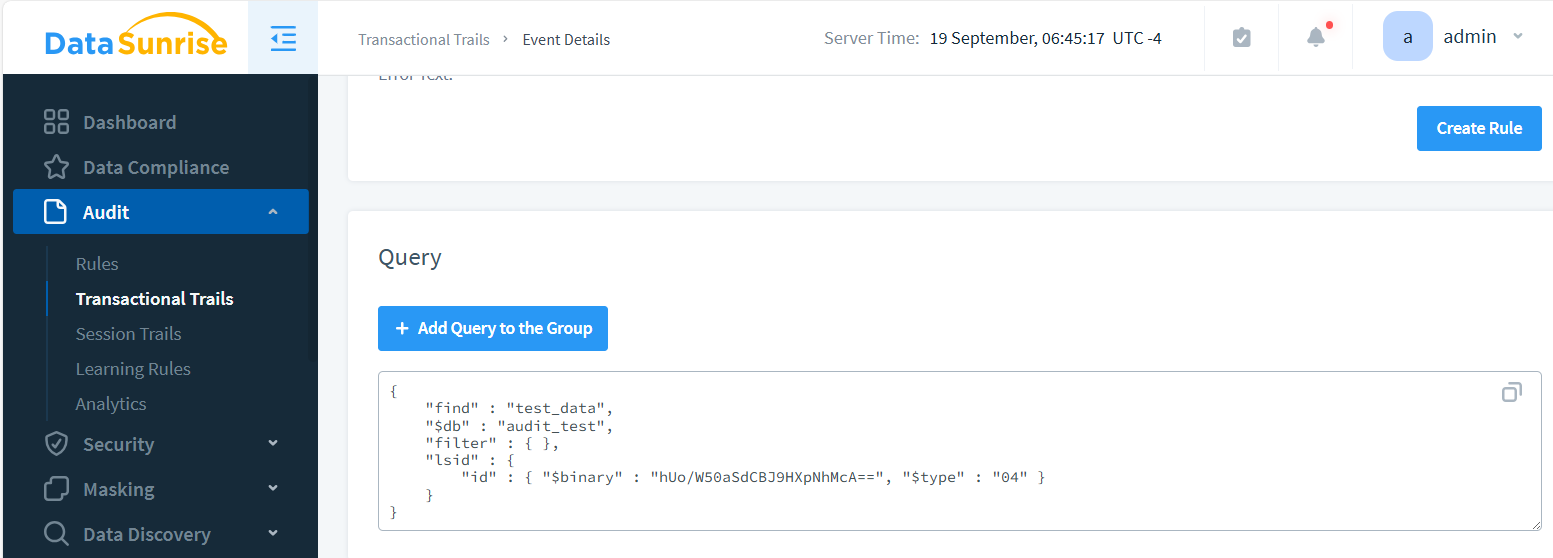
Benefits of DataSunrise Security Suite
DataSunrise is more than just an audit tool. It offers a complete suite of security features, making it a comprehensive solution for database security:
- Uniform Tracking: DataSunrise ensures a single approach to tracking data activity history, whether you’re working with MongoDB, SQL databases, or cloud environments.
- Data Masking: DataSunrise also offers advanced data masking features, ensuring sensitive information is protected.
- AI-based Governance: With AI-powered tools, DataSunrise can automatically detect and obfuscate sensitive data, improving data security in large-scale environments.
- Cloud and On-Premise Support: Whether your database is on the cloud or on-premise, DataSunrise provides robust, user-friendly security solutions.
Conclusion
Tracking database activity history in MongoDB is essential for ensuring security, performance, and compliance. While MongoDB offers built-in tools like auditing and the profiler, third-party solutions like DataSunrise provide a more centralized, scalable, and feature-rich approach. By using DataSunrise, organizations can gain comprehensive control over their database activity monitoring, ensuring a uniform and streamlined approach across all database environments.
Incorporating tools like DataSunrise into your MongoDB data management practices can significantly improve your ability to track, monitor, and secure your data. Visit our website to request an online demo and learn more about how DataSunrise can enhance your database security.
