
Effective Database Auditing for Amazon DynamoDB to Ensure Security and Compliance

Introduction
Do you know that 68% of data breaches involve the human element? This startling statistic underscores the importance of database audit practices. Let’s explore how database audit for Amazon DynamoDB can help maintain security and ensure compliance.
In today’s data-driven world, database security is paramount. As organizations increasingly rely on cloud-based solutions like Amazon DynamoDB, the need for robust database auditing becomes crucial.
DataSunrise offers a comprehensive and industry-leading solution for database auditing, providing robust security and compliance features for organizations of all sizes.
What is Database Auditing?
Database auditing is the process of monitoring and recording database activities. It helps organizations track who accessed what data, when, and how. For Amazon DynamoDB users, this means keeping a watchful eye on all interactions with your NoSQL database.
The figure below illustrates the DataSunrise Audit Transactional Trails, comparing access to the DynamoDB table via a Boto3 application and the AWS CLI.
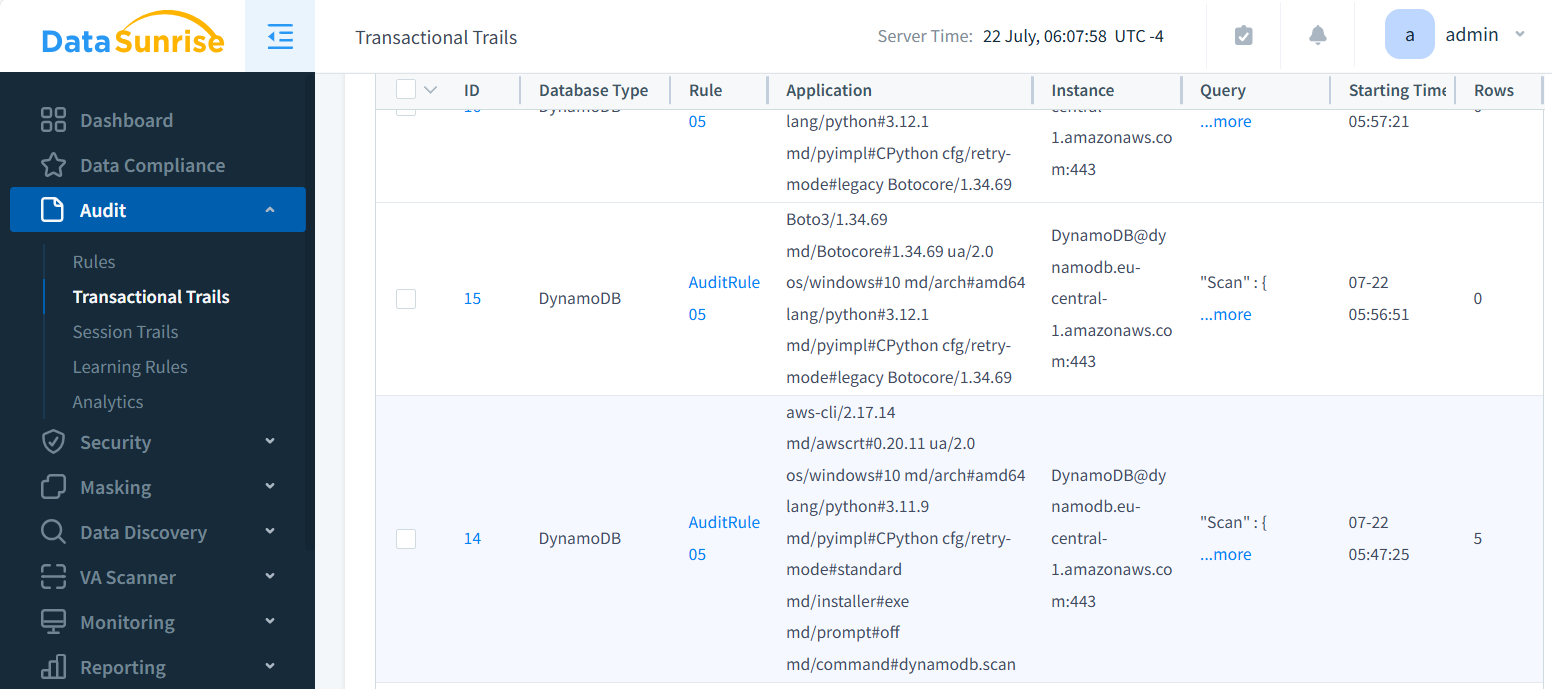
The data accessed (for example, using AWS CLI) appears as follows:
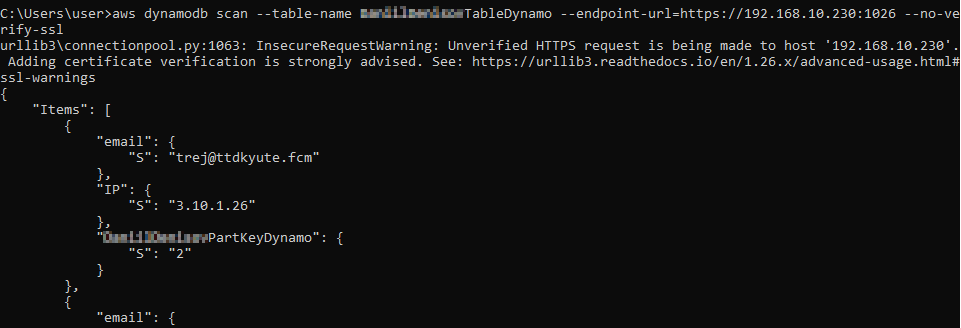
Key Benefits of Database Auditing
- Enhanced Security: Detect and prevent unauthorized access
- Compliance: Meet regulatory requirements
- Accountability: Track user actions and changes
- Performance Optimization: Identify inefficient queries
Why Audit Amazon DynamoDB?
Amazon DynamoDB is a popular choice for many businesses due to its scalability and performance. However, its flexibility also means it requires careful monitoring. Auditing DynamoDB helps:
- Protect sensitive data
- Ensure regulatory compliance
- Optimize database performance
- Investigate security incidents
Implementing Database Audit for Amazon DynamoDB
Built-in Audit Setup vs DataSunrise Audit
To begin auditing your DynamoDB database with built-in capabilities:
- Enable AWS CloudTrail
- Configure Amazon CloudWatch
- Set up AWS Config rules
These tools work together to provide comprehensive database activity monitoring.
A chart below compares the pros and cons of using built-in auditing tools versus third-party solutions like DataSunrise. The table shows the benefits and drawbacks of each option. It helps in making an informed decision on which auditing tool to use.
| Aspect | Built-in Auditing | Third-Party Solution (e.g., DataSunrise) |
|---|---|---|
| Integration | Natively integrated with the database | Requires additional setup but offers cross-platform compatibility |
| Performance Impact | May have higher impact on database performance | Often optimized for minimal performance impact |
| Customization | Limited customization options | Highly customizable to meet specific needs |
| Scalability | May struggle with large-scale deployments | Designed to handle enterprise-level scalability |
| Comprehensive Coverage | Usually limited to specific database actions | Covers a wider range of events and activities |
| Real-time Alerting | Basic alerting capabilities | Advanced real-time alerting and threat detection |
| Compliance Reporting | Generic reports | Specialized reports tailored for various compliance standards |
| Cost | Included with database license | Additional cost, but often provides more value |
| Ease of Use | Familiar interface for database admins | User-friendly interface designed for various stakeholders |
| Cross-Database Support | Limited to single database type | Can often support multiple database types |
| Advanced Analytics | Basic analysis tools | Advanced analytics and machine learning capabilities |
| Updates and Support | Tied to database update cycle | Regular updates and dedicated support |
Benefits of Third-Party Audit Solutions
Built-in auditing tools and third-party solutions have their own strengths and weaknesses. DataSunrise, a leading third-party solution, can revolutionize your database auditing and security with its powerful, user-friendly features and unparalleled performance.
We’ve recently enhanced our user experience by integrating an AI-powered assistant into our product. This cutting-edge feature leverages Large Language Model (LLM) technology to make our already intuitive interface even more user-friendly and efficient. The AI assistant’s knowledge base encompasses our comprehensive guides, documentation, and support resources.
Key Areas to Monitor
When implementing a database audit for Amazon DynamoDB, it’s crucial to monitor several key areas. These focus points will help you maintain security, ensure compliance, and optimize performance:
Access Patterns
- Track who is accessing your database and when.
- Monitor frequency and timing of access attempts
- Identify unusual or suspicious access behaviors
Data Modifications
- Log all changes made to your data, including inserts, updates, and deletes
- Record who made each change and when it occurred
- Keep track of the specific items or attributes modified
DataSunrise offers one of the best and most user-friendly monitoring setups on the market. It allows you to fine-tune logged events based on query type, user, or by capturing query bind variables.
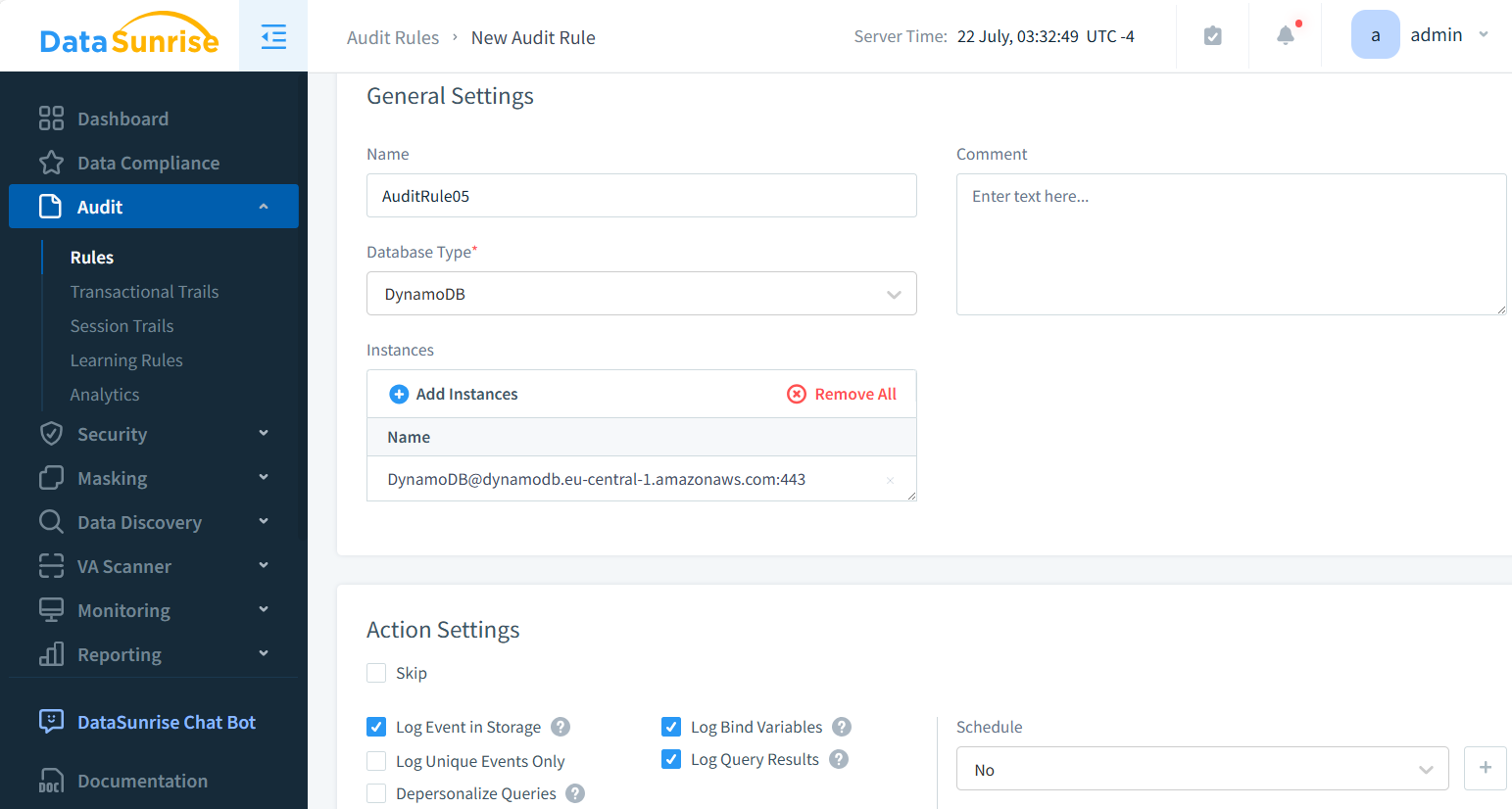
The system meticulously records who made each query along with all relevant session details.
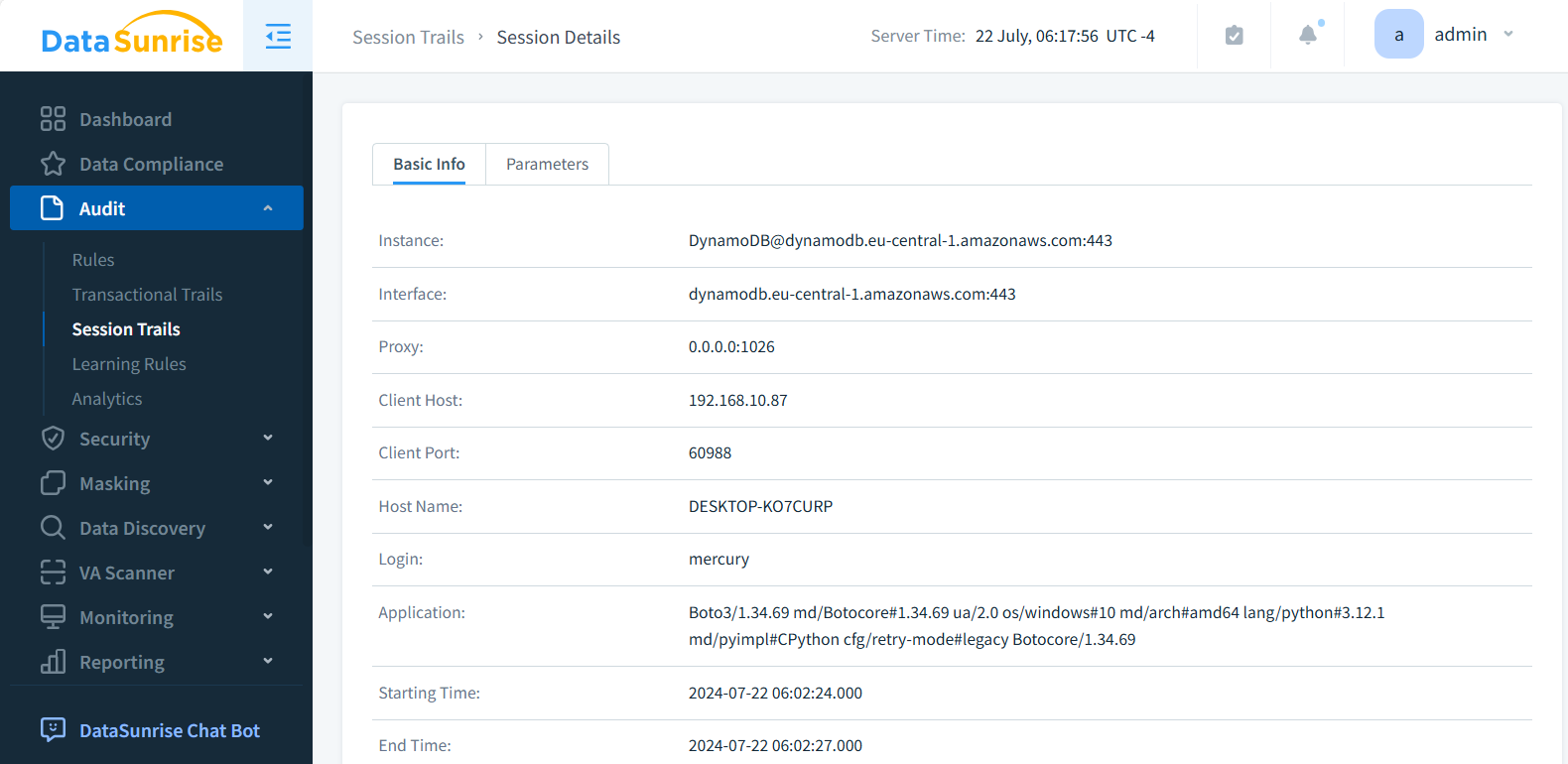
Schema Changes
- Document any alterations to table structures or indexes
- Monitor the creation or deletion of tables
- Track changes to provisioned throughput or capacity settings
API Calls
- Log all API requests made to your DynamoDB instance
- Monitor both successful and failed API calls
- Pay special attention to administrative API actions
By focusing on these areas, you’ll gain comprehensive visibility into your DynamoDB environment.
Best Practices for DynamoDB Auditing
- Use least privilege access
- Implement strong authentication (2FA is available in DataSunrise)
- Regularly review audit logs in Transactional Trails and Session Trails.
- Automate alerting for suspicious activities
Compliance and Database Auditing
Many industries have strict regulations regarding data protection. Database auditing helps meet these requirements.
Auditing your DynamoDB instances with DataSunrise ensures you can demonstrate compliance with these and other regulations.
Challenges in Database Auditing
While essential, database auditing comes with challenges:
- Performance impact (DataSunrise offers four operational modes, allowing you to choose between optimized performance or zero impact on transaction times.)
- Storage requirements for logs
- Complexity in large-scale environments (contact us if you need assistance in autoscaled or high availability implementation)
However, the benefits far outweigh these challenges when implemented correctly.
Conclusion
Database auditing for Amazon DynamoDB is a critical component of a robust security strategy. It helps maintain data integrity, ensures compliance, and provides valuable insights into database usage. By implementing thorough auditing practices, organizations can protect their valuable data assets and maintain trust with their customers.
For those seeking powerful and user-friendly database security tools, including audit, masking, and data generation features, consider exploring DataSunrise. We design our flexible solutions to meet the diverse needs of modern data-driven organizations. Visit our website for an online demo and discover how DataSunrise can enhance your database security posture.
