
Database Audit for Informix

Introduction
In today's data-driven world, database audit is an essential practice for maintaining data security and compliance. IBM Informix, a robust database management system, offers native audit tools that can be configured to track activities, identify unauthorized access, and ensure adherence to regulatory requirements. This guide will walk you through setting up Informix's native audit capabilities in a step-by-step fashion.
The importance of proper database auditing is underscored by recent security trends – according to Verizon's recent report, system intrusion, miscellaneous errors, and social engineering represent the top attack vectors across the industries, making robust database monitoring more crucial than ever.
Database Audit for Informix with onaudit: A Brief Overview
Informix provides a native auditing solution through the onaudit utility, designed to log database activities and enforce security policies. This command-line tool captures various database events and can be configured to set granular logging policies for specific database objects and operations.
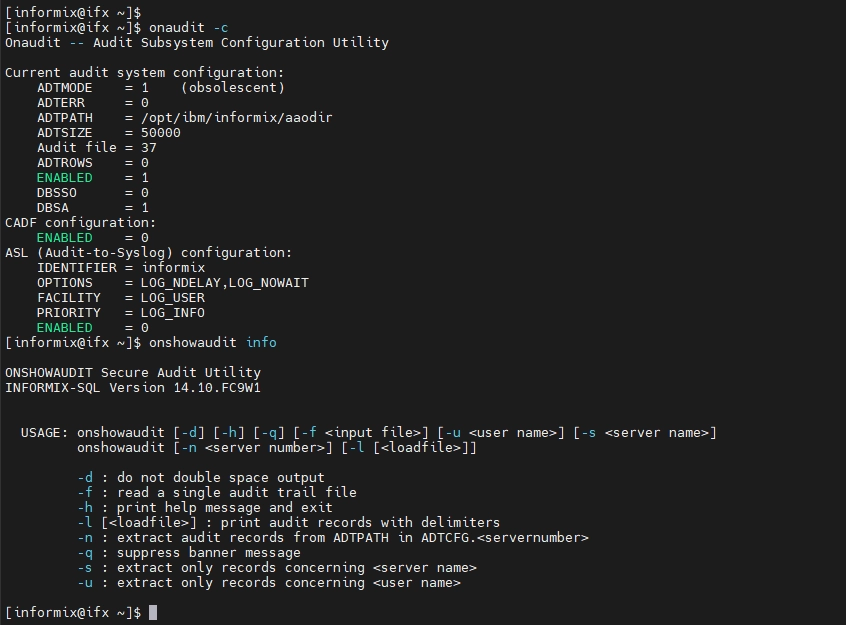
The onshowaudit utility generates logs in a plain text format with a pipe-delimited structure. By default, Informix stores audit records in a binary format, which is converted into this human-readable format when viewed using onshowaudit.
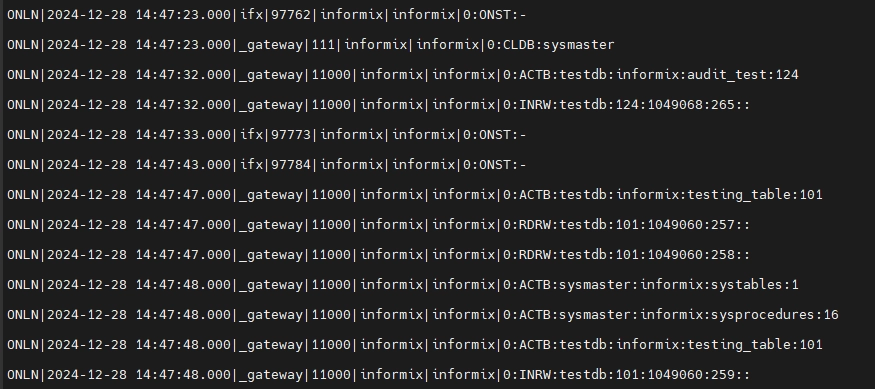
While the native format is plain text, many organizations may commonly use additional tools or custom scripts to parse these logs into structured formats like JSON or CSV for better integration with SIEM systems and analysis.
Key Features of onaudit
- Activity Tracking: Logs database operations including login attempts, queries, table accesses, and database changes for comprehensive monitoring.
- Customizable Audit Masks: Enables setting specific actions or users to be logged, allowing focused auditing of critical database areas.
- Real-Time Auditing: Captures events as they occur within the system.
- Centralized Log Review: Provides utilities like
onshowauditfor reviewing and analyzing audit logs with filtering capabilities.
Limitations of onaudit
- Performance Overhead: Detailed audit configurations can impact database performance, particularly in high-transaction environments.
- Limited Granularity: Basic auditing capabilities may not match the detailed features of third-party solutions, especially for complex access control monitoring.
- Log Management: Audit logs can grow significantly, requiring proper storage management strategies.
- Complex Advanced Setup: While basic configuration is straightforward, advanced features like custom audit masks may require some careful planning and expertise.
- Instance Isolation: The
onaudittool monitors and records activities only on its local Informix instance. As a result, for organizations running multiple instances, configuring and monitoring each separately can become quite inconvenient and time-consuming.
Summary
While Informix's onaudit provides essential auditing capabilities for database security, organizations should carefully consider its performance impact and limitations when implementing comprehensive audit strategies.
Extensive Database Audit for Informix with DataSunrise
Informix's native auditing capabilities provide a solid foundation. However, integrating DataSunrise significantly boosts your database security. DataSunrise offers centralized control, detailed reporting, and real-time alerts, streamlining your auditing processes. Additionally, it delivers deeper insights into database activities. By implementing for informix, you can strengthen both data security and compliance.
Now, let's dive into informix auditing process in DataSunrise:
1. Connect to DataSunrise:
Begin by connecting your database instance to DataSunrise. This allows the tool to monitor and analyze database activity in real time.
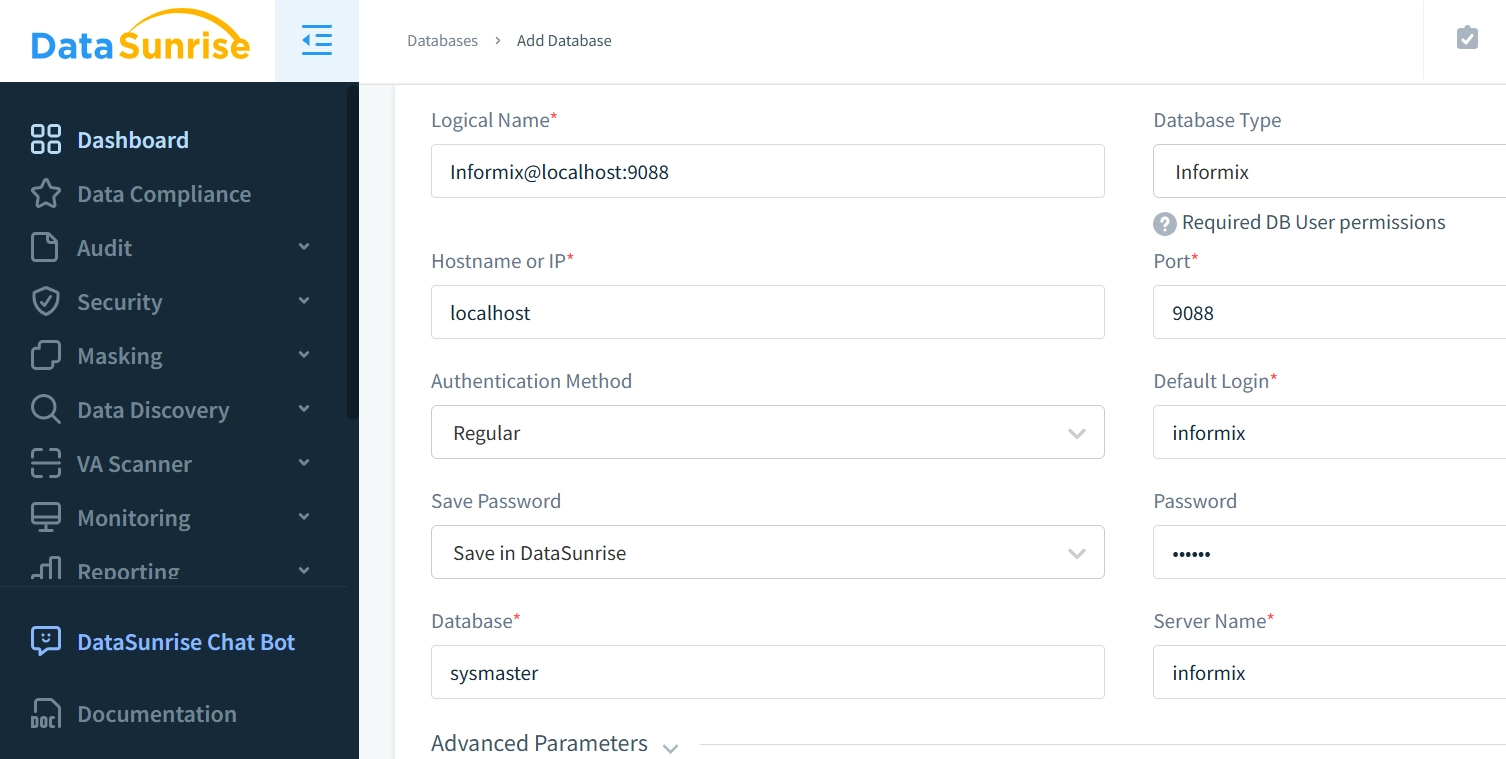
2. Create an Audit Rule:
This step allows you to specify the actions, users, and tables to track. As a result, you ensure that all relevant database activity is captured.
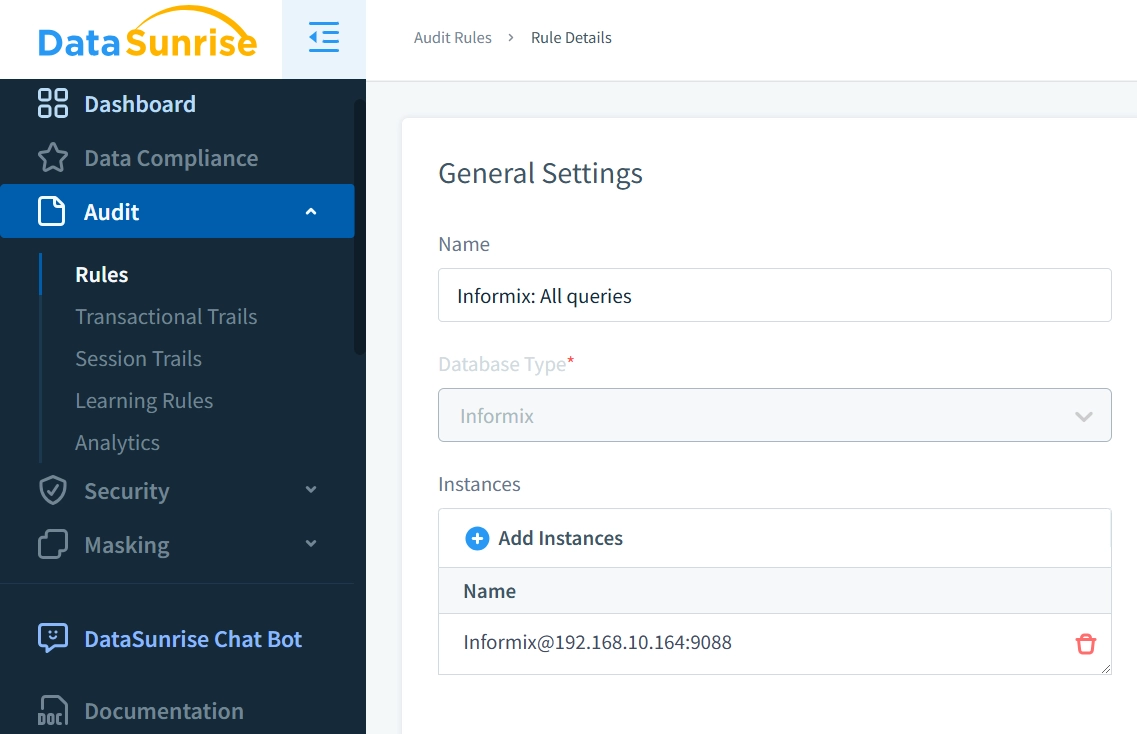
3. View Transactional Trails:
After configuring your audit rules, you can easily view the transactional audit trails through DataSunrise's intuitive interface. This provides clear insights into user actions and database changes, helping you maintain a comprehensive security audit trail.
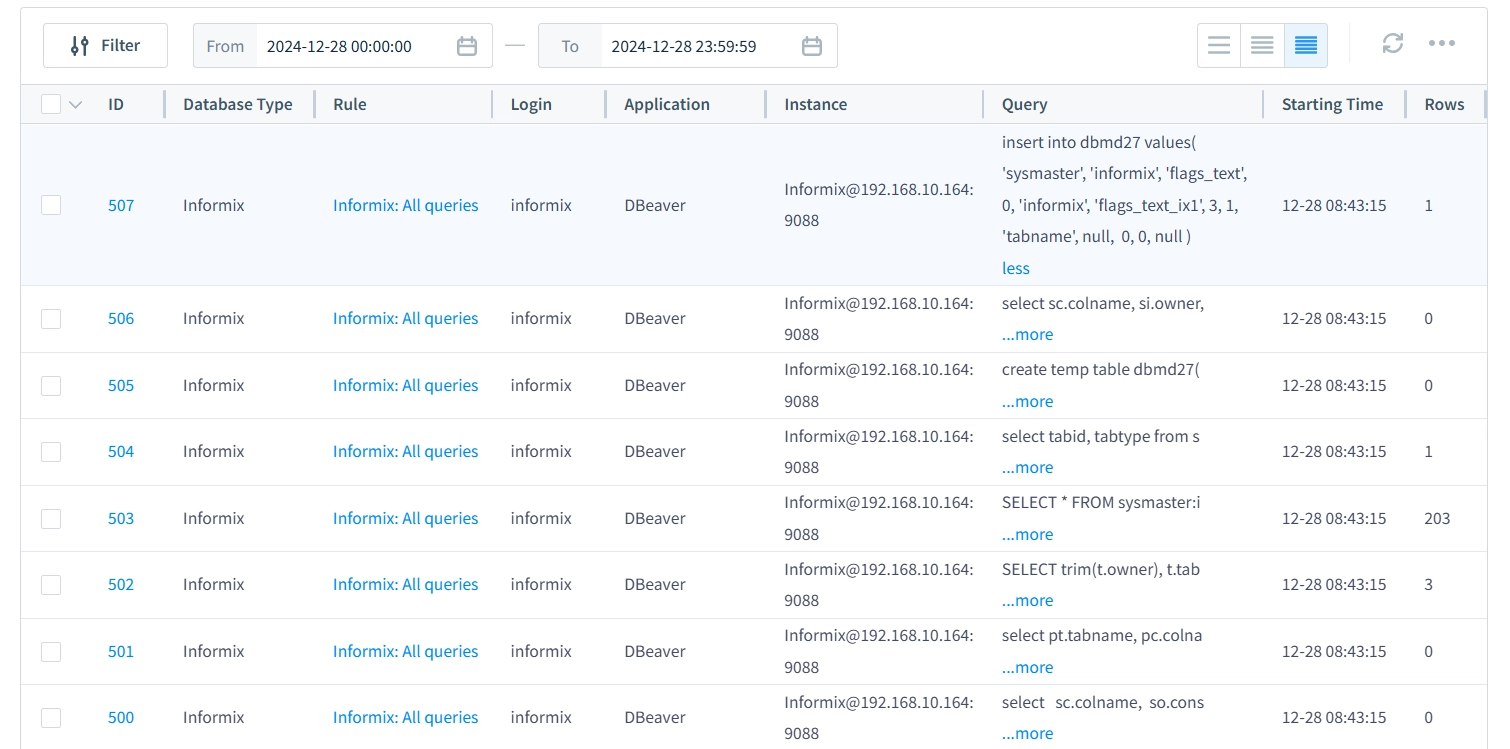
DataSunrise: Streamlined Database Audit for Informix
DataSunrise equips your databases with advanced security tools. In contrast to basic logging and native audit facilities, these features provide sophisticated monitoring capabilities. As a result, your Informix databases benefit from robust enterprise-grade protection with thorough monitoring of all database activities.
- Unified Monitoring Platform: Seamlessly monitor and manage activity across more than 40 database platforms through a single interface, streamlining security operations and compliance reporting.
- Versatile Implementation: Deploy with confidence across any infrastructure configuration – whether cloud-based, on-premises, or hybrid environments – ensuring consistent security coverage throughout your organization.
- Intelligent Data Protection: Implement dynamic data masking to protect sensitive information while maintaining full application functionality and user productivity.
- Proactive Security Controls: Stay ahead of threats with advanced detection and prevention of SQL injection attempts and unauthorized access, maintaining robust database security.
- Advanced User Analytics: Leverage sophisticated behavior analysis to identify suspicious patterns and potential security incidents.
Conclusion
Although IBM Informix provides built-in auditing capabilities in the form of onaudit facility, modern enterprises often require more sophisticated tools to address evolving security challenges and compliance requirements.
DataSunrise serves as a powerful enhancement to Informix's native functionality, delivering comprehensive auditing, real-time monitoring, and precise control over database security. Implementing DataSunrise alongside Informix creates a robust security framework that simplifies compliance, strengthens data protection, and provides actionable intelligence.
Experience the full capabilities of DataSunrise by scheduling a live demonstration and learn how it can elevate your Informix database security and monitoring strategy.
