
Optimizing Data Security with Database Auditing for SAP HANA

Introduction
For companies that use SAP HANA, having strong database audit practices is crucial. Companies using SAP HANA must have strong database audit practices. This article will cover the basics of database auditing in SAP HANA. Discussing the built-in features and options for third-party solutions will be the focus.
We’ll delve into SAP HANA’s audit features, configuration commands, and SQL queries. Additionally, we’ll discuss how to enhance your database audit capabilities using DataSunrise.
Capabilities of Database Audit for SAP HANA
SAP HANA offers built-in features for database and query auditing. These tools help track database activities, monitor user actions, and ensure compliance with security policies.
Audit Log Configuration
To enable auditing in SAP HANA, you need to configure the audit log. Here’s a basic command to activate auditing:
ALTER SYSTEM ALTER CONFIGURATION ('global.ini', 'SYSTEM') SET ('auditing', 'global_auditing_state') = 'true' WITH RECONFIGURE;This command turns on global auditing. You can further customize audit settings based on your needs.
Query Auditing
SAP HANA allows you to audit specific SQL statements. For example, to audit all SELECT statements:
ALTER SYSTEM ALTER CONFIGURATION ('global.ini', 'SYSTEM') SET ('auditing', 'sql_statement_audit') = 'SELECT' WITH RECONFIGURE;Native Database Audit in SAP HANA
SAP HANA provides several native methods for database auditing. Let’s explore some key features and commands.
Audit Policies
You can create audit policies to define what actions to audit. Here’s an example:
CREATE AUDIT POLICY sensitive_data_policy AUDITING READ, INSERT, UPDATE, DELETE ON SCHEMA myschema LEVEL INFO;
This policy audits read, insert, update, and delete operations on the specified schema.
Viewing Audit Logs
To view audit logs, you can use the AUDIT_LOG system view:
SELECT * FROM SYS.AUDIT_LOG WHERE ACTION_NAME = 'SELECT' AND SUCCESSFUL = 'TRUE';
This query retrieves all successful SELECT operations from the audit log.
Enhancing Database Audit with DataSunrise
While SAP HANA offers native auditing capabilities, many organizations require more comprehensive solutions. DataSunrise provides advanced features for activity monitoring and sensitive data protection.
Creating a DataSunrise Instance
To set up DataSunrise for SAP HANA:
- Download the DataSunrise installation package.
- Run the installer and follow the setup wizard.
- Configure the connection to your SAP HANA database.
- Set up audit rules and policies through the intuitive web interface.
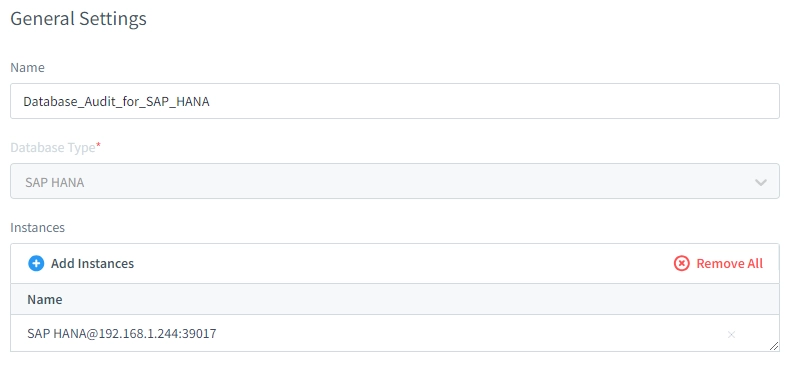
Detailed Event Descriptions
DataSunrise offers in-depth event descriptions for database audit in SAP HANA. These descriptions include:
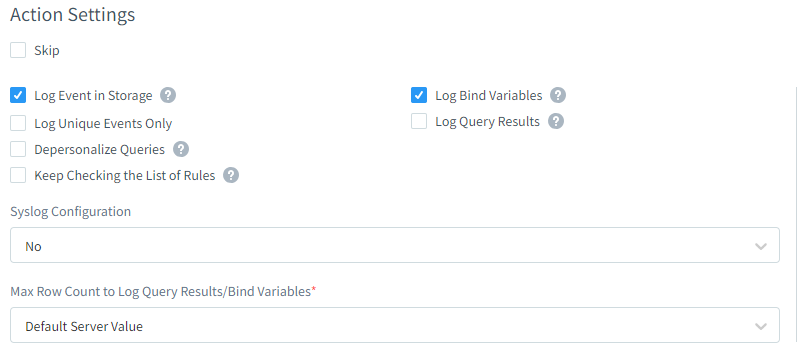
- User information
- SQL query details
- Affected tables and columns
- Timestamp and duration
- Client application details
This granular information helps security teams identify potential threats and compliance issues quickly.
Benefits of Advanced Database Auditing
Implementing a robust database audit solution for SAP HANA brings numerous advantages:
- Enhanced security: Detect and prevent unauthorized access to sensitive data.
- Compliance: Meet regulatory requirements like GDPR, HIPAA, and SOX.
- Operational insights: Gain visibility into database usage patterns.
- Forensic analysis: Investigate security incidents effectively.
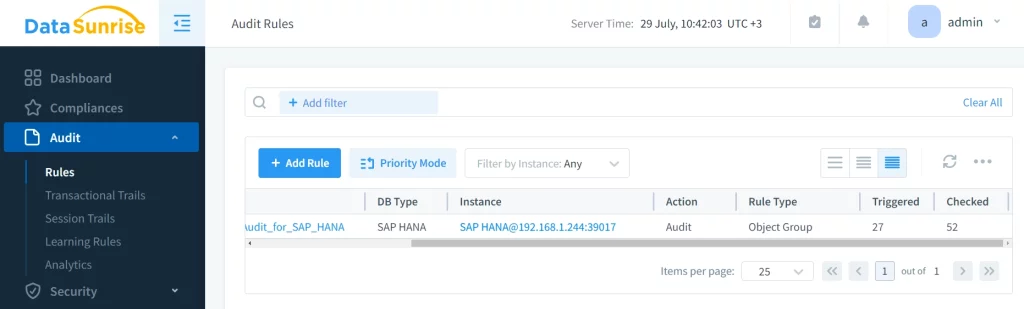
Best Practices for Database Audit for SAP HANA
To maximize the effectiveness of your database audit efforts:
- Identify sensitive data: Classify your data to focus auditing efforts.
- Define clear policies: Establish what actions and data require auditing.
- Regular reviews: Analyze audit logs periodically to spot anomalies.
- Optimize performance: Balance auditing needs with system performance.
- Integrate with SIEM: Connect audit logs to your security information and event management system.
Challenges in Database Audit for SAP HANA
While crucial, database auditing can present challenges:
- Performance impact: Extensive auditing may affect database performance.
- Storage requirements: Audit logs can consume significant storage space.
- False positives: Overzealous auditing may flag legitimate activities.
- Complexity: Managing audit policies across large environments can be daunting.
Future Trends in Database Auditing
The field of database auditing is evolving rapidly. Keep an eye on these emerging trends:
- AI-powered anomaly detection
- Real-time alerting and response
- Cloud-native auditing solutions
- Integration with data governance frameworks
Conclusion
Database audit for SAP HANA is a critical component of any robust security strategy. While SAP HANA offers native auditing capabilities, tools like DataSunrise can significantly enhance your ability to monitor database activity and protect sensitive data.
By implementing comprehensive database audit practices, organizations can improve their security posture, ensure compliance, and gain valuable insights into their data usage patterns.
Remember, effective database auditing is an ongoing process. Regularly review and update your audit policies to adapt to new threats and changing business requirements. Visit our website at DataSunrise.com for an online demo and to explore how our solutions can enhance your SAP HANA data auditing capabilities.
