
Implementing Effective Database Audit Practices for Sybase

Introduction
Database auditing plays a crucial role in data security and integrity, especially for systems using Sybase. This article delves into the essentials of database audit for Sybase, providing you with valuable insights and practical knowledge.
What is Database Audit?
Database audit is a systematic process of monitoring and recording database activities. It helps track user actions, system changes, and data modifications. For Sybase databases, auditing is vital for:
- Ensuring compliance with regulations
- Detecting unauthorized access
- Tracking data changes
- Identifying performance issues
Let’s explore how Sybase implements this critical feature.
Sybase Audit System Overview
Audit Configuration
Sybase provides robust auditing capabilities through its built-in audit system. To start using it, you need to:
- Enable auditing at the server level
- Configure audit options
- Set up audit tables
Here’s a basic example of enabling auditing in Sybase:
sp_configure 'auditing', 1 go sp_configure 'audit queue size', 1000 go
This command enables auditing and sets the audit queue size to 1000 records. Remember to restart the server for changes to take effect.
Audit Options
Sybase offers various audit options, allowing you to tailor the audit process to your specific needs. Some key options include:
- Login success and failure
- Table access
- Stored procedure execution
- Database creation and deletion
To set these options, use the sp_audit system procedure:
sp_audit 'all', 'login', 'on' go
This example turns on auditing for all login attempts.
Implementing Database Audit for Sybase
Step 1: Planning Your Audit Strategy
Before diving into implementation, outline your audit requirements. Consider:
- What actions need auditing?
- How long should we retain audit data?
- Who will have access to audit information?
Step 2: Setting Up Audit Tables
Sybase stores audit data in special tables. Create these tables using the sp_audit procedure:
sp_audit 'all', 'create' go
This command creates all necessary audit tables.
Step 3: Configuring Audit Filters
Audit filters help focus on specific events. For instance, to audit all actions by a particular user:
sp_audit 'all', 'user_name', 'on' go
Replace ‘user_name’ with the actual username you want to audit.
Analyzing Audit Data
Once you’ve set up auditing, the next step is making sense of the collected data. Sybase provides tools and queries to help you analyze audit information effectively.
Querying Audit Tables
To view audit data, you can query the audit tables directly. For example:
SELECT * FROM sysaudits_01 WHERE event = 82 -- Login succeeded event ORDER BY eventtime DESC This query shows recent successful logins.
Using Sybase Central
Sybase Central offers a graphical interface for viewing and analyzing audit data. It provides:
- Predefined reports
- Custom query builder
- Data export options
Third-Party Audit Solutions: DataSunrise for Sybase
While Sybase offers built-in auditing capabilities, third-party solutions like DataSunrise can provide enhanced features for database audit. DataSunrise offers several advantages for Sybase database auditing:
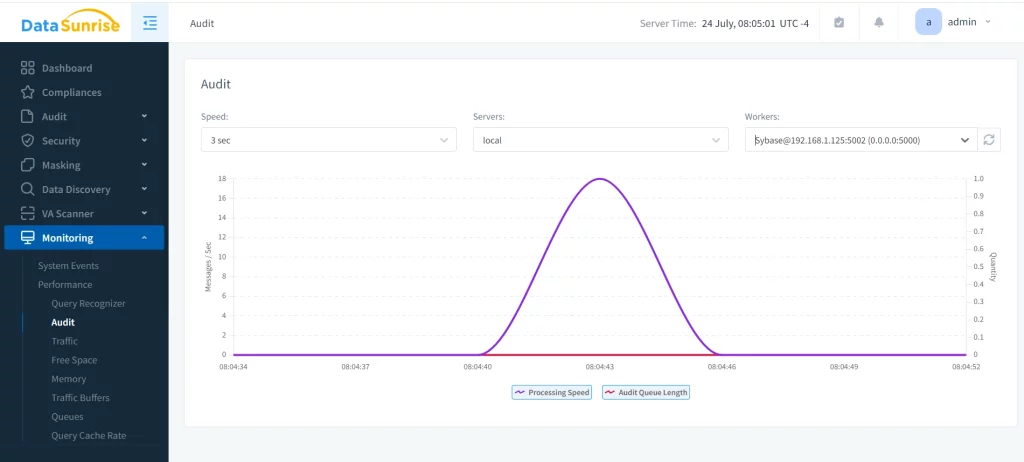
Improved Compliance Management
DataSunrise helps organizations meet various compliance requirements, including GDPR, HIPAA, and PCI DSS. It provides detailed audit trails and reports tailored to specific regulatory needs.
Centralized Management
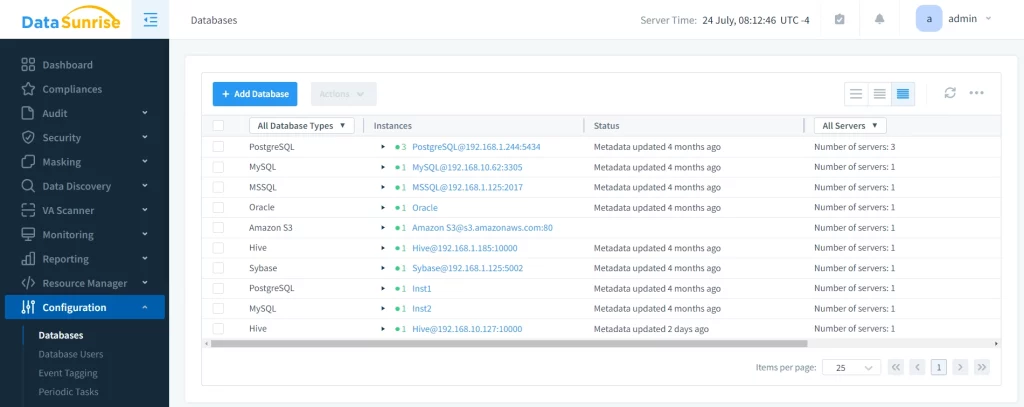
With DataSunrise, you can manage auditing for multiple Sybase databases from a single interface. This centralized approach allows for consistent audit policies across your database infrastructure.
Real-time Monitoring and Alerts
DataSunrise offers real-time monitoring of database activities and customizable alerts for suspicious actions. This feature enables immediate notification of potential security threats.
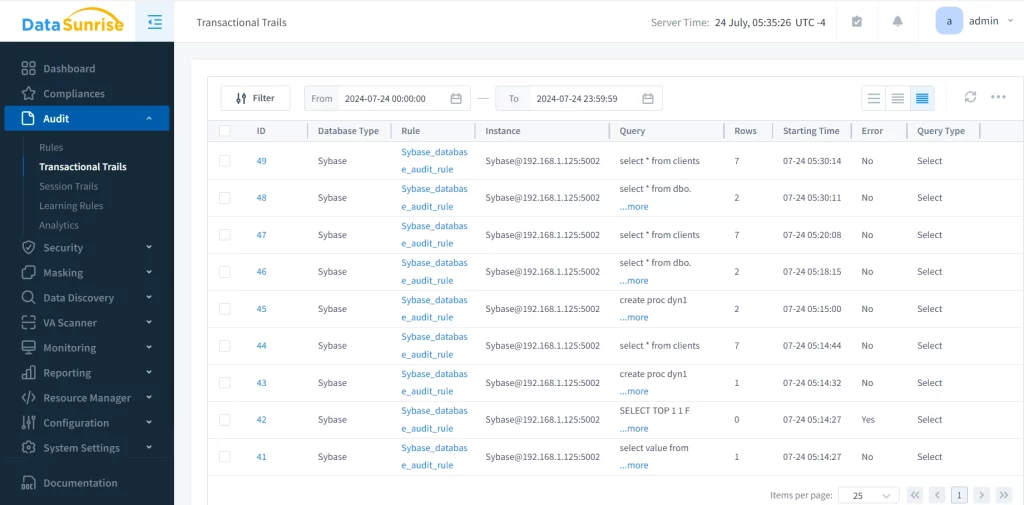
Advanced Filtering and Analysis
The solution provides sophisticated filtering options to focus on specific audit events. Its powerful analytics tools help identify patterns and anomalies in database activities.
Integration with SIEM Systems
DataSunrise can integrate with Security Information and Event Management (SIEM) systems. This integration allows for centralized log management and correlation of database audit data with other security events.
To implement DataSunrise for Sybase auditing:
- Install the DataSunrise software
- Configure the connection to your Sybase database
- Set up audit rules and policies
- Define alert conditions and recipients
- Configure reporting and analytics
Best Practices Database Audit for Sybase
To get the most out of your Sybase audit system:
- Regularly review audit logs
- Implement a retention policy for audit data
- Use filters to focus on critical events
- Secure access to audit information
- Periodically test your audit setup
Remember, effective auditing is an ongoing process, not a one-time setup.
Conclusion
Database audit for Sybase is a powerful tool for maintaining data integrity and security. By understanding its features and implementing best practices, you can significantly enhance your database management and compliance efforts. Start small, focus on critical areas, and gradually expand your audit coverage for optimal results.
Next
