
Database Audit in SQL Server: Secure, Monitor, and Optimize Data Access

Understanding SQL Server Database Audit
SQL Server database audit is a powerful feature that helps organizations monitor and track database activities. It records user actions, system changes, and data access patterns. This tool plays a crucial role in maintaining data integrity, detecting security breaches, and meeting compliance requirements.
Companies store vast amounts of sensitive information in their SQL Server databases. This data often includes customer details, financial records, and proprietary business information. MS SQL database audit protects this valuable asset. It acts as a vigilant guardian, alerting administrators to suspicious activities and providing a detailed trail of database interactions.
Additionally, solutions like DataSunrise extend SQL Server’s auditing capabilities, offering deep and customizable auditing across multiple database types. This makes it an invaluable tool for organizations with diverse data environments seeking comprehensive visibility and control.
Key Features of SQL Server Database Audit
Microsoft SQL Server offers robust auditing capabilities. These tools allow organizations to create comprehensive audit strategies tailored to their specific needs.
- Server-level auditing lets you monitor server-wide events, such as logins, logouts, and changes to server configurations.
- Database-level auditing focuses on specific databases, allowing you to track activities like data modifications, schema changes, and permission grants.
- SQL Server supports granular auditing, allowing organizations to focus on the most critical data. For example, you can track SELECT or UPDATE actions on sensitive columns like Social Security Numbers or financial balances. This reduces noise and ensures only relevant events are captured.. This ensures you capture critical information without overwhelming your system with unnecessary audit data.
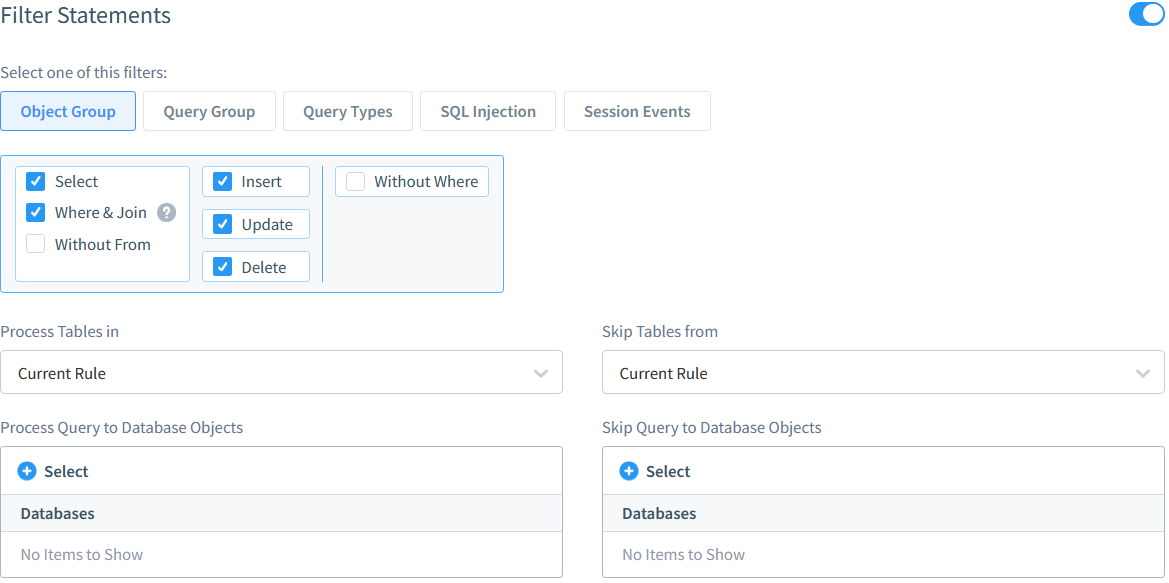
Demonstrate the flexibility of customizing audit rules in DataSunrise, including selecting tables and actions to monitor.
SQL Server’s unified audit trail consolidates audit records from various sources into a single, easily accessible location. This simplifies the process of reviewing and analyzing audit data, making it easier to spot potential security issues.
For organizations requiring an even deeper level of auditing, DataSunrise offers advanced capabilities. With its support for SQL Server and other major database systems, it provides cross-platform audit trails, granular filtering, and real-time threat detection. These features complement SQL Server’s native capabilities, making audits more efficient and scalable.
Implementing Native Database Audit in SQL Server
Setting up an effective SQL Server database audit strategy with native tools involves several steps. Let’s walk through the process.
- Determine what to audit. Consider your industry regulations and specific security concerns. For instance, a healthcare provider might focus on auditing access to patient records, while a financial institution might prioritize monitoring transactions and account changes.
- Define audit specifications. In SQL Server, these specifications define what activities to monitor and under what conditions. You might create a specification to track failed login attempts or monitor changes to critical tables.
Here’s an example of how to create a server audit and database audit specification:
-- Create a server audit CREATE SERVER AUDIT MyServerAudit TO FILE ( FILEPATH = 'C:\SQLAudit\' ); -- Enable the server audit ALTER SERVER AUDIT MyServerAudit WITH (STATE = ON); -- Create a database audit specification USE YourDatabase; CREATE DATABASE AUDIT SPECIFICATION MyDatabaseAuditSpec FOR SERVER AUDIT MyServerAudit ADD (SELECT, INSERT, UPDATE, DELETE ON SCHEMA::dbo BY public); -- Enable the database audit specification ALTER DATABASE AUDIT SPECIFICATION MyDatabaseAuditSpec WITH (STATE = ON);
This code establishes a server audit to record activity in a file. It also creates a database audit to monitor SELECT, INSERT, UPDATE, and DELETE actions on all tables in the ‘dbo’ schema.
Enhance auditing with DataSunrise
DataSunrise simplifies and extends the setup process. It provides ready-made templates for monitoring sensitive operations and integrates seamlessly with SQL Server, enabling cross-database auditing with minimal performance impact.
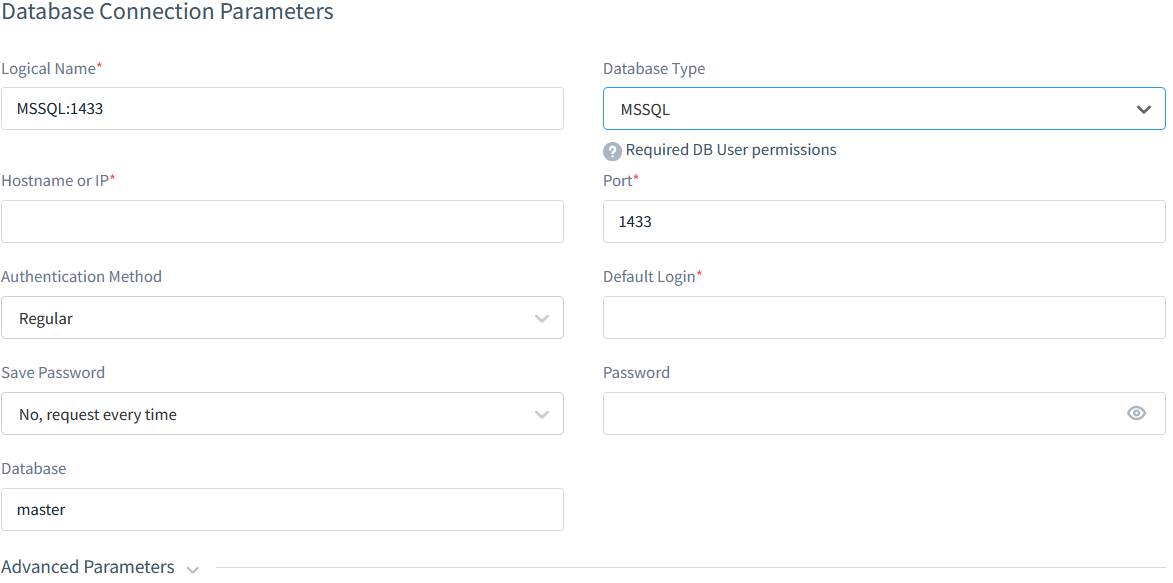
Creating a database server instance in DataSunrise.
Regularly review audit logs to spot potential issues. Specialized tools like DataSunrise can automate this process by filtering logs and flagging suspicious activities for further investigation.
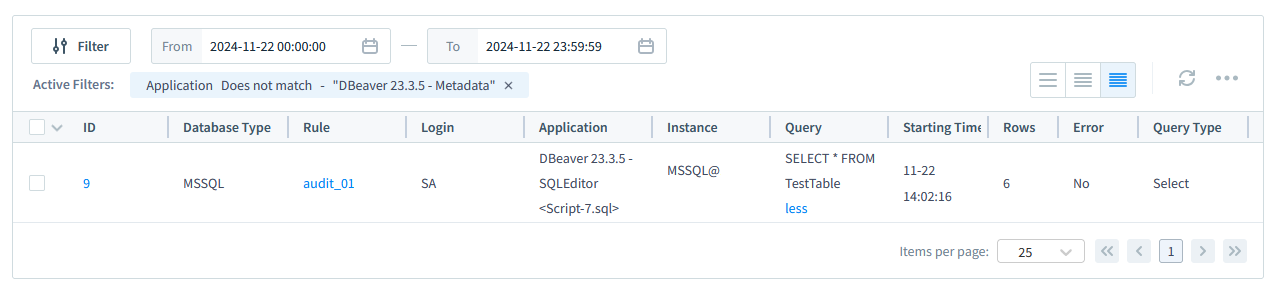
DataSunrise audit data analysis interface with highlighting of suspicious events and the ability to filter by key parameters.
Benefits of SQL Server Database Audit
Implementing a robust MS SQL database audit strategy offers numerous advantages:
SQL Server database audit helps you quickly detect and respond to potential threats. For example, if you see many unsuccessful login attempts from a strange IP address, you can quickly block the suspicious activity.
Database audit in SQL Server supports compliance efforts by providing detailed records of database access and changes. You can easily generate reports showing who accessed what information and when. This is particularly useful for organizations that need to comply with regulations like HIPAA, SOX, or GDPR.
MS SQL database audit can help you spot potential insider threats. You may see a user looking at important information or making strange changes when they’re not supposed to. These red flags can prompt further investigation.
By integrating SQL Server with DataSunrise, organizations benefit from advanced capabilities like proactive alerts, real-time monitoring, and extended reporting, ensuring comprehensive protection of sensitive data.
Challenges and Solutions in SQL Server Database Audit
While SQL Server database audit is extremely valuable, it does present some challenges. Extensive auditing can impact database performance, but this can be mitigated by implementing a tiered approach: baseline auditing for essential security events and more detailed monitoring for high-risk activities during off-peak hours. Auditing also generates a large volume of data, making storage and analysis challenging. To address this, organizations can implement data retention policies, retaining detailed logs for a limited time and archiving older data for long-term storage. Additionally, refining audit policies and using AI tools can help reduce false alarms and focus on genuine threats.
DataSunrise addresses these challenges through its versatile deployment modes, including Proxy mode, Sniffer mode, Agent mode, and Trailing DB Audit Logs. Each mode offers distinct performance levels and features, allowing organizations to align their auditing strategy with specific infrastructure needs. For example, Proxy mode delivers the most comprehensive functionality, combining passive tools like logging and behavior analysis with active measures such as blocking security rules. These deployment options ensure that DataSunrise can be configured with minimal impact on system performance, making it adaptable to diverse environments.
Furthermore, DataSunrise supports compression and encryption of logs, enabling secure long-term archiving and ensuring compliance with regulations like GDPR. By combining SQL Server’s auditing capabilities with DataSunrise’s flexibility and advanced features, organizations can maintain robust data security without compromising system performance.
Best Practices for SQL Server Database Audit
To get the most out of your SQL Server database audit strategy, consider these best practices.
Review and adjust your audit policies regularly. As your organization evolves, so should your auditing strategy. You might check your policies quarterly to ensure they still meet your needs.
Protect your audit logs from tampering. Implement strong access controls for audit data. Consider using write-once media for storage or implementing digital signatures to detect unauthorized changes.
Set up automated alerts for critical audit events. This allows for quick response to potential security incidents. Set up an alert to quickly notify your security team if someone tries to change an important system table.
Lastly, educate your employees about database auditing and its importance. When users understand that we are monitoring their actions, they are more likely to follow security policies. This can help prevent accidental data breaches and deter intentional misuse.
Conclusion
In today’s data-driven environment, effective database auditing is essential for organizations to safeguard sensitive information and meet regulatory requirements. While SQL Server offers robust native auditing capabilities, advanced solutions like DataSunrise provide enhanced features, including real-time monitoring, cross-platform audit trails, and AI-driven threat detection.
By combining SQL Server’s native tools with the flexibility and scalability of DataSunrise, organizations can build a comprehensive audit strategy tailored to their specific security and compliance needs. This integration not only strengthens data protection but also delivers actionable insights to proactively address potential threats.
DataSunrise leads the industry in database security and auditing solutions, offering unparalleled visibility and control over database activity. With advanced AI-based security features and seamless integration with diverse environments, it’s the ideal choice for organizations looking to elevate their database protection strategy.
Discover how DataSunrise can enhance your database security. Visit DataSunrise.com for an online demo and see how we can strengthen your data protection strategy.
Next
