
Database Dictionary
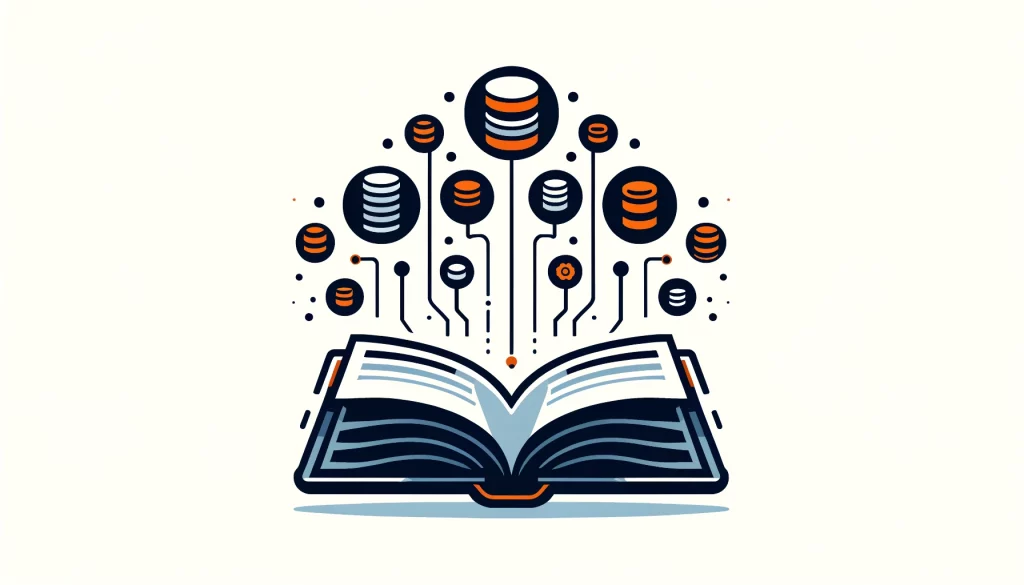
A database dictionary is a centralized tool that describes all elements of a database, including its tables, fields, data types, and relationships. It helps both administrators and developers understand how a database is structured and how to use it efficiently. By providing a single source of truth, a database dictionary supports documentation, communication, and query accuracy.
It acts as a central repository of information about the database, including details about tables, columns, relationships, and constraints.
What is a Database Dictionary?
A database dictionary is a collection of information that describes the structure and parts of a database. People also refer to it as a data dictionary or metadata repository. The dictionary provides details about the database’s organization and components.
It serves as a reference guide for understanding the database’s design and functionality. It provides a comprehensive view of the database schema, which includes:
- Tables: The names and descriptions of the tables in the database.
- Columns: The names, data types, and descriptions of the columns within each table.
- Relationships: The connections and dependencies between tables, such as primary key and foreign key relationships.
- Constraints: The rules and restrictions applied to the data, such as unique constraints, check constraints, and default values.
Here’s an example of what a simple dictionary entry might look like:
Table: Customers Description: Stores information about customers. Columns: - CustomerID (INT): Primary key, uniquely identifies each customer. - FirstName (VARCHAR(50)): The first name of the customer. - LastName (VARCHAR(50)): The last name of the customer. - Email (VARCHAR(100)): The email address of the customer. Constraints: - PRIMARY KEY (CustomerID) - UNIQUE (Email)
Why a Database Dictionary Is Essential for Data Management
A dictionary serves several important purposes:
- Documentation: It provides a centralized and organized documentation of the database structure, making it easier for developers, administrators, and users to understand the database.
- Communication: It facilitates communication between different stakeholders by providing a common language and reference point for discussing the database.
- Data Integrity: By defining constraints and relationships, it helps ensure data integrity and consistency across the database.
- Maintenance: It assists with database maintenance tasks such as schema changes, data migrations, and troubleshooting. It provides a clear understanding of the database structure. This understanding helps in effectively managing the database. It simplifies the process of making changes and resolving issues within the database.
How to Use a Database Dictionary Effectively
To effectively use a dictionary, follow these steps:
- Familiarize yourself with the database dictionary format and structure used in your organization or project.
- Refer to the dictionary when designing or modifying the database schema to ensure consistency and adherence to standards.
- Use the dictionary as a reference when writing queries or code that interacts with the database. It helps you understand the available tables, columns, and relationships.
- Keep up to date as the database evolves. The dictionary should reflect any changes made to the schema to maintain its accuracy and usefulness.
Here’s a simple schema reference example in action—helping identify which fields to use in a query:
-- Retrieve customer names and email addresses SELECT FirstName, LastName, Email FROM Customers WHERE Email IS NOT NULL;
By referring to the dictionary, you can easily identify the table and column names needed for your query.
Conclusion
This type of reference helps users navigate complex schemas and maintain consistency across development, analytics, and compliance. It acts as a living guide for how your database is built, how it behaves, and how it should be used.
Whether you’re documenting your schema, writing queries, or planning migrations, having a reliable and updated database dictionary simplifies the process. Make sure your team understands how to access and contribute to your dictionary as the database evolves.
