
Protecting Sensitive Data with Dynamic Data Masking in MySQL

MySQL is a popular database management system used by many organizations. As data privacy becomes more important, companies need ways to protect sensitive information. Dynamic data masking in MySQL offers a solution to this challenge. This article will explore how dynamic data masking works in MySQL and why it’s crucial for data protection.
What is Dynamic Data Masking?
Dynamic data masking is a security feature that hides sensitive data in real-time. It shows masked or fake data to users who shouldn’t see the real information.
The original data stays intact in the database. Only authorized users can view the actual data. This technique helps protect private information from unauthorized access.
MySQL implements dynamic data masking through built-in functions and policies. These functions transform sensitive data before they show it to users. The masking happens on-the-fly, without changing the original data in the database.
Here’s a simple example of dynamic data masking:
Let’s say we have a table with customer information:
CREATE TABLE customers ( id INT, name VARCHAR(50), email VARCHAR(50), credit_card VARCHAR(16) );
To mask the credit card numbers, we can use a masking function:
SELECT id, name, email, MASK_CREDIT_CARD(credit_card) AS masked_cc FROM customers;
This query will show the credit card numbers as masked values, like “XXXX-XXXX-XXXX-1234”.
Benefits and Types of Dynamic Data Masking in MySQL
Dynamic data masking in MySQL protects sensitive information from unauthorized viewing. It reduces the risk of data breaches and helps comply with privacy regulations.
Implementing it is straightforward and doesn’t require changes to the application code or database structure. Flexible, allowing administrators to set different masking rules for various users or roles. The impact on database performance is minimal, as masking happens in real-time without affecting the stored data.
MySQL offers several types of dynamic data masking:
- Full Masking: Replaces the entire value with a fixed string or character.
- Partial Masking: Hides only part of the data, showing some information.
- Randomized Masking: Replaces sensitive data with random but realistic-looking values.
- Format-Preserving Masking: Keeps the original format of the data while changing its value.
Implementing Dynamic Data Masking in MySQL
To implement dynamic data masking, administrators define masking rules. These rules specify which columns to mask and how to mask them.
A user can create these rules using native MySQL resources or via third-party solutions. Here’s an example of creating a masking rule directly in MySQL:
CREATE MASKING POLICY email_mask AS (email VARCHAR(50)) RETURNS VARCHAR(50) BEGIN RETURN CONCAT(LEFT(email, 2), '****', RIGHT(email, 4)); END;
This rule masks email addresses, showing only the first two and last four characters.
After creating masking rules, administrators apply them to specific columns:
ALTER TABLE customers MODIFY COLUMN email VARCHAR(50) MASKED WITH (POLICY = email_mask);
When users look at the customers table, they will see hidden email addresses unless they are allowed to see the real data.
MySQL allows administrators to grant or revoke permissions for viewing unmasked data:
GRANT UNMASK ON customers.email TO 'data_analyst'@'localhost';
This command gives the ‘data_analyst’ user permission to see unmasked email addresses in the customers table.
Such an approach, while versatile, can be frustrating when applying to a large database. To simplify the process of dynamic data masking in MySQL, consider using DataSunrise for it. First, an instance of MySQL database must be present in the DS client.
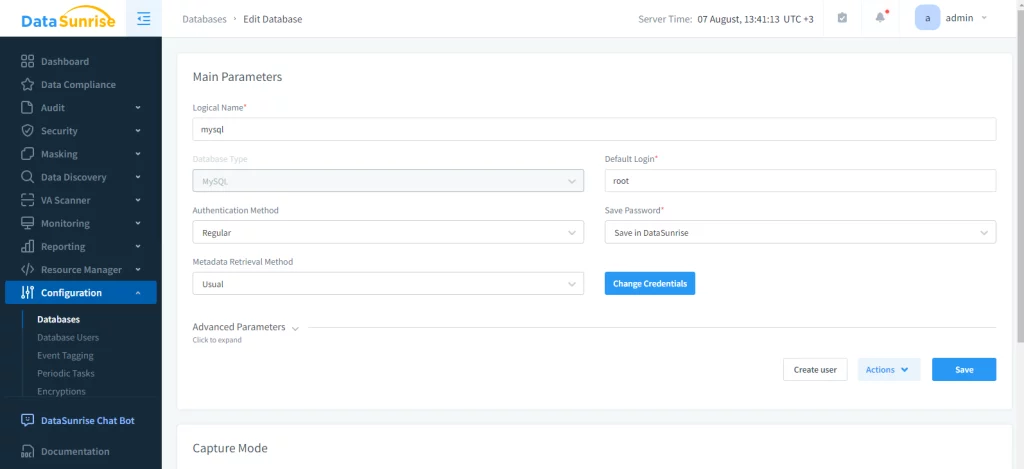
This allows to audit and mask all the data in the database and more. Next, create a dynamic masking rule:
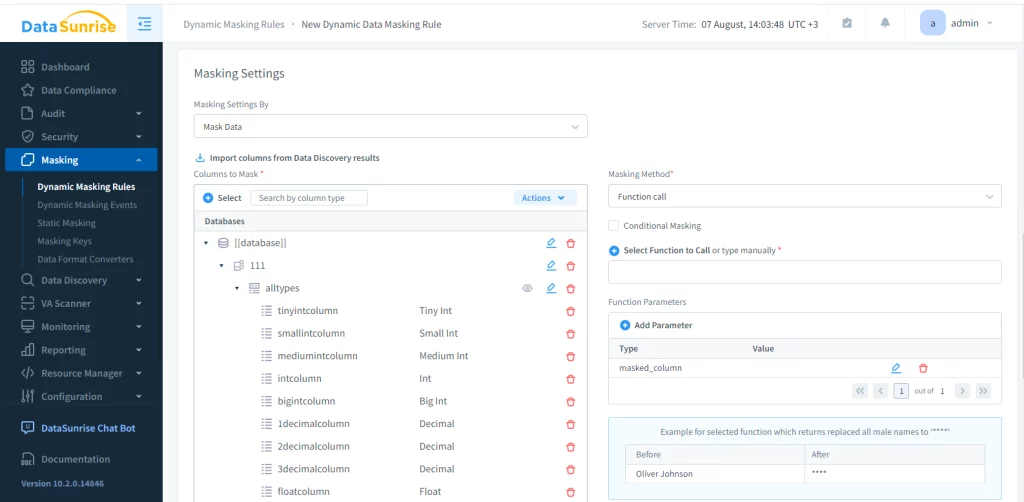
All that’s left is to configure the masking rules and run the task. This will create a fully functional dummy-storage will relations intact, but necessary data hidden.
Best Practices and Challenges
When implementing dynamic data masking, follow these best practices:
- Identify which data needs protection.
- Choose the right masking technique for each type of data.
- Regularly review and update your masking policies.
- Combine masking with other security measures like encryption and access controls.
- Test thoroughly before implementing in a production environment.
While dynamic data masking offers many benefits, it also comes with some challenges. There can be a slight performance impact, especially with complex masking rules on large datasets.
Managing numerous masking policies can become complex. Masked data might not always be suitable for all use cases, such as analytics or reporting. Users need ongoing education about how dynamic data masking works and why it’s important.
Conclusion
Dynamic data masking in MySQL is a powerful tool for protecting sensitive information. It offers a flexible and efficient way to control data access without changing the underlying database structure. Dynamic data masking helps organizations improve data security, follow privacy regulations, and lower the risk of data breaches. As protecting data becomes more crucial, dynamic data masking in MySQL may become a common feature in database systems.
