
A Complete Guide to Granting IMPORTED PRIVILEGES in Snowflake
Introduction
In the ever-evolving world of cloud data platforms, Snowflake has emerged as a powerhouse for data storage, processing, and analytics. As organizations increasingly rely on Snowflake for their data needs, understanding the intricacies of its security model becomes crucial. One particular aspect that often raises questions is the IMPORTED PRIVILEGES privilege. This article delves deep into this topic, exploring its significance, usage, and implications for Snowflake Applications and their consumers.
What are Snowflake Applications?
Before we dive into the specifics of the IMPORTED PRIVILEGES privilege, let’s first understand the context in which it operates. Snowflake Applications are pre-built software solutions that run on the Snowflake platform. These apps use Snowflake’s strong foundation to offer specific features to users without needing them to start from zero.
Snowflake Applications can range from data analytics tools to industry-specific solutions. They offer a way for organizations to quickly adopt and benefit from advanced data capabilities without extensive development efforts.
The Role of Privileges in Snowflake
Privileges in Snowflake form the backbone of its security model. They define what actions users or applications can perform on various objects within the Snowflake ecosystem. This could be the databases or schemas for example. Understanding managing the access is key to maintaining a secure and well-managed Snowflake environment.
Types of Privileges
Snowflake offers a wide array of privileges, each serving a specific purpose:

The IMPORTED PRIVILEGES privilege falls into a unique category, as we’ll explore next.
Understanding the IMPORTED PRIVILEGES Privilege
The IMPORTED PRIVILEGES privilege is a special type of privilege in Snowflake that allows an application to access information about usage and costs associated with the consumer account. It’s an important privilege that requires careful consideration before granting.
Why is IMPORTED PRIVILEGES Important?
This privilege is crucial for applications that need to provide insights or functionality based on account usage and cost data. For example, an application might use this information to:
- Offer cost optimization recommendations
- Provide detailed usage analytics
- Implement custom billing or chargeback mechanisms
However, it’s important to note that this privilege gives the application access to potentially sensitive information about your Snowflake account.
How IMPORTED PRIVILEGES Work
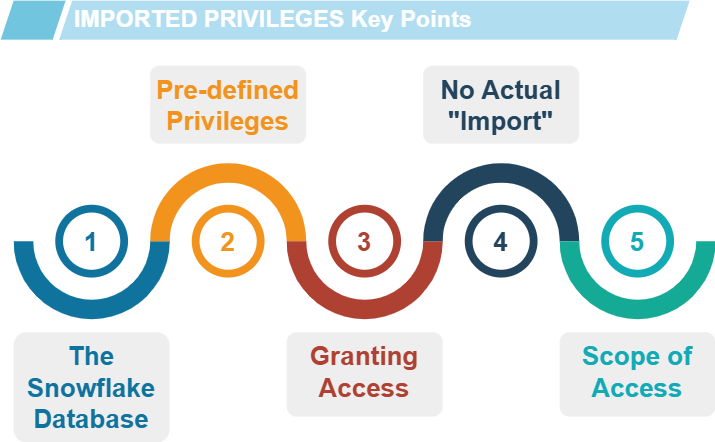
Despite its name, the IMPORTED PRIVILEGES mechanism doesn’t involve actively importing privileges from one place to another. Instead, it provides access to a predefined set of privileges associated with the SNOWFLAKE database. Here’s how it works:
- The SNOWFLAKE Database: Every Snowflake account includes a system database called SNOWFLAKE. This database contains crucial metadata about the account, including usage statistics and billing information.
- Pre-defined Privileges: The SNOWFLAKE database comes with a set of pre-defined privileges. These privileges control access to various types of account metadata stored in system views and tables within the SNOWFLAKE database.
- Granting Access: When you grant the IMPORTED PRIVILEGES to an application, you’re allowing that application to access this pre-defined set of privileges on the SNOWFLAKE database.
- No Actual “Import”: Despite the term “IMPORTED,” no privileges are actually being imported from an external source. The name refers to making these inherent privileges available (or “imported”) into the application’s context.
- Scope of Access: With these privileges, the application gains read access to specific system views and tables within the SNOWFLAKE database. This allows the application to retrieve information about account usage, billing, and other metadata.
Understanding this mechanism is crucial for application consumers. When you grant IMPORTED PRIVILEGES, you’re not creating new privileges or importing them from elsewhere. Instead, you’re giving the application a pre-defined level of access to your account’s metadata. This is why it’s important to trust the application and understand its need for this level of access before granting these privileges.
Granting IMPORTED PRIVILEGES: The Process
Granting the IMPORTED PRIVILEGES privilege involves a specific process that differs from granting other types of privileges in Snowflake. Let’s break it down step by step.
1: Understand the Requirement
First, it’s crucial to understand that not all applications require this privilege. The application provider should clearly communicate this requirement to the consumer, typically in the application’s documentation or README file.
2: Assess the Need
Before granting this privilege, carefully consider whether you want to share usage and cost information with the application. Evaluate the benefits against potential privacy concerns.
3: Use SQL Commands
Snowflake’s online interface (Snowsight) can give users many privileges, but they need to grant the IMPORTED PRIVILEGES privilege with SQL commands. This adds an extra layer of intentionality to the process.
4: Execute the Grant Command
To grant the IMPORTED PRIVILEGES privilege, you need to run a specific SQL command. The general syntax is:
GRANT IMPORTED PRIVILEGES ON DATABASE SNOWFLAKE TO APPLICATION <application_name>;
For example, if you’re granting this privilege to an application named “hello_snowflake_app”, the command would be:
GRANT IMPORTED PRIVILEGES ON DATABASE SNOWFLAKE TO APPLICATION hello_snowflake_app;
5: Verify the Grant
After executing the command, it’s a good practice to verify that the privilege has been correctly granted. You can do this by querying the SHOW GRANTS command or checking the application’s functionality that relies on this privilege.
Implications of Granting IMPORTED PRIVILEGES
Granting the IMPORTED PRIVILEGES privilege has several implications that application consumers should be aware of:
- Data Access: The application gains access to usage and cost data, which might include sensitive information about your Snowflake operations.
- Potential for Misuse: While reputable applications will use this data responsibly, there’s always a potential for misuse. Ensure you trust the application provider.
- Compliance Considerations: Depending on your industry and location, sharing usage data might have compliance implications. Consult with your legal and compliance teams if necessary.
- Performance Impact: While generally minimal, granting this privilege might have a slight impact on performance as the application accesses additional data.
Best Practices for Managing IMPORTED PRIVILEGES
To ensure the secure and effective use of the IMPORTED PRIVILEGES privilege, consider the following best practices:
- Principle of Least Privilege: Only grant this privilege to applications that truly need it for their core functionality.
- Regular Audits: Periodically review which applications have this privilege and revoke it if no longer necessary.
- Monitor Usage: Keep an eye on how applications with this privilege are accessing and using your account data.
- Clear Communication: Ensure all stakeholders understand the implications of granting this privilege.
- Test in a Sandbox: Before granting the privilege in your production environment, test the application in a sandbox account if possible.
Troubleshooting IMPORTED PRIVILEGES Issues
If you encounter issues after granting the IMPORTED PRIVILEGES privilege, consider these troubleshooting steps:
- Verify the Grant: Ensure the privilege was correctly granted using the SHOW GRANTS command.
- Check Application Compatibility: Confirm that the application is compatible with your Snowflake account version.
- Review Error Messages: Pay close attention to any error messages, which often provide clues about the issue.
- Consult Documentation: Refer to both Snowflake’s documentation and the application’s documentation for guidance.
- Contact Support: If issues persist, don’t hesitate to contact Snowflake support or the application provider’s support team.
Future of Application Privileges in Snowflake
As Snowflake continues to evolve, we can expect it to enhance how it manages application privileges. Some potential developments might include:
- More granular control over what specific usage data applications can access.
- Enhanced auditing capabilities for privilege usage.
- Integration with external identity and access management systems for more comprehensive security controls.
Stay tuned to Snowflake’s official channels for updates on these and other developments in the application privileges space.
Conclusion
The IMPORTED PRIVILEGES privilege in Snowflake lets applications provide enhanced features depending on the account’s usage and costs. This privilege allows for customization of features based on account activity and expenses. Applications can offer tailored services based on how you utilize the account and what are the associated costs. While it offers significant benefits, it also requires careful consideration and management.
Organizations should understand the implications of granting privileges when using Snowflake Applications. They should also follow best practices to keep data secure and efficient. Additionally, staying informed about Snowflake’s security features is important for maximizing the benefits of the applications.
Remember, the key to successfully managing application privileges in Snowflake lies in striking the right balance between functionality and security. Regularly check who needs access. Talk clearly with everyone involved. Review permissions to match your organization’s needs and security rules.
For users seeking user-friendly and flexible tools for database security and compliance, consider exploring DataSunrise’s offerings. Check out our website at DataSunrise for a demo and to see how we can improve your database security.
