
Hive Data Audit Trail

Introduction
Setting up and maintaining a reliable data audit trail for Hive and other databases is crucial for modern data security, ensuring sensitive information is safeguarded and access is meticulously tracked.
Apache Hive equips organizations with native auditing tools to monitor data access and modifications effectively. – "However, native solutions often leave room for improvement. In this article, we’ll take a closer look at how Hive’s built-in audit trails function. We'll also explore how DataSunrise can enhance your auditing practices by providing deeper insights and real-time monitoring capabilities."
Overview of Native Hive Data Audit Trail
Hive's data audit trail system creates detailed logs of database operations. It utilizes built-in mechanisms such as HiveServer2 audit logs and Apache Ranger integration. These audit trails capture a wide range of events, from user authentication to query execution, creating a chronological record of all database activities.
By properly configuring audit trails, organizations can maintain a complete history of who accessed what data, when they accessed it, and what changes were made.
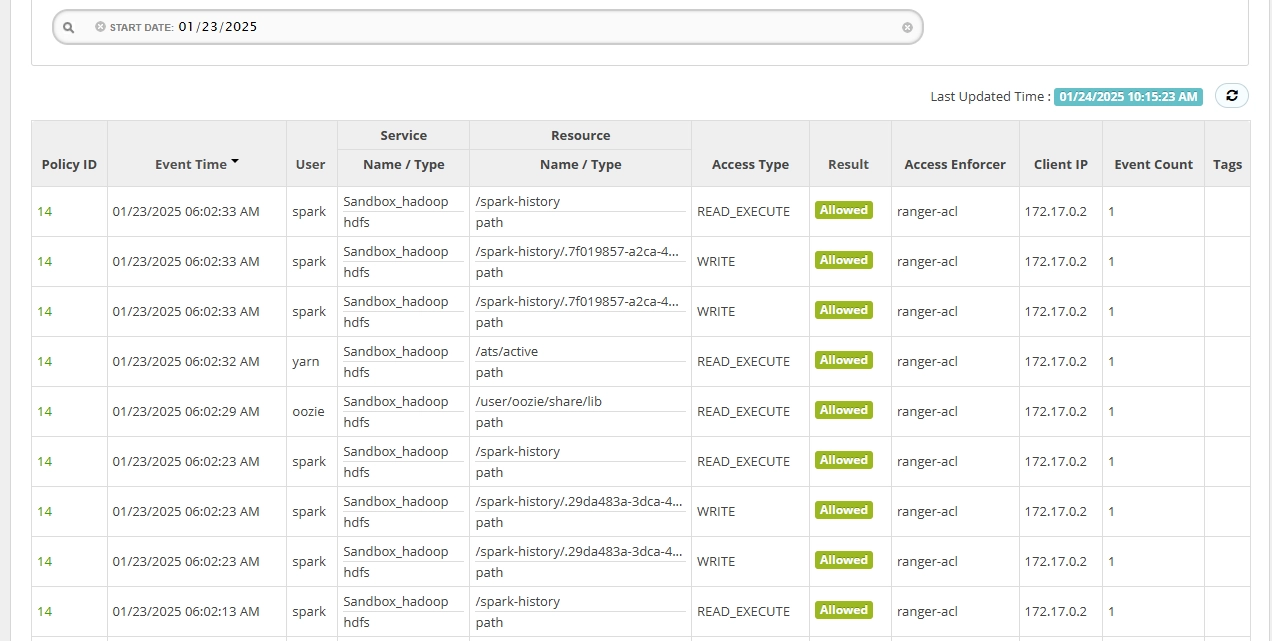
How Hive Data Audit Trail Works
The Hive audit trail system operates through multiple components, including:
- HiveServer2 Audit Logging: Captures details of executed queries and session activities.
- Apache Ranger Audit Framework: Provides policy-based auditing with detailed access tracking.
- HDFS Audit Logs: Tracks file-level access and operations.
Hive administrators can configure audit logs via properties in hive-site.xml and Ranger policies. They can specify log levels, retention periods, and the scope of the audit trail to ensure compliance and efficient storage management.
For more details, you can refer to the official documentation for Hive Audit Logging.
Summary
While Hive's native audit trail capabilities provide essential monitoring functionality, it’s important to understand both its strengths and limitations when planning your database security strategy.
To provide a clearer understanding of Hive's audit tools and their associated limitations, the following table offers a detailed comparison of its features and constraints:
| Features | Limitations |
|---|---|
| Integration with Apache Ranger for detailed access tracking | Limited real-time monitoring capabilities |
| Query-level logging via HiveServer2 | Potential performance overhead for high-volume queries |
| Support for external storage solutions for log management | Complex configuration for audit policy enforcement |
| Granular access control via Ranger policies | No built-in alerting for suspicious activities |
| HDFS-level audit logs for data file tracking | Manual log rotation and archiving required |
| Compliance reporting with Ranger UI | No native support for modern formats like JSON |
Integrating DataSunrise for Extensive Hive Data Audit Trails
While Hive provides native auditing features, DataSunrise enhances the auditing process by offering a user-friendly interface and additional capabilities, such as centralized control over auditing rules, easy rule creation, and comprehensive data audit trail visualizations.
Unlike Apache Ranger and native logs, which primarily focus on access control and basic audit trail implementations, DataSunrise provides deeper insights with real-time monitoring, anomaly detection, and compliance reporting.
Here’s a brief guide on how to set up DataSunrise for auditing Hive data:
Step 1: Connect to Hive Database via DataSunrise
Once DataSunrise is installed, you can connect it to your Hive database instance by specifying the host, port, and login credentials for your Hive server.
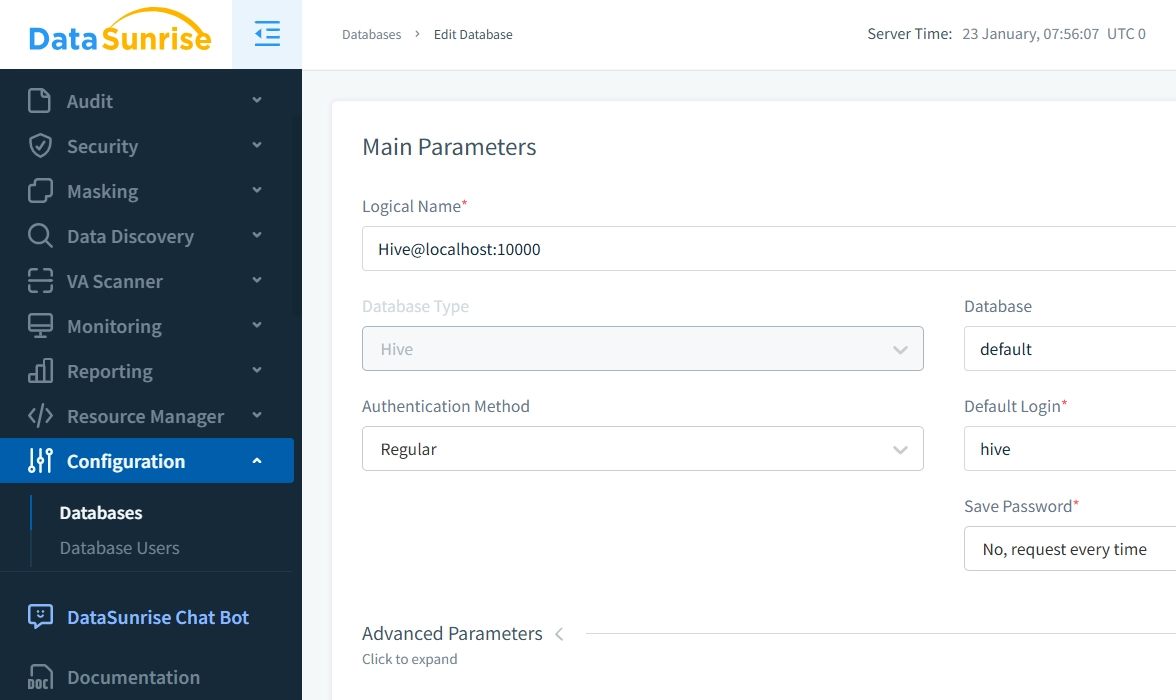
Step 2: Create an Audit Rule for Specific Tables
To monitor a specific table (e.g., a table containing sensitive data), create a new audit rule to capture access and modification events.
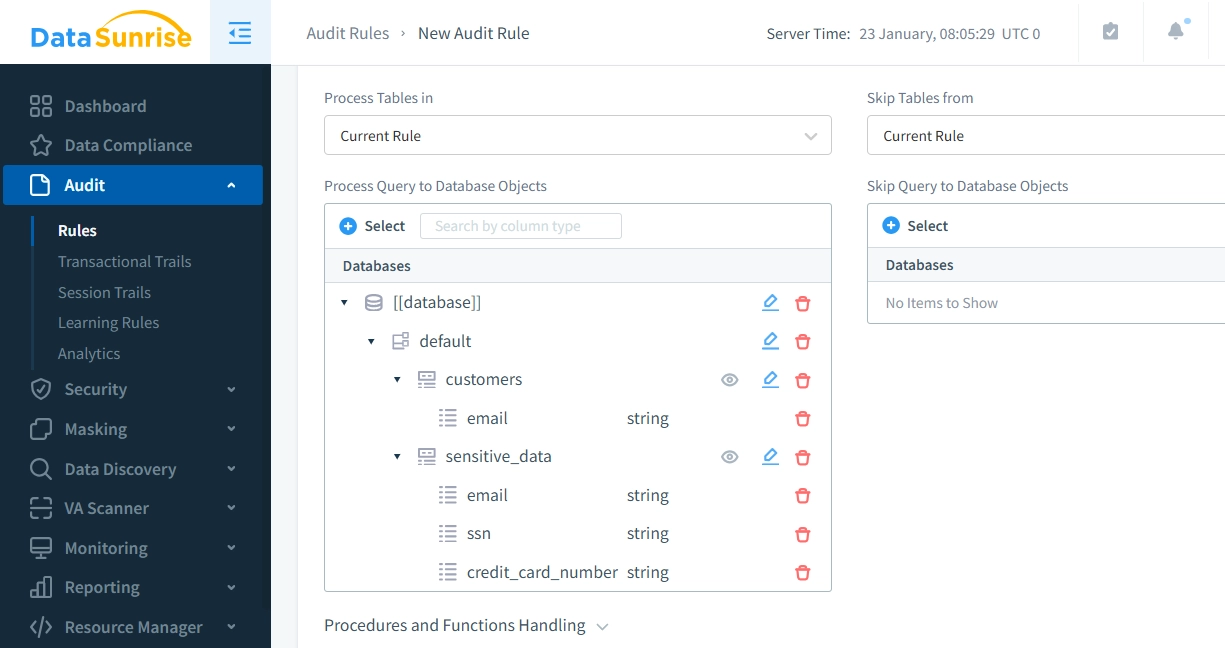
Step 3: View the Hive Data Audit Trails History
Once the rule is created, DataSunrise will automatically start capturing audit events for the specified table. You can run queries against selected objects and then view the audit trail in real time, providing insights into who accessed the table, when, and what actions were performed.
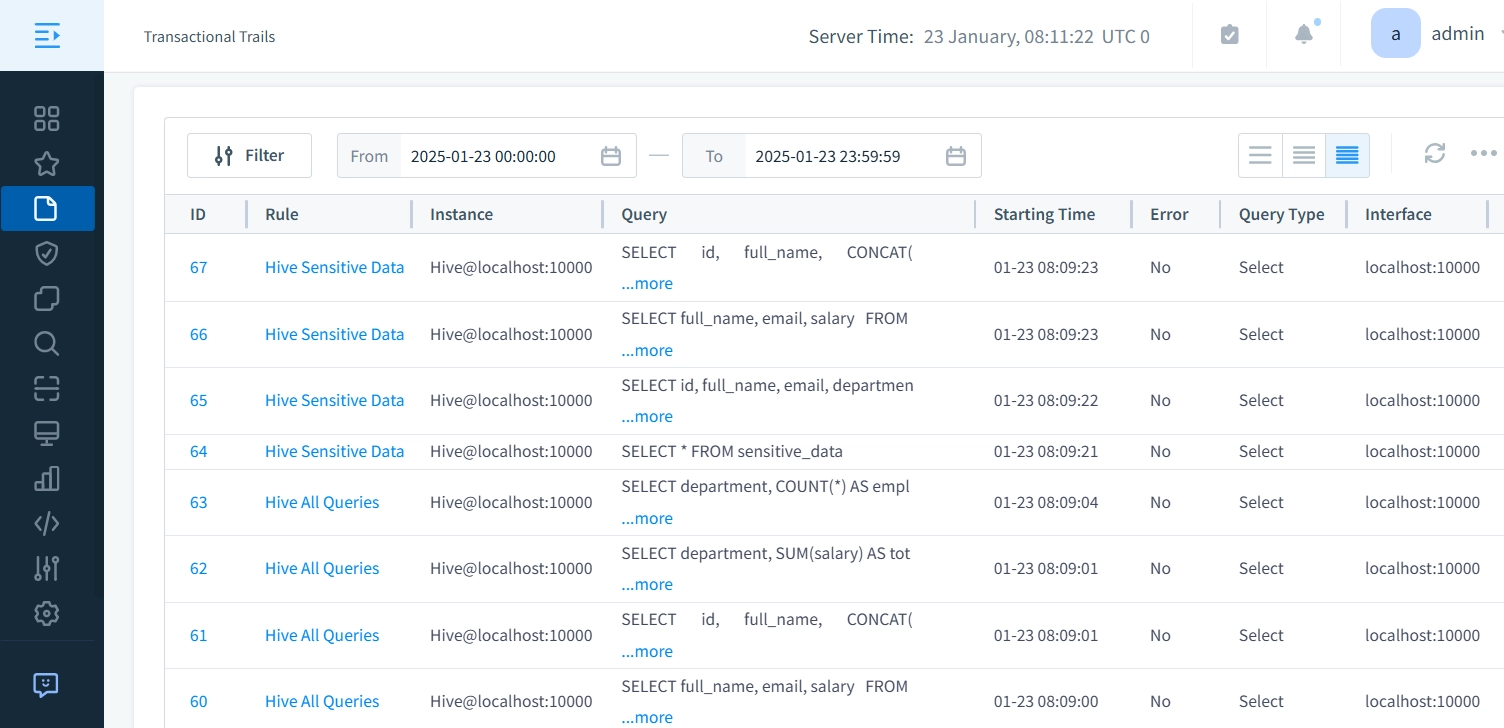
Step 4: Analyze Captured Activity
DataSunrise provides detailed visibility into Hive database actions, including user activity, queries, timestamps, and data changes. This enables effective monitoring, anomaly detection, and compliance. With the 'Create Rule' button in the 'Event Details' panel, you can quickly set up audit, masking, or security rules based on specific events for enhanced protection and control.
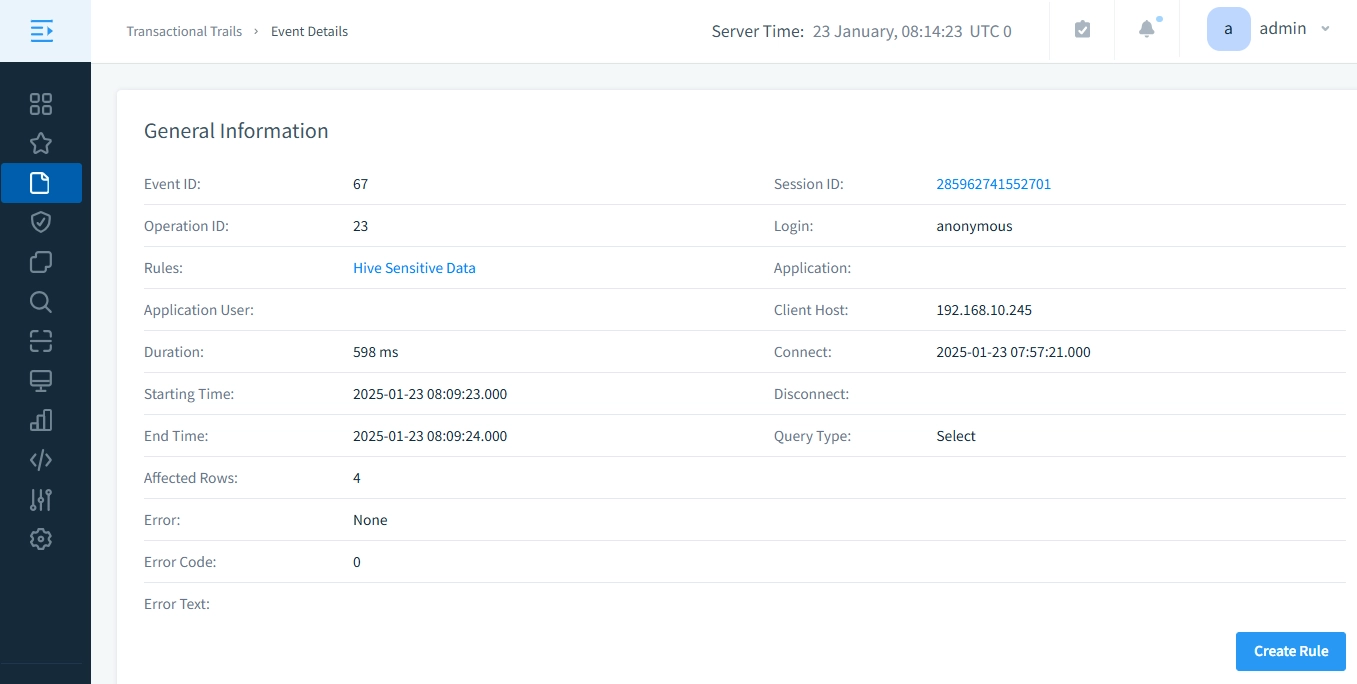
Key Advantages of DataSunrise for Hive
- Granular Audit Rules: Define which tables, columns, or actions should be audited.
- Centralized Monitoring: View and analyze data audit trails in real time while managing all audit rules from a single interface.
- Integration with Other Security Tools: DataSunrise works alongside other security tools to offer comprehensive protection and auditing capabilities.
- Automated Compliance Reporting: Generate detailed compliance reports for GDPR, HIPAA, and other regulations automatically.
- Behavioral Analytics: Monitor and analyze user behavior patterns to detect anomalies and potential security threats.
- Intelligent Alerting: Receive instant notifications about suspicious activities through various communication channels.
Conclusion
Hive’s native auditing capabilities provide essential features for tracking and securing database activity. However, DataSunrise extends these capabilities by offering more advanced functionality, a centralized rule management system, and a user-friendly interface that simplifies the auditing process.
DataSunrise integration for Hive auditing can enhance your ability to monitor data access, detect anomalies, and maintain regulatory compliance.
Schedule a live demo today to experience the full potential of DataSunrise’s audit features and discover how it can simplify your data security and auditing processes.
