
Hive Database Activity History

Introduction
As cyberthreats continue to evolve, organizations using Apache Hive and other enterprise data warehouses need robust database activity history tracking to maintain oversight of their operations.
According to Verizon's 2024 Data Breach Investigation Report, 68% of breaches stem from non-malicious human elements such as social engineering or errors. This statistic highlights the importance of implementing robust auditing solutions to monitor database activity, detect anomalies, and enforce security policies proactively.
Apache Hive, a data warehouse infrastructure built on top of Hadoop, offers several options for tracking what happens inside your database. Understanding Hive database activity history is key to effectively utilizing these features. They are essential for maintaining data security, ensuring compliance, and detecting potential issues early. By leveraging Hive's native audit tools, businesses can maintain control over their data and protect sensitive information.
Native Features for Tracking Hive Database Activity History
Apache Hive provides several native options for tracking database activities, primarily through its interaction with Hadoop components and its built-in logging mechanisms. The key mechanisms include:
Configuring Hive Auditing
Hive auditing is typically enabled by default through HiveServer2 logging, which captures query execution details such as user actions, accessed tables, and timestamps. Administrators can further customize audit logging by configuring the Hive configuration file, hive-site.xml.
Below is an example of hive logging properties:
<property>
<name>hive.server2.logging.operation.enabled</name>
<value>true</value>
</property>
<property>
<name>hive.server2.logging.operation.log.location</name>
<value>/var/log/hive/</value>
</property>
These properties define the logging behavior, specifying whether operation logging is enabled and where the logs should be stored.
Analyzing Hive Audit Logs
Hive audit logs contain detailed information such as:
- Timestamps of executed queries
- User details and authentication data
- SQL query statements
- Execution times and resource usage
You can analyze logs using standard tools like:
cat /var/log/hive/hiveserver2.log | grep "SELECT"
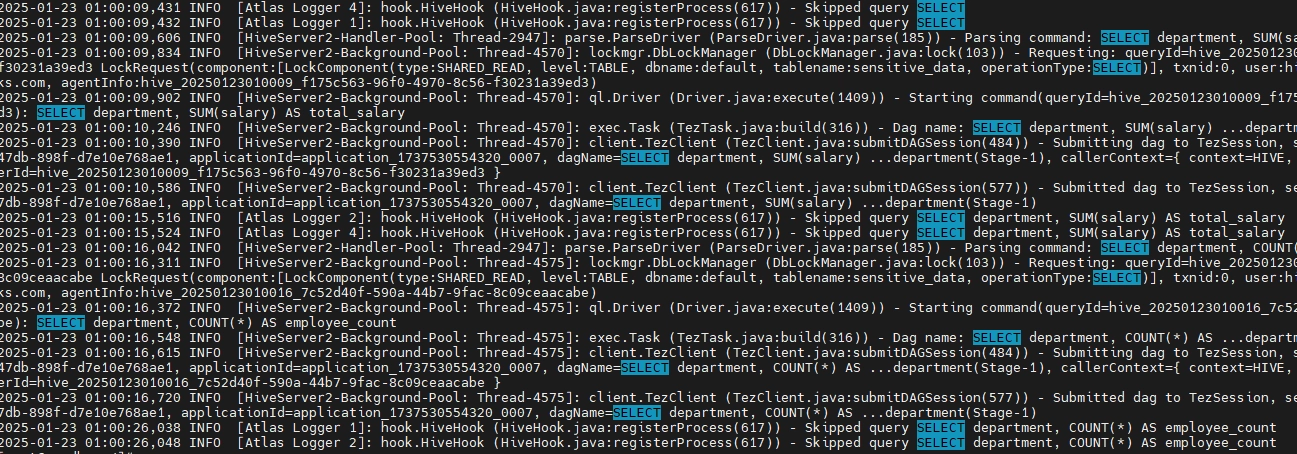
This helps identify unauthorized access attempts and track changes to data.
Ranger Integration
For advanced auditing, you can integrate Hive with Apache Ranger, providing fine-grained access controls and audit trails with a centralized management interface.
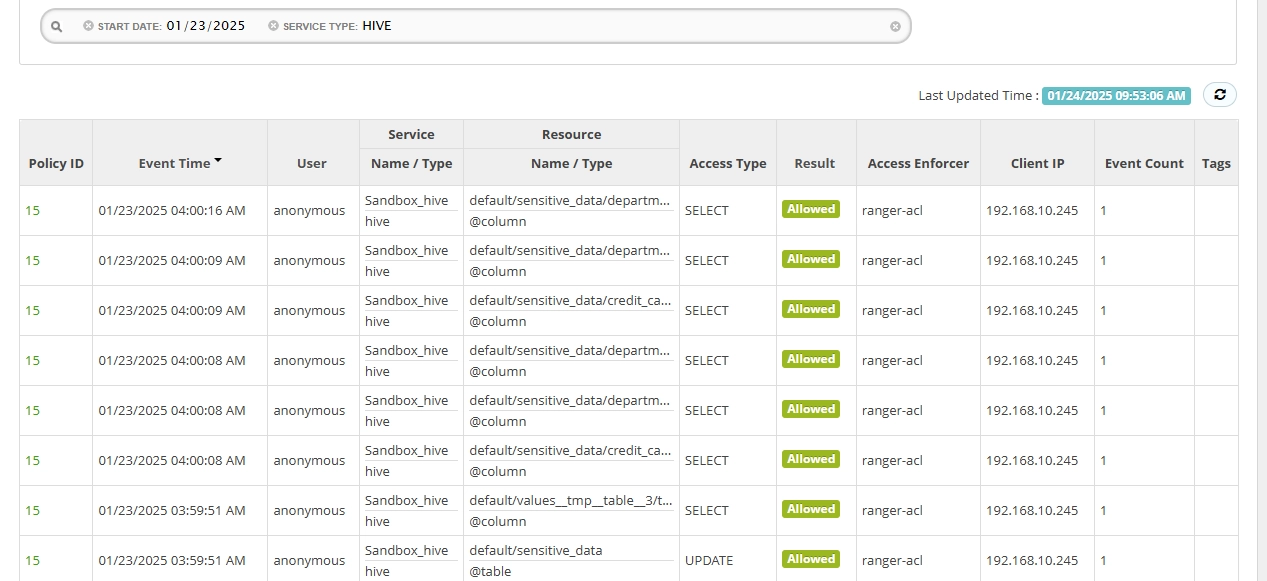
Extending Hive Database Activity History Tracking with Advanced Tools
While Hive's native tools provide basic auditing and logging capabilities, enterprise environments often demand more advanced features such as real-time monitoring and automated alerts. This is where DataSunrise provides an enhanced solution.
DataSunrise extends Hive's capabilities by offering advanced database activity tracking, data masking, real-time notifications, and AI-driven threat detection.
DataSunrise Integration with Hive
Here's an overview of how one could configure DataSunrise to monitor Hive database activity history, providing enhanced security and compliance features.
Connect Hive to DataSunrise
Connecting your Hive instance to DataSunrise is straightforward. Once connected, monitoring and security features can track database activity in real time.
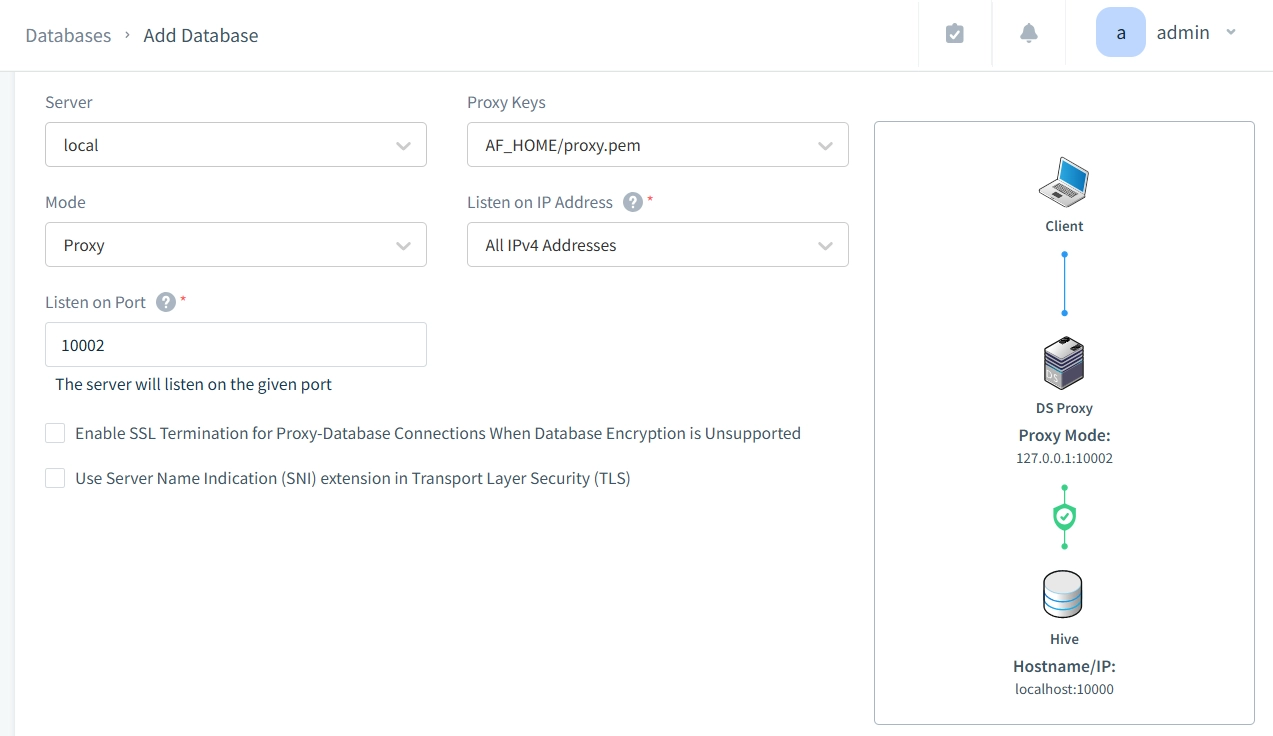
DataSunrise's reverse-proxy integration acts as an intermediary between Hive clients and the database, enabling enhanced security and seamless traffic monitoring without requiring changes to existing applications. This approach ensures real-time visibility into queries, user actions, and potential threats while maintaining optimal performance.
Configure Audit Rules
With DataSunrise, you can easily configure audit rules to monitor user activity, detect anomalies, and ensure compliance with regulatory requirements.
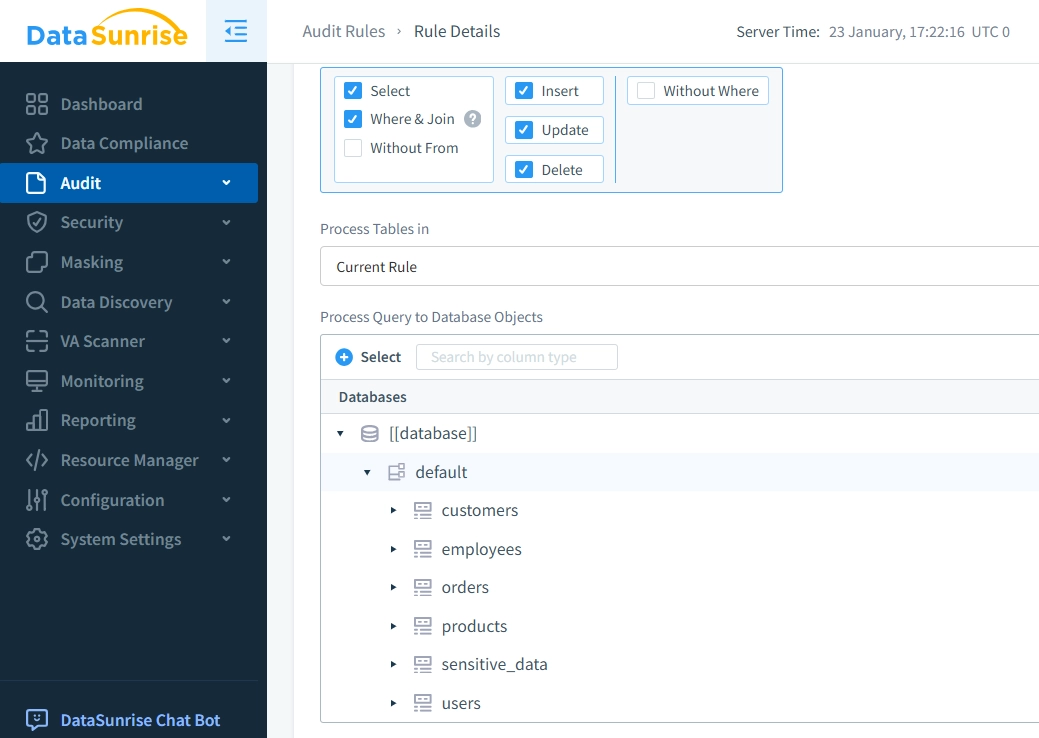
Execute Test Queries to Generate Hive Database Activity History
The following queries simulate common operations in Hive:
CREATE TABLE IF NOT EXISTS audit_test (id INT, data STRING);
INSERT INTO audit_test VALUES (1, 'Test data 1');
INSERT OVERWRITE TABLE audit_test
SELECT id,
CASE WHEN id = 1 THEN 'Updated data' ELSE data END
FROM audit_test;
SELECT * FROM audit_test;
DataSunrise captures and logs these activities, allowing detailed analysis through its interface.
Analyze Hive Database Activity History in DataSunrise
With DataSunrise, organizations gain a centralized view of database activities, enabling proactive security measures and compliance reporting. All performed queries, including the test queries executed earlier, are captured and are available for further review in the "Transactional Trails" submenu under the "Audit" section. This feature provides a detailed log of query execution, helping administrators track changes, detect anomalies, and ensure compliance with regulatory requirements.
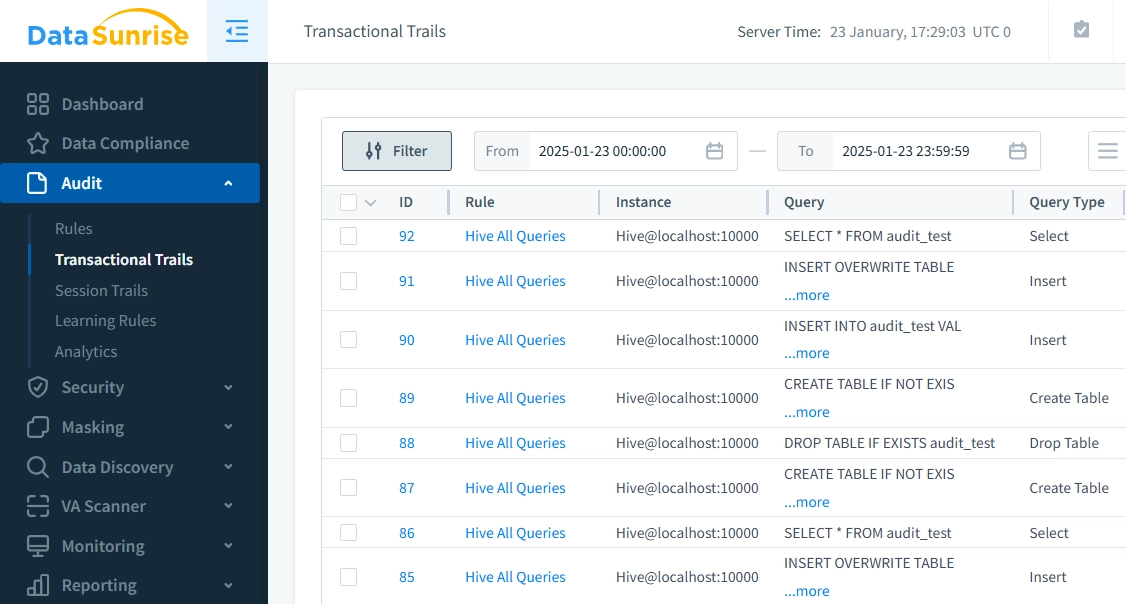
Key Benefits of DataSunrise for Hive
DataSunrise offers several key benefits for organizations using Hive, including:
- Activity Monitoring: Centralized visibility of all database interactions.
- Real-Time Alerts: Immediate notifications of suspicious actions.
- Compliance Automation: Streamlined adherence to standards such as GDPR and HIPAA.
- Dynamic Data Masking: Protect sensitive data based on access roles.
- Advanced Reporting: Generate comprehensive audit trails.
Conclusion
Hive's built-in auditing features provide a solid foundation for tracking database activity, but integrating DataSunrise can take your security and compliance efforts to the next level. With features like real-time alerts, AI-driven threat detection, and dynamic data masking, DataSunrise offers unparalleled visibility and control.
Ready to enhance your Hive database security? Schedule a demo today to explore DataSunrise's advanced database activity history tracking and auditing features.
