How to Apply Data Governance for Microsoft SQL Server
Effective data governance for Microsoft SQL Server ensures that sensitive data is properly managed, protected, and compliant with various regulations. This guide will cover key data governance features like real-time auditing, dynamic masking, data discovery, and robust security controls, using both native SQL Server tools and DataSunrise’s advanced capabilities.
Real-Time Audit Setup in Microsoft SQL Server
Native SQL Server Real-Time Auditing
SQL Server’s Audit feature allows you to track and record database activities such as user logins and SQL queries. You can create an audit object, specify the events to be logged, and then enable the audit for continuous monitoring. The logs are stored in files, and can be reviewed with SQL queries to maintain an audit trail for compliance with regulations such as GDPR, HIPAA, and PCI DSS.
Example for setting up an audit in SQL Server:
CREATE SERVER AUDIT MyAudit
TO FILE (FILEPATH = 'C:\AuditLogs\')
WITH (ON_FAILURE = CONTINUE);
GO
For more about SQL Server auditing, you can refer to the official SQL Server Audit documentation.
DataSunrise Real-Time Auditing
DataSunrise enhances SQL Server’s native auditing by offering more granular control and automation. With DataSunrise Database Activity Monitoring, you can set up an audit instance that integrates seamlessly into your existing SQL Server environment. DataSunrise allows for automatic event logging, real-time alerts, and audit-ready reporting, significantly reducing manual oversight.
Setting up DataSunrise for Auditing
- Install the DataSunrise agent on your SQL Server instance.
- Configure auditing rules to capture specific events like access to sensitive data.
- Define storage paths for audit logs in the DataSunrise interface.
Enable Real-Time Alerts
Set up automated notifications for suspicious activities like unauthorized access or data modification.
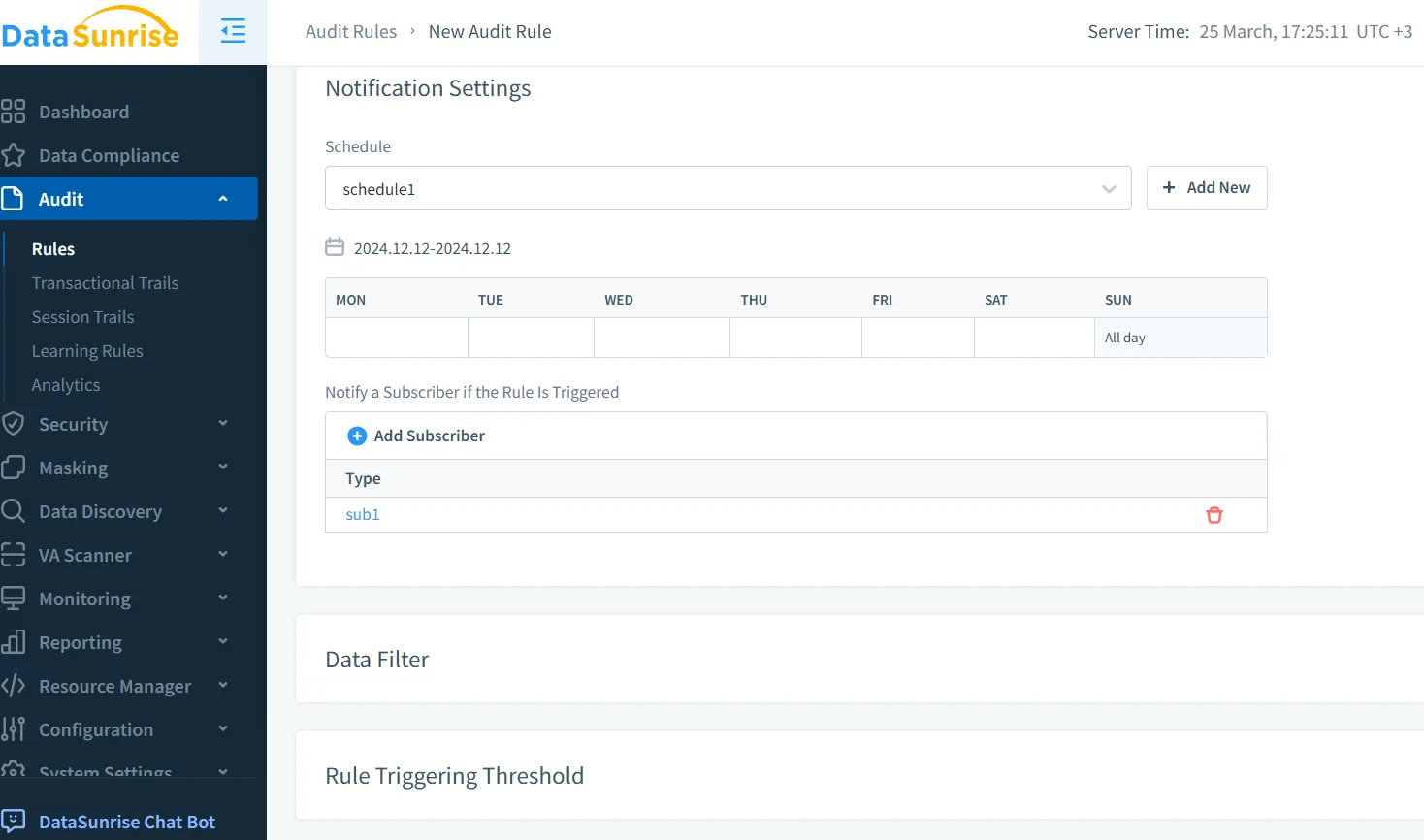
Audit Rule Notification Settings For more about DataSunrise Auditing, refer to the Audit Logs page. For additional resources on Database Activity Monitoring, you can visit Database Activity Monitoring.
Dynamic Data Masking
Native SQL Server Dynamic Data Masking
SQL Server supports Dynamic Data Masking (DDM) to protect sensitive data by applying a mask to specified columns in a database. This allows you to conceal data such as credit card numbers and Social Security Numbers from unauthorized users.
Example of creating a masked column:
CREATE TABLE Employees
(
EmployeeID INT PRIMARY KEY,
FirstName NVARCHAR(100),
SSN NVARCHAR(11) MASKED WITH (FUNCTION = 'default()')
);
DataSunrise Dynamic Masking
DataSunrise provides advanced dynamic masking capabilities that allow you to enforce surgical precision masking. This goes beyond SQL Server's built-in masking, enabling you to create highly tailored masking rules based on specific compliance needs (e.g., GDPR, PCI DSS).
Configure DataSunrise Masking
Install DataSunrise on your SQL Server instance.
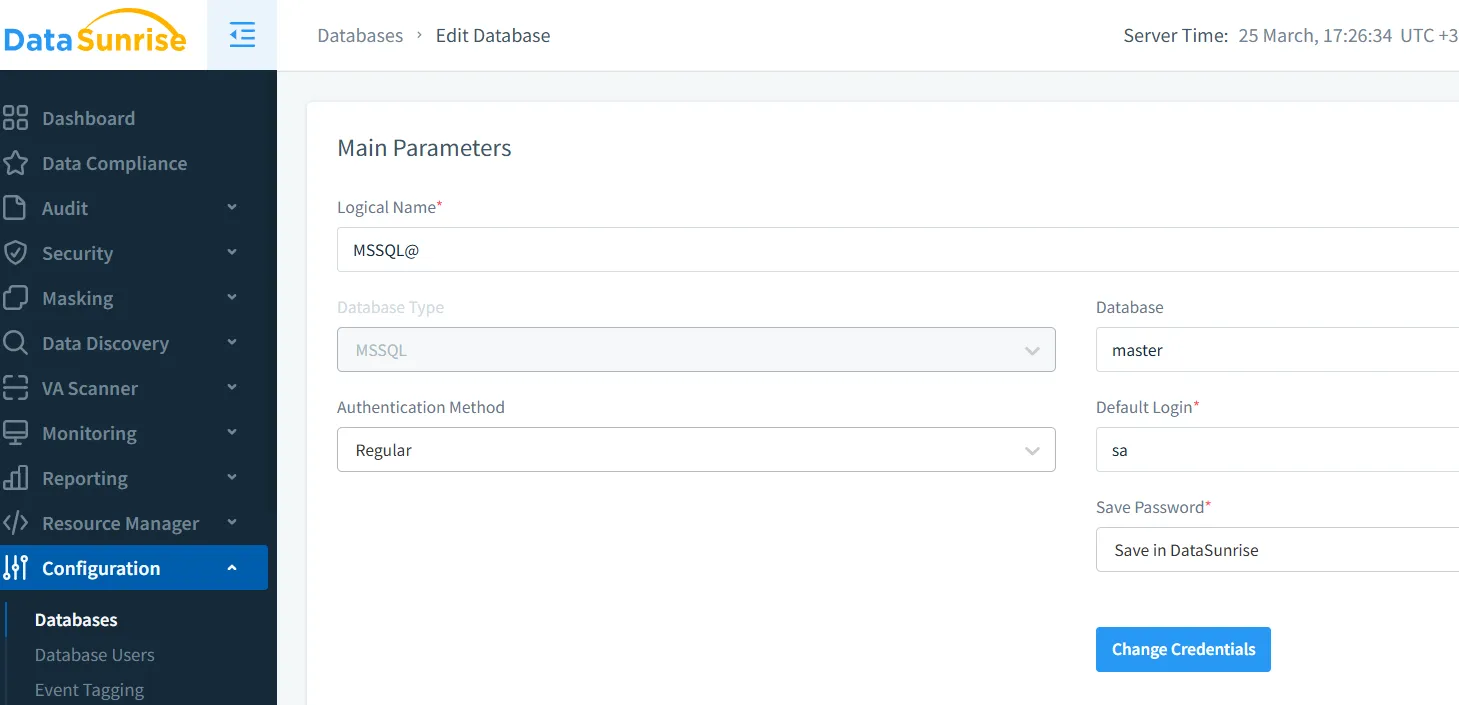
Database Connection Settings Use the DataSunrise interface to set up dynamic masking rules for various types of sensitive data (e.g., PII, payment data).
Customize masking behavior for different user roles.
Apply Granular Masking
Set precise masking patterns, such as showing only the last four digits of a credit card number.
Automate compliance checks to ensure that masking is applied correctly.
For more details on dynamic masking, visit the Data Masking page, and for Static Masking, visit Static Masking.
Data Discovery and Security
Native SQL Server Data Discovery
SQL Server’s Data Classification feature allows you to classify data by applying sensitivity labels (e.g., Confidential, Public). This helps identify and protect sensitive data, though it lacks the automation and cross-platform capabilities offered by DataSunrise.
Classify Sensitive Data
Use SQL Server Management Studio (SSMS) to define data sensitivity.
Review and adjust classifications through the Data Classification wizard.
DataSunrise Data Discovery
DataSunrise offers a more advanced Sensitive Data Discovery tool. Using machine learning and natural language processing (NLP), DataSunrise automatically discovers and classifies sensitive data across a wide range of databases.
Automated Data Discovery Setup
Install DataSunrise on your database instances.
Use the NLP and machine learning features to automatically identify and classify sensitive data across your entire data estate.
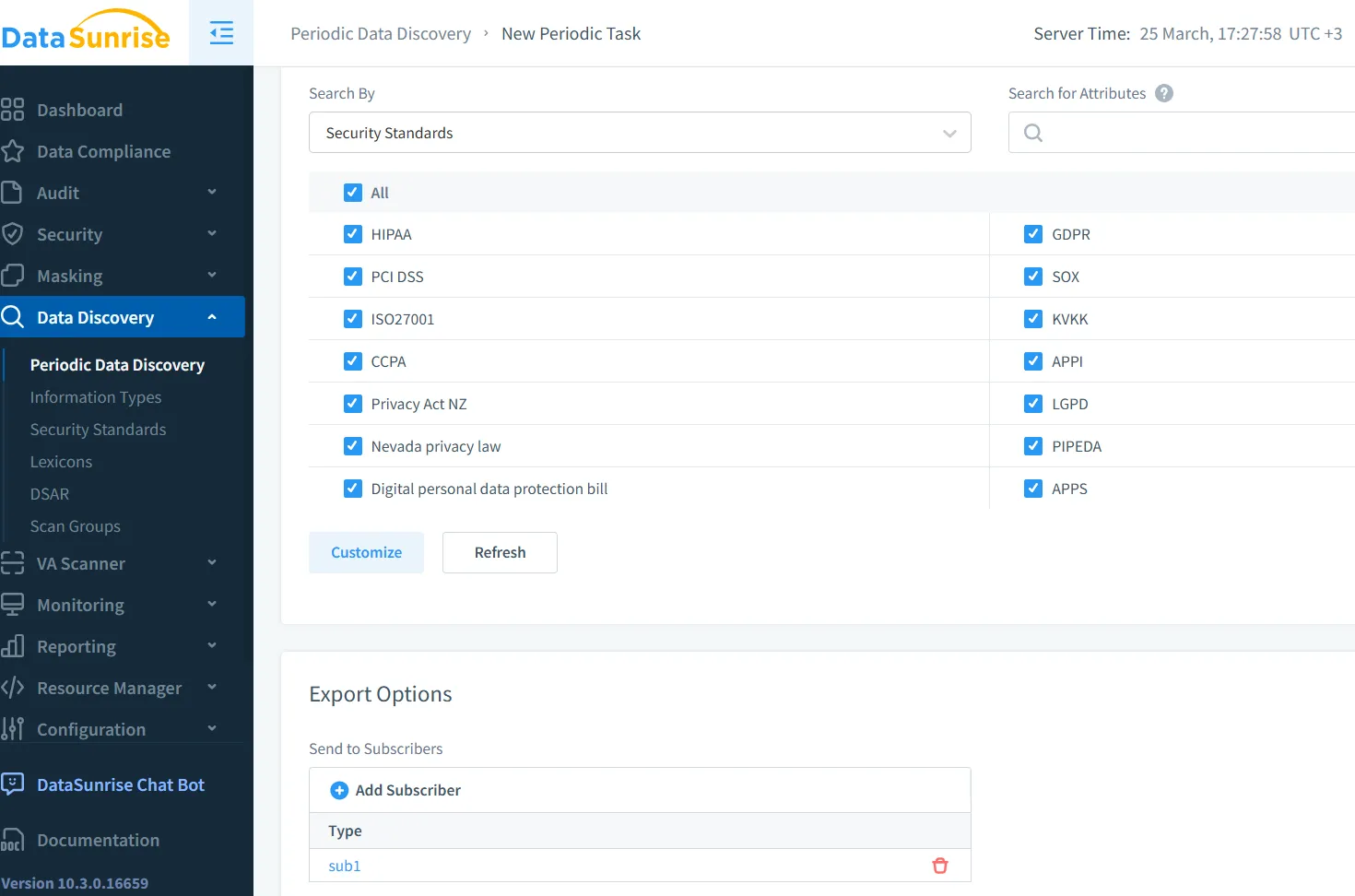
Searching by Compliance Standards
Continuous Monitoring
Track data changes and re-classify data as needed.
Ensure that compliance with GDPR, HIPAA, and PCI DSS is always maintained through continuous monitoring.
Learn more about Data Discovery on the Data Discovery page.
Security Best Practices and DataSunrise Integration
Native SQL Server Security
SQL Server includes several built-in security features like Transparent Data Encryption (TDE), Always Encrypted, and Role-Based Access Control (RBAC), which help protect sensitive data from unauthorized access.
DataSunrise Security Integration
DataSunrise adds advanced security features to SQL Server, including context-aware protection, user behavior monitoring (UBM), and zero-trust data access. These tools provide deeper insights into user actions and suspicious behaviors, automating threat detection and response.
Security Configuration
Install DataSunrise and integrate it with your SQL Server environment.
Set up role-based access control (RBAC) to assign permissions for users accessing sensitive data.
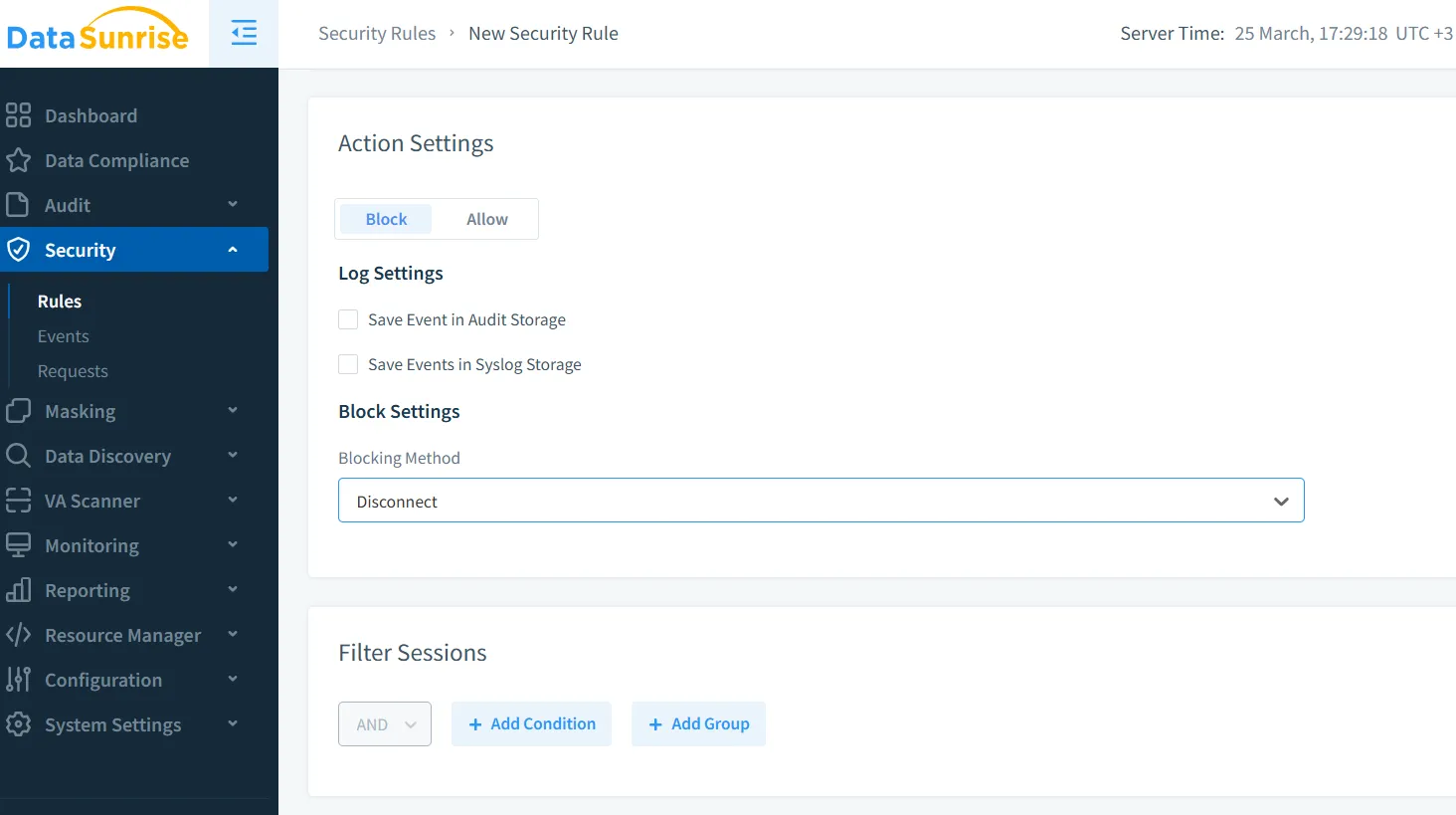
Security Rule Blocking Settings - Enable real-time threat monitoring and automatic response actions.
By seamlessly integrating with SQL Server, DataSunrise provides additional layers of security without the complexity of manual configuration. Explore more about DataSunrise security on the Data Security page.
Conclusion
While Microsoft SQL Server provides native tools for auditing, data masking, data discovery, and security, DataSunrise enhances these capabilities with automation, real-time alerts, and granular controls. DataSunrise’s easy integration with SQL Server simplifies the setup of advanced data governance policies, streamlines compliance processes, and ensures continuous protection for sensitive data.
By implementing DataSunrise’s solutions, you can reduce manual oversight, accelerate time-to-compliance, and ensure that your SQL Server environment is secure and compliant with regulations like GDPR, HIPAA, and PCI DSS. Schedule a demo to see how DataSunrise can transform your data governance practices.
