How to Ensure Regulatory Compliance for Apache Impala
Introduction
Ensuring regulatory compliance with Apache Impala requires careful planning, precise implementation, and ongoing management. Compliance regulations such as GDPR, HIPAA, and PCI DSS mandate robust security controls, comprehensive audit trails, and effective data governance practices. This guide outlines step-by-step instructions for achieving compliance using Apache Impala’s native capabilities and further strengthening your approach with DataSunrise.
Regulatory Compliance for Apache Impala with Native Capabilities
Step 1: Configure Authentication and Authorization
Start by implementing strong authentication and precise authorization in Impala. Apache Impala supports Kerberos authentication for secure user verification.
Edit the impala-site.xml to enable Kerberos:
<property>
<name>impala.authentication</name>
<value>kerberos</value>
</property>
For granular authorization, integrate Apache Ranger:
GRANT SELECT ON TABLE sensitive_data TO ROLE compliance_auditor;
For detailed instructions, see Impala Authorization documentation.
Step 2: Set Up Audit Logging
Audit logging demonstrates compliance by tracking database activities comprehensively. Configure logging by editing impala-site.xml:
<property>
<name>impala.audit.event.log.dir</name>
<value>/var/log/impala/audit_logs</value>
</property>
Regularly review audit logs to validate compliance adherence and identify anomalies or unauthorized access attempts promptly.
Step 3: Implement Data Encryption
Securing data through encryption is critical for compliance.
Data at Rest
Use Hadoop’s HDFS Transparent Data Encryption (TDE) to secure stored data. Set up an encryption zone using HDFS:
hadoop key create myKey
hdfs crypto -createZone -keyName myKey -path /secure_data
Verify encryption zones:
hdfs crypto -listZones
Data in Transit
Enable TLS/SSL encryption in Impala to secure communication between clients and servers:
<property>
<name>impala.ssl.enabled</name>
<value>true</value>
</property>
<property>
<name>impala.ssl.server.cert</name>
<value>/path/to/server-cert.pem</value>
</property>
<property>
<name>impala.ssl.server.key</name>
<value>/path/to/server-key.pem</value>
</property>
Regularly update and manage SSL certificates to maintain secure encryption channels.
Step 4: Implement Basic Data Masking
Use built-in functions to create masked views that limit exposure of sensitive data:
CREATE VIEW masked_employee_data AS
SELECT
employee_id,
CONCAT('XXX-XX-', RIGHT(social_security_number,4)) AS masked_ssn,
DATE_FORMAT(birth_date, 'XXXX-XX-%d') AS masked_birth_date
FROM employees;
Ensure these masked views are consistently utilized for queries involving sensitive data.
Enhancing Compliance with DataSunrise
DataSunrise offers a robust set of features that go far beyond Impala's native tools, providing an intuitive interface and powerful automation capabilities to streamline compliance management. These solutions ensure that your data is secure, monitored, and aligned with the most critical regulatory frameworks, all while minimizing the complexity and manual effort typically associated with compliance tasks.
Step 1: Sensitive Data Discovery
The first step in achieving compliance is discovering sensitive data across your environment. DataSunrise makes this process effortless by automatically identifying sensitive data across databases, file systems, and even unstructured data. It intelligently scans your data landscape and maps out where sensitive information resides, ensuring that you have full visibility and control.

Explore DataSunrise Sensitive Data Discovery.
Step 2: Advanced Dynamic Data Masking
With DataSunrise's dynamic context-aware data masking, you can implement masking policies that adapt to user roles and specific access contexts in real-time. This ensures sensitive data is protected from unauthorized access, even while it's being queried or analyzed. The visual interface makes it easy for users to configure policies without needing specialized technical knowledge, offering zero-touch data protection that adjusts automatically to meet the needs of your environment.
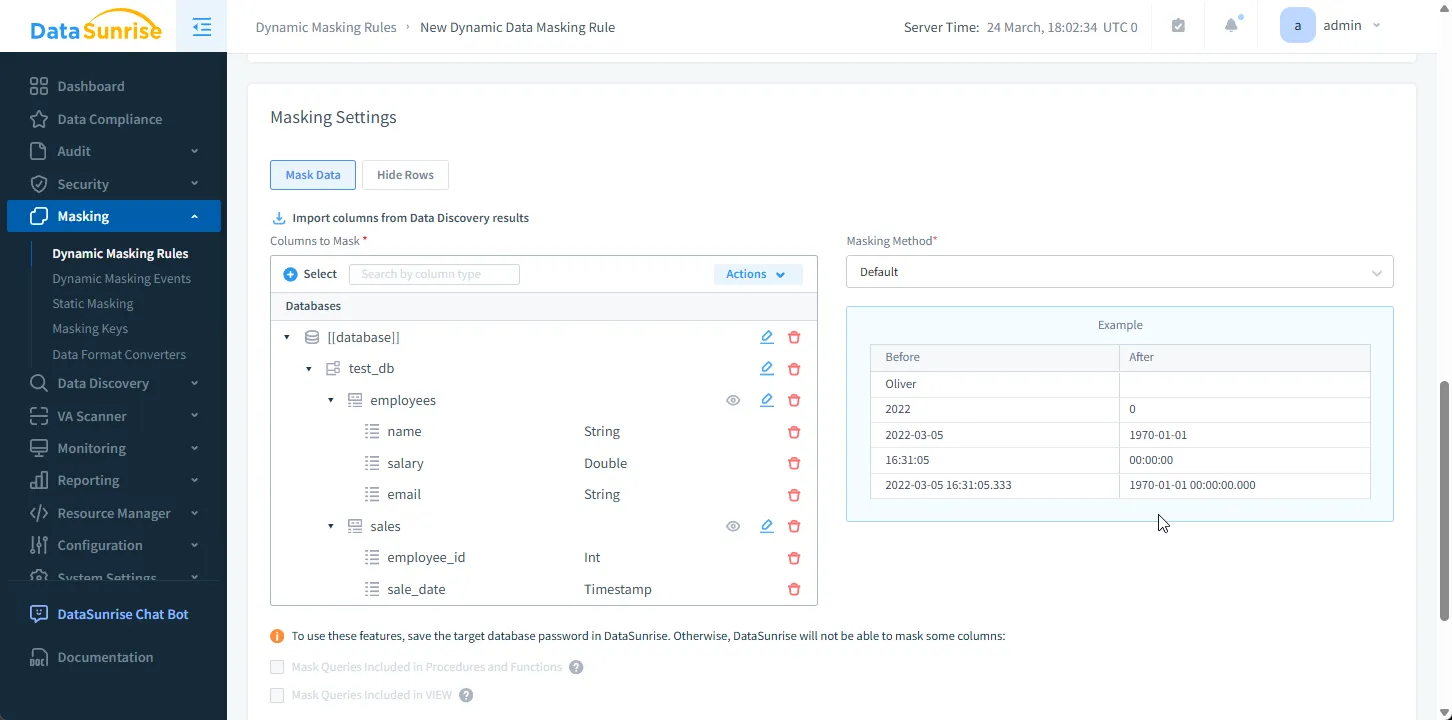
Explore DataSunrise Data Masking.
Step 3: Automate Compliance Reporting
DataSunrise automates compliance reporting, providing an effortless way to stay aligned with global regulatory frameworks such as GDPR, HIPAA, and PCI DSS. These automated reports are customizable, allowing you to generate audit-ready documentation with just a few clicks. The detailed reports clearly show your compliance status, reducing manual preparation efforts and ensuring you're always prepared for an audit.
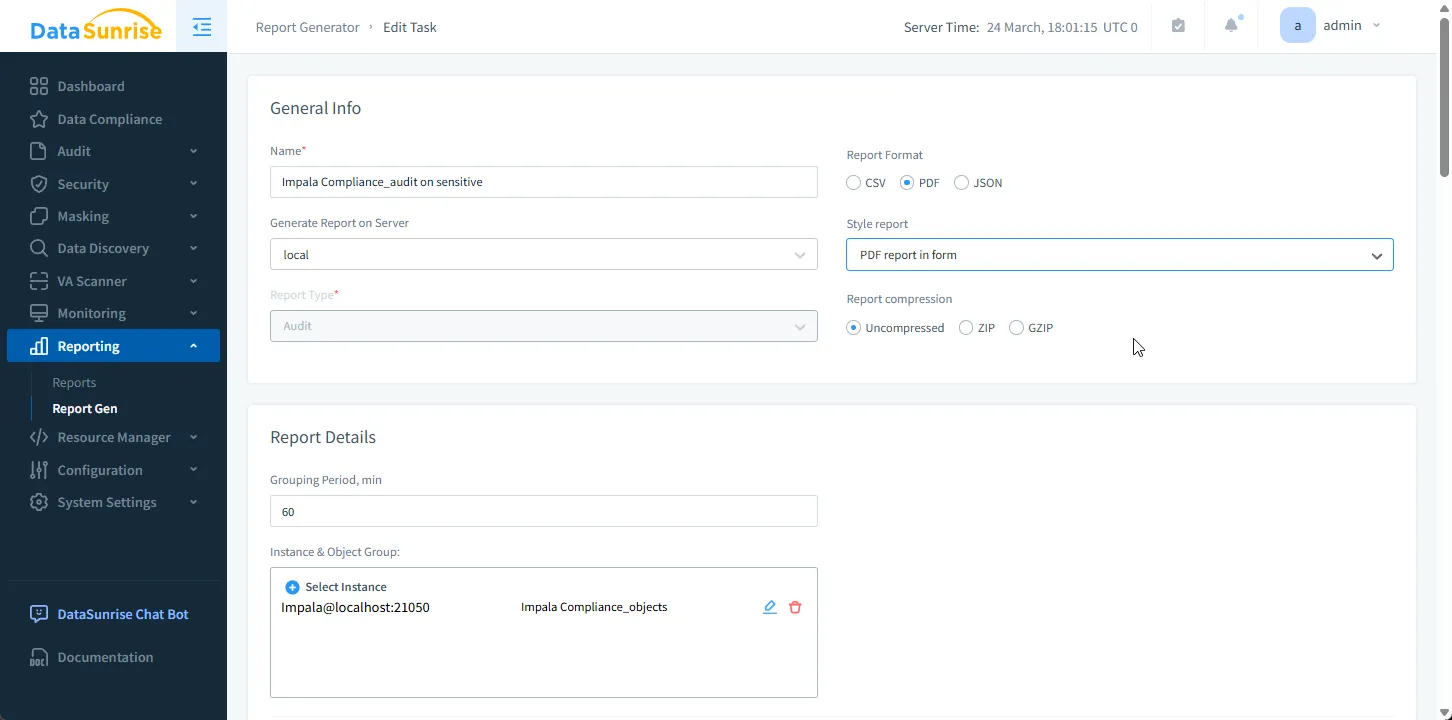
Advantages of Using DataSunrise
Integrating DataSunrise with Apache Impala unlocks numerous advantages, providing a unified platform for enhanced data security and compliance management. The key benefits include:
- Centralized Compliance and Security Management: Seamlessly manage security policies, compliance workflows, and access controls across your Impala environment, all from one intuitive interface.
- Proactive Threat Detection and Alerts: DataSunrise automatically monitors database activity, instantly notifying administrators of unauthorized access attempts, unusual queries, or potential security breaches. This ensures you can respond swiftly to emerging threats.
- Advanced Dynamic Masking: Protect sensitive data in real-time with flexible masking rules that adapt based on context, roles, and specific access conditions.
- Behavioral Insights for Insider Threat Detection: Leverage behavioral analytics to detect unusual data access patterns that may indicate insider threats. Machine learning continuously refines user behavior profiles, triggering alerts when deviations are detected.
- Simplified Compliance Audit and Reporting Workflows: Automate the generation of detailed, customizable compliance reports that reduce manual effort, improve audit preparation, and ensure that you're always ready for regulatory reviews.
Explore all DataSunrise solutions tailored for regulatory compliance.
Conclusion
Combining Apache Impala’s native compliance tools with DataSunrise’s advanced capabilities creates a comprehensive, streamlined approach to regulatory compliance. DataSunrise simplifies complex compliance management, enhances data security, and optimizes reporting processes.
Schedule your DataSunrise demo today to enhance your Apache Impala compliance strategy.
