How to Manage Compliance for Apache Impala
Introduction
As organizations increasingly rely on big data platforms like Apache Impala, ensuring compliance with data protection laws has become a critical task. Compliance management ensures that your data handling, processing, and storage practices align with legal requirements such as GDPR, HIPAA, and PCI-DSS. While Impala provides essential features to help with compliance, many organizations need more advanced tools to manage these processes effectively. This article will guide you through how to manage compliance for Apache Impala, from using Impala's native features to enhancing your strategy with DataSunrise, which offers automation, real-time monitoring, and advanced data protection.
How to Manage Compliance for Apache Impala with Native Tools
Apache Impala includes several built-in tools that help organizations meet basic compliance requirements. However, these tools are often foundational and require manual configuration to fully comply with stringent regulations. Below is a breakdown of the primary native capabilities of Impala.
Step 1: Enable and Configure Impala’s Logging Features
One of the first steps in managing compliance is enabling logging to track user activity and database queries. Impala provides basic query logging to monitor who accessed the data and what actions were performed.
Example: Enabling Query Logs in Impala
# Enable query logging for auditing purposes
SET QUERY_LOGGING = true;
These logs help meet compliance frameworks, which require monitoring and documenting user access to sensitive data. By ensuring that each query executed on the system is logged, organizations can track access patterns and user actions, which is essential for auditing and compliance reporting.
For more information, check out the official Impala Query Logging Documentation.
Step 2: Implement Role-Based Access Control (RBAC)
Impala supports Role-Based Access Control (RBAC), allowing administrators to define and restrict access to sensitive data based on roles. This ensures that only authorized users can interact with specific database objects.
Example: Configuring RBAC in Impala
# Create a role and assign permissions
CREATE ROLE compliance_auditor;
GRANT SELECT ON DATABASE financial_data TO ROLE compliance_auditor;
RBAC ensures that sensitive data is only accessible by authorized individuals, which is a key aspect of compliance with data protection laws. By limiting access based on roles, organizations can enforce the principle of least privilege, ensuring that users only have access to the data necessary for their work.
To dive deeper into Impala’s Access Control, visit the official documentation.
Step 3: Data Masking and Encryption with Impala
Apache Impala provides limited options for data masking and encryption. You can mask data through views, but it doesn’t natively offer dynamic data masking or encryption at the column level.
# Example of creating a view to mask data
CREATE VIEW customer_data_masked AS
SELECT customer_id, masked_customer_name, transaction_amount
FROM customer_data;
Masking sensitive information ensures compliance with regulations, where personal data must be protected from unauthorized access. However, native tools like views are not enough to fully protect data, and organizations often need additional security measures to ensure compliance.
For more information on encryption with Impala, refer to the official Impala Encryption Documentation.
How to Manage Compliance for Apache Impala with DataSunrise
While Impala’s native capabilities provide some level of compliance management, DataSunrise significantly enhances these features by automating compliance, offering real-time monitoring, and providing more granular data security features.
Step 1: Automating Compliance Reporting with DataSunrise
DataSunrise automates compliance reporting for key frameworks, ensuring that your Impala environment meets regulatory standards without manual intervention. With built-in compliance templates and automated reports, you can generate detailed compliance documentation effortlessly.
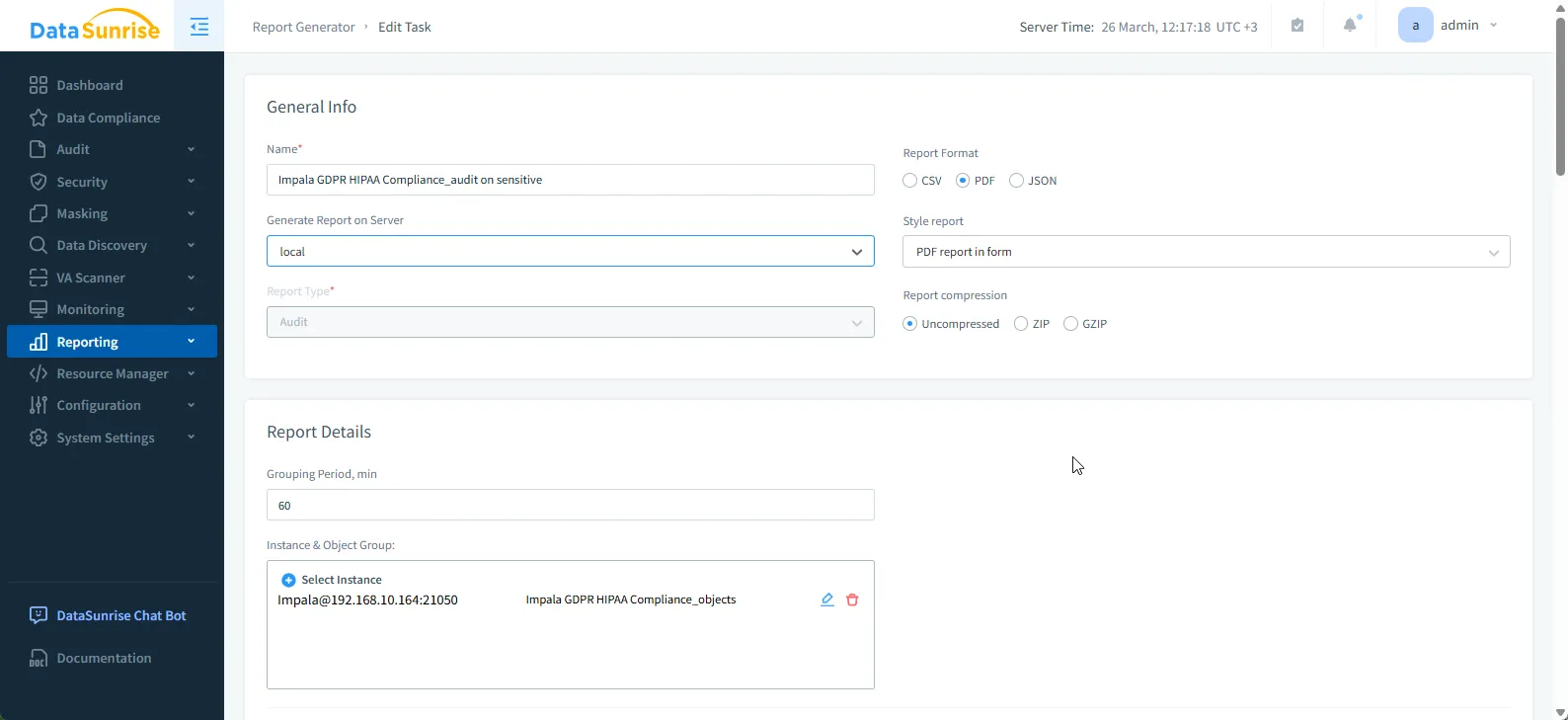
Automating compliance reporting helps ensure that your organization stays audit-ready and compliant with minimal manual effort, reducing the risk of non-compliance penalties.
Learn more about automated compliance with DataSunrise.
Step 2: Real-Time Compliance Monitoring
DataSunrise offers real-time monitoring to track all database activities across your Impala environment, ensuring compliance with security and audit requirements. You can set up alerts to be notified immediately of any suspicious activities, such as unauthorized access or SQL injection attempts.
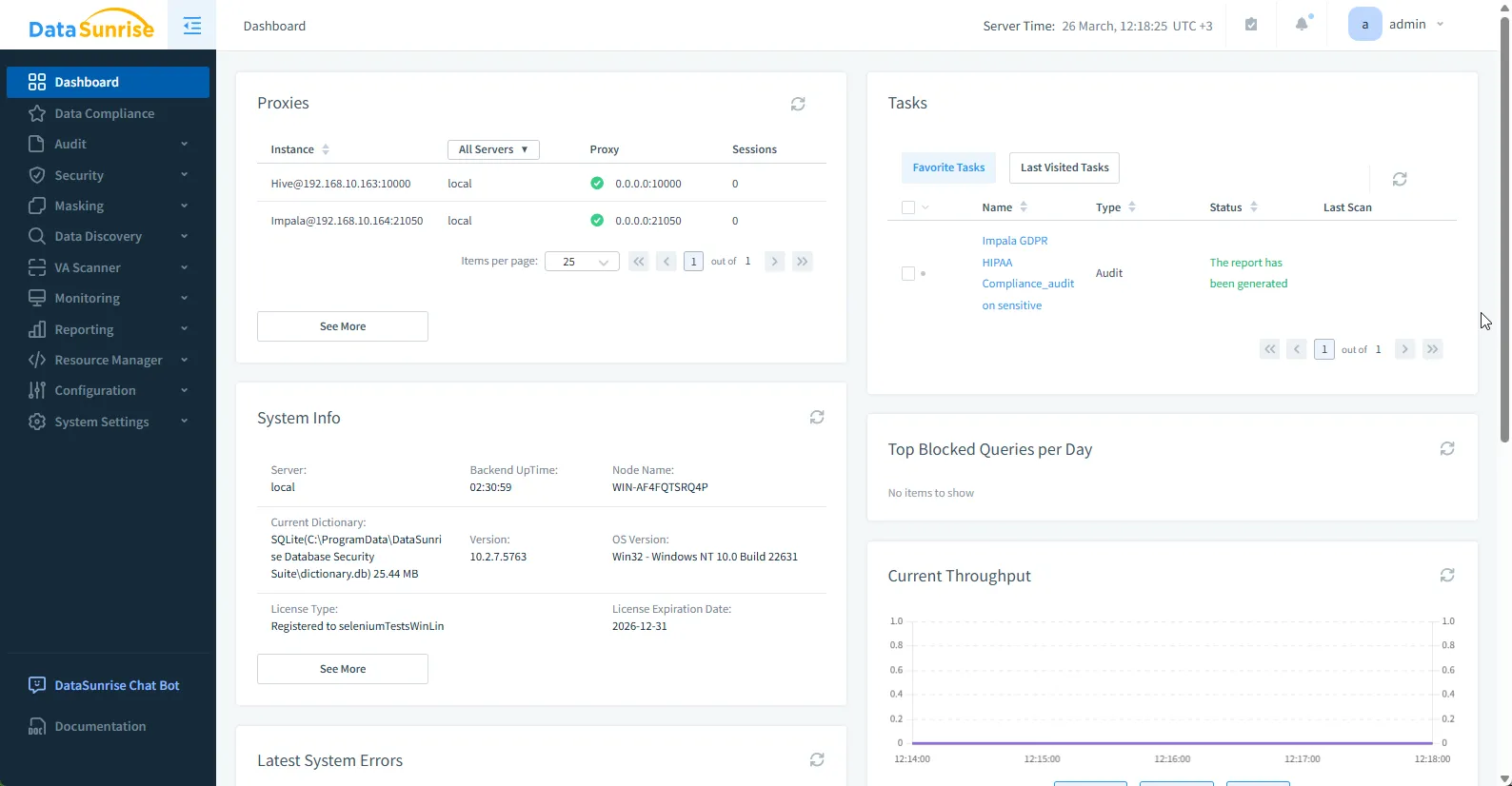
With real-time alerts, you can take immediate action when a compliance breach or security threat is detected, helping to mitigate risks and maintain a compliant environment.
Learn more about real-time monitoring in DataSunrise.
Step 3: Enhanced Data Masking and Encryption with DataSunrise
DataSunrise offers dynamic data masking and column-level encryption, far beyond Impala’s native capabilities. With DataSunrise, you can protect sensitive data in real-time, applying policies that mask or encrypt data based on user roles or access permissions.
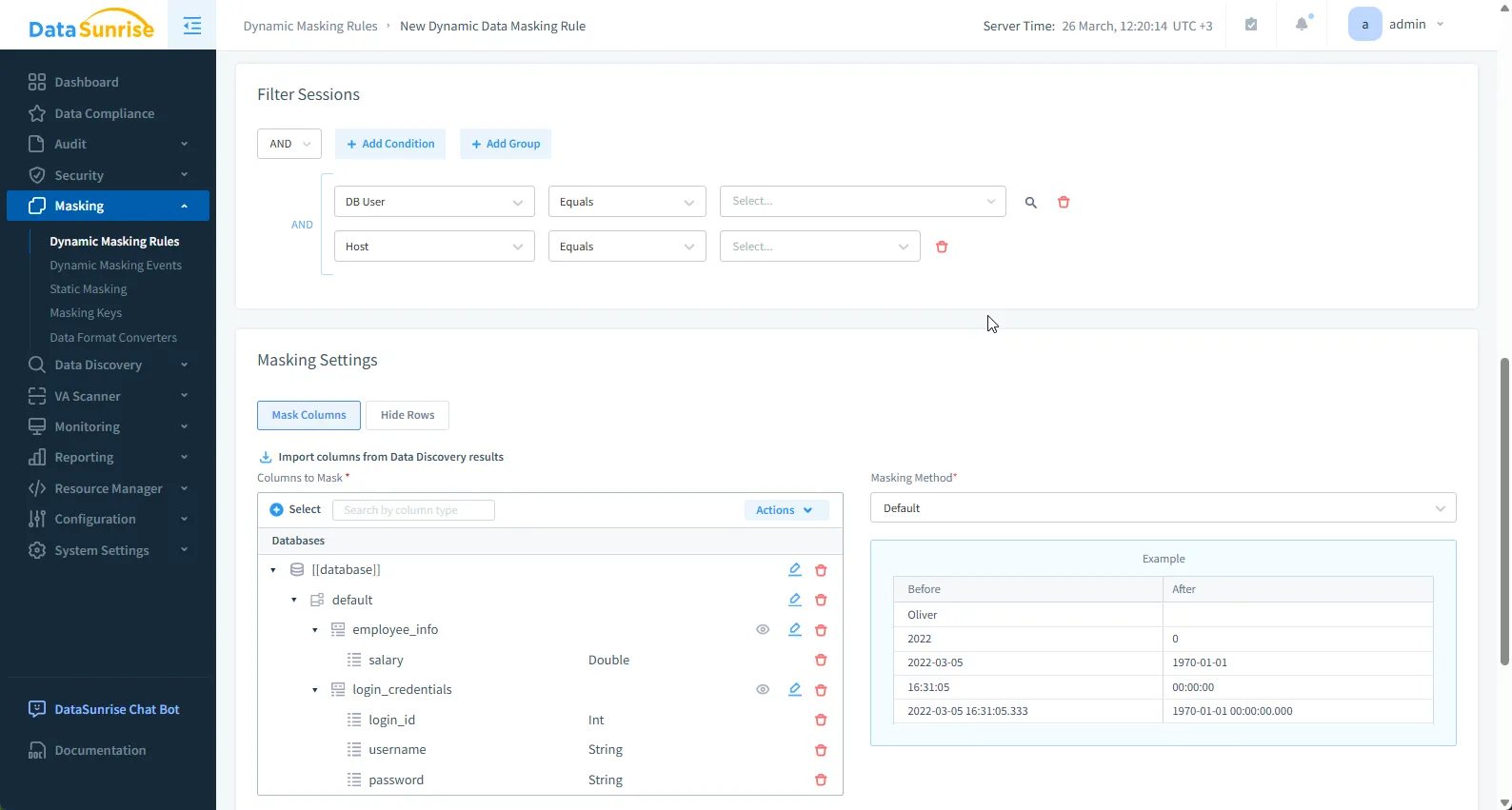
Dynamic data masking ensures that sensitive data is always protected, even when accessed by authorized users, which is a core requirement for compliance.
Learn more about dynamic masking in DataSunrise.
Step 4: Centralized Compliance Management Across Environments
DataSunrise provides a centralized compliance management platform that works across all your data environments, including Impala, SQL, NoSQL, and cloud-based systems. This unified approach simplifies policy enforcement and ensures consistency in data protection across all platforms.
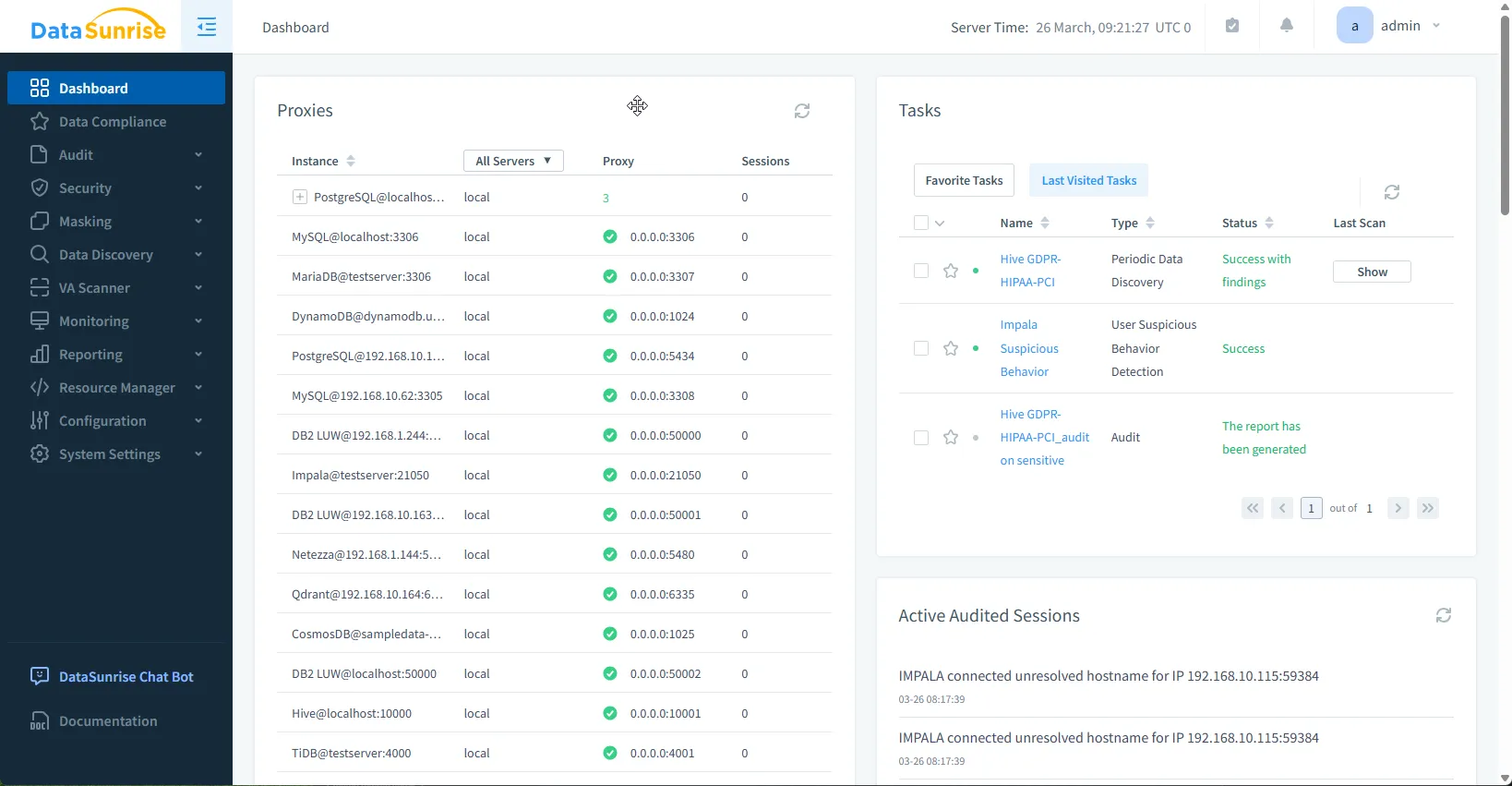
With centralized policy management, you can ensure that your compliance policies are uniformly applied across your entire data infrastructure, reducing complexity and minimizing the risk of oversight.
For more details, see unified security framework.
Conclusion
Managing compliance for Apache Impala requires both native tools and additional features to meet regulatory requirements effectively. While Impala provides essential features like logging, RBAC, and query masking, DataSunrise offers advanced capabilities like real-time monitoring, dynamic data masking, and automated compliance reporting. By leveraging DataSunrise, organizations can streamline their compliance processes, automate reports, and ensure robust data protection and security across Impala and other databases.
If you're ready to elevate your compliance management for Impala, consider scheduling a demo to see how DataSunrise can enhance your compliance strategy.
