
IBM Db2 Data Audit Trail

Introduction
The IBM Db2 Data Audit Trail provides critical insights for database operations. Database auditing in IBM Db2 ensures transparency in all system operations. Consequently, it forms a critical component of modern security practices. The data audit trail functions as a comprehensive activity log, capturing every user interaction and modification. Through proper implementation, organizations can effectively maintain regulatory compliance. Additionally, this helps prevent fraud and identify potential security risks. A robust audit trail provides essential insights for database security. Therefore, let's explore Db2's native features and examine how DataSunrise enhances these processes.
Native Audit Options in IBM Db2
IBM Db2 offers built-in auditing features through the db2audit tool, which records various database events. These events are categorized into different classes, such as security actions, system events, and object access, ensuring comprehensive coverage of the system. The audit records include timestamps, user information, SQL statements, and the success or failure of operations. However, Db2’s native auditing solutions have limitations in terms of flexibility, log analysis, and real-time monitoring, which can make them challenging to manage, especially in larger, more complex environments. Below are the short lists for both key features and limitations of db2audit.
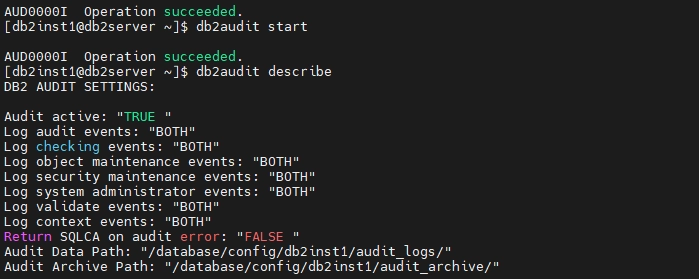
Key Features of db2audit
- Instance and Database-Level Auditing: Offers independent logging for both instance-level and database-level activities, with separate logs for each to streamline analysis.
- Event Categorization: Tracks events like logins, data access, security changes, and system maintenance. This includes auditing specific categories such as Authorization Checking, Object Maintenance, and System Administration.
- SQL Execution Tracking: Logs SQL queries executed, detailing success or failure, and ties these to the broader operational context.
- Audit Policy Configuration: Allows security administrators to create audit policies that focus on specific objects, users, or actions, improving the relevance of collected data.
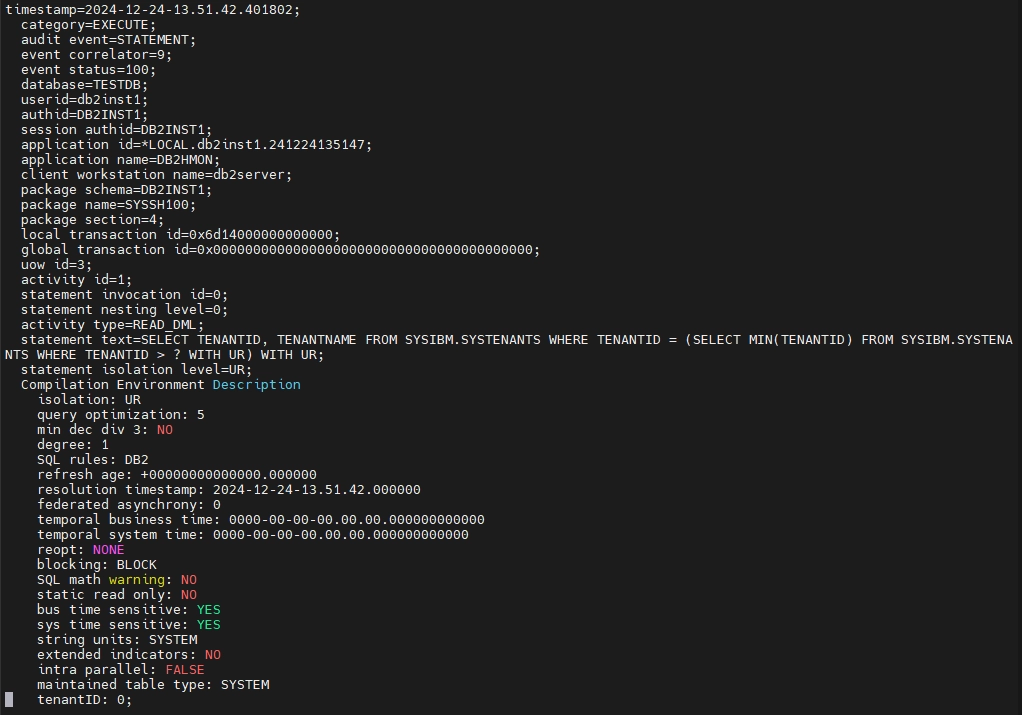
Limitations of db2audit
While the db2audit facility is quite robust, it does come with some limitations:
- Instance Isolation: Each Db2 instance maintains separate logs, requiring manual aggregation for cross-instance analysis.
- Manual Log Extraction: Audit logs can be cumbersome to extract and interpret without custom scripts, which can add complexity to the process.
- Performance Impact: While comprehensive audit logging is essential, running it on database can impact system resources and query response times, particularly in high-volume environments with extensive transaction loads
Enhancing IBM Db2 Auditing with DataSunrise
DataSunrise offers advanced capabilities that significantly enhance Db2 auditing, overcoming many of the limitations of db2audit. With its intuitive interface and powerful features, DataSunrise allows you to manage audit logs more effectively, improve visibility into database activities, and streamline compliance monitoring.
Setting Up DataSunrise for IBM Db2 Data Audit Trail
Here's a demonstration of how quickly and efficiently you can enhance your IBM Db2 audit trail management with DataSunrise. By leveraging DataSunrise’s user-friendly interface, you can overcome many of the limitations of db2audit and begin monitoring database activities with minimal effort. Let’s explore the setup process in detail:
Step 1: Connect Db2 to DataSunrise
To begin, launch the DataSunrise web interface and connect your Db2 instance. Provide your Db2 server details, credentials, and the database you wish to monitor. DataSunrise comes already pre-installed with necessary Db2 drivers and will automatically configure the necessary settings to start monitoring your Db2 environment.
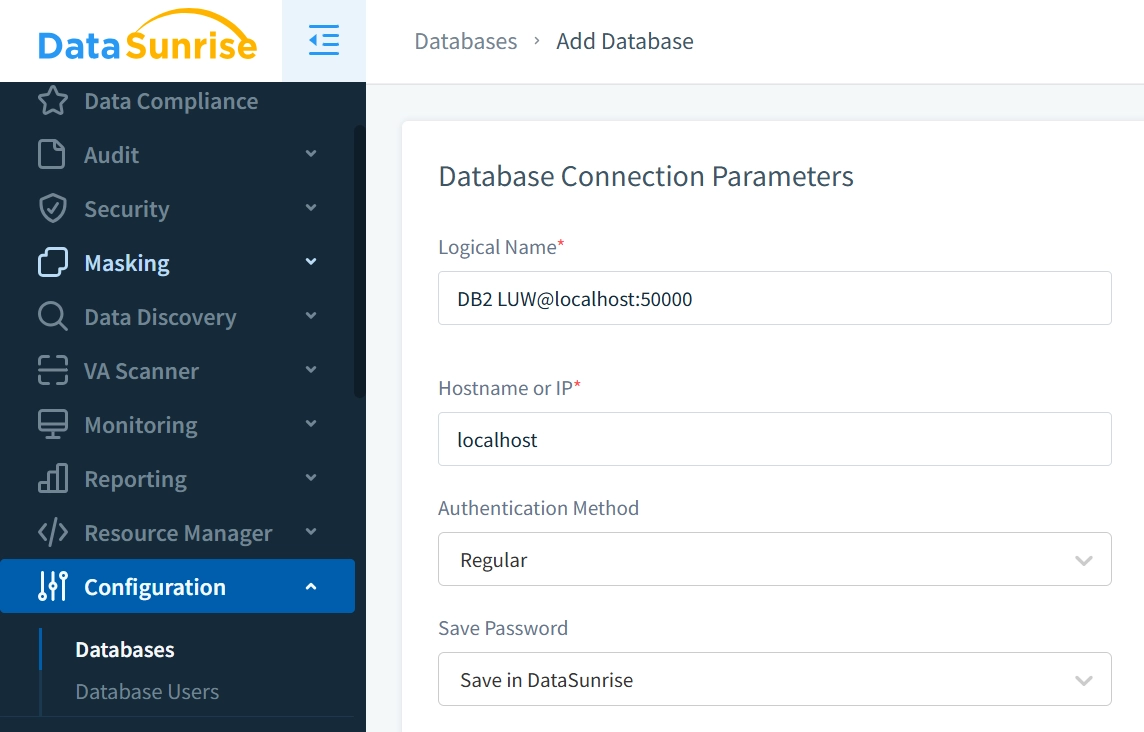
Step 2: Create an Audit Rule
Once connected, create an audit rule to specify which actions you want to track. DataSunrise allows you to define audit rules based on various criteria, such as table operations, user actions, and SQL queries.
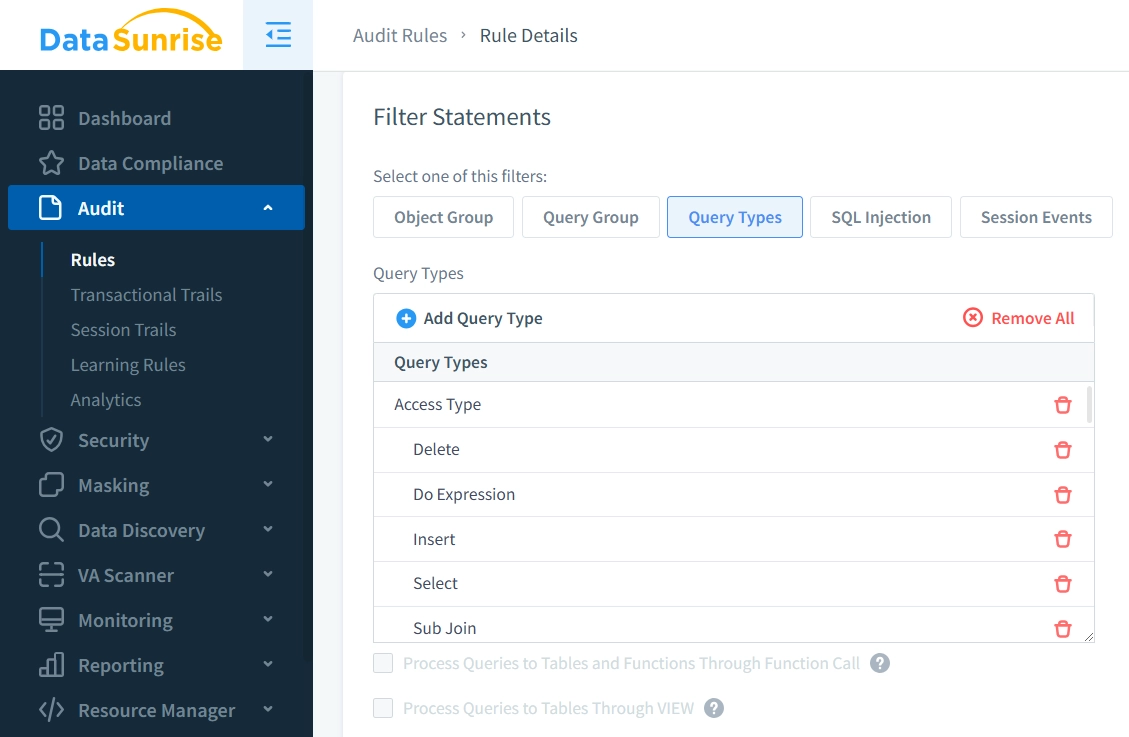
Step 3: Review IBM Db2 Data Audit Trail
Once the audit rule is configured, DataSunrise will automatically start recording database events. You can access the audit logs through the "Transactional Trails" submenu, where you can filter and search for specific events. The interface enables easy drill-down into individual records, offering detailed insights into the specific operations performed by users and the outcomes of those actions.
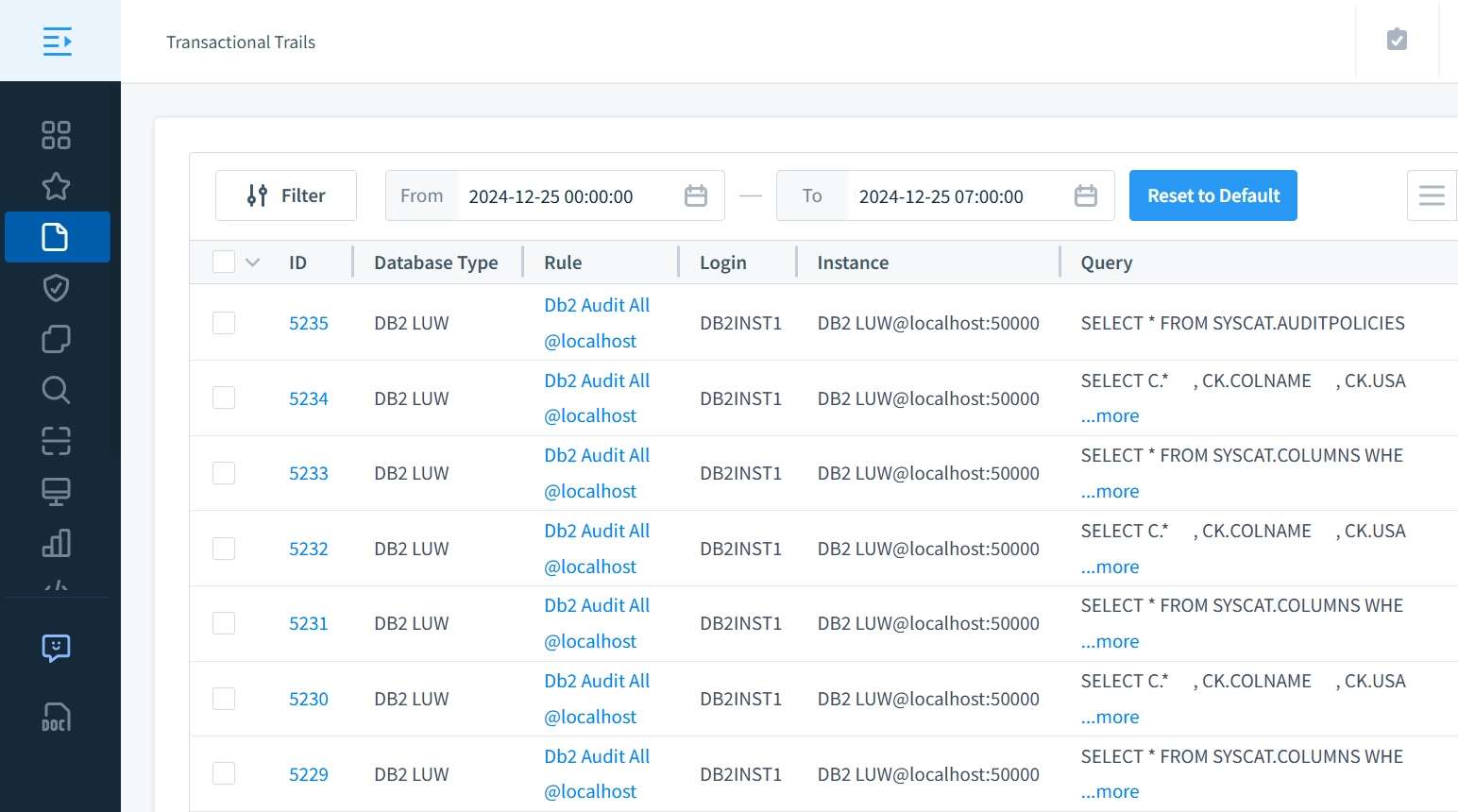
DataSunrise: Advanced IBM Db2 Data Audit Trail Tracking and More
DataSunrise goes beyond basic audit trail management, offering several advanced features to enhance data security and streamline compliance:
Intelligent Database Activity Monitoring: Gain real-time visibility into all database operations with advanced analytics and machine learning to detect anomalies and security threats.
Automated Compliance Management: Simplify regulatory compliance with pre-configured templates and automated reporting for GDPR, HIPAA, PCI DSS, and SOX, reducing manual effort.
Advanced Data Protection: Protect sensitive data through dynamic masking and role-based access controls, ensuring both security and performance.
Real-Time Threat Detection: Identify and prevent SQL injections and unauthorized access in real-time using sophisticated security rules.
Unified Audit Trail Management: Centralize audit logs from multiple Db2 instances, with powerful search and analysis tools to track and investigate database activities across your infrastructure.
Conclusion
While IBM Db2 provides essential audit trail capabilities through the db2audit tool, it may fall short in terms of flexibility, monitoring, and advanced security features. These are often necessary for robust database security and compliance.
DataSunrise significantly enhances Db2’s auditing by offering centralized audit management, real-time alerts, and fine-grained control over auditing activities. With DataSunrise integrated into Db2, organizations can streamline auditing processes, boost security, and maintain compliance with minimal manual effort. Furthermore, DataSunrise provides a variety of deployment modes to meet different infrastructure needs, making it adaptable to diverse environments.
To see how these features work in practice, request a live demo and experience firsthand how DataSunrise can elevate your database security and compliance efforts.
