
IBM Netezza Data Activity History: Comprehensive Auditing and Security
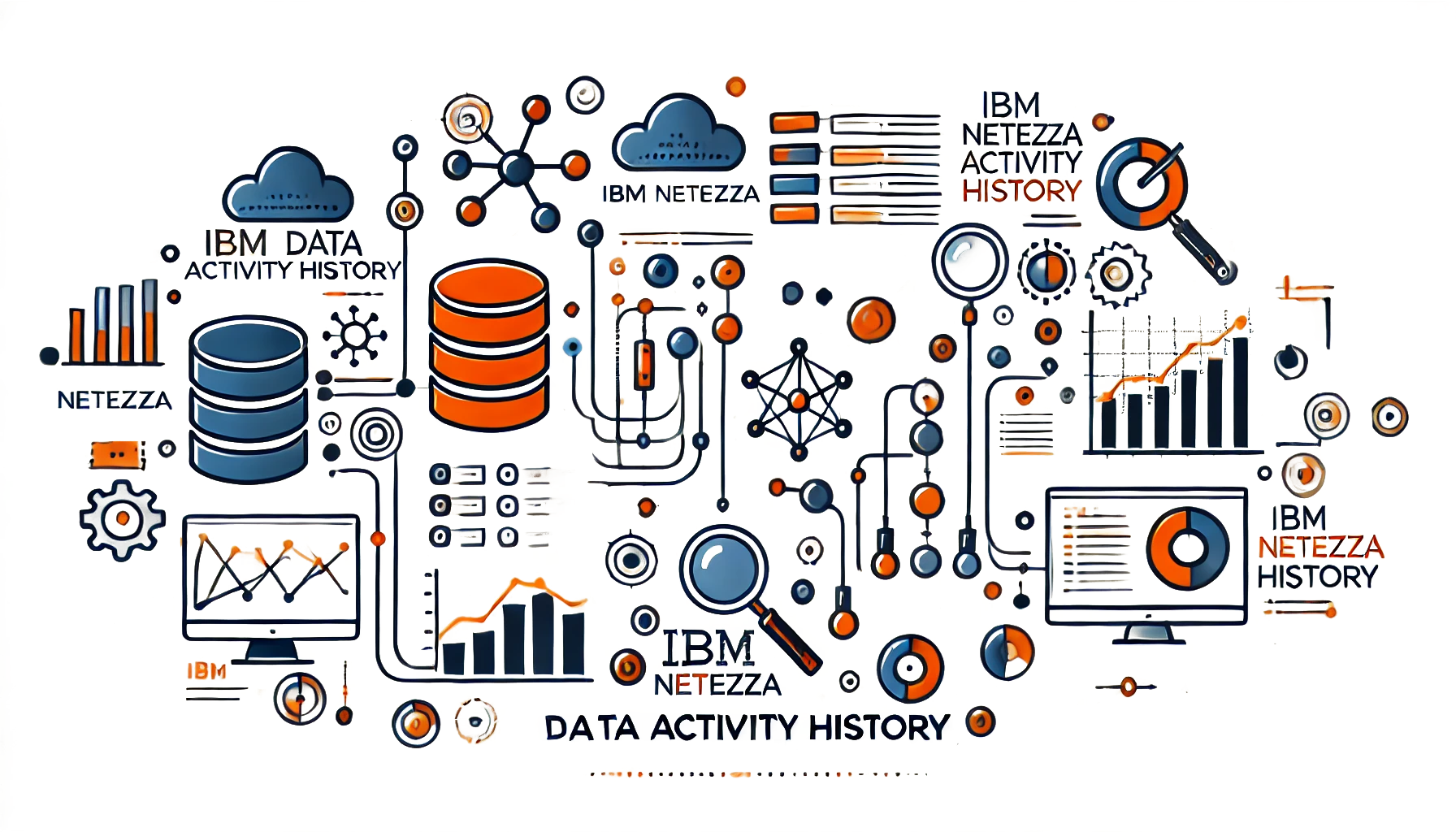
Auditing and analyzing database activity is essential for ensuring compliance, safeguarding sensitive data, and optimizing system performance. IBM Netezza provides a robust Data Activity History feature, enabling users to monitor database operations natively and effectively. This article explores the capabilities of native IBM Netezza Data Activity History and highlights how the DataSunrise security suite enhances these features.
Native IBM Netezza Data Activity History
Native IBM Netezza Data Activity History leverages built-in query language features to enable database activity tracking. This tool captures detailed insights into user interactions, query executions, and system activities. By setting up and configuring the history database and configurations, administrators can maintain a comprehensive log of sensitive data access and usage.
Steps to Set Up Native Data Activity History
- Create a User for Logging Audit Data
- Create the Audit Database Execute the following command in the terminal to create the history database:
- Verify Database Creation Log into the system database using the terminal or a tool like DBeaver:
- Inspect Tables in the Audit Database Switch to the audit database and list the tables to ensure proper setup:
- Set Up a History Configuration Create a configuration specifying what to log:
- Restart the Netezza System Restart the system to activate the configuration:
- Query Activity History Tables For example, retrieve table access logs:
- Exclude Specific Users or Groups To exclude users or groups from auditing, use:
CREATE USER audituser WITH PASSWORD 'password'; GRANT CREATE DATABASE TO audituser;
nzhistcreatedb -d auditDB -t query -v 1 -u audituser -o audituser -p password
For additional parameters, refer to theIBM documentation.
nzsql -host localhost -port 5480 -u admin -pw password -d system
List the databases:
\l
\c auditDB \dt
Only tables relevant to your audit configuration will populate.
CREATE HISTORY CONFIGURATION all_hist HISTTYPE QUERY DATABASE auditDB USER audituser PASSWORD 'Armor-409' COLLECT QUERY,COLUMN LOADINTERVAL 5 LOADMINTHRESHOLD 4 LOADMAXTHRESHOLD 20 STORAGELIMIT 40 LOADRETRY 0 VERSION 1; SET HISTORY CONFIGURATION all_hist_on;
su - nz nzstop nzstart
SELECT SESSIONID, DBNAME, TABLENAME FROM AUDITDB.AUDITUSER."$hist_table_access_1";
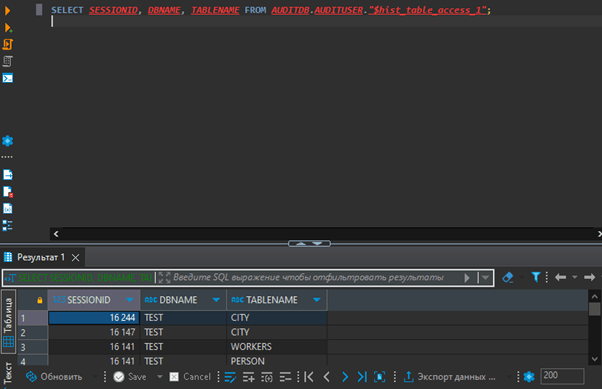
Or check failed authentication attempts:
SELECT NPSID, NPSINSTANCEID, LOGENTRYID, CLIENTIP, SESSIONUSERNAME, "TIME", FAILURETYPE, FAILURE FROM AUDITDB.AUDITUSER."$hist_failed_authentication_1";
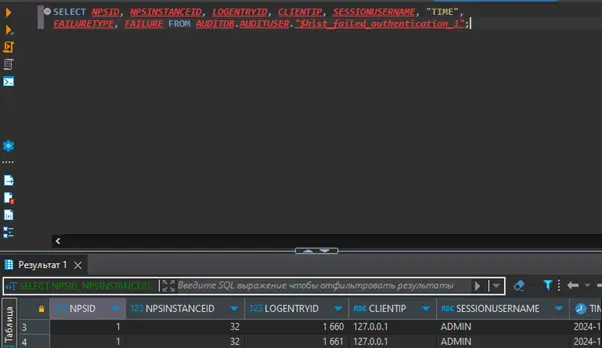
CREATE USER user WITH PASSWORD 'password' COLLECT HISTORY OFF;
Enhancing IBM Netezza Data Activity History with DataSunrise
DataSunrise adds a layer of versatility to IBM Netezza’s native auditing capabilities. This tool offers centralized control and advanced filtering options to customize Data Activity History rules.
Setting Up DataSunrise for IBM Netezza Data Activity History
- Create a DataSunrise Instance Ensure DataSunrise is installed. Follow the installation guide to set up an instance and connect it to your Netezza database.
- Configure Audit Settings DataSunrise supports various filter statements, including:
- Object Group: Audit activities on specific objects (e.g., tables, schemas).
- Query Group: Filter queries based on patterns or keywords.
- Query Types: Monitor specific query types such as SELECT, INSERT, UPDATE, or DELETE.
- SQL Injection: Detect and log suspicious query patterns.
- Session Events: Log session-level events like logins, logouts, and session timeouts.
- View Audit Results Use the DataSunrise interface to visualize audit logs. Filters and reports can be configured to highlight sensitive data access or anomalous activity.
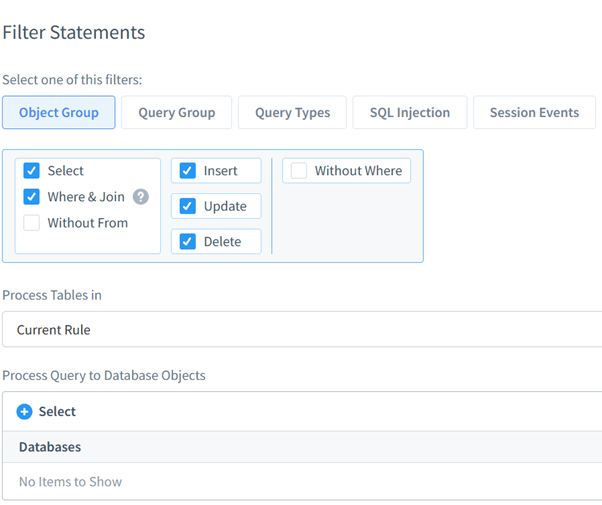
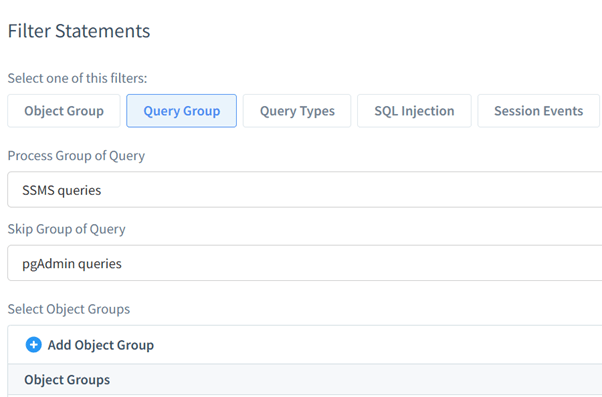
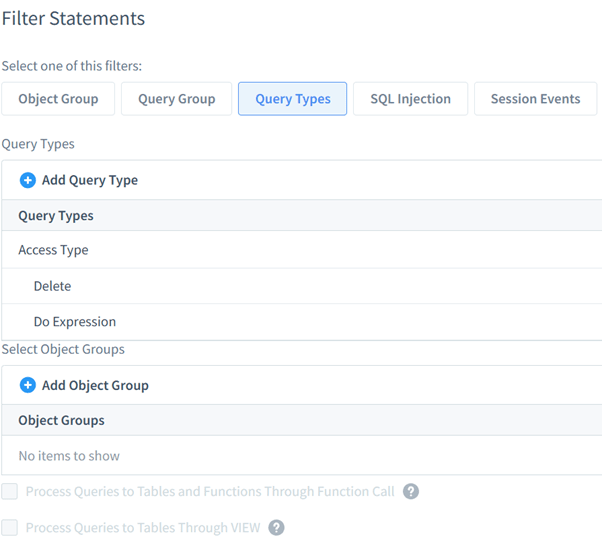
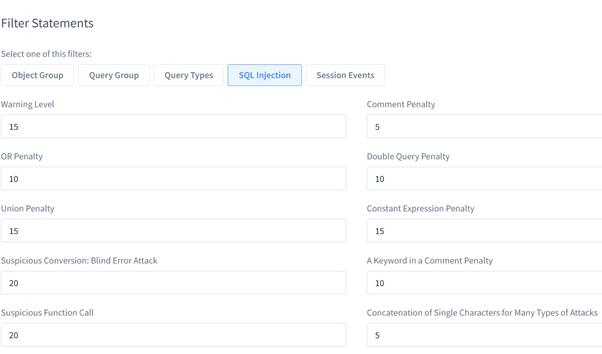
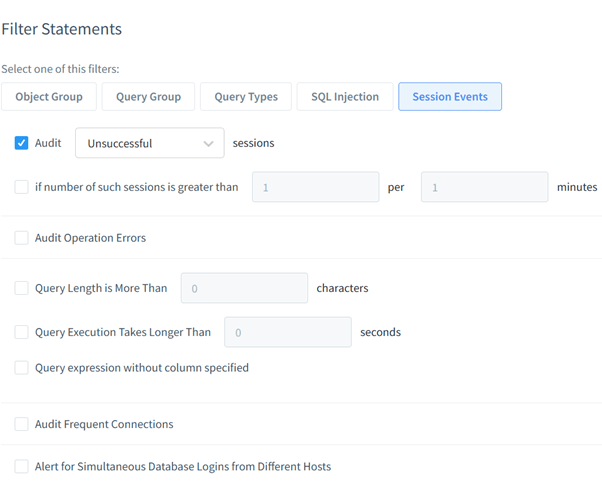
Benefits of Using DataSunrise for IBM Netezza
DataSunrise’s security suite provides several advantages over relying solely on native auditing tools:
- Centralized Management: Simplify the administration of audit rules across multiple databases.
- Advanced Filtering: Customize audit rules with precise filters to minimize irrelevant data.
- Compliance Support: Ensure adherence to industry regulations like GDPR, SOX, PCI DSS and HIPAA with comprehensive logging.
- Real-Time Monitoring: Gain instant insights into database activities for proactive security rules.
Conclusion
IBM Netezza Data Activity History is a powerful feature for auditing database activities. By leveraging native capabilities and integrating tools like DataSunrise, organizations can achieve unparalleled control and visibility over data environments. For more information on DataSunrise’s flexible security solutions, visit theofficial website and request an online demonstration.
