
Impala Data Audit Trail

Introduction
In an era where data breaches have become increasingly sophisticated, database audit trails serve as a critical line of defense. For organizations using Apache Impala – a massive parallel processing (MPP) SQL query engine – implementing comprehensive audit capabilities has evolved from a recommended practice to a business imperative.
The importance of audit logging in big data systems was particularly emphasized after the 2016 Uber data breach, which led to increased scrutiny of data access patterns and a renewed focus on comprehensive audit trails across distributed SQL engines. This incident underscored the need for robust auditing mechanisms to track and control access to sensitive data, ensuring that organizations can meet compliance requirements and swiftly address any potential security risks.
For data architects and compliance teams, Impala data audit trails provide crucial visibility into database operations, user activities, and query patterns. Within data-intensive environments like Impala deployments, audit trails serve multiple critical functions: they help detect resource-intensive query patterns, track access to sensitive analytical datasets, ensure compliance with data governance policies, and provide forensic evidence of how data is being utilized across the organization.
Accessing Native Impala Data Audit Trail
Apache Impala provides basic system and audit logging features, offering a foundational layer for monitoring query execution and access attempts. For instance, Impala’s web UI logs can be accessed by navigating to the following default address once the service is running:
http://<ip_address>:25000/logs
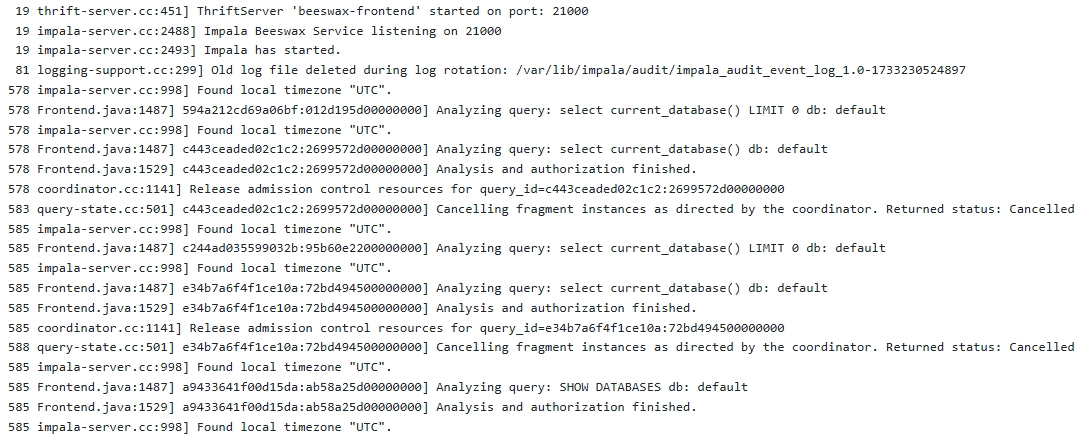
To monitor real-time query activity with a structured output, you can use the following command, which formats logs in a readable JSON structure:
tail -f $(ls -t /var/lib/impala/audit/impala_audit_event_log_1.0-* | head -1) | jq '.'
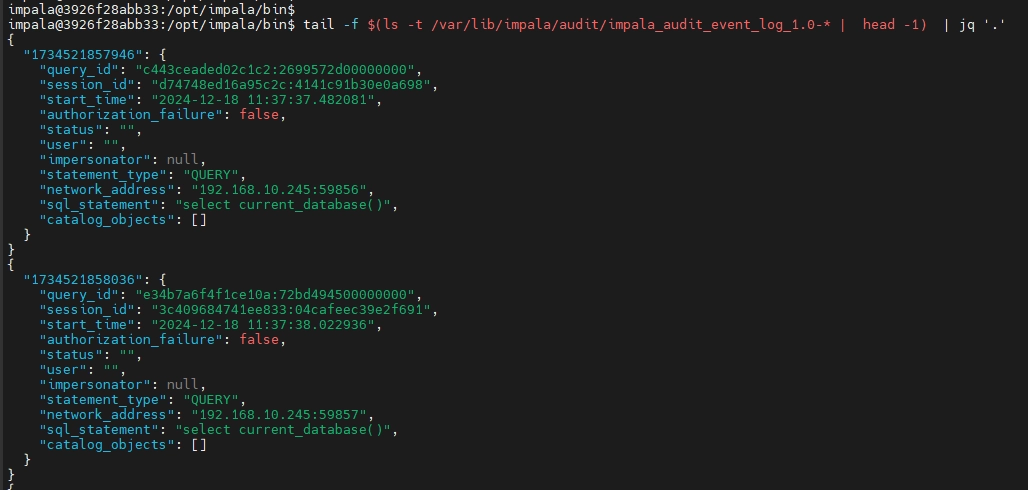
For more comprehensive guidance on setting up and utilizing audit logs in Impala, refer to the official Impala auditing documentation.
Accessing More Extensive Impala Data Audit Trail
Native audit logs which Impala provides could still fall short when organizations need detailed Impala data audit trails, sophisticated filtering, or advanced security monitoring. While the basic logs can track query execution and user access, they lack the granularity and analysis capabilities required for comprehensive security and compliance requirements.
Organizations typically face two options for enhancing their Impala audit capabilities:
- Develop custom solutions – This involves significant engineering effort to collect, process, and analyze audit logs, often requiring months of development and testing.
- Integrate multiple third-party tools – While powerful, implementing multiple different tools for logging, auditing and security purposes would likely still demand substantial resources, expertise complex configurations, and in the end can also significantly impact system performance.
Both approaches typically result in extended implementation timelines, increased operational overhead, and potential performance implications for your Impala deployment.
Practical Example: Connecting DataSunrise to Impala
For organizations looking to simplify and enhance their audit capabilities, integrating Impala with DataSunrise is a game-changer. Here’s how to connect DataSunrise to your Impala environment:
1. Connect Impala Instance to DataSunrise
DataSunrise’s intuitive interface allows you to connect your Impala instance seamlessly. Begin by configuring the connection with the appropriate instance details:
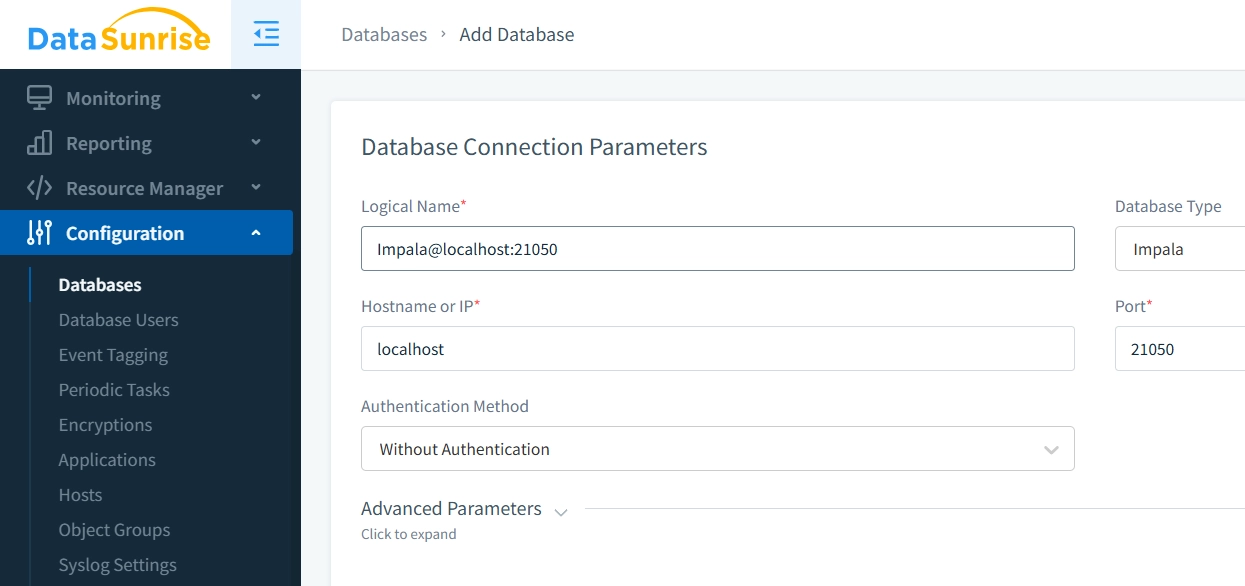
Once configured, the connection will appear in your DataSunrise database list, ready for auditing.
2. Define Audit Rules for Impala
DataSunrise enables you to create specific audit rules tailored to your compliance needs. For example:
- Track query execution by specific instances, users or roles.
- Monitor access to sensitive tables or columns
- Set real-time alerts for unauthorized activity or policy violations.
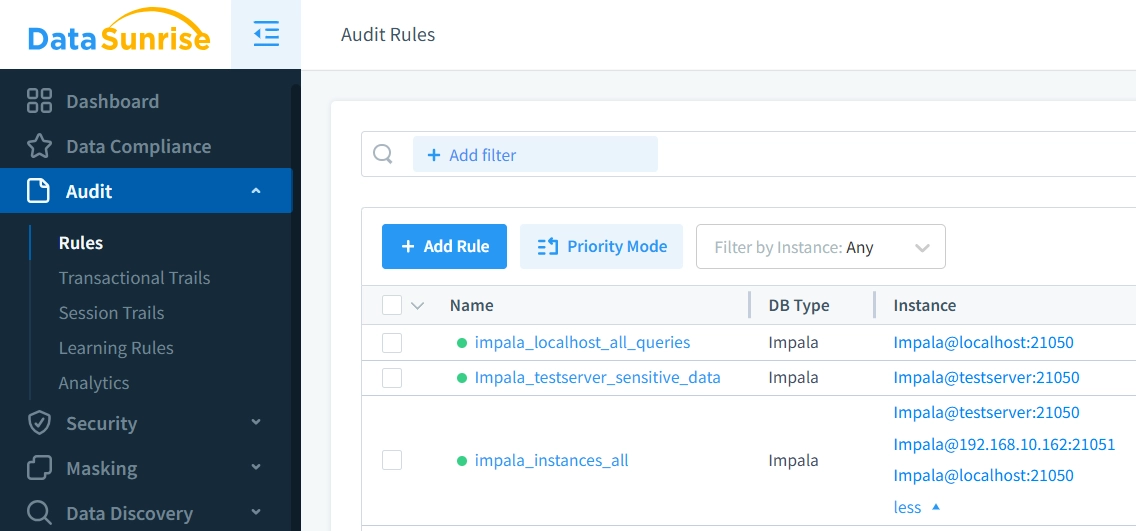
This flexibility ensures comprehensive visibility and compliance with regulatory standards.
3. Review and Analyze Audit Trails
Once the rules are active, DataSunrise captures detailed audit trails for your Impala environment. The user-friendly interface simplifies audit management and enhances operational efficiency.
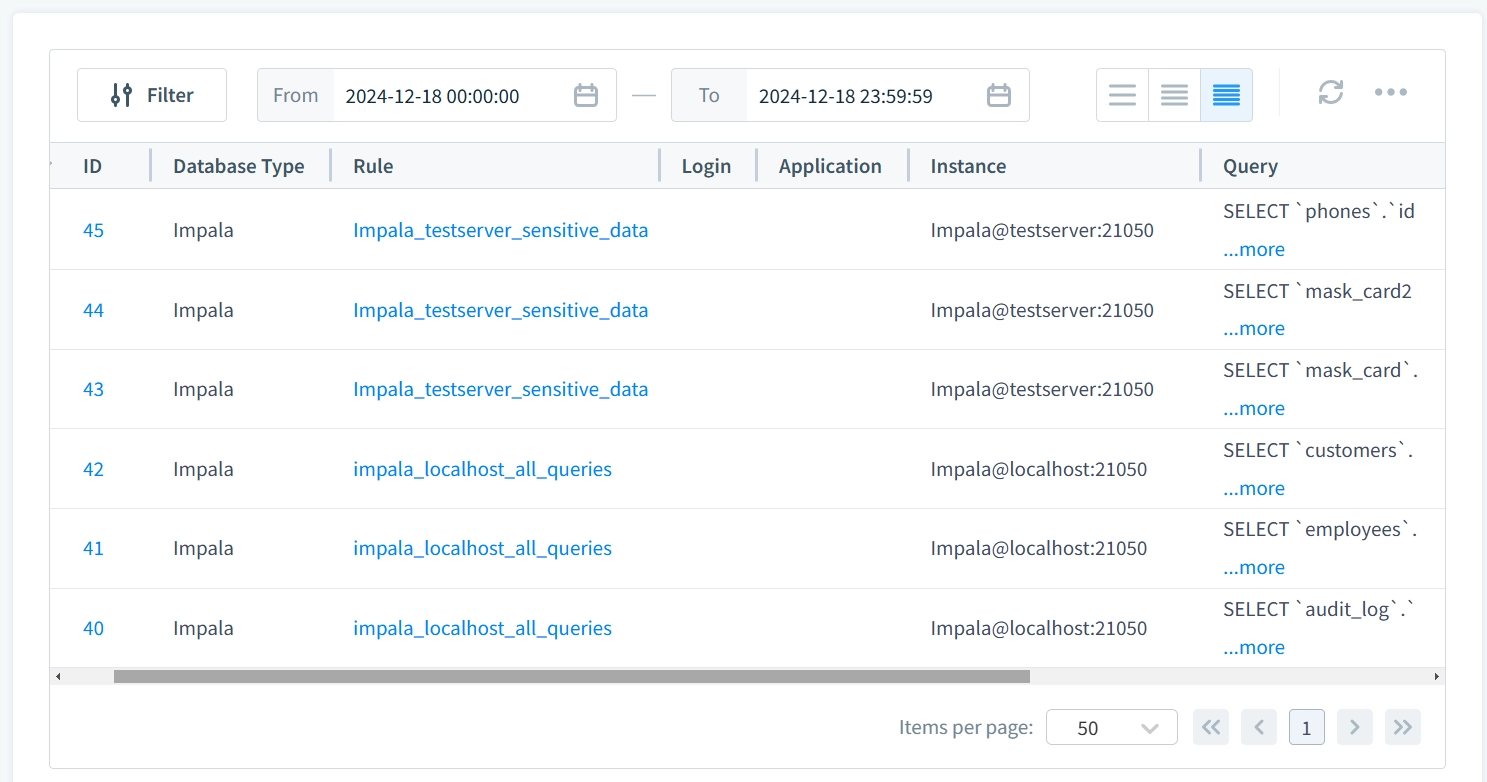
Advantages of DataSunrise for Impala Data Audit Trail
DataSunrise amplifies the auditing capabilities of Impala by seamlessly integrating with your environment. Unlike Impala’s native logging, DataSunrise allows you to centralize and monitor multiple Impala instances from a single interface. This unified approach eliminates the need for complex configurations across separate tools.
Moreover, DataSunrise combines auditing, logging, and advanced security features into one comprehensive solution, offering unparalleled ease of use and efficiency. With this all-in-one package, organizations can enhance their database security posture without compromising performance or scalability.
Key Benefits of DataSunrise for Impala
- Comprehensive Audit Trails: Centralize and securely store detailed audit logs with advanced audit storage capabilities, ensuring streamlined management and analysis.
- Regulatory Compliance: Simplify adherence to regulations like GDPR and HIPAA through built-in compliance tools tailored to meet global standards.
- Real-Time Monitoring: Detect and respond to risks immediately using advanced database activity monitoring, enhancing visibility and control over your data environment.
- Enhanced Security: Protect sensitive data with robust data masking techniques, and safeguard against threats like SQL injection attacks using proactive detection and penalty mechanisms.
By consolidating these powerful features into a single platform, DataSunrise empowers organizations to streamline their auditing processes, fortify database security, and achieve compliance with ease.
Conclusion
DataSunrise effectively transforms Impala's native audit capabilities into a robust monitoring solution. While Impala provides basic logging features, DataSunrise significantly enhances security controls and activity tracking. Moreover, its comprehensive compliance reporting ensures complete documentation of database activities. With flexible deployment options, teams can quickly implement the solution in any environment.
In summary, DataSunrise provides organizations with deeper insights into their database operations. This enables better monitoring of user behaviors and faster detection of security risks. As a result, teams can proactively address threats while maintaining compliance requirements.
We invite you to explore these capabilities through an online demo. See firsthand how DataSunrise strengthens your Impala security and audit processes.
