
Informix Database Activity History

Introduction
As cyberthreats continue to evolve, organizations using Informix and other enterprise databases need robust database activity history tracking to maintain oversight of their operations. Surprisingly, insider risks are now just as big a concern as external attacks. Recent cybersecurity statistics show that 48% of organizations report more insider attacks in the past year (Cybersecurity Insiders). This makes monitoring Informix database activity and other database platforms more important than ever.
IBM Informix, a high-performance database designed for large-scale data management, has powerful tools for monitoring what’s happening inside your database. Understanding Informix database activity history is key to using these database activity history features effectively. They’re great for keeping your data secure, meeting compliance requirements, and catching potential problems early. By taking advantage of Informix’s built-in tools, businesses can stay in control of their databases and protect sensitive information.
Native Features for Tracking Informix Database Activity History
IBM Informix offers robust native tools for tracking database activity through its powerful auditing subsystem. The primary tool for auditing in Informix is the onaudit utility, which allows administrators to configure and manage audit logs.
Enabling Informix Auditing
To enable auditing on your Informix instance, you can use the following commands:
# Enable Informix auditing
onaudit -L 1 # Set the audit log mode
onaudit -A 1 # Enable auditing for the Informix admin group user
The onaudit tool provides flexibility in monitoring various types of activities, such as user logins, schema modifications, data access, and query executions.
Analyzing Informix Audit Logs
When reviewing audit trails with the onshowaudit command, the output provides detailed information, including:
- Timestamps
- Event Codes
- User information
- Accessed database objects
These logs can be useful for tracking potential security issues and ensuring compliance with industry standards and regulations. Auditing also allows for comprehensive reporting on all database activities, which can be vital in meeting legal and security requirements.
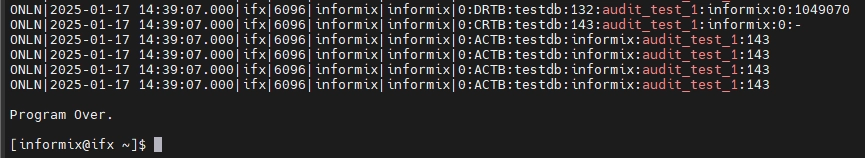
For more details about the onaudit utility and the available configurations, you can refer to the official IBM documentation.
Extending Informix Capabilities with Advanced Tools
While Informix’s native tools provide essential auditing and monitoring capabilities, enterprise organizations often require more advanced solutions for enhanced visibility and centralized management. This is where DataSunrise comes into play.
DataSunrise complements Informix’s native auditing features by offering advanced database activity tracking, dynamic data masking, real-time alerts, and AI-powered threat detection. By integrating DataSunrise with Informix, businesses can scale their database security and ensure proactive protection against unauthorized access and potential threats.
DataSunrise Integration with Informix
Here’s a brief overview of how DataSunrise can be configured to track Informix database activity history, providing enhanced monitoring and log analysis.
Connect Informix Instance to DataSunrise
Connecting your Informix instance to DataSunrise is quick and easy. Once connected, you can seamlessly integrate advanced monitoring and security features to track database activity in real time.
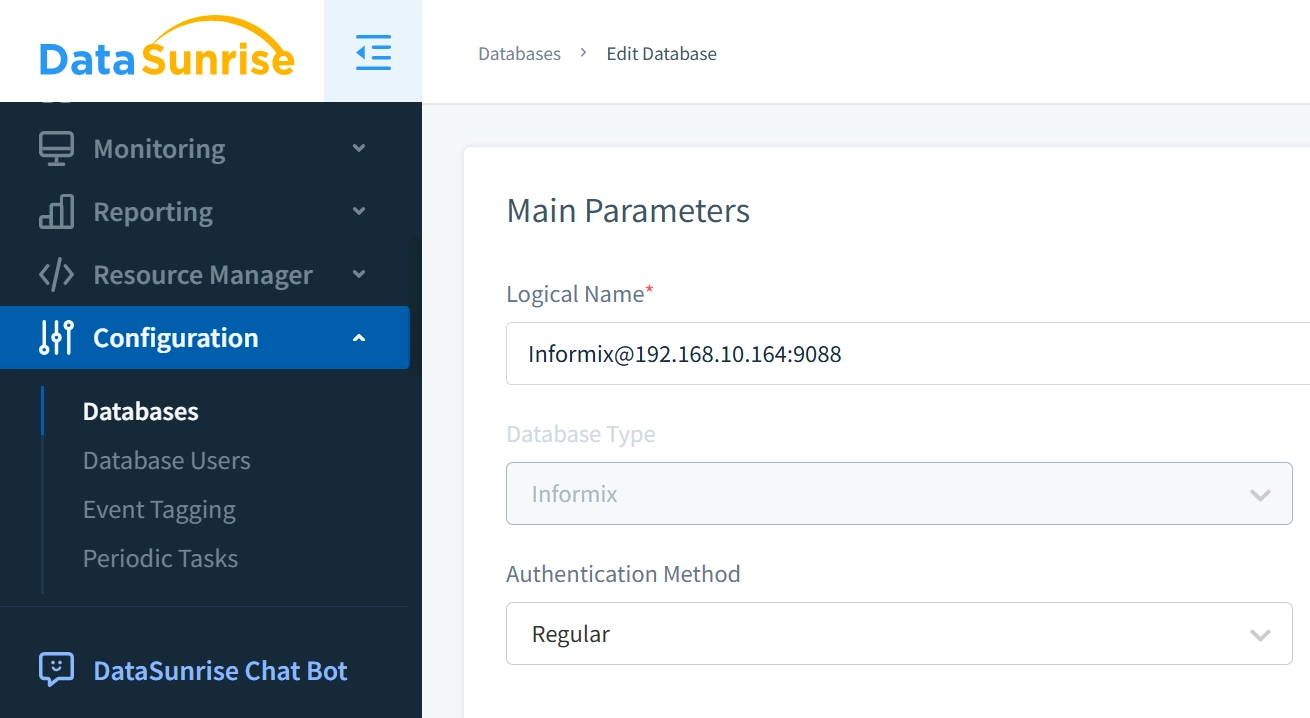
Configure Audit Rules
Once connected to DataSunrise, configuring audit rules is simple. You can create custom rules to monitor user activities, detect anomalies, and ensure compliance with security standards.
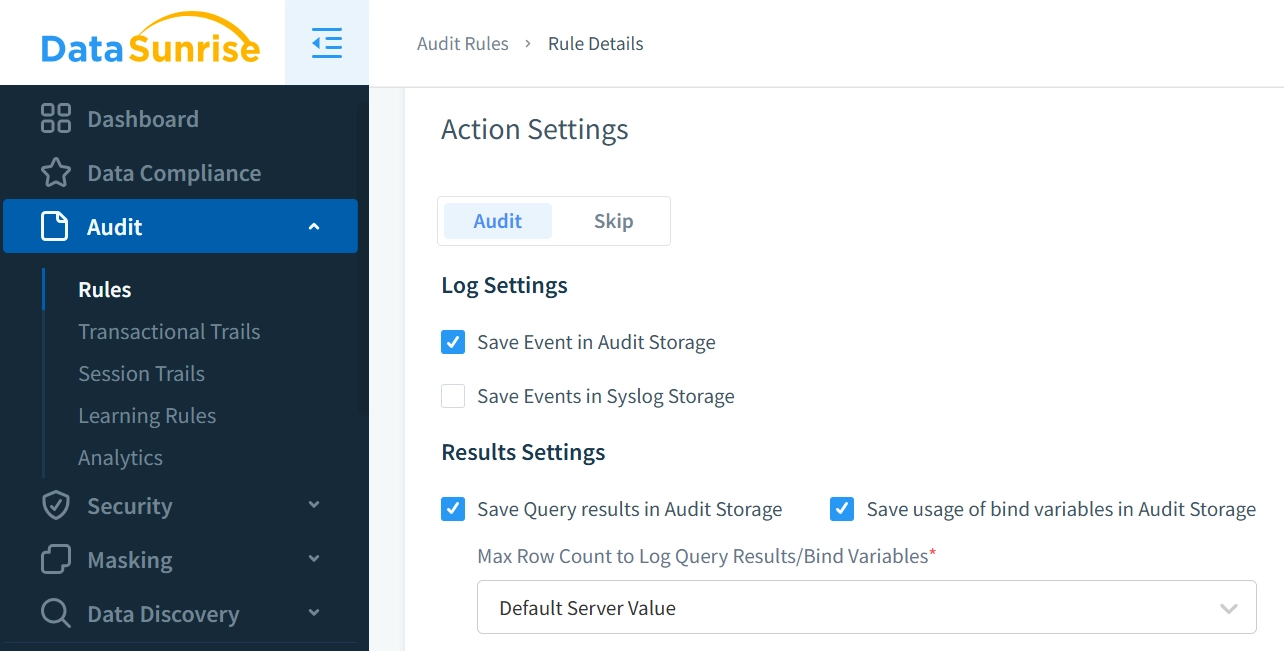
Execute Test Queries on your Informix Database
To illustrate how auditing for Informix works in DataSunrise, consider the following queries that simulate common user activities:
DROP TABLE IF EXISTS audit_test_2;
CREATE TABLE audit_test_2 (id SERIAL PRIMARY KEY, data1 VARCHAR(255), data2 VARCHAR(255));
INSERT INTO audit_test_2 (data1, data2) VALUES ('Test data 1', 'Data 1 info');
UPDATE audit_test_2 SET data1 = 'Updated data 1', data2 = 'Updated info 1' WHERE id = 1;
INSERT INTO audit_test_2 (data1, data2) VALUES ('Test data 2', 'Data 2 info');
SELECT * FROM audit_test_2;
These queries replicate typical database activities like table creation, data insertion, updates, and queries.
Analyze Informix Database Activity History in DataSunrise
DataSunrise will capture the corresponding queries, providing a comprehensive view of all actions taken. These comprehensive and detailed audit trails for each action are available within the DataSunrise interface for further analysis, rule creation, and security assessments.
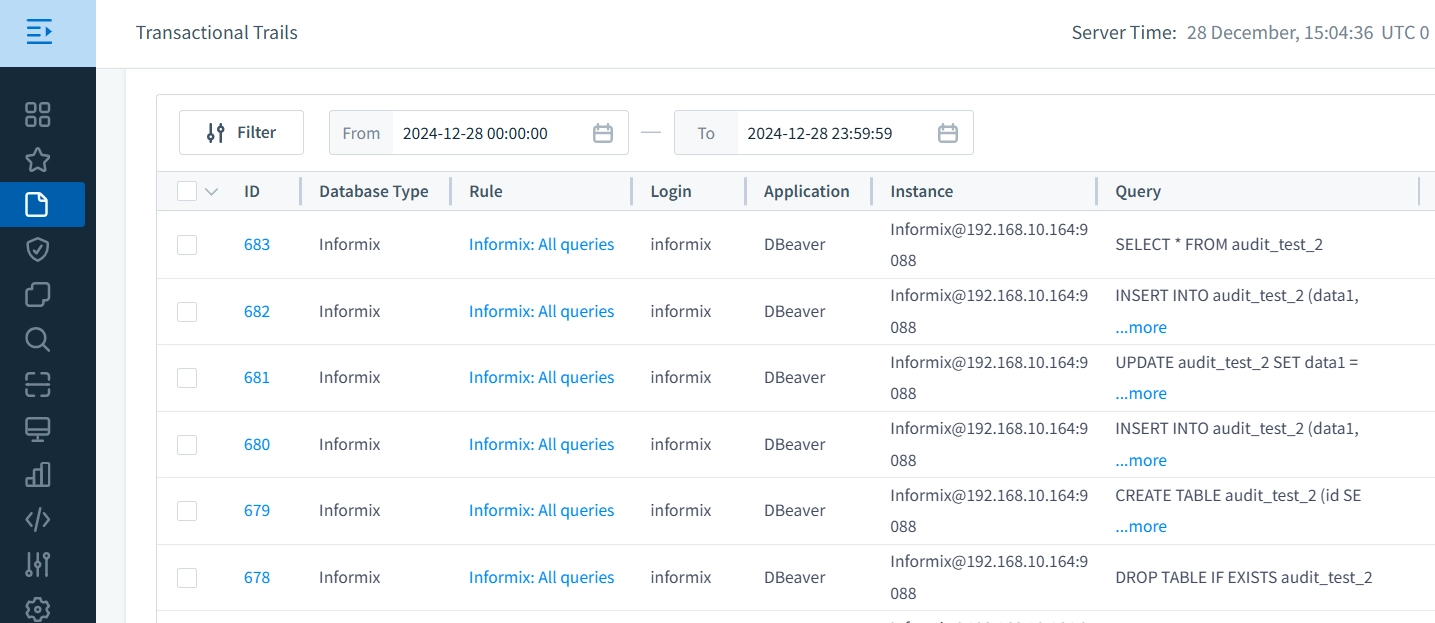
Key Benefits of DataSunrise for Informix
DataSunrise offers several key benefits for organizations using Informix, making it a powerful tool for enhancing database auditing and security:
- Activity Monitoring: Gain a centralized view of all database activities and interactions.
- Real-Time Notifications: Receive instant notifications of suspicious or unauthorized actions.
- Automated Compliance: Simplify adherence to regulations like GDPR, HIPAA, and more.
- Dynamic Data Masking: Safeguard sensitive data based on user roles and permissions.
- LLM and ML Tools: Automate threat detection and response with machine learning algorithms.
- Report Generation: Generate detailed audit trails and compliance documentation easily.
Conclusion
While Informix’s native tools like onaudit provide essential auditing and monitoring features, integrating DataSunrise with Informix can elevate your database security and activity monitoring to the next level. DataSunrise’s advanced features like real-time alerts, AI-powered threat detection, and dynamic data masking complement Informix’s capabilities, ensuring comprehensive protection, visibility, and compliance. Plus, with various deployment options, DataSunrise offers flexibility to fit your infrastructure needs.
Ready to enhance your Informix database security? Schedule DataSunrise’s demo today to experience advanced database auditing.
