
MariaDB Data Activity History: Enhancing Security, Compliance, and Performance Monitoring

Understanding how your database behaves can be crucial for security, performance, and compliance. In MariaDB, tracking data activity history allows you to monitor changes, queries, and access patterns. This data activity history not only provides insights into your data but also serves as a powerful tool to detect and prevent unauthorized access. It ensures data integrity and helps meet regulatory requirements.
Let’s explore the concept, ways to create data activity history in MariaDB, and how DataSunrise enhances this process.
What is Data Activity History?
Data Activity History is a comprehensive record of every action that occurs within a database. It logs user activities, changes to data, and the execution of queries, offering a clear picture of all interactions with your database. This historical data is essential for auditing, troubleshooting, and safeguarding your data assets.
Imagine you manage an e-commerce platform where users’ data frequently changes. If a user’s address or contact information gets updated, Data Activity History will track who made that change, at what time, and what the old and new values were. This level of transparency helps you maintain control over your data.
Why is Data Activity History Important in MariaDB?
Enhancing Security
MariaDB Data Activity History plays a critical role in maintaining database security. By tracking every action, it allows you to detect unauthorized access or suspicious behavior. For example, if someone attempts to delete sensitive customer data, the history log captures this action, enabling you to respond quickly.
Ensuring Compliance
For industries regulated by standards like GDPR, HIPAA, or PCI-DSS, maintaining a data activity history is mandatory. These regulations demand transparency and accountability for data access and modifications. With Data Activity History in MariaDB, you can produce comprehensive reports showing compliance with these regulations, avoiding potential legal issues and fines.
Troubleshooting and Error Analysis
Data activity history is invaluable when diagnosing errors or unintended changes. If a critical table’s data gets altered or deleted, the history can reveal which query caused the issue and who executed it, allowing you to take corrective action promptly.
How to Create Data Activity History in MariaDB
Setting up Data Activity History in MariaDB can be achieved through native tools or third-party solutions like DataSunrise.
Using Native Tools in MariaDB
MariaDB offers built-in capabilities to track database activity. These native tools include the General Query Log and the MariaDB Audit Plugin, which allow you to capture different levels of data activity.
1. General Query Log
The General Query Log is a simple yet effective way to record every query executed by MariaDB. It logs all SQL statements, including queries for data retrieval, updates, and user logins.
– How to Enable:
SET GLOBAL general_log = 'ON';
– You can direct the output to either a log file or the ‘mysql.general_log’ table. This flexibility allows you to choose the most convenient storage method.
– Use Case: Ideal for identifying who accessed the database and the types of actions they performed. For example, if you notice performance issues, you can check this log to see if any queries are causing high resource usage.
2. MariaDB Audit Plugin
For more comprehensive tracking, the MariaDB Audit Plugin offers detailed logging, capturing user logins, executed queries, and data changes.
– Installation:
INSTALL PLUGIN SERVER_AUDIT SONAME 'server_audit.so';– This plugin can be tailored to track specific events like connections, queries, and tables accessed, making it a versatile option.
– Configuration:
SET GLOBAL server_audit_logging = 'ON';
– Use Case: Particularly useful for environments where full data activity history is essential for regulatory compliance. For instance, if your company must provide an audit trail of data access and modifications, this plugin provides the necessary level of detail.
Limitations of Native Tools
While native tools like the General Query Log and Audit Plugin offer robust tracking, they have certain drawbacks:
– Performance Impact: Continuous logging can slow down database performance, especially in high-traffic environments.
– Log Management: As logs accumulate, they can consume significant storage space, requiring regular maintenance to prevent system overload.
– Lack of Real-Time Alerts: Native tools do not provide real-time monitoring or alerts, making it difficult to respond promptly to suspicious activities.
These limitations can be addressed by using third-party solutions like DataSunrise, which offer advanced capabilities without compromising performance.
DataSunrise: Enhancing Data Activity History in MariaDB
Why Choose DataSunrise?
DataSunrise offers a more efficient and comprehensive approach to tracking data activity history in MariaDB. Unlike native tools, it provides advanced features such as:
– Real-Time Monitoring: DataSunrise can monitor database activities in real-time, offering instant alerts for suspicious behavior.
– Detailed Reporting: It generates comprehensive reports that are easy to understand and can be customized according to your requirements.
– Minimal Performance Impact: DataSunrise is designed to track activity without burdening your database, making it ideal for high-traffic environments.
How to Set Up Data Activity History in MariaDB with DataSunrise
Setting up DataSunrise is straightforward and doesn’t require extensive technical knowledge. Here’s how to get started:
1. Installation: Install DataSunrise on your server. The process is quick, and our detailed guides simplify it.
2. Configuration: Configure DataSunrise to connect with your MariaDB instance. This involves setting up the necessary credentials and connection parameters.
3. Enable Data Activity Tracking: Through DataSunrise’s intuitive dashboard, you can enable and customize data activity tracking.
Customization and Filtering
DataSunrise allows you to specify which types of activities to monitor. For example, you might want to track only session events to monitor when users access the database. This flexibility ensures that you focus on the most relevant actions, making it easier to detect unusual activity.
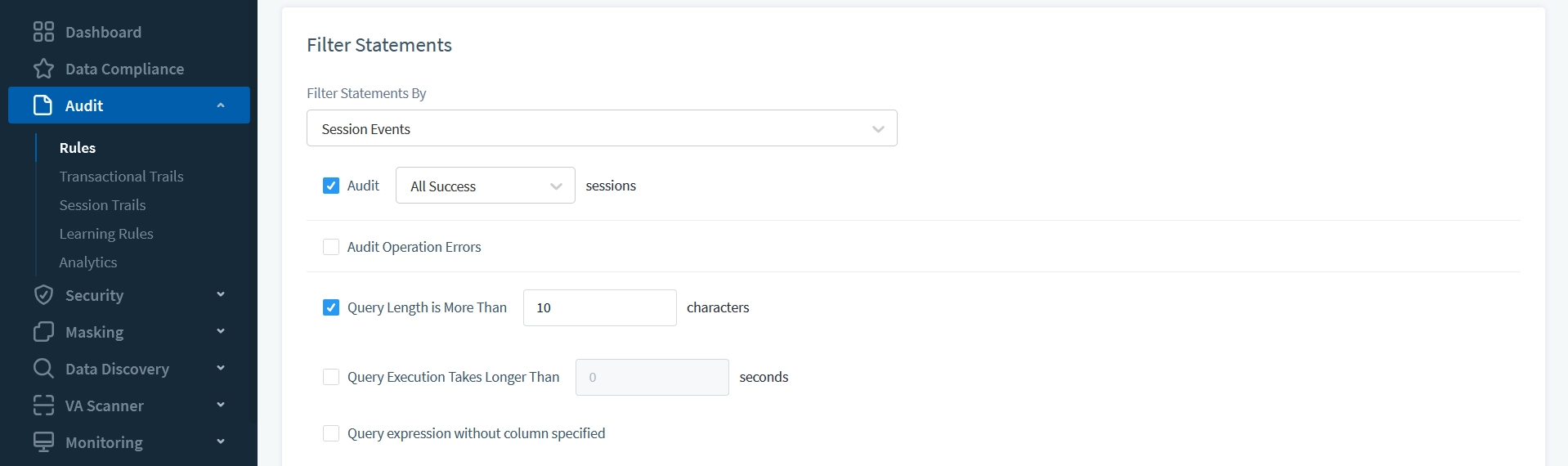
How Data Activity History Looks in DataSunrise
One of DataSunrise’s standout features is its interactive dashboard, providing a clear and organized view of data activity history.
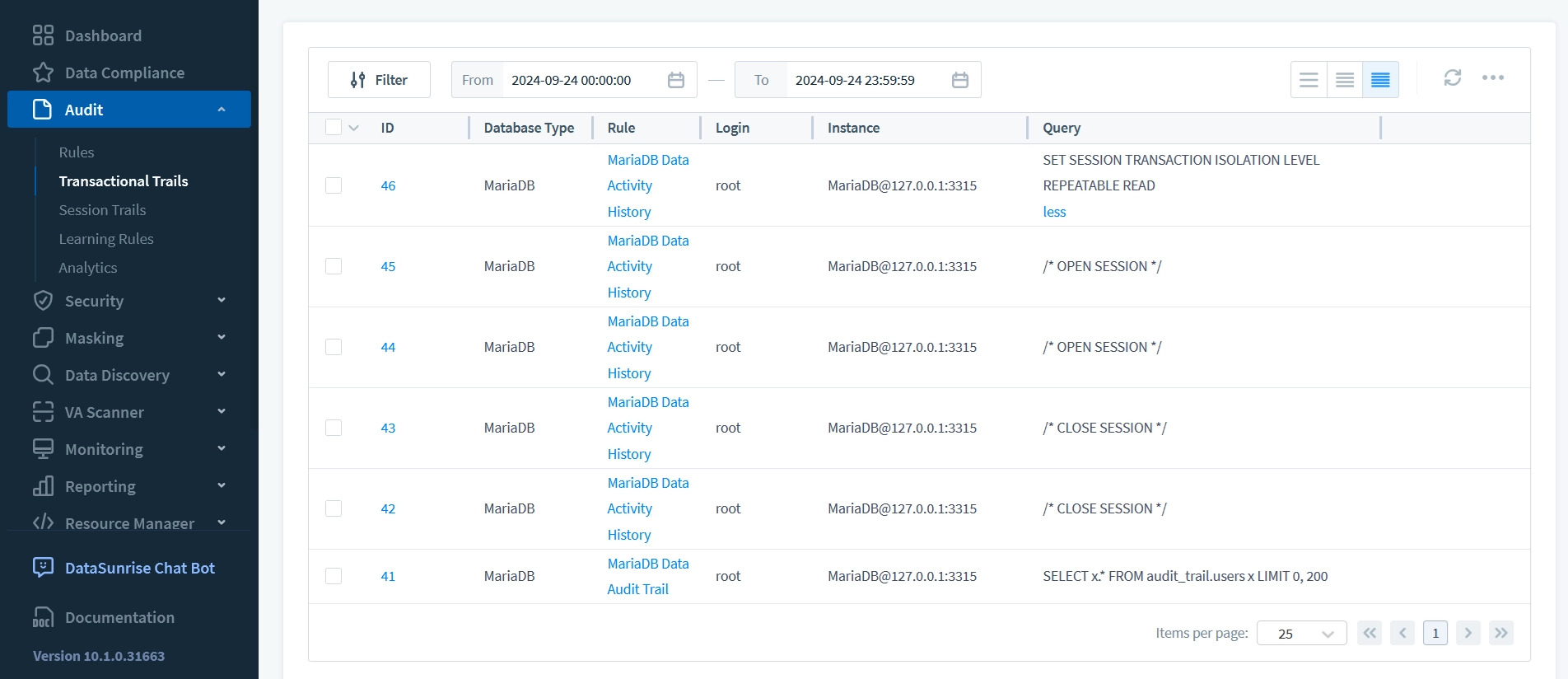
You can easily track:
– User Actions: Identify who accessed the database and what actions they performed, such as SELECT, INSERT, UPDATE, or DELETE operations.
– Data Changes: View the details of modifications, including the before-and-after values for changed data.
– Query Details: Analyze all SQL queries executed on your database, complete with timestamps and user details.
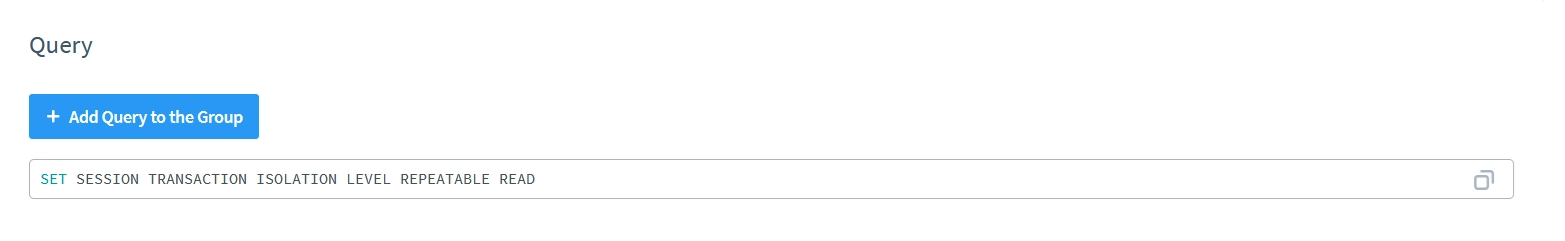
This level of detail enables you to quickly spot trends, detect anomalies, and ensure that your database is secure and compliant.
Conclusion
Tracking MariaDB Data Activity History is vital for understanding, securing, and optimizing your database environment. While native tools offer basic tracking functionality, they may not be sufficient for larger, more dynamic databases that require advanced monitoring capabilities. DataSunrise enhances this process by providing real-time monitoring, detailed reporting, and a user-friendly interface, making it the superior choice for managing data activity history in MariaDB.
For a seamless experience, consider integrating DataSunrise into your MariaDB setup. It offers robust tracking, detailed reports, and easy setup, ensuring you stay informed about all database activities. DataSunrise stands out as a flexible and efficient tool for database security, enabling you to meet compliance requirements without compromising performance.
You can request an online demo with DataSunrise tech support to see it in action.
