Microsoft SQL Server Audit Tools
Microsoft SQL Server stores a wide range of sensetive data, from personal records to financial information. To prevent data leaks and support compliance with regulations like HIPAA, PCI DSS, and GDPR, auditing becomes essential. Native auditing features and third-party tools help track access, changes, and potential breaches across databases.
The official Microsoft documentation on SQL Server auditing outlines how the system generates and stores audit logs for review. It also explains how to configure these features depending on your edition of SQL Server.
Before diving into tools, it's helpful to review the Security Center for SQL Server, which brings together best practices for audit, access control, and data masking in one place.
To understand broader audit strategies, DataSunrise also offers a useful overview of audit goals and how logs contribute to regulatory compliance.
| Feature | SQL Server Native Audit Tools | DataSunrise Audit Tools |
|---|---|---|
| Audit Scope | Tracks login, DDL/DML activity; predefined audit groups | Tracks queries, results, access context, and fine-grained actions |
| Real-Time Monitoring | Limited without external integration | Yes, with rule-based alerts and integrations |
| Configuration Flexibility | Audits predefined groups and actions | Custom rules by user, role, IP, query, object |
| Compliance Reports | Manual review or third-party reporting | Built-in report engine with filters and scheduling |
| Data Masking | Supports dynamic masking only | Supports both static and dynamic masking |
| Storage Options | Logs to file, Windows Event Log, or Security log | Flexible: local, cloud, database, or SIEM |
Microsoft SQL Server Native Audit Tools
Microsoft SQL Server includes several built-in tools to track activity. These allow you to monitor user access, schema changes, and specific actions against tables or procedures—especially those involving sensetive data.
SQL Server Audit Feature
The primary tool is the SQL Server Audit feature. It can capture server-level and database-level events using audit specifications. Administrators can define which actions to track, where logs should be saved, and whether to log in XML, binary, or Windows application log formats.
Here's a quick example of setting up a basic audit at the server level:
CREATE SERVER AUDIT AuditToFile
TO FILE (FILEPATH = 'C:\\AuditLogs\\');
GO
CREATE SERVER AUDIT SPECIFICATION AuditLogins
FOR SERVER AUDIT AuditToFile
ADD (SERVER_PRINCIPAL_CHANGE_GROUP);
GO
ALTER SERVER AUDIT AuditToFile
WITH (STATE = ON);
GO
Another example for database-level auditing:
CREATE DATABASE AUDIT SPECIFICATION AuditSelects
FOR SERVER AUDIT AuditToFile
ADD (SELECT ON dbo.Customers BY public);
GO
ALTER DATABASE AUDIT SPECIFICATION AuditSelects
WITH (STATE = ON);
GO
For compliance and performance guidance, Microsoft provides best practices for SQL Server security, including proper audit configuration and storage management.
Also, DataSunrise gives insights on audit storage strategies to ensure performance isn't affected while maintaining long-term history.
Extended Events and SQL Trace
While SQL Trace is deprecated, some legacy systems still use it for auditing. Extended Events are now preferred. These provide granular event tracking across sessions, blocking behavior, deadlocks, and permission checks.
This method requires more manual setup but offers deep observability for DBAs. You can integrate Extended Events with system views and query logs directly, then ship them into monitoring systems.
For those monitoring continuous data exposure, DataSunrise discusses Database Activity Monitoring and how logs can be analyzed to uncover misuse patterns.
Dynamic Data Masking
SQL Server also includes a native dynamic data masking feature. This isn’t a logging tool but a preventative measure. It hides sensetive data in query results based on user roles. Combined with auditing, this adds another layer of protection.
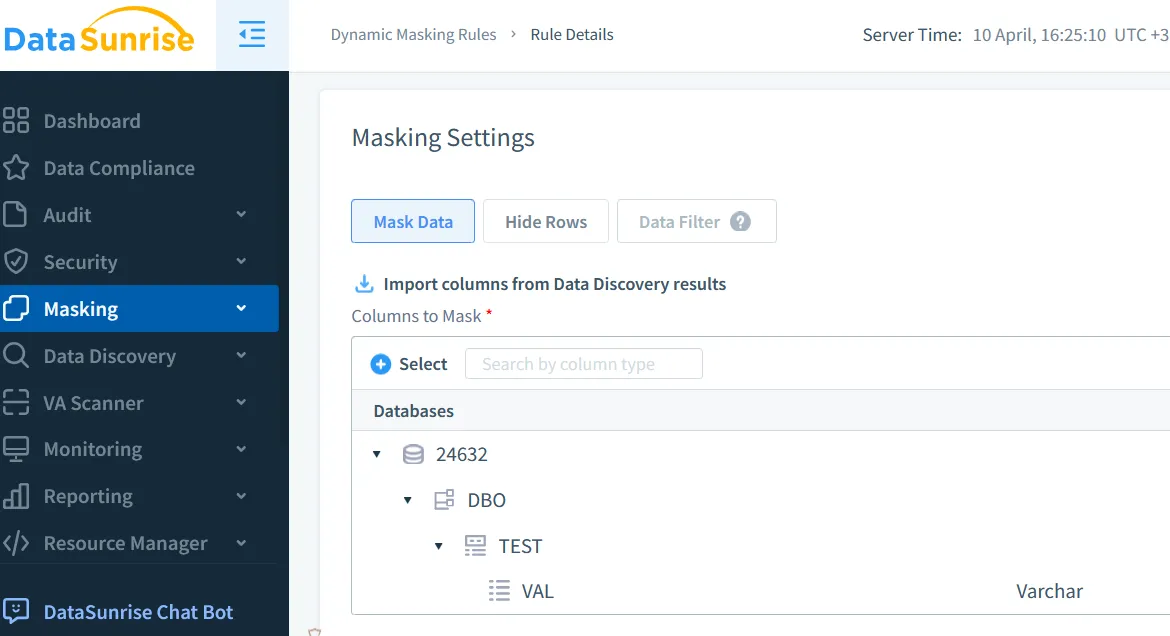
You can learn more about these controls in the SQL Server Security Best Practices guide.
Integrating Microsoft SQL Server with DataSunrise Audit Tools
While native tools in SQL Server are robust, organizations often need advanced controls and centralized audit visibility. DataSunrise enhances Microsoft SQL Server’s audit capabilities by adding context-aware policies, better user behavior tracking, and smart logging.
The tool is deployed as a proxy or agent, capturing and analyzing traffic before it hits the database. You can view supported deployment models in the DataSunrise overview.
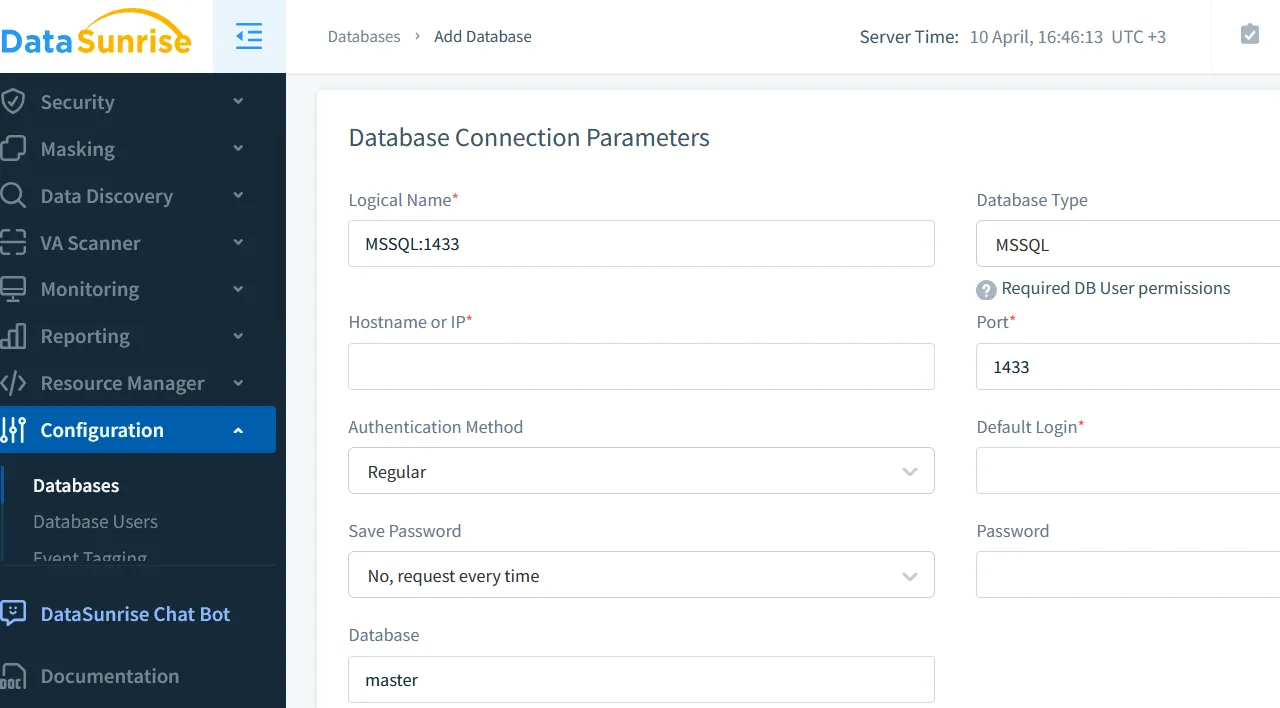
Configuring DataSunrise to Audit SQL Server
To begin, install the DataSunrise platform and register your Microsoft SQL Server instance. Configuration steps include:
Navigate to Data Audit > Audit Rules.
Add a new rule for your SQL Server connection.
Choose events like
SELECT,UPDATE, orDELETEand set filtering criteria.Enable real-time logging and define storage locations.
This provides enhanced control over how audit logs are generated. For detailed rule setup, see Audit Rules in DataSunrise.
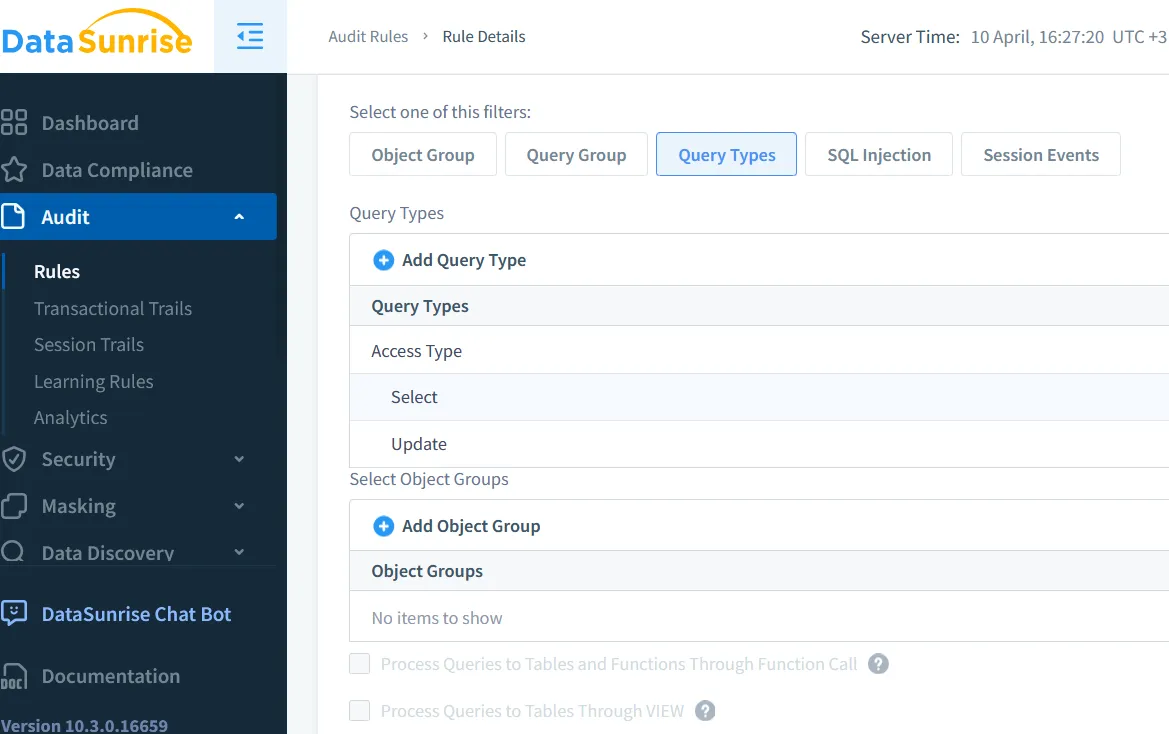
You can even apply learning rules to let the platform suggest policies based on user activity.
Managing and Reviewing Audit Logs
Once logging is active, DataSunrise centralizes and visualizes audit results. You can filter events, generate reports, and export logs to external SIEMs or storage systems. Learn more about audit log handling here: Audit Logs.
DataSunrise supports real-time alerts too. These can be integrated with MS Teams or Slack for critical event notifications. More info is available in the guide on sending Slack notifications.
If you're monitoring historic access or compliance drift, explore Database Activity History for audit trail exploration.
Conclusion
Microsoft SQL Server offers solid native audit tools that work well for compliance and internal monitoring. However, when handling large volumes of sensetive data, especially across complex environments, combining those tools with a solution like DataSunrise makes audits more powerful and actionable.
To deepen your understanding of SQL Server features, visit the SQL Server documentation homepage. If you're exploring DataSunrise for the first time, check out the DataSunrise Compliance Manager, Data Audit Capabilities, and schedule a DataSunrise Demo to see its features in action.
