
Microsoft SQL Server Audit Trail: Advanced Data Monitoring and Security Solutions

Protecting information and complying with regulations are fundamental for the success of modern organizations. Microsoft SQL Server offers powerful auditing features to help businesses protect data integrity, adhere to regulatory standards, and ensure operational clarity. This guide delves into the Microsoft SQL Server Audit Trail, emphasizing the use of SQL language features, views, and stored procedures for efficient auditing.
What is a Microsoft SQL Server Audit Trail?
A Microsoft SQL Server Audit Trail records database activities, enabling organizations to monitor and analyze actions performed within the database. These records include events such as user logins, schema modifications, and data changes. By maintaining a comprehensive audit trail, organizations can:
- Ensure Regulatory Compliance: Meet requirements for frameworks like GDPR, HIPAA, and PCI-DSS.
- Enhance Security: Detect unauthorized access and suspicious activities.
- Improve Accountability: Gain insights into user actions for troubleshooting and analysis.
Microsoft SQL Server offers built-in features for auditing, making it easier to implement a robust database activity tracking system.
Key Built-In Microsoft SQL Server Audit Trail Features
- SQL Server Audit
Microsoft SQL Server audit is a native feature designed to track and log database events. It includes:
- Audit Specifications: Define the specific actions or events to track.
- Action Groups: Predefined sets of events to simplify audit configuration.
- Logs: Store audit data in files, application logs, or the Windows Security log.
Example:
To create a basic server audit:
CREATE SERVER AUDIT [ServerAudit] TO FILE (FILEPATH = 'C:\AuditLogs\ServerAuditLogs') WITH (ON_FAILURE = CONTINUE); GO CREATE SERVER AUDIT SPECIFICATION [ServerAuditSpec] FOR SERVER AUDIT [ServerAudit] ADD (FAILED_LOGIN_GROUP); GO ALTER SERVER AUDIT [ServerAudit] WITH (STATE = ON); GO
This example configures a server audit to log failed login attempts.
- Change Data Capture (CDC)
CDC tracks changes made to table data and logs these changes in a structured format.
Key Benefits:
- Tracks INSERT, UPDATE, and DELETE operations.
- Provides change details, including column-level information.
Example:
Enable CDC for a table:
EXEC sys.sp_cdc_enable_table @source_schema = 'dbo', @source_name = 'Employees', @role_name = NULL; GO
- SQL Server Audit Logs
audit logs store event details, making them accessible for review and analysis. Logs can be configured to include database-level and server-level activities.
Leveraging SQL Language Features for Auditing
SQL Server’s flexibility allows developers to implement custom audit solutions using SQL language features. These include triggers, views, and stored procedures.
1. Triggers for Custom Event Logging
Triggers are powerful database objects that automatically execute actions in response to events such as INSERT, UPDATE, or DELETE operations.
Example: Logging Data Modifications
CREATE TRIGGER LogDataChanges
ON dbo.Employees
AFTER INSERT, UPDATE, DELETE
AS
BEGIN
INSERT INTO AuditLog (event_type, user_name, event_time, affected_table)
SELECT
CASE
WHEN EXISTS (SELECT * FROM inserted) AND EXISTS (SELECT * FROM deleted) THEN 'UPDATE'
WHEN EXISTS (SELECT * FROM inserted) THEN 'INSERT'
ELSE 'DELETE'
END,
SYSTEM_USER, GETDATE(), 'Employees';
END;
GO
This trigger logs changes to the Employees table in the AuditLog table.
2. Views for Simplified Analysis
Views allow developers to aggregate and filter audit data for easier analysis. A well-designed view reduces complexity and improves transparency.
Example:
Create a view to summarize critical audit data:
CREATE VIEW AuditSummary AS
SELECT event_time, user_name, event_type, affected_table
FROM dbo.AuditLog
WHERE event_type IN ('INSERT', 'UPDATE', 'DELETE');
GO
3. Stored Procedures for Log Management
Stored procedures streamline the management of audit logs, enabling automation of tasks such as archiving and purging old records.
Example: Archiving Logs
CREATE PROCEDURE ArchiveAuditLogs AS BEGIN INSERT INTO AuditLogArchive SELECT * FROM AuditLog WHERE event_time < DATEADD(month, -6, GETDATE()); DELETE FROM AuditLog WHERE event_time < DATEADD(month, -6, GETDATE()); END; GO
This procedure archives logs older than six months to the AuditLogArchive table.
Enhancing Auditing with DataSunrise
While SQL Server’s built-in auditing features are robust, organizations with complex environments often require advanced tools for enhanced security and compliance. DataSunrise offers powerful Microsoft SQL Server Audit Trail capabilities, including:
- Centralized Monitoring: Manage multiple SQL Server instances from one interface.
- Real-Time Alerts: Receive immediate notifications for suspicious activities.
- Customizable reports: Generate detailed logs tailored to compliance needs.
- Seamless Integration: Easily set up and configure DataSunrise with Microsoft SQL Server.
Setting Up DataSunrise
- Add your SQL Server instance to the DataSunrise dashboard.
- Configure audit rules to track specific activities, such as schema changes or login attempts.
- Analyze audit data using DataSunrise’s intuitive interface and reporting tools. The figure shows detailed transactional events for a query that encountered an error.
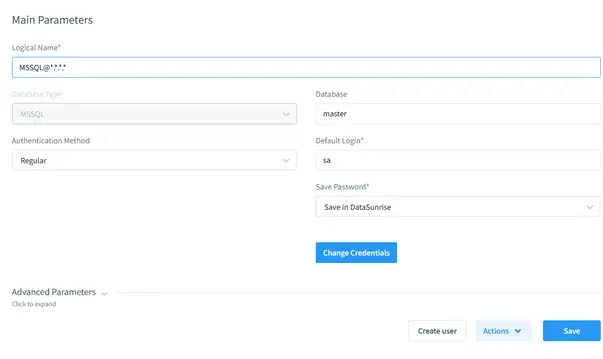
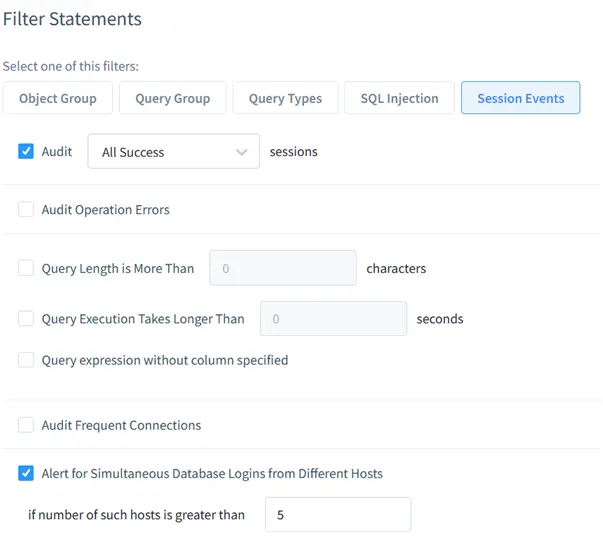
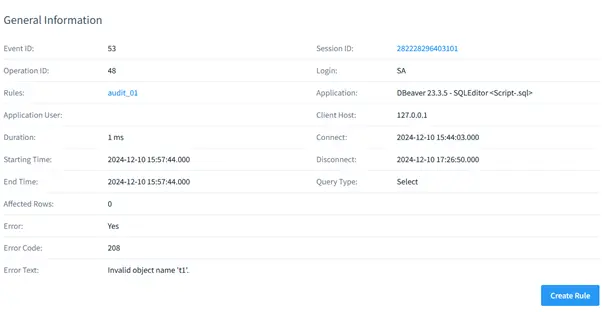
Conclusion
The Microsoft SQL Server Audit Trail is an essential tool for securing databases, meeting compliance requirements, and gaining valuable operational insights. By utilizing SQL Server’s built-in features, such as audits, triggers, views, and stored procedures, organizations can create a robust framework for monitoring database activities.
For organizations seeking advanced capabilities, DataSunrise offers flexible, powerful solutions to enhance auditing, security, and compliance. Visit theDataSunrise website to learn more and request an online demonstration. Equip your business with the tools needed to safeguard your database environment and meet today’s stringent data security standards.
