
Microsoft SQL Server Data Activity History: Advanced Database Auditing and Security

As data breaches and regulatory requirements become increasingly significant concerns, understanding how to monitor and safeguard your databases is essential. One of the most effective tools to achieve this is Microsoft SQL Server’s built-in auditing features, collectively known as the Microsoft SQL Server Data Activity History. These tools allow businesses to monitor, analyze, and secure their database environments efficiently. Let’s explore these features in detail and understand how they can be leveraged to implement robust data auditing solutions.
What is Microsoft SQL Server Data Activity History?
Microsoft SQL Server Data Activity History encompasses a range of features and tools designed to record and track database activities. These tools help organizations achieve compliance with frameworks like GDPR, HIPAA, and PCI-DSS, enhance security, and gain valuable insights into user behavior and database events.
Key Benefits of Data Activity History:
- Compliance: Ensure adherence to legal and industry regulations by tracking user activities.
- Security: Detect and respond to unauthorized access or suspicious actions in real time.
- Operational Insights: Analyze system and user events to troubleshoot issues and optimize performance.
With features such as SQL Server Audit, Change Data Capture (CDC), and the flexibility of SQL language, businesses can create tailored data auditing solutions to meet their needs.
Built-in Microsoft SQL Server Data Activity History Features
SQL Server Audit
SQL Server Audit provides a systematic way to monitor database events. It allows users to define custom audit specifications to track specific activities.
Example Use Case: Track failed login attempts to identify unauthorized access attempts.
Implementation Example:
CREATE SERVER AUDIT [ServerAudit] TO FILE (FILEPATH = 'C:\AuditLogs\ServerAuditLogs') WITH (ON_FAILURE = CONTINUE); GO CREATE SERVER AUDIT SPECIFICATION [ServerAuditSpec] FOR SERVER AUDIT [ServerAudit] ADD (FAILED_LOGIN_GROUP); GO ALTER SERVER AUDIT [ServerAudit] WITH (STATE = ON); GO
This configuration creates an audit trail of failed login attempts and stores the logs in a specified file.
Change Data Capture (CDC)
Change Data Capture captures INSERT, UPDATE, and DELETE operations in a table and logs them in a structured format. This is particularly useful for auditing data changes in real-time and integrating historical data into analytics workflows.
Implementation Example:
EXEC sys.sp_cdc_enable_table @source_schema = 'dbo', @source_name = 'Employees', @role_name = NULL; GO
This command enables CDC for the Employees table, logging all changes for analysis.
Auditing Database Activities Using SQL Language Features
Using Triggers for Event Logging
Triggers are automatic actions executed in response to specific database events. They are invaluable for auditing critical operations.
Example Use Case: Log changes made to an inventory table to track stock updates.
Implementation Example:
CREATE TRIGGER LogDataChanges ON dbo.Inventory AFTER INSERT, UPDATE, DELETE AS BEGIN INSERT INTO AuditLog (event_type, user_name, event_time, affected_table) SELECT CASE WHEN EXISTS (SELECT * FROM inserted) AND EXISTS (SELECT * FROM deleted) THEN 'UPDATE' WHEN EXISTS (SELECT * FROM inserted) THEN 'INSERT' ELSE 'DELETE' END, SYSTEM_USER, GETDATE(), 'Inventory'; END; GO
This trigger logs every change to the Inventory table, capturing details like event type, user name, and timestamp.
Simplifying Analysis with Views
Views provide a convenient way to aggregate and filter audit data for analysis. They allow users to focus on specific events or patterns without altering the underlying data.
Implementation Example:
CREATE VIEW AuditSummary AS
SELECT event_time, user_name, event_type, affected_table
FROM dbo.AuditLog
WHERE event_type IN ('INSERT', 'UPDATE', 'DELETE');
GOThis view summarizes critical audit events, making it easier to identify trends and anomalies.
Automating Tasks with Stored Procedures
Stored procedures can automate common auditing tasks, such as archiving old logs or purging outdated entries to maintain a manageable audit log size.
Implementation Example:
CREATE PROCEDURE ArchiveAuditLogs AS BEGIN INSERT INTO AuditLogArchive SELECT * FROM AuditLog WHERE event_time < DATEADD(month, -6, GETDATE()); DELETE FROM AuditLog WHERE event_time < DATEADD(month, -6, GETDATE()); END; GO
This procedure archives logs older than six months to an archive table, ensuring efficient log management.
Enhancing Microsoft SQL Server Data Activity History with DataSunrise
While Microsoft SQL Server provides robust auditing capabilities, tools like DataSunrise elevate the auditing experience with advanced features tailored for modern businesses.
Advanced Filters
DataSunrise allows organizations to define granular filters for audit logs. For example, you can exclude metadata updates generated by applications like DBeaver to focus on user-generated changes.
Filter Statements
DataSunrise offers robust filtering options to ensure audit logs are precise and relevant. Key filter categories include:
- Object Group: Focuses on specific database objects or object categories, such as tables or schemas, for targeted auditing.
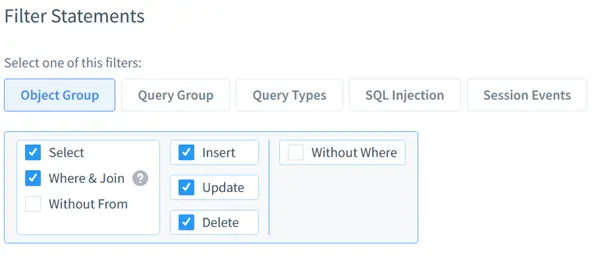
- Query Group: Tracks predefined sets of SQL queries or commands to monitor critical database operations.
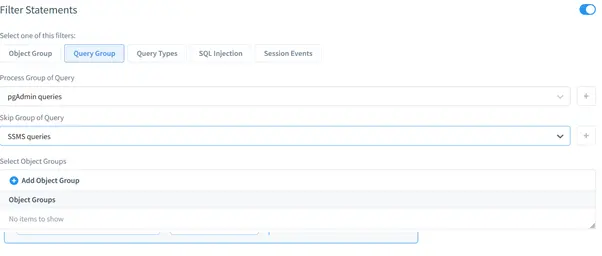
- Query Types: Filters audit logs based on query categories, such as SELECT, INSERT, UPDATE, DELETE and other statements.
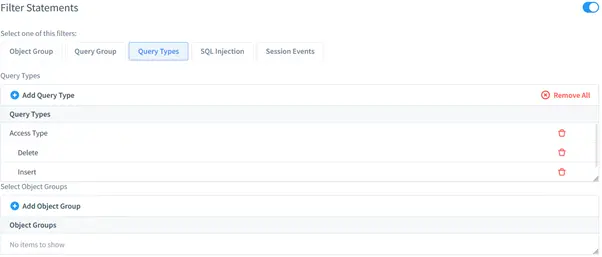
- SQL Injection: Detects and records potential SQL injection attempts in real-time, providing actionable insights into security threats.
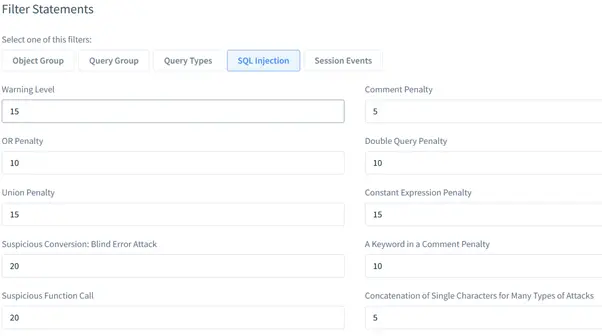
- Session Events: Monitors session-level activities, including login attempts, disconnections, and session parameters, for a comprehensive activity overview.
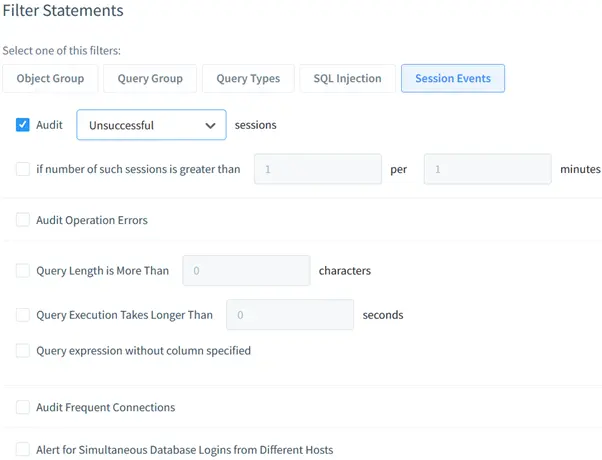
These filters allow organizations to tailor their audit process, reducing noise in logs and focusing on the most critical events.
Data Visualization
For advanced analytics, DataSunrise integrates seamlessly with tools like Kibana. These integrations enable users to create dynamic dashboards and visualizations of audit data, making it easier to identify trends and anomalies.
Real-Time Alerts
DataSunrise provides real-time alerts for suspicious activities, such as repeated failed login attempts or unauthorized schema changes. These alerts can be sent via email or displayed on a central dashboard.
Conclusion
Microsoft SQL Server Data Activity History, with its built-in features like SQL Server Audit, CDC, and SQL language tools, empowers organizations to implement effective data auditing solutions. For businesses seeking advanced capabilities, DataSunrise offers a comprehensive suite of tools to enhance auditing, visualization, and compliance.
By leveraging these tools, organizations can secure their databases, ensure compliance, and gain valuable operational insights. Explore DataSunrise’s flexible solutions for database auditing and request an online demonstration to see how it can transform your database management practices.
