
Microsoft SQL Server Data Audit Trail: Advanced Database Monitoring and Security
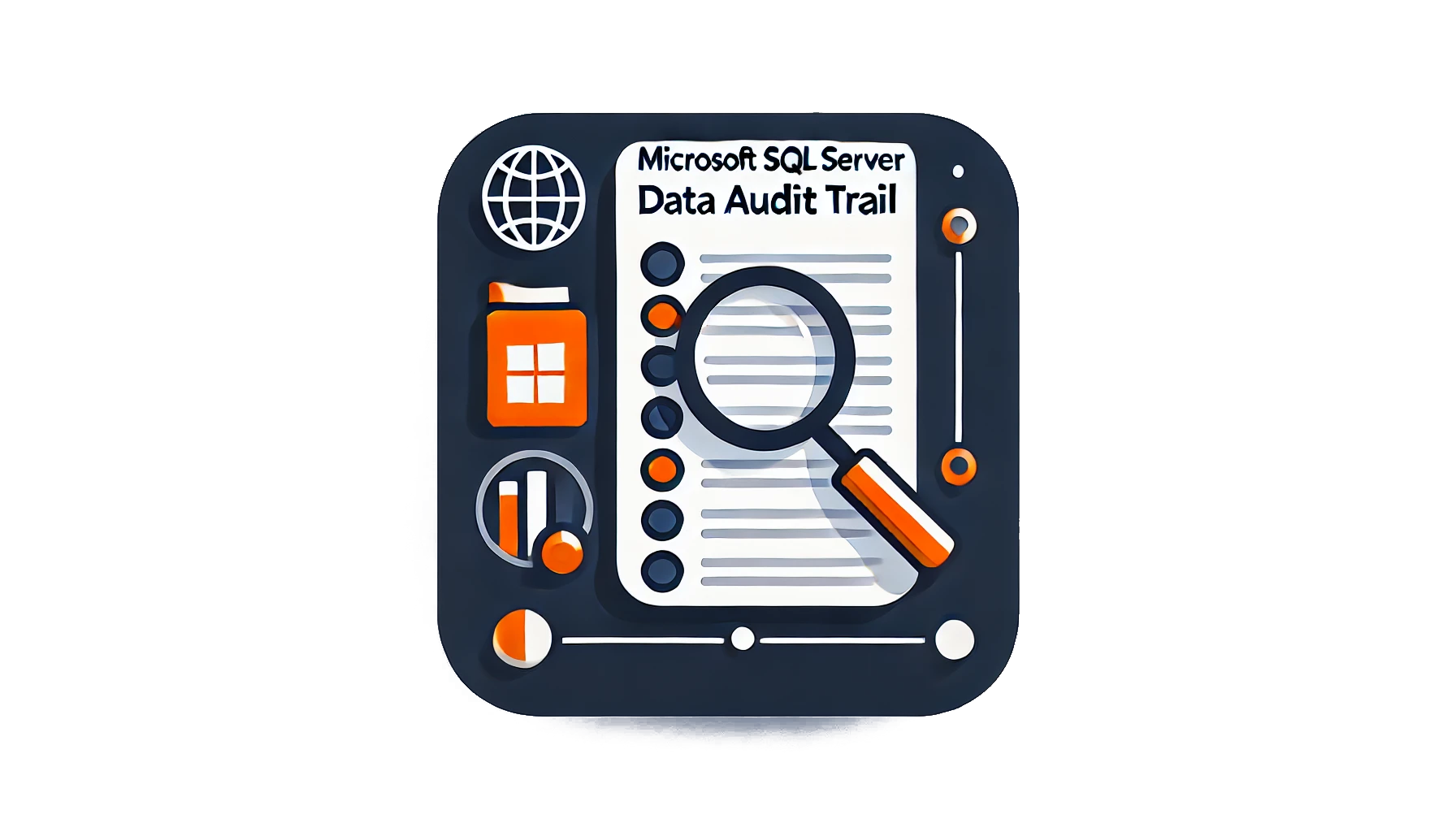
Ensuring the security and integrity of sensitive data is crucial for organizations in today’s digital age. Microsoft SQL Server Data Audit Trail provides robust tools to help businesses track database activities. With built-in features and the flexibility of SQL language, organizations can implement effective data audit solutions. This article explores how to use these tools effectively, focusing on SQL-based methods and the role of DataSunrise for advanced database auditing.
Understanding Microsoft SQL Server Data Audit Trail
The Microsoft SQL Server Data Audit Trail is a comprehensive mechanism designed to record and monitor database activities, providing organizations with deep insights into user actions and system processes. By leveraging this functionality, businesses can:
- Achieve Regulatory Compliance: Adhere to essential frameworks like GDPR, HIPAA, and PCI-DSS, ensuring legal and ethical standards are met.
- Bolster Security: Identify and respond to unauthorized database access or suspicious activities in real-time.
- Enhance Operational Clarity: Analyze user behavior and system events for effective troubleshooting and informed decision-making.
Microsoft SQL Server facilitates auditing with powerful features like SQL Server Audit, Change Data Capture (CDC), and customizable triggers. These tools empower organizations to build reliable systems for tracking and safeguarding their database operations.
Built-In Microsoft SQL Server Data Audit Trail Features
SQL Server Audit
SQL Server Audit offers a streamlined approach to monitoring database events by combining predefined action groups with customizable audit specifications, making it adaptable to diverse organizational needs. Logs can be stored in files or the Windows Security log.
Example: Configuring a Server Audit
CREATE SERVER AUDIT [ServerAudit] TO FILE (FILEPATH = 'C:\AuditLogs\ServerAuditLogs') WITH (ON_FAILURE = CONTINUE); GO CREATE SERVER AUDIT SPECIFICATION [ServerAuditSpec] FOR SERVER AUDIT [ServerAudit] ADD (FAILED_LOGIN_GROUP); GO ALTER SERVER AUDIT [ServerAudit] WITH (STATE = ON); GO
This setup logs failed login attempts, aiding in security monitoring.
Change Data Capture (CDC)
Change Data Capture (CDC) offers a systematic approach to tracking data changes by logging INSERT, UPDATE, and DELETE operations in a structured format, setting it apart with its ability to seamlessly integrate change history into analytical workflows. It provides a detailed history of data modifications.
Example: Enabling CDC for a Table
EXEC sys.sp_cdc_enable_table @source_schema = 'dbo', @source_name = 'Employees', @role_name = NULL; GO
This enables CDC on the Employees table, logging its changes for analysis.
SQL Server Audit Logs
Audit logs store event details for review and compliance reporting. They can track both server-level and database-level activities.
Auditing Database Activities Using SQL Language Features
Using Triggers for Event Logging
Triggers automatically execute custom actions when specific database events occur, making them invaluable for tasks like logging critical changes. For example, triggers are highly useful in retail systems to track inventory updates in real-time. When a product is sold, a trigger can immediately log the sale, update stock levels, and notify the procurement team, ensuring seamless operational transparency. They are ideal for logging data changes.
Example: Logging Table Modifications
CREATE TRIGGER LogDataChanges ON dbo.Employees AFTER INSERT, UPDATE, DELETE AS BEGIN INSERT INTO AuditLog (event_type, user_name, event_time, affected_table) SELECT CASE WHEN EXISTS (SELECT * FROM inserted) AND EXISTS (SELECT * FROM deleted) THEN 'UPDATE' WHEN EXISTS (SELECT * FROM inserted) THEN 'INSERT' ELSE 'DELETE' END, SYSTEM_USER, GETDATE(), 'Employees'; END; GO
This trigger captures changes to the Employees table, logging details in the AuditLog table.
Views for Simplified Data Analysis
Views aggregate and filter audit data, making it easier to analyze.
Example: Creating an Audit Summary View
CREATE VIEW AuditSummary AS
SELECT event_time, user_name, event_type, affected_table
FROM dbo.AuditLog
WHERE event_type IN ('INSERT', 'UPDATE', 'DELETE');
GOThis view simplifies analysis by focusing on critical events.
Stored Procedures for Managing Audit Logs
Stored procedures automate tasks like archiving and purging audit logs.
Example: Archiving Audit Logs
CREATE PROCEDURE ArchiveAuditLogs AS BEGIN INSERT INTO AuditLogArchive SELECT * FROM AuditLog WHERE event_time < DATEADD(month, -6, GETDATE()); DELETE FROM AuditLog WHERE event_time < DATEADD(month, -6, GETDATE()); END; GO
This procedure moves older logs to an archive table, keeping the main log manageable.
Enhancing Auditing with DataSunrise
DataSunrise revolutionizes database auditing with cutting-edge capabilities that cater to both security and compliance needs. Its suite of features ensures that organizations have complete oversight of their SQL Server environments. Here’s what makes DataSunrise exceptional:
- Real-Time Monitoring and Alerts: Receive instant notifications for anomalous activities, such as unauthorized access or schema modifications. This proactive approach minimizes the risk of data breaches.
- Customizable and Detailed Reporting: Easily create compliance-specific reports to meet regulatory requirements like GDPR and HIPAA. Tailor these reports to highlight key metrics relevant to your organization.
- Centralized and Scalable Management: Manage and monitor multiple SQL Server instances from a single, intuitive dashboard, perfect for businesses with complex database infrastructures.
- Seamless Integration: DataSunrise integrates effortlessly into existing SQL Server environments, reducing setup time and ensuring uninterrupted workflows.
Setting Up DataSunrise for SQL Server Auditing
- Adding SQL Server Instances: Begin by linking your SQL Server databases to the DataSunrise dashboard. This step consolidates all auditing under one platform.
- Defining Custom Audit Rules: Set rules to track specific activities, such as user login attempts, schema alterations, or data access patterns. Leverage the rule wizard for simplified configuration.
- Analyzing Audit Data: Use DataSunrise’s advanced analytical tools to filter, sort, and visualize audit logs. Generate actionable insights to refine security policies or enhance operational efficiency.
With DataSunrise, auditing becomes not just a compliance measure but a strategic advantage in managing and protecting your database infrastructure.
Configuring and Monitoring Specific DataSunrise Features
DataSunrise offers a variety of tools to enhance database auditing. Here are some configurable options that can benefit from screenshots to demonstrate their setup and usage:
- Creating Granular Audit Policies:
- Configure audit rules to track specific actions at a table or column level. For instance, monitor changes to sensitive tables like CustomerInfo or PaymentDetails.
- Example setup: Navigate to Audit page, select the desired database, and define a custom policy for tracking UPDATE and DELETE actions.
- Setting Up Real-Time Alerts:
- Define alert thresholds for anomalous behavior, such as frequent failed login attempts. Alerts can be visualized in the dashboard or sent via email.
- Visualization of Filtered Data:
- Visualization of filtered data audit results by required parameters
- Example: hiding audit logs about dbeaver metadata updates
- For advanced visualization of filtered audit results, organizations can integrate DataSunrise with tools like Kibana. Kibana allows users to create dynamic dashboards and graphs that illustrate key audit metrics
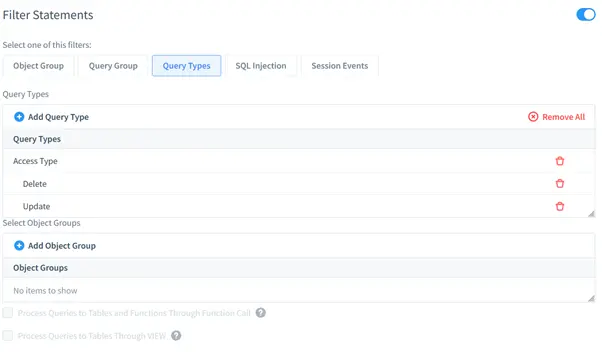
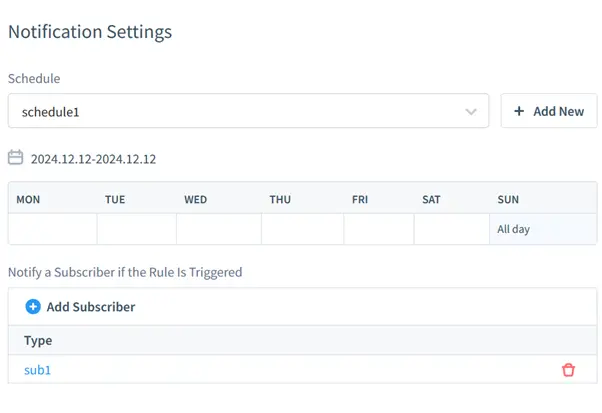
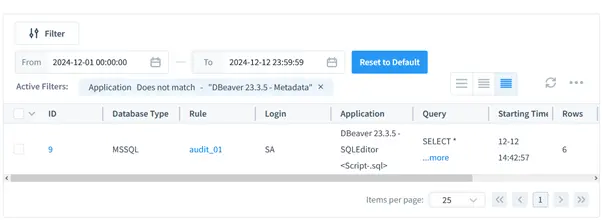
Conclusion
A robust Microsoft SQL Server Data Audit Trail is vital for securing databases, ensuring compliance, and gaining actionable insights. With built-in features like SQL Server Audit, CDC, and SQL-based methods, organizations can implement effective auditing strategies. For advanced requirements, DataSunrise provides a flexible and comprehensive solution. Visit the DataSunrise website to learn more and request an online demonstration. Equip your organization with the tools needed to protect and manage your data effectively.
