
Microsoft SQL Server Database Activity History: Enhancing Security and Compliance Auditing

Understanding how to monitor database activity is crucial for businesses to ensure security, compliance, and operational efficiency. One of the most effective tools for achieving this is the built-in Microsoft SQL Server Database Activity History. This comprehensive suite of features allows organizations to track, analyze, and protect their database activities. In this article, we will explore these tools and their customization options, with a special focus on data auditing.
Understanding Microsoft SQL Server Database Activity History
Microsoft SQL Server Database Activity History comprises a set of tools designed for comprehensive database monitoring. These features ensure adherence to compliance standards such as GDPR, HIPAA, and PCI-DSS, enable the detection of potential security threats, and offer valuable insights into database usage patterns.
Highlighted Features of Database Activity History
- Regulatory Compliance: Tracks database changes and user actions to meet legal and industry requirements.
- Security Enhancements: Identifies unauthorized access or anomalous database activity in real-time.
- Performance Insights: Supplies critical data for diagnosing issues and improving database operations.
Using features like SQL Server Audit and Change Data Capture (CDC), combined with SQL customization capabilities, businesses can establish precise and effective auditing mechanisms.
Key Features of SQL Server Database Auditing
Tracking Events with SQL Server Audit
SQL Server Audit provides detailed tracking of database activities, enabling users to define granular audit specifications tailored to their needs.
Example Use Case: Monitor access to critical financial records.
Implementation Example:
CREATE SERVER AUDIT [ServerAudit] TO FILE (FILEPATH = 'C:\AuditLogs\ServerAuditLogs') WITH (ON_FAILURE = CONTINUE); GO CREATE DATABASE AUDIT SPECIFICATION [AuditSpec] FOR SERVER AUDIT [ServerAudit] ADD (INSERT, UPDATE ON dbo.Transactions BY PUBLIC); GO ALTER SERVER AUDIT [ServerAudit] WITH (STATE = ON); GO
This configuration tracks modifications to the Transactions table and saves logs in a specified location.
Capturing Changes with Change Data Capture
Change Data Capture (CDC) records modifications (INSERT, UPDATE, DELETE) to designated tables, supporting both auditing and real-time analytics.
Implementation Example:
EXEC sys.sp_cdc_enable_table @source_schema = 'dbo', @source_name = 'CustomerData',@role_name = NULL; GO
With this command, CDC tracks all changes to the CustomerData table for enhanced visibility and analysis.
Auditing with SQL Language Functions
Using Triggers for Real-Time Logging
Triggers automatically execute actions in response to database events. They are ideal for tracking changes to critical data.
Example Use Case: Audit updates to a pricing table.
Implementation Example:
CREATE TRIGGER PriceUpdateLog ON dbo.Pricing AFTER UPDATE AS BEGIN INSERT INTO AuditLog (event_type, user_name, event_time, details) SELECT 'UPDATE', SYSTEM_USER, GETDATE(), 'Pricing table updated'; END; GO
This trigger logs updates to the Pricing table, including the event type and timestamp.
Simplifying Data Analysis with Views
Views help filter and aggregate audit data, making it easier to analyze database activities.
Implementation Example:
CREATE VIEW FailedLogins AS SELECT event_time, user_name, event_type FROM AuditLog WHERE event_type = 'FAILED_LOGIN'; GO
This view provides a focused summary of failed login attempts for further investigation.
Automating Processes with Stored Procedures
Stored procedures are useful for automating tasks like log archiving and data cleanup.
Implementation Example:
CREATE PROCEDURE PurgeOldLogs AS BEGIN DELETE FROM AuditLog WHERE event_time < DATEADD(month, -12, GETDATE()); END; GO
This procedure deletes audit logs older than 12 months to maintain database performance.
Advanced Auditing with DataSunrise
DataSunrise enhances Microsoft SQL Server Database Activity History by offering advanced auditing tools and customization options.
Customizable Filters
DataSunrise enables precise auditing through customizable filters, ensuring that logs focus on relevant events.
- Filter Statements: Tailor audits based on query types, SQL injection detection, and specific database objects.
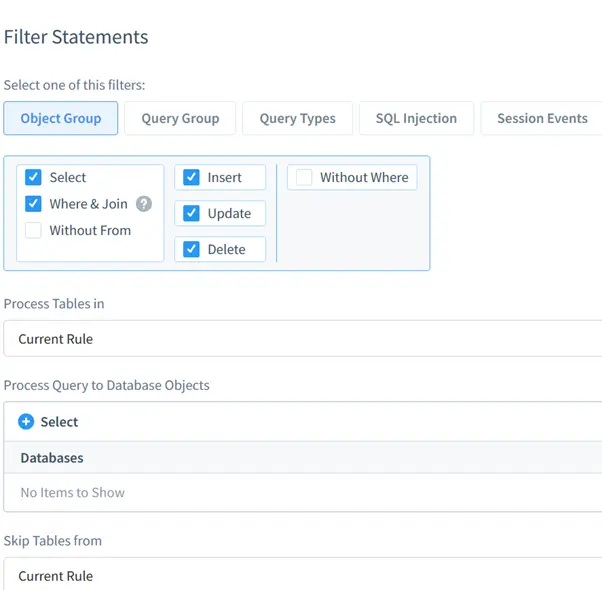
- Filter Sessions: Monitor session-level activities, such as login attempts and disconnections.
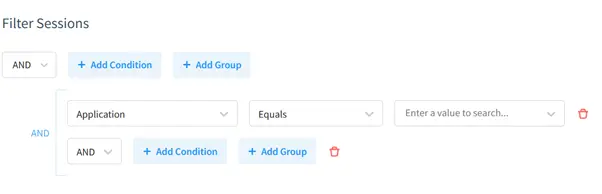
- Action Settings: Configure where audit logs are stored, determine the types of logs to generate, and define their formats.
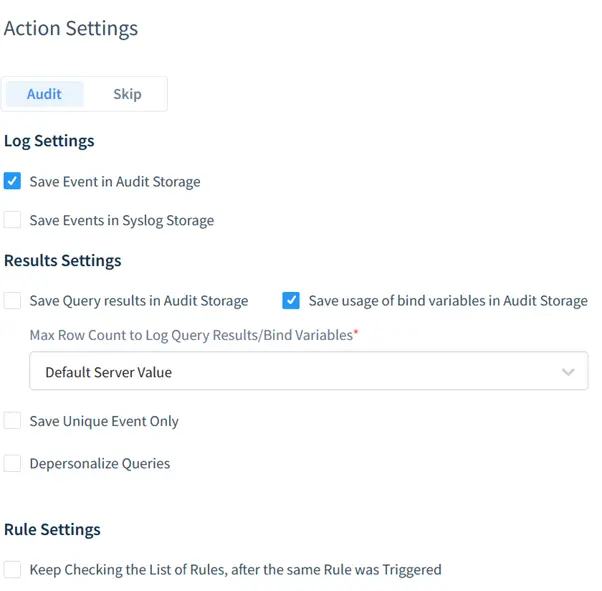
Tailored Auditing Options
DataSunrise allows users to define audit rules for specific database activities. For example, you can:
- Focus on high-risk tables like financial records.
- Monitor specific query types, such as DELETE or UPDATE statements.
- Detect and log SQL injection attempts in real-time.
Analytics and Visualization
DataSunrise integrates with analytics tools to transform audit logs into actionable insights. Users can create dashboards that visualize trends, such as login patterns or unauthorized access attempts.
Real-Time Alerts
Real-time alerting ensures immediate action against suspicious activities. Alerts can be customized to notify administrators via email or integrate with monitoring dashboards.
Conclusion
Microsoft SQL Server Database Activity History provides a robust framework for data auditing through tools like SQL Server Audit and CDC. Coupled with SQL language functions, views, and stored procedures, it offers extensive customization options for tailored solutions.
DataSunrise enhances these capabilities by providing advanced filters, analytics, and real-time alerting. With its flexibility and powerful tools, DataSunrise is an essential addition to any database auditing strategy.
Visit the DataSunrise website for an online demonstration and discover how it can elevate your database security and compliance efforts.
