
MongoDB Audit Trail

Introduction
In the world of NoSQL databases, MongoDB has become a popular choice for many organizations. As data security and compliance regulations tighten, implementing a robust audit trail becomes crucial. MongoDB audit trail helps track database activities, ensuring transparency and accountability.
Did you know that a recent study revealed 49% of data breaches originate from within organizations? This startling statistic highlights the critical importance of audit trails. By carefully investigating these records, companies can uncover privilege misuse and human errors that lead to security incidents. Effective audit trail analysis serves as a powerful tool in preventing and detecting internal threats, making it an essential component of any robust data security strategy.
This article will explore the basics of MongoDB audit trail, its importance, and various approaches to implement it effectively.
Understanding MongoDB Audit Trail
MongoDB audit trail is a critical component of database security. It records and tracks all actions performed on the database, including read and write operations, user authentication, and configuration changes. This trail provides a detailed history of database activities, which is essential for:
- Compliance with regulations
- Identifying security breaches
- Troubleshooting performance issues
- Monitoring user behavior
By maintaining a comprehensive audit trail, organizations can ensure the integrity and security of their MongoDB databases.
Native MongoDB Audit Trail Tools
MongoDB offers built-in auditing capabilities for both replica set (rs) and standalone configurations. These native tools allow administrators to:
- Enable auditing for specific operations
- Configure audit filters
- Specify the format and destination of audit logs
Here’s a brief example of what an activity history might look like within a MongoDB database.
{
"atype": "authenticate",
"ts": {
"$date": "2024-09-19T10:35:16.129+00:00"
},
"uuid": {
"$binary": "vydN9O87SuOlK/A97gLICg==",
"$type": "04"
},
"local": {
"ip": "192.168.10.45",
"port": 27017
},
"remote": {
"ip": "192.168.10.230",
"port": 35896
},
"users": [],
"roles": [],
"param": {
"user": "root",
"db": "audit_test",
"mechanism": "SCRAM-SHA-1"
},
"result": 11
}This example shows an authentication event, including timestamp, IP addresses, user details, and the result of the operation.
It occurred on September 19, 2024, at 10:35:16 UTC. The event has a unique identifier (UUID). It shows an authentication attempt from a remote IP (192.168.10.230) to a local MongoDB server (192.168.10.45:27017). The user attempting to authenticate is “root” on the “audit_test” database, using the SCRAM-SHA-1 authentication mechanism. The authentication result is 11, which typically indicates a failure (0 usually means success).
Event Structure
Let’s compare two of the log events with WinMerge (authenticate and update user):
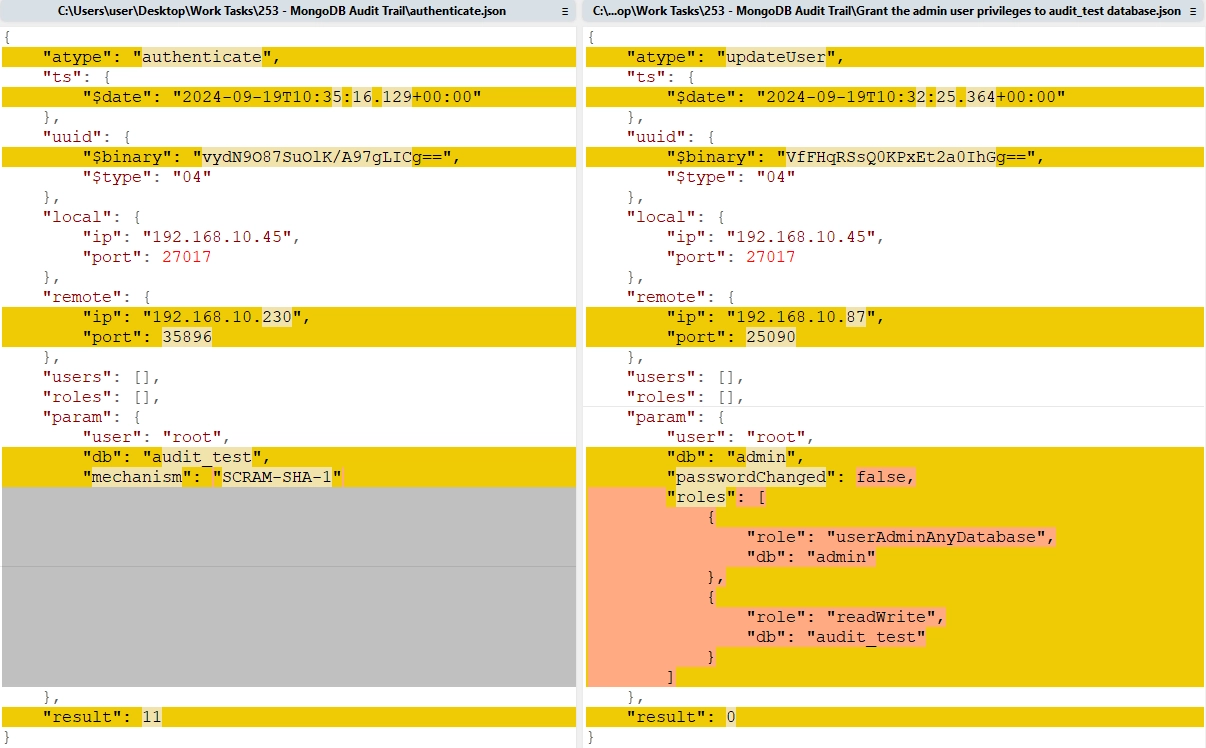
These two MongoDB audit log events do share many similarities in their structure. Let’s break down the common elements:
Event type (atype): Both have an “atype” field indicating the type of action.
Timestamp (ts): Both include a timestamp in ISO 8601 format.
UUID: Each event has a unique identifier.
Local and Remote: Both contain “local” and “remote” objects with IP and port information.
Users and Roles: Both have empty “users” and “roles” arrays.
Param: Both include a “param” object with event-specific details.
Result: Each event has a “result” field indicating the outcome.
The main differences lie in the specific action type and the contents of the “param” object, which are tailored to the particular event.
Third-Party Tools: DataSunrise Audit Trail
While native tools are useful, third-party solutions like DataSunrise offer more comprehensive auditing capabilities. DataSunrise provides a centralized and uniform approach to auditing across various data storage solutions, including MongoDB.
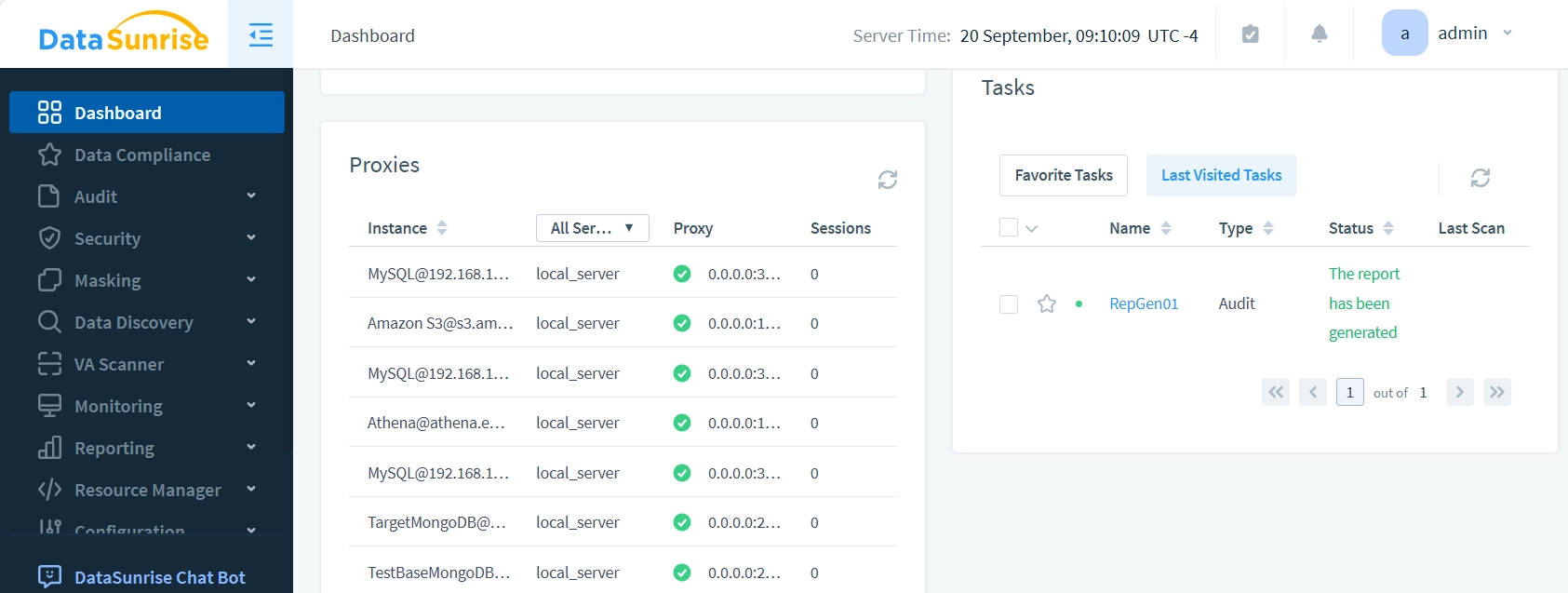
DataSunrise Audit Trail Features
DataSunrise’s audit trail for MongoDB captures a wide range of information, including:
- SQL queries and their results. The pictures below illustrate the logged query and setup for logging the results:
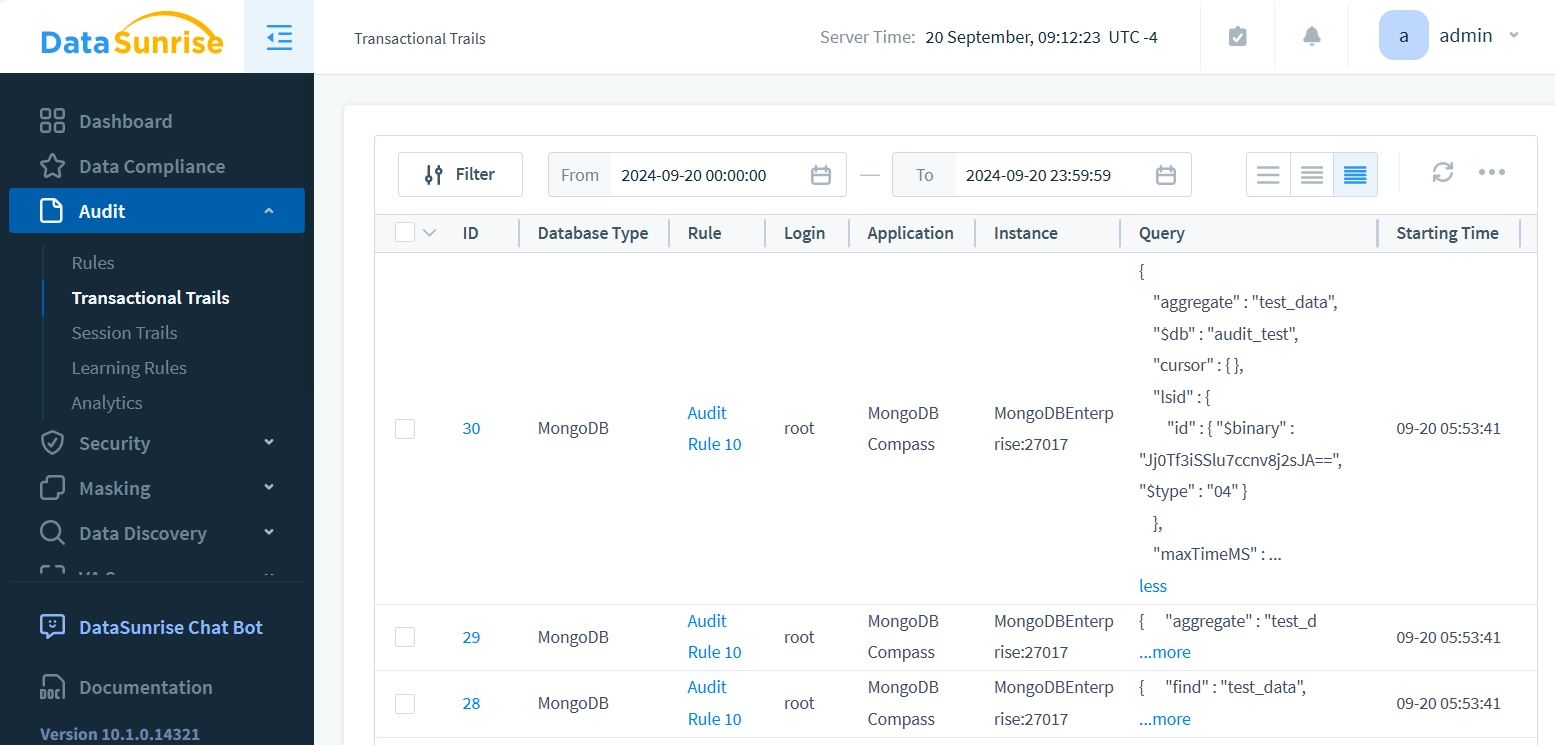
Notice that the ‘Query’ field in the first row is expanded to show the full query text.
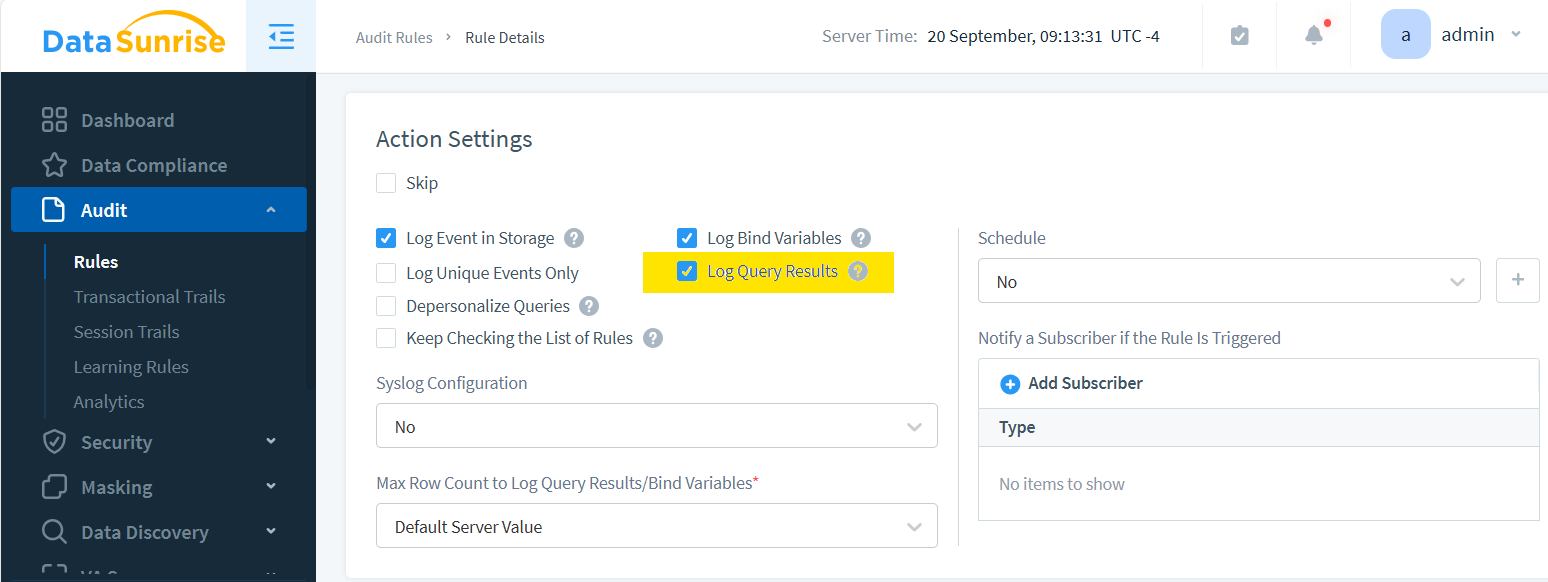
- User authentication attempts
- Schema changes
- Data modification events
- System configuration alterations
The DataSunrise audit trail offers a more detailed and customizable view of database activities, making it easier to meet specific compliance requirements.
Benefits of Using DataSunrise for MongoDB Audit Trail
Implementing DataSunrise for MongoDB auditing offers several advantages:
- Centralized control: Manage audit rules for multiple databases from a single interface.
- Uniform approach: Apply consistent auditing policies across cloud-based and on-premise data solutions.
- Enhanced security: Detect and alert on suspicious activities in real-time.
- Compliance support: Meet regulatory requirements with customizable audit reports.
- Scalability: Easily adapt to growing data environments without compromising performance.
Implementing MongoDB Audit Trail: Best Practices
To make the most of your MongoDB audit trail, consider these best practices:
- Define clear auditing objectives
- Implement least privilege access
- Regularly review and analyze audit logs
- Establish a retention policy for audit data
- Use automation for log analysis and alerting
By following these guidelines, you can ensure a robust and effective audit trail for your MongoDB databases.
MongoDB Audit Trail for NoSQL Database Compliance
Maintaining compliance with data protection regulations is a top priority for many organizations. MongoDB audit trail plays a crucial role in achieving and demonstrating compliance. It helps:
- Track user access and activities
- Identify unauthorized data access attempts
- Provide evidence for regulatory audits
- Ensure data integrity and non-repudiation
By implementing a comprehensive audit trail, organizations can confidently meet compliance requirements and protect sensitive data.
Enhancing MongoDB Database Security with Audit Trails
Audit trails are not just about compliance; they’re also a powerful tool for improving overall database security. By analyzing audit logs, you can:
- Detect potential security breaches early
- Identify patterns of suspicious behavior
- Fine-tune access controls and permissions
- Conduct thorough post-incident investigations
A well-implemented MongoDB audit trail serves as both a deterrent and a detective control, significantly enhancing your database security posture.
Conclusion
MongoDB audit trail is an essential component of NoSQL database compliance and security. Whether using native tools or third-party solutions like DataSunrise, implementing a robust audit trail helps organizations maintain data integrity, meet regulatory requirements, and enhance overall security.
By following best practices and leveraging advanced auditing capabilities, you can create a transparent and accountable database environment. Remember, a comprehensive audit trail is not just about recording events – it’s about gaining actionable insights to continuously improve your data security strategy.
DataSunrise offers flexible and user-friendly tools for database security, including data-inspired security and masking, among other features for cloud and on-premise storages. Our suite also includes AI-based components and AI-governance features for obfuscating sensitive data in or out from LLMs. Visit our website at www.datasunrise.com for an online demo and discover how DataSunrise can elevate your database security to the next level.
