
MongoDB Data Activity History: Tracking, Security, and Compliance Best Practices

Introduction
MongoDB, a popular NoSQL database, has gained widespread adoption due to its flexibility and scalability. Tracking and monitoring data activity history in MongoDB is crucial for maintaining security, ensuring compliance, and detecting potential threats. This article will explore the basics of MongoDB data activity history, including native tools and third-party solutions like DataSunrise.
Did you know that according to a recent survey, 68% of organizations reported experiencing at least one data breach in the past year? This alarming statistic highlights the importance of robust data activity monitoring in database systems like MongoDB.
Understanding MongoDB Data Activity History
MongoDB data activity history refers to the record of all operations performed on the database. This includes read, write, update, and delete operations, as well as administrative actions. Tracking this history is essential for:
- Security audits
- Compliance with regulations like GDPR and HIPAA
- Troubleshooting performance issues
- Detecting unauthorized access attempts
Let’s dive into the approaches for working with MongoDB data activity history.
Native Tools for MongoDB Data Activity History
MongoDB offers built-in features for tracking data activity:
1. MongoDB Logs
MongoDB generates logs that capture various events, including data operations. These logs can be analyzed to gain insights into database activity.
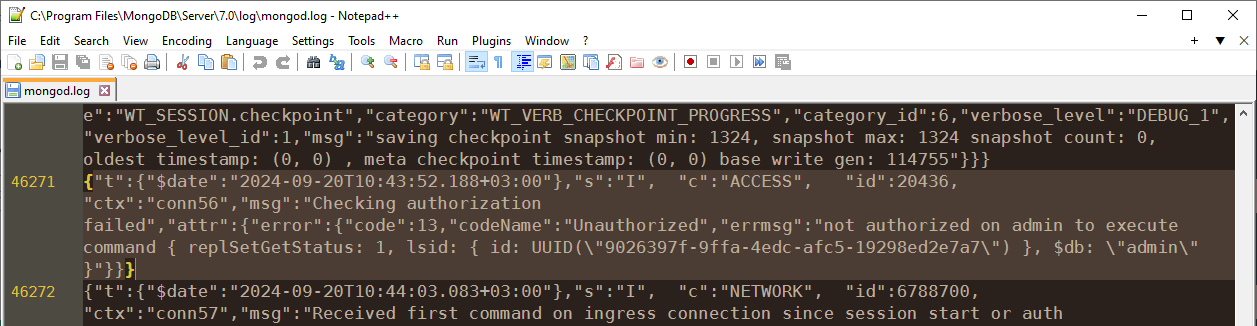
You can find MongoDB Community Edition’s default log in C:\Program Files\MongoDB\Server\7.0\log on Windows. This log contains crucial information about database usage and is invaluable for monitoring and troubleshooting. However, it typically doesn’t include detailed information about the data itself.
For MongoDB Enterprise Advanced users, enabling auditing can provide more comprehensive logging. Here’s how to enable it on Linux:
- Edit the MongoDB configuration file:
sudo nano /etc/mongod.conf
Add the following to the configuration file (keep indentation):
auditLog: destination: file format: JSON path: /var/log/mongodb/auditLog.json
- Create the log directory and set appropriate permissions:
sudo mkdir -p /var/log/mongodb
sudo chown -R mongodb:mongodb /var/log/mongodb
- Restart MongoDB to apply the configuration:
sudo systemctl restart mongod
- Verify the audit log creation:
sudo cat /var/log/mongodb/auditLog.json
The audit log will be created when the server restarts, providing detailed information about database operations and access.
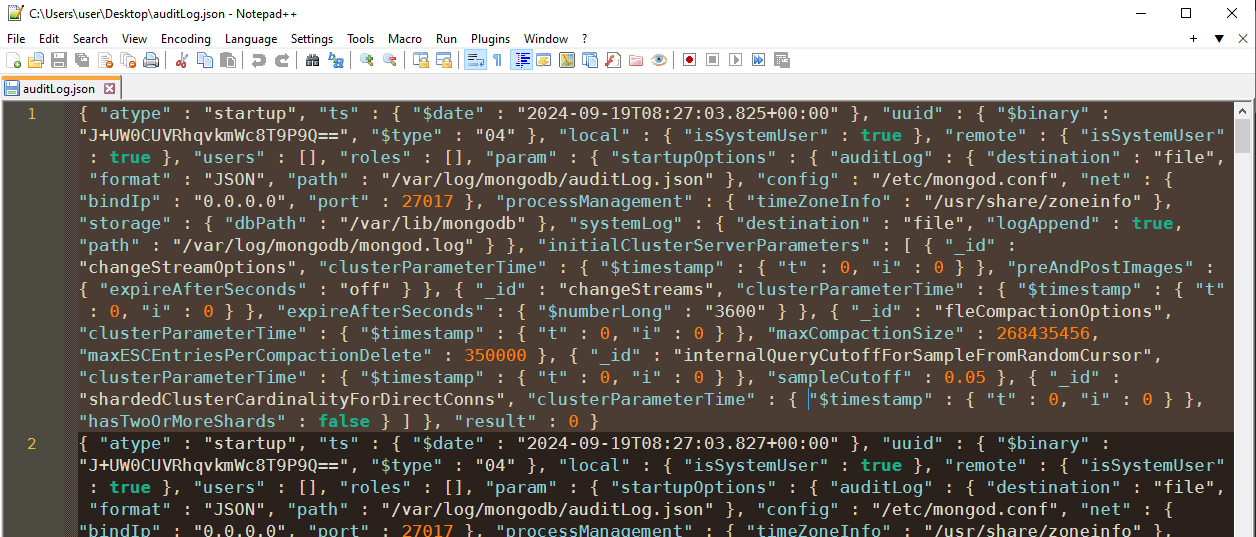
For Windows users, the process is similar, but paths and commands will differ. Ensure you have the necessary permissions and adjust file paths accordingly.
2. Database Profiler
The database profiler records detailed information about database operations, including query execution times and resource usage.
3. Change Streams
Change streams allow applications to watch for changes in the database in real-time, providing a way to track modifications to data. Notice his method is only available for replica set, but not for stand-alone MongoDB setup.
These native tools are useful, but they might not provide the complete audit trail needed for strong security and compliance.
Third-Party Tools: Enhancing MongoDB Data Activity History
Third-party solutions like DataSunrise offer advanced features for tracking and managing MongoDB data activity history. These tools provide:
- Centralized audit trail management
- Real-time alerting
- Customizable reporting
- Integration with other security systems
Example of MongoDB Data Activity History
Here’s a simplified example of what a MongoDB data activity history entry might look like:
…
{
"atype": "createDatabase",
"ts": {
"$date": "2024-09-19T09:03:50.994+00:00"
},
"uuid": {
"$binary": "VfFHqRSsQ0KPxEt2a0IhGg==",
"$type": "04"
},
"local": {
"ip": "192.168.10.45",
"port": 27017
},
"remote": {
"ip": "192.168.10.87",
"port": 25090
},
"users": [],
"roles": [],
"param": {
"ns": "audit_test"
},
"result": 0
}
…This log entry records the creation of a new database. Specifically:
- “atype”: “createDatabase” – The action type is creating a database.
- “ts” – Timestamp of the action.
- “uuid” – A unique identifier for this audit event.
- “local” – The IP and port of the MongoDB server.
- “remote” – The IP and port of the client that initiated the action.
- “users” and “roles” are empty, suggesting the action was performed by an unauthenticated user or system process.
- “param”: {“ns”: “audit_test”} – The name of the database being created is “audit_test”.
- “result”: 0 – Indicates the operation was successful.
This audit log gives important information for security monitoring. It shows who created each database, when they did it, and from where. This information is essential for keeping database security and compliance.
Creating a DataSunrise Instance for MongoDB Audit Trail
Assuming DataSunrise is already installed, here’s how to create an instance and view an audit trail:
- Log in to the DataSunrise web interface
- Navigate to the “Configuration – Databases” section
- Click “+ Add New Instance” and select MongoDB as the database type
- Enter the MongoDB connection details and save
- Navigate to “Audit – Rules” and configure audit rule for the instance
- Access the “Audit – Transactional Trails” section to view the generated audit trail
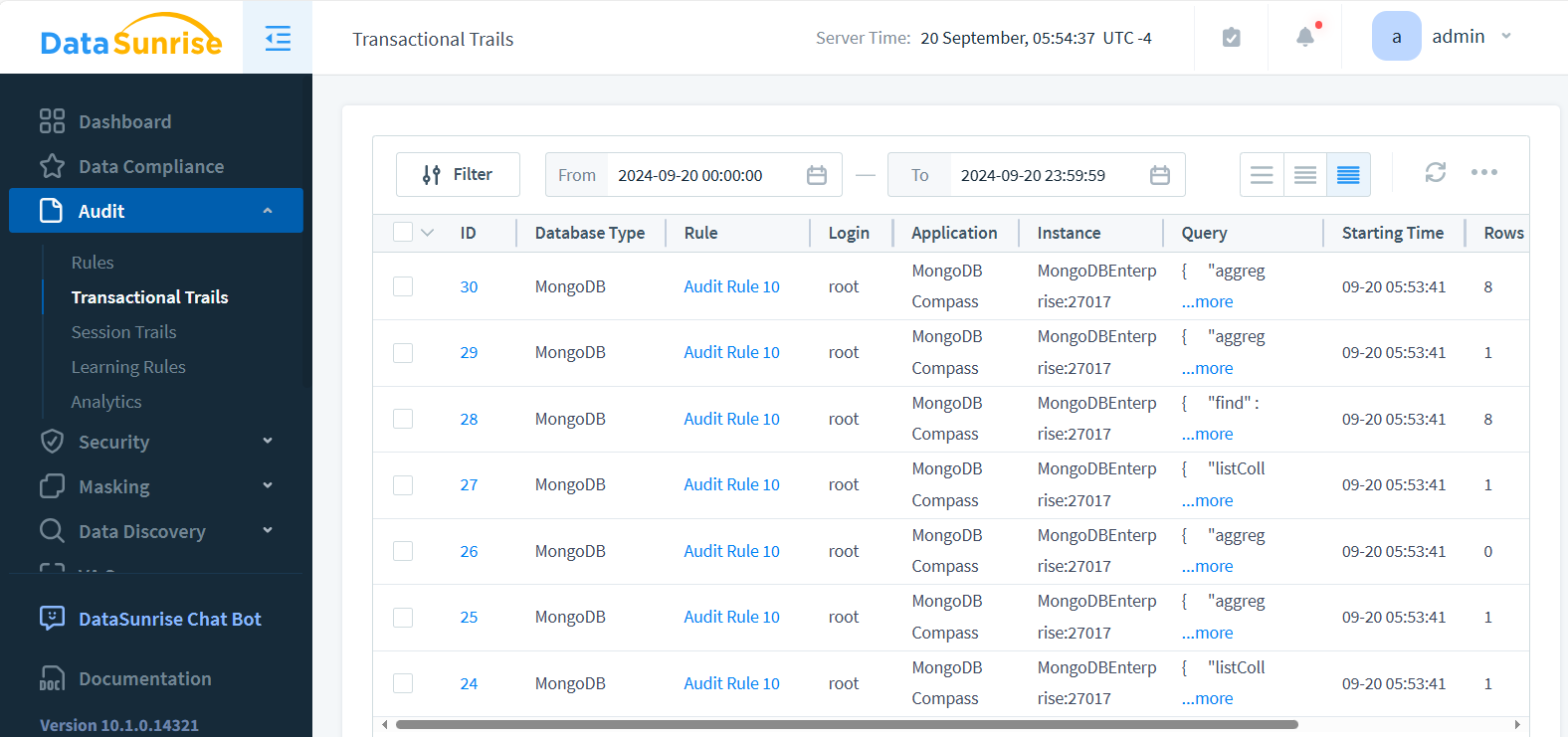
DataSunrise’s user-friendly interface makes it easy to set up and manage audit trails for your MongoDB databases.
Benefits of Using DataSunrise for MongoDB Data Activity History
DataSunrise offers several advantages for managing data activity history:
Centralized Control
DataSunrise provides a single, uniform approach to track data activity history across multiple databases, including MongoDB. This centralization simplifies management and ensures consistency in audit policies.
The image below showcases the DataSunrise dashboard, a comprehensive interface for database security management. This central platform shows many secure databases and cloud data storage. You can easily access everything from one place. This unified view enables efficient monitoring and management of diverse data storage systems across your organization’s infrastructure.
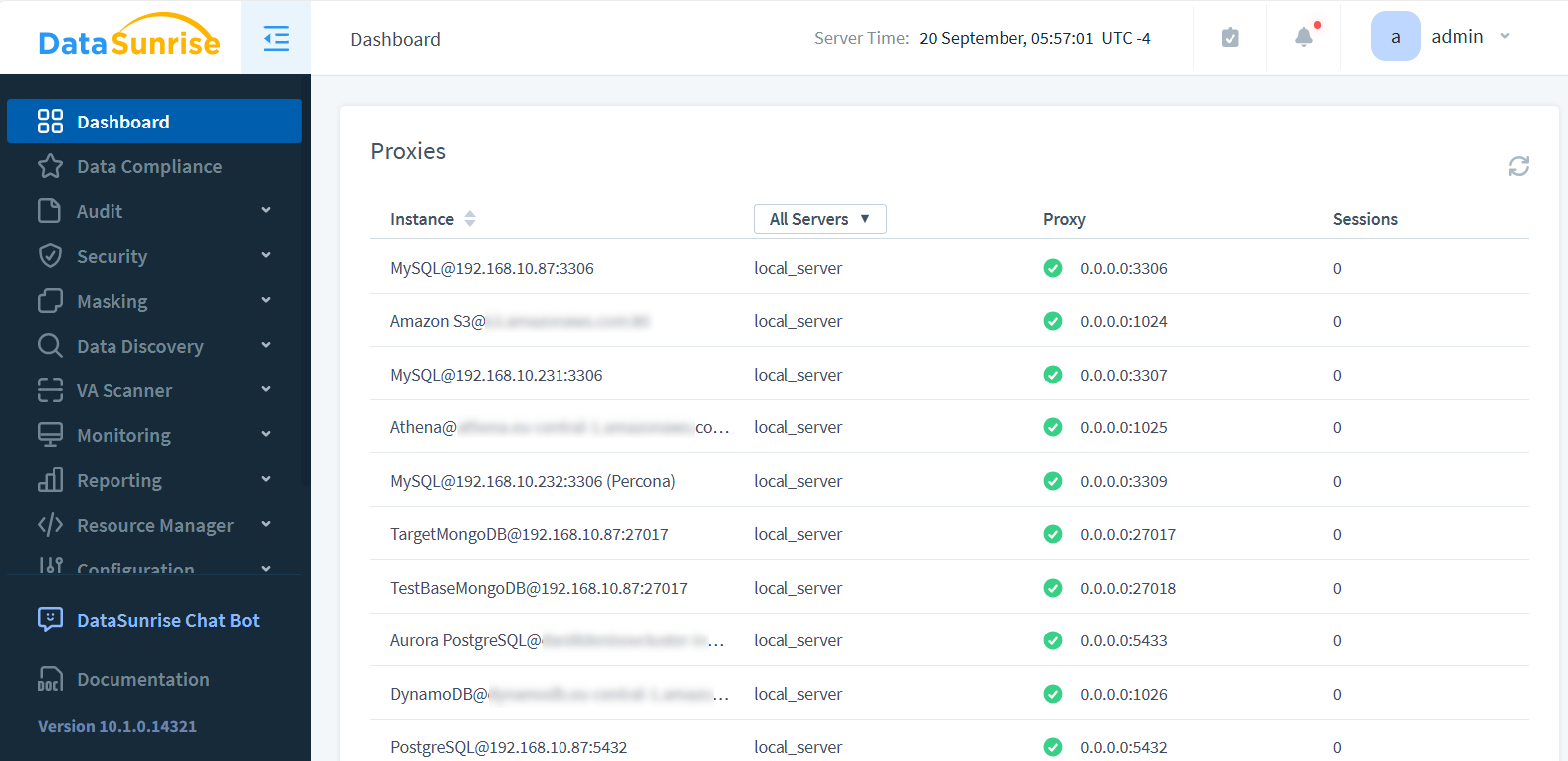
Comprehensive Audit Trail
Unlike native tools, DataSunrise captures a more detailed audit trail, including failed login attempts, schema changes, and administrative actions.
Real-Time Monitoring and Alerting
DataSunrise offers real-time monitoring and alerting capabilities, allowing you to respond quickly to potential security threats or compliance violations.
Customizable Reporting
Generate customized reports to meet specific compliance requirements or internal security policies.
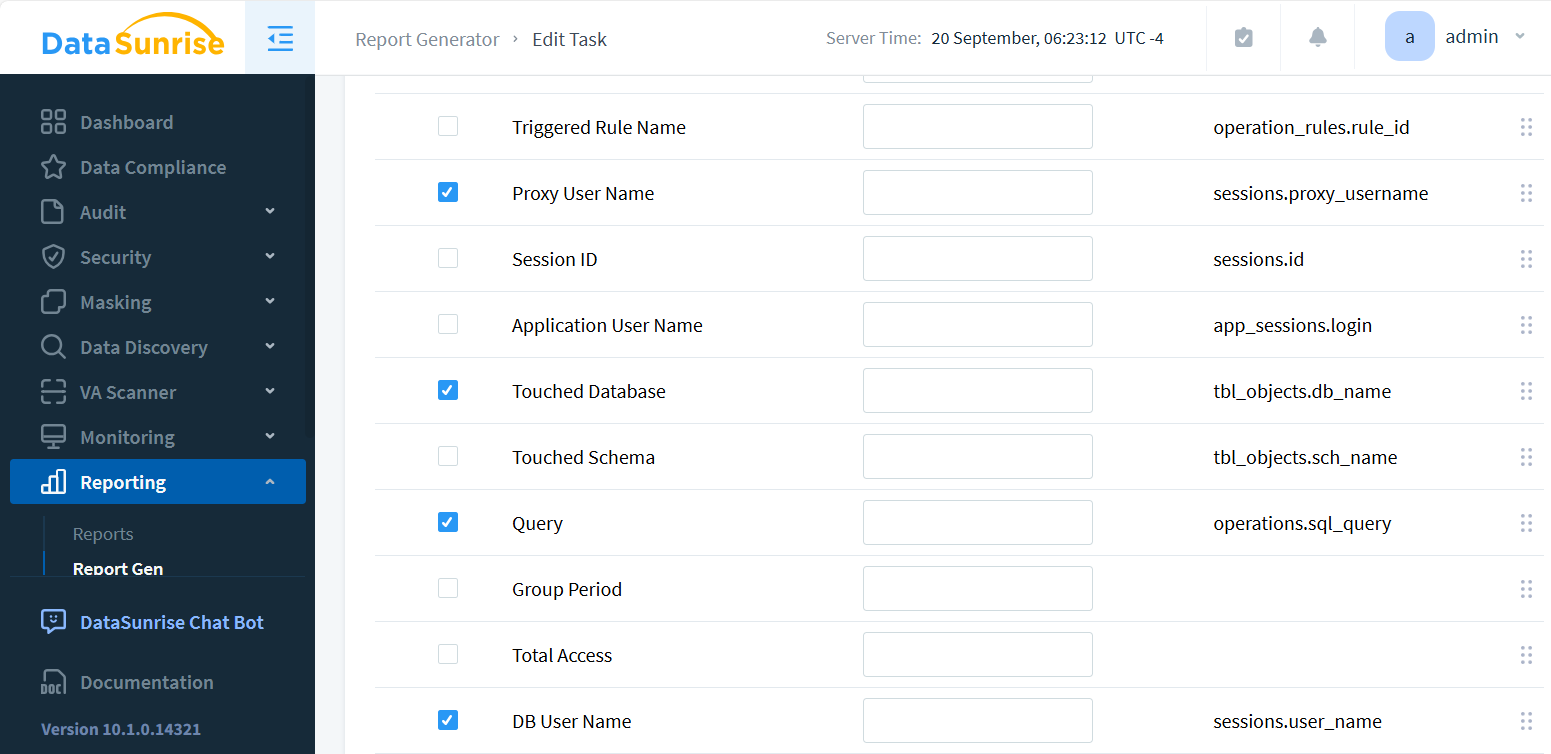
Scalability
DataSunrise can handle large-scale MongoDB deployments, making it suitable for organizations of all sizes.
NoSQL Database Security: Best Practices
When working with data activity history, consider these best practices:
- Implement strong authentication mechanisms
- Use encryption or masking for data at rest and in transit
- Regularly review and update access controls
- Monitor and analyze audit logs frequently
- Conduct periodic security assessments
By following these practices and leveraging tools like DataSunrise, you can significantly enhance your MongoDB security posture.
MongoDB Data Compliance: Meeting Regulatory Requirements
Many industries are subject to strict data protection regulations. MongoDB data activity history plays a crucial role in demonstrating compliance with these requirements. Key regulations include:
- GDPR (General Data Protection Regulation)
- HIPAA (Health Insurance Portability and Accountability Act)
- PCI DSS (Payment Card Industry Data Security Standard)
DataSunrise helps organizations meet these compliance requirements by providing comprehensive audit trails and reporting capabilities.
Conclusion: Securing Your MongoDB Data
MongoDB data activity history is a critical component of database security and compliance. While native tools offer basic functionality, third-party solutions like DataSunrise provide more robust and comprehensive features for managing audit trails.
By implementing a strong data activity monitoring strategy, organizations can protect sensitive information, detect potential threats, and ensure compliance with regulatory requirements. Remember, the security of your MongoDB databases is only as strong as your ability to track and analyze data activity history.
DataSunrise offers flexible and user-friendly tools for database security, including data-inspired security and masking features for both cloud and on-premise storages. Our suite also includes AI-based components and AI-governance features, capable of obfuscating sensitive data in or out from LLMs. Visit our website at DataSunrise.com for an online demo and discover how we can enhance your database security strategy.
