
MySQL Data Activity History

Tracking data changes is vital for maintaining secure and reliable database systems. One key aspect is the MySQL Data Activity History, which helps monitor and log interactions within the database. Before diving into how this history can be created, let’s first understand what it is and why it’s important.
What Is Data Activity History?
Data activity history refers to a log of events and actions performed within a database. It includes details like the type of query executed, which tables were accessed or modified, and who made these changes. Having this history ensures transparency, accountability, and security in a MySQL database environment.
In simple terms, it helps track ‘who did what and when’ in your database. This is especially important for security, compliance, and debugging.
Creating a data activity history in MySQL can be done using different methods. You can rely on native MySQL tools or use third-party solutions like DataSunrise for more advanced tracking. Let’s explore both methods.
Using Native MySQL Tools
MySQL offers built-in tools to create a data activity history. These include logs like:
– Binary Logs: These logs capture all changes to the database, including transactions that modify data. Binary logs are essential for replication and point-in-time recovery.
– General Query Log: This log records all queries and commands sent to the MySQL server, including those that don’t modify data. It’s useful for general monitoring but can grow large quickly, so it’s typically disabled by default.
– Slow Query Log: While this log focuses on queries that take longer than a set threshold to execute, it’s a valuable resource for understanding how certain queries affect performance.
Each of these logs provides insights into different types of database activity. Together, they form a basic history of actions performed in the MySQL environment. However, managing and analyzing these logs can be time-consuming, especially as databases grow.
Tracking Activity History with Triggers
Another native approach to track data activity history in MySQL is by using triggers. A trigger is a database object that automatically activates before or after an event like an `INSERT`, `UPDATE`, or `DELETE`.
Here’s an example trigger that tracks data changes:
CREATE TRIGGER before_update BEFORE UPDATE ON your_table FOR EACH ROW INSERT INTO audit_table (old_value, new_value, changed_at) VALUES (OLD.column_name, NEW.column_name, NOW());
This will insert old and new values of the column, along with a timestamp, into the audit table every time a record is updated.
While triggers provide detailed tracking, they can also introduce performance overhead and require careful management as the database grows.
Achieving Data Activity History with DataSunrise
While MySQL’s native tools offer powerful ways to log activity, they may not meet all your needs. This is where tools like DataSunrise come into play. DataSunrise is a flexible tool designed to enhance database security, including activity tracking.
How DataSunrise Handles MySQL Data Activity History
DataSunrise provides comprehensive logging and auditing features that surpass native tools. With it, you can:
– Track all user activities.
– Set up alerts for suspicious actions.
– Automate compliance reporting.
– Protect sensitive data.
Its dashboard provides a real-time view of database activities, making it easier to spot anomalies.
For example, if someone attempts to modify sensitive data without authorization, DataSunrise can detect the activity and alert you immediately. The tool also enables you to drill down into specific actions, understanding who made the change and when.
Data Activity History in MySQL with DataSunrise
The setup process for DataSunrise involves configuring database connections, setting up auditing policies, and defining what activities should be tracked. If you’re interested in installation details, you can schedule a demo with our support team so you can see how it’s performed and ask any question you want to ask.
Once configured, DataSunrise automatically logs all relevant activities, creating an audit trail that’s easy to access and analyze. You can view activity history from an intuitive interface or export logs for compliance audits.
You can set up audit rule for thailing MySQL data activity history by creating the corresponding rule in Audit section. It can be set up the following way: in Action Settings, select Log Event in Storage, Log Bind Variables, Log Query Results checkboxes.
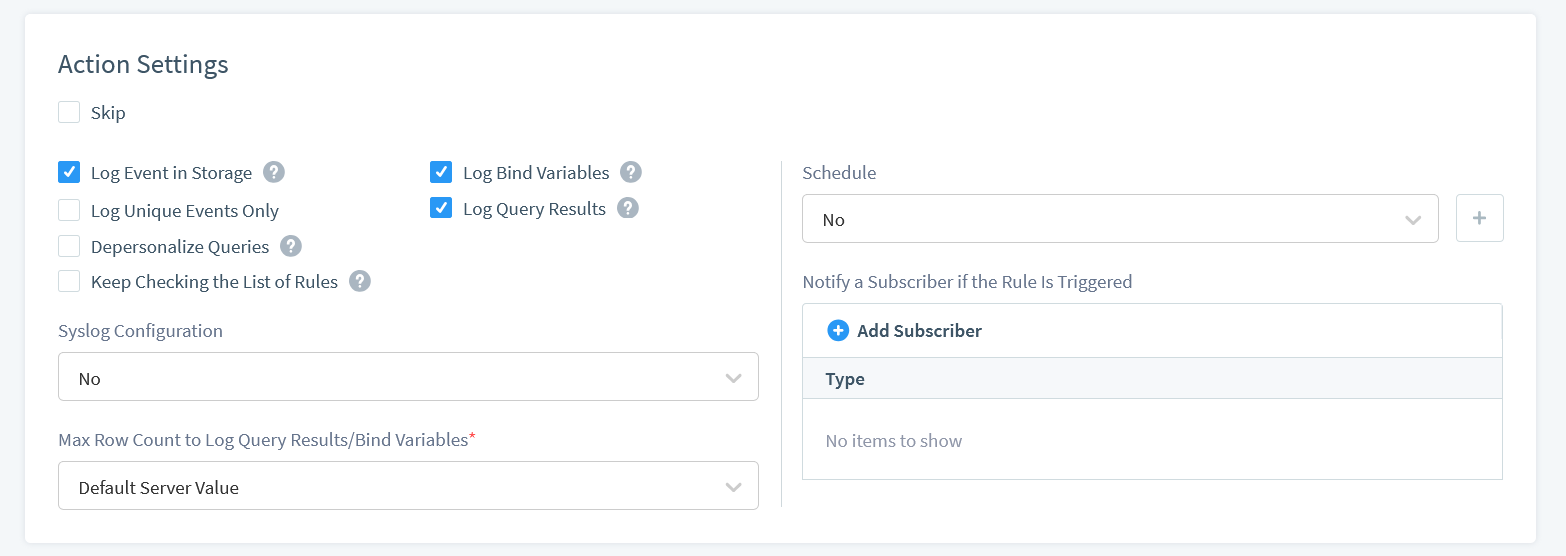
Then, select Filter statements by session events. It would like below:
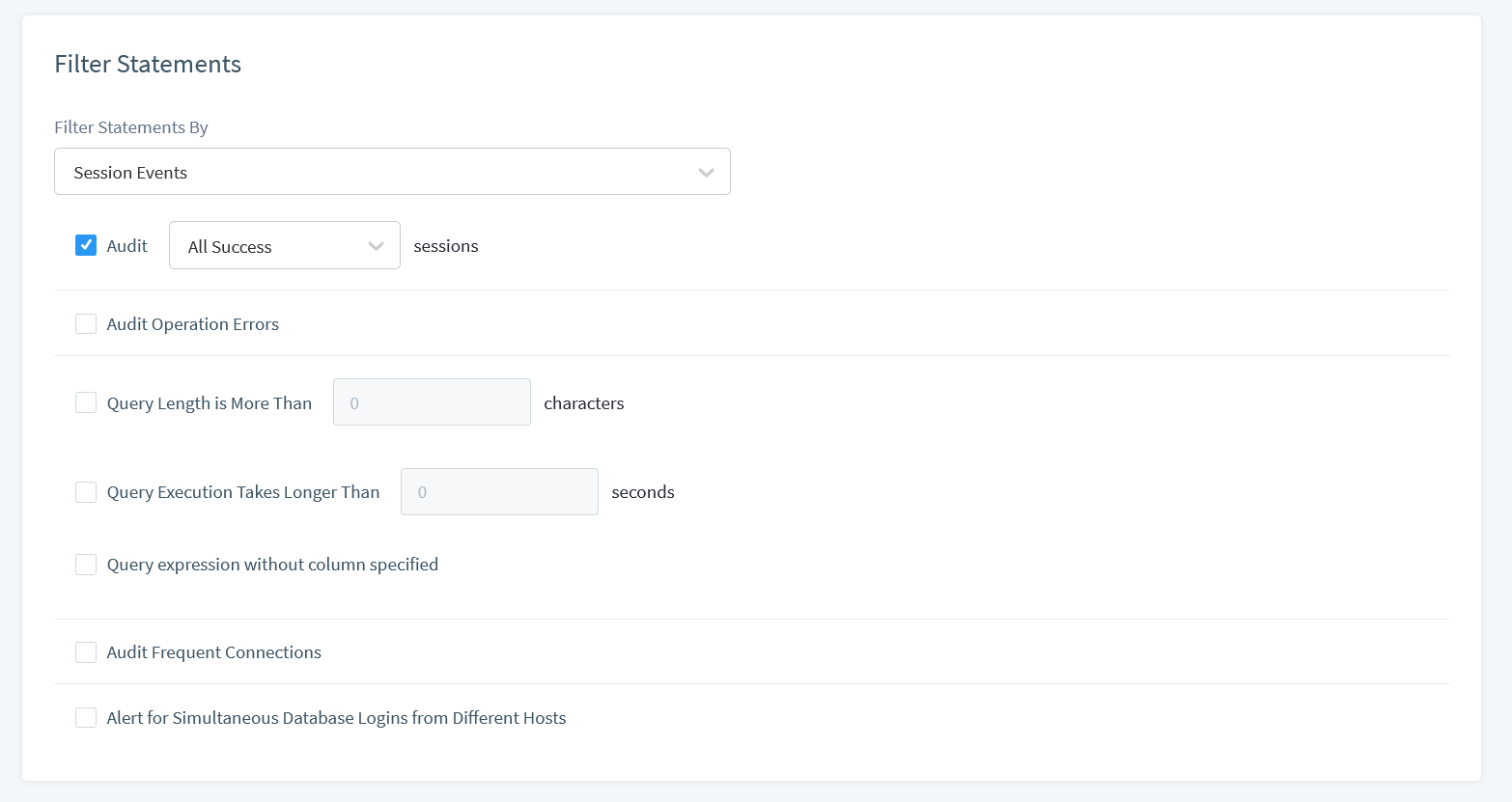
DataSunrise’s interface organizes data activity history into a clean, user-friendly format. You can filter actions by user, time, type of query, or even the specific table affected. This makes the tool ideal for businesses looking to keep their MySQL databases secure and compliant.
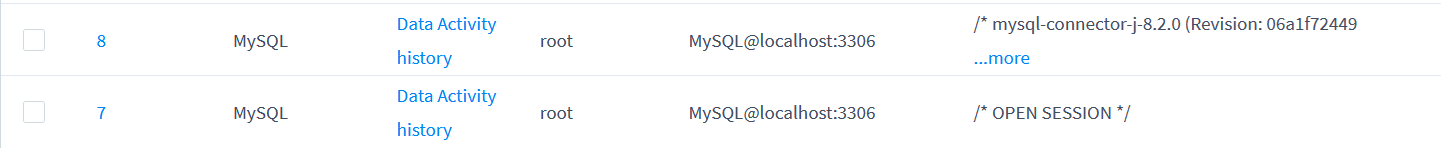
Details of the trail are presented in human-readable format.
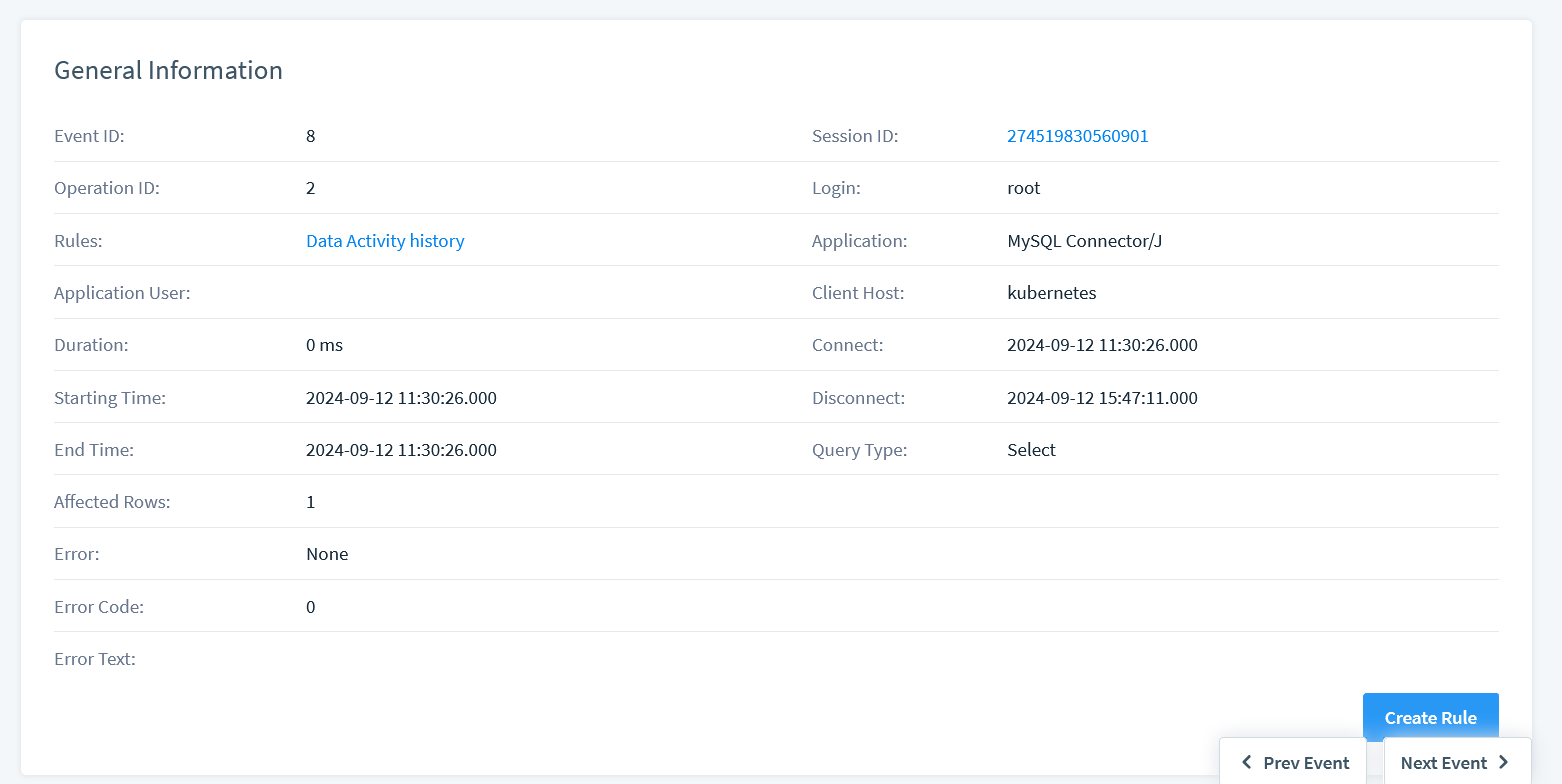
It is possible to store query results in the DataSunrise, too.
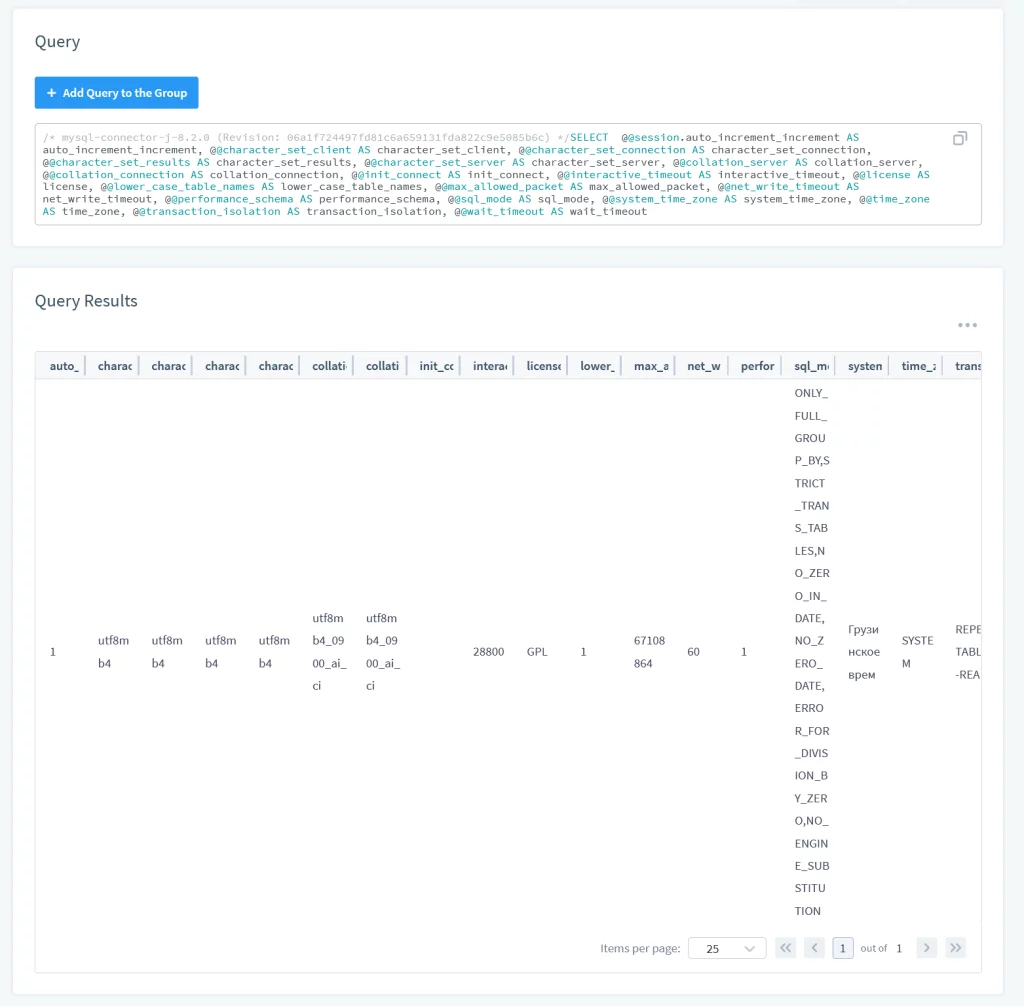
The flexibility of the platform ensures that even non-technical users can easily interact with the logs. This allows stakeholders across the organization to stay informed about database activities without needing deep technical expertise.
Conclusion
In summary, tracking MySQL Data Activity History is crucial for maintaining a secure and transparent database. While MySQL’s native tools like binary logs, query logs, and triggers offer basic tracking, they often require manual setup and ongoing management.
Tools like DataSunrise, on the other hand, simplify and enhance the process. With its advanced features, DataSunrise provides real-time logging, anomaly detection, and compliance reporting, making it a robust solution for managing data activity history.
DataSunrise offers a user-friendly platform for database security, including audit trails, data masking, and discovery of sensitive data. Its flexibility and powerful features make it a valuable tool for any organization looking to enhance database protection. Visit the DataSunrise website for an online demo and explore how it can improve your database security.
