
MySQL Database Activity History

Every action performed on a database leaves a trace. Monitoring these traces can provide valuable insights into database operations.
This is where MySQL Database Activity History comes into play. It records user interactions with the database, helping administrators maintain security, identify performance issues, and track changes. Understanding this history not only enhances the security of your data but also improves overall database management.
MySQL Database Activity History refers to the detailed logs of every action executed within the database. This includes changes to data, like adding, updating, and deleting information. It also covers user logins, failed login attempts, and queries run on the database.
By tracking this activity, you can identify who accessed the data, what changes you made, and how the database performs. It serves as a useful tool for detecting unauthorized access, data tampering, or performance bottlenecks.
Keeping a record of data activity history in MySQL is important for several reasons:
- Security: It helps identify potential security threats by monitoring unauthorized access or unusual activities.
- Accountability: If something goes wrong, having an audit trail shows who made changes and when.
- Compliance: Many industries require strict data logging to meet regulatory requirements.
- Performance: Monitoring queries can help detect slow-running processes.
Creating Database Activity History in MySQL
There are several ways to create and manage data activity history in MySQL. You can use native tools within MySQL to generate these records, or third-party tools like DataSunrise can simplify the process.
Native Tools in MySQL
MySQL offers built-in tools to help capture and log database activity:
– General Query Log: The general query log captures every query sent to the MySQL server. This log can be useful for debugging or tracking down specific events.
– Binary Log: The binary log records all changes to the database, including updates, deletions, and insertions. People commonly use it for replication, but it also proves useful for auditing.
– Audit Plugin: MySQL offers a pluggable audit log framework, which can record login attempts, executed queries, and other activities. Many users often utilize the MySQL Enterprise Audit Plugin for more advanced auditing needs. This plugin captures much of the database’s user activity and stores it for later review.
Enabling General Query Log
To enable the general query log in MySQL, run the following command in your MySQL terminal:
SET GLOBAL general_log = 'ON'; SET GLOBAL log_output = 'TABLE'; This logs every query into a table called `mysql.general_log`.
Creating Database Activity History Using Plug-ins
If the built-in logging options aren’t enough, several MySQL plug-ins and extensions can help with database activity monitoring.
– Percona Audit Plugin: An open-source tool that integrates with MySQL to capture logs of all database interactions. It’s customizable and can meet most auditing needs.
– MySQL Enterprise Monitor: This tool provides deeper insights into server performance and user activity, offering more control over logs and alerts.
While these plugins can offer more advanced features, their configuration can be complex and may require a deeper understanding of MySQL.
Database Activity History Using DataSunrise
DataSunrise is a database security and auditing platform that simplifies the process of tracking MySQL Database Activity History. It integrates with your existing database infrastructure and allows for real-time monitoring of database events. What sets DataSunrise apart is its user-friendly interface and its ability to handle various database management tasks beyond activity history logging, such as data masking, vulnerability assessments, and compliance auditing.
With DataSunrise, capturing and viewing data activity history in MySQL becomes a seamless process. DataSunrise allows administrators to configure activity monitoring with minimal setup. Once set up, it tracks database activity in real-time and provides detailed logs. These logs show who accessed the database, which queries users executed, and whether anyone made unauthorized changes.
Real-Time Monitoring in DataSunrise
Once the MySQL instance is connected to DataSunrise, real-time monitoring can be set up in a few steps. The interface provides a simple dashboard showing all current user activity and past interactions.
For example, if you need to track a specific user’s queries for auditing purposes, you can set up rules in DataSunrise to log those actions and trigger alerts if any suspicious activity occurs.
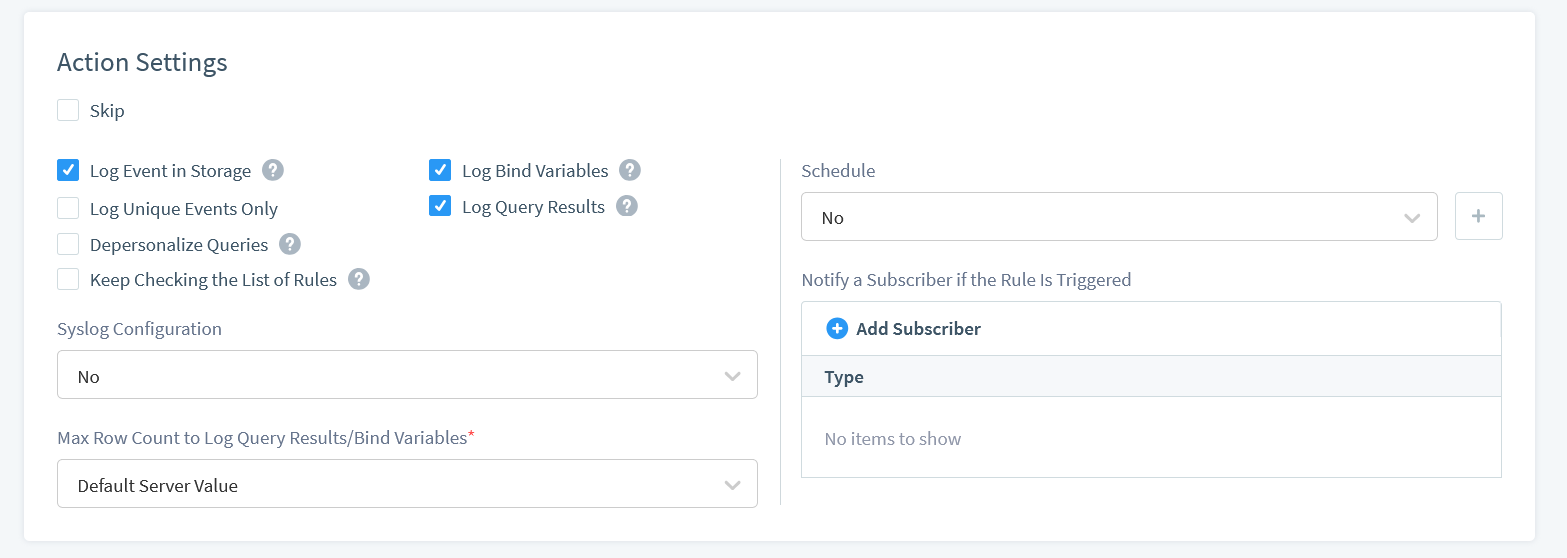
You would also need to set up Filter statements as shown below.
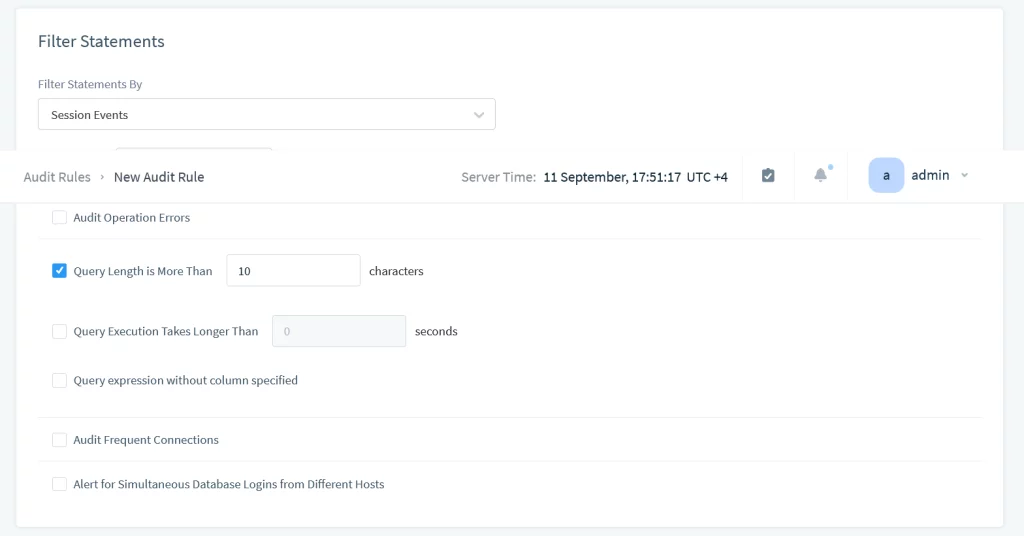
How Does MySQL Database Activity History Look in DataSunrise?
DataSunrise provides a visual representation of the MySQL Database Activity History. The dashboard gives administrators a clear overview of all database interactions, making it easier to identify patterns or irregularities. This is especially useful when trying to identify unauthorized access attempts or problematic queries. You can filter, sort, and analyze each activity log based on user, query type, or time range.
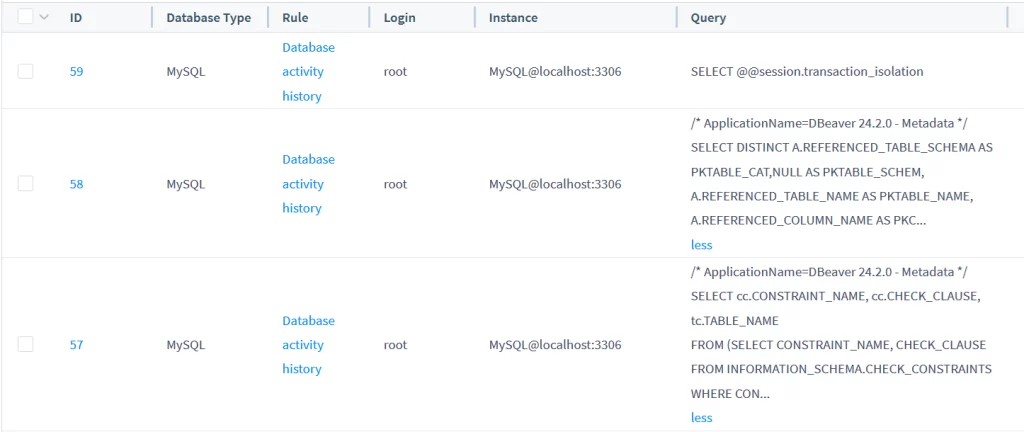
Administrators can drill down into specific events, such as who accessed sensitive data or which queries are slowing down database performance. The system also allows custom reporting, making compliance audits easier.
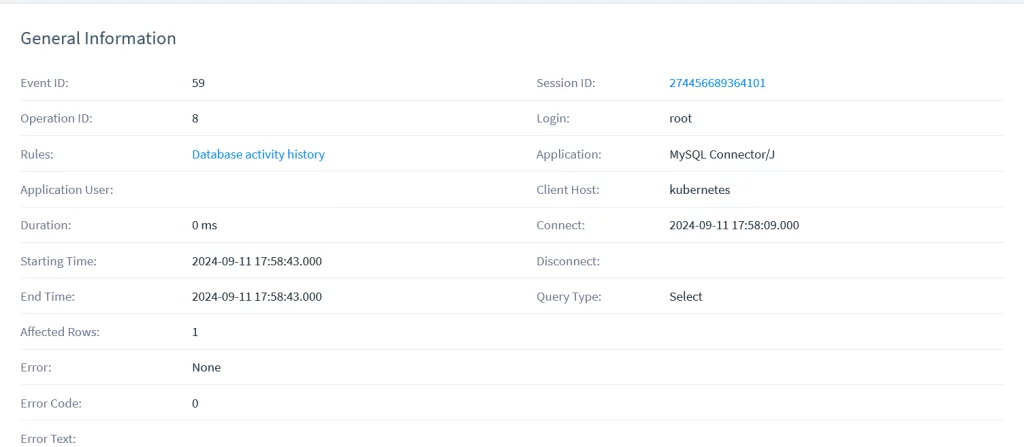
It is possible to save the query and its results.
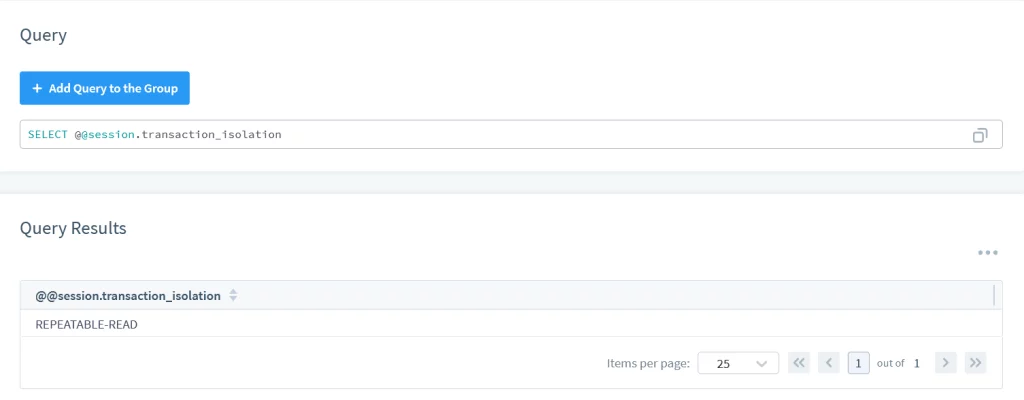
Conclusion
Tracking and maintaining MySQL Database Activity History is a key component in securing your data and maintaining system health. Whether you choose to use MySQL’s built-in tools, external plugins, or a comprehensive tool like DataSunrise, having a solid audit trail is critical. Native tools like the general query log or audit plugins are effective, but DataSunrise offers an easier, more comprehensive solution for managing database activity.
DataSunrise simplifies the entire process of setting up real-time monitoring and provides a flexible, user-friendly environment. Its security features, including activity tracking, data discovery, and vulnerability assessment, make it a powerful option for any database administrator.
For more information on how DataSunrise can help you with database security, or to see it in action, visit our website and schedule a demo today.
