
Oracle Data Activity History
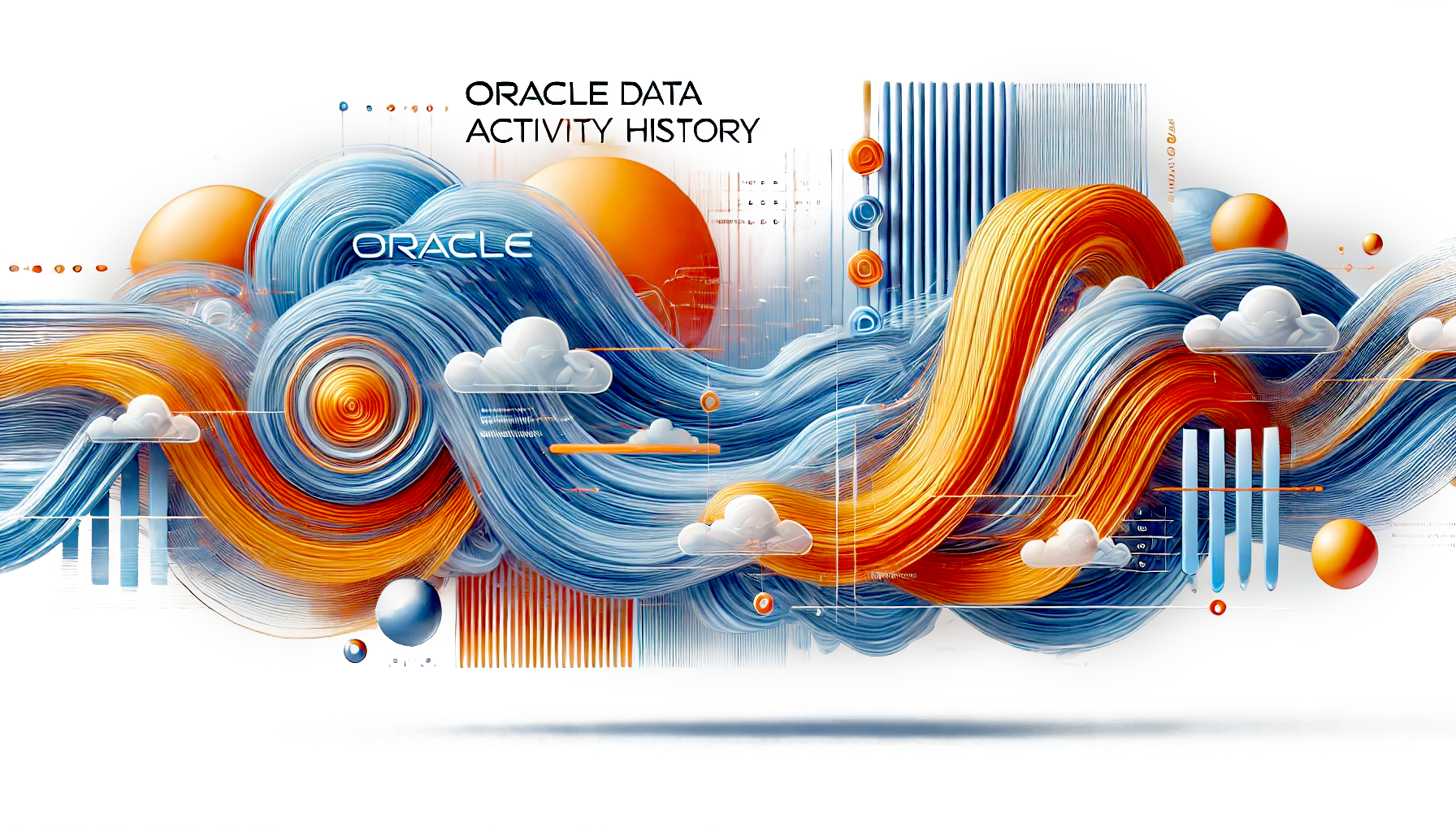
Introduction to Oracle Data Activity History
In the world of database management, tracking data activity is essential for ensuring security, compliance, and optimal performance. Oracle, a leader in database solutions, provides robust mechanisms to capture and analyze data activity history. This article explores Oracle’s native capabilities for tracking data activity, demonstrates how to configure third-party tools like DataSunrise for enhanced monitoring, and outlines best practices for leveraging these tools effectively.
Why Data Activity Tracking Matters
Effective data activity tracking is critical for maintaining database integrity and meeting regulatory requirements. Without proper monitoring, organizations risk data breaches, compliance violations, and performance bottlenecks. By implementing robust tracking mechanisms, businesses can ensure transparency, accountability, and security in their database operations.
1. Native Database Example: Oracle’s Built-In Data Activity Tracking
Oracle offers several native methods to track data activity, each designed to meet specific monitoring and compliance needs. Below are the primary types of data activity tracking available in Oracle:
Standard Data Activity Tracking
Standard tracking captures basic SQL operations such as SELECT, INSERT, UPDATE, and DELETE. While this method provides a foundational level of monitoring, it may lack granularity for advanced security or compliance requirements.
Enabling Standard Data Activity Tracking:
To enable standard tracking, use the following SQL commands:
ALTER SYSTEM SET audit_trail = DB, EXTENDED SCOPE = SPFILE;
SHUTDOWN IMMEDIATE;
STARTUP;- This configures Oracle to log database activities within the database itself.
- The
EXTENDEDoption ensures that both SQL statements and bind variables are captured.
After executing queries, you can view the logs in the DBA_AUDIT_TRAIL table.
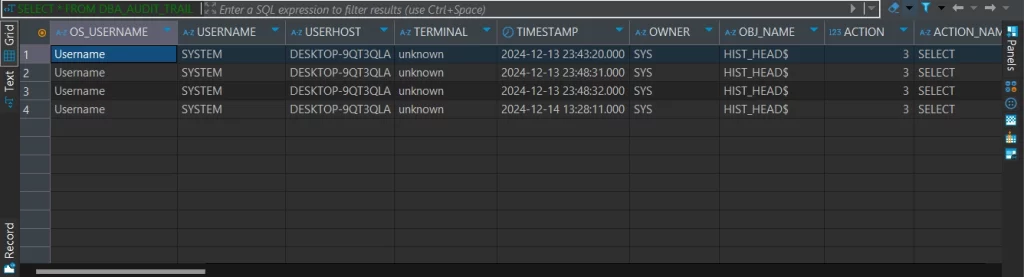
Fine-Grained Data Activity Tracking
Fine-grained tracking allows for more specific monitoring, such as auditing access to sensitive data like high-value transactions or personally identifiable information (PII).
Enabling Fine-Grained Tracking:
To audit access to high-salary employees, use the following code:
BEGIN
DBMS_FGA.add_policy(
object_schema => 'system',
object_name => 'EMPLOYEES',
policy_name => 'audit_emp_access',
audit_condition => 'SALARY > 100000',
audit_column => 'SALARY',
handler_schema => NULL,
handler_module => NULL,
enable => TRUE
);
END;- This creates a policy on the
EMPLOYEEStable, logging any access whereSALARYexceeds $100,000. - Results can be viewed in the
DBA_FGA_AUDIT_TRAILtable.
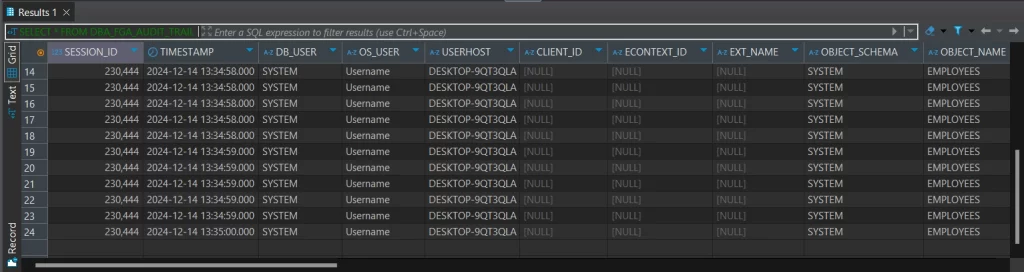
2. Configuration of DataSunrise for Enhanced Monitoring
While Oracle’s native tracking capabilities are powerful, third-party tools like DataSunrise offer advanced features such as real-time monitoring, centralized reporting, and custom alerts. Here’s how to configure DataSunrise for Oracle Data Activity History:
Step 1: Integration with Oracle Database
Integrate DataSunrise with your Oracle Database instance by following these steps:
- Install DataSunrise and configure it as a database proxy.
- Connect DataSunrise to your Oracle Database using the appropriate credentials.
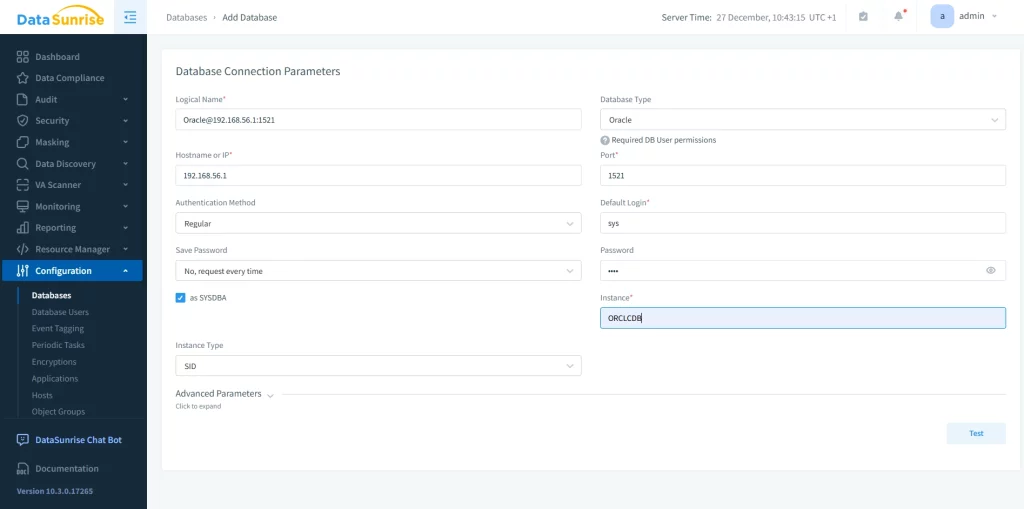
Step 2: Setting Up Audit Rules
DataSunrise allows you to define custom audit rules for specific data activities. For example, to log every system user action on the EMPLOYEES table:
- Navigate to the Audit Rules section in DataSunrise.
- Create a new rule with the following parameters:
- Object Schema:
system - Object Name:
EMPLOYEES - Action:
SELECT,INSERT,UPDATE,DELETE - Condition:
SALARY > 100000
- Object Schema:
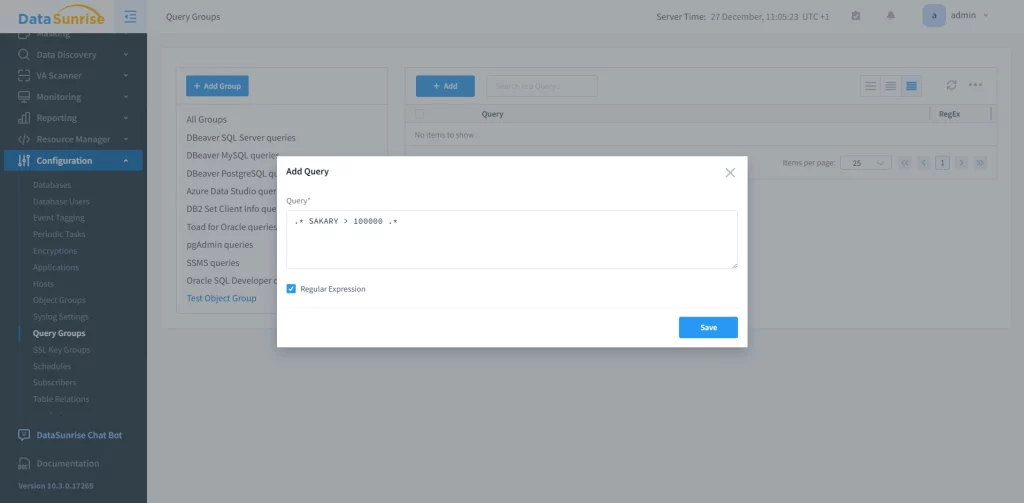
Then, set up the rule itself. Here’s how the general settings configuration tab looks:
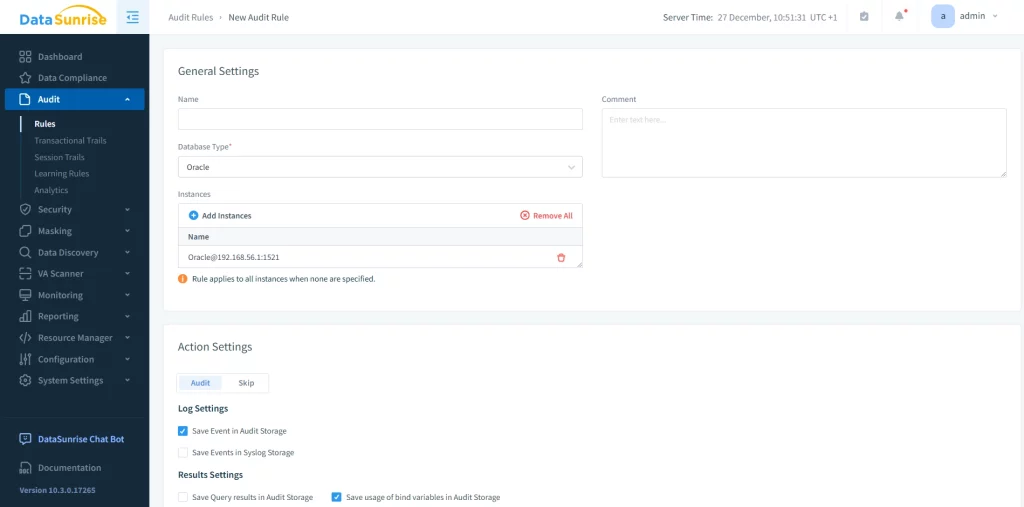
Step 3: Centralized Reporting
DataSunrise aggregates logs from multiple databases into a single interface, simplifying analysis and reporting. Access the Transactional Trails tab to review all audited activities.
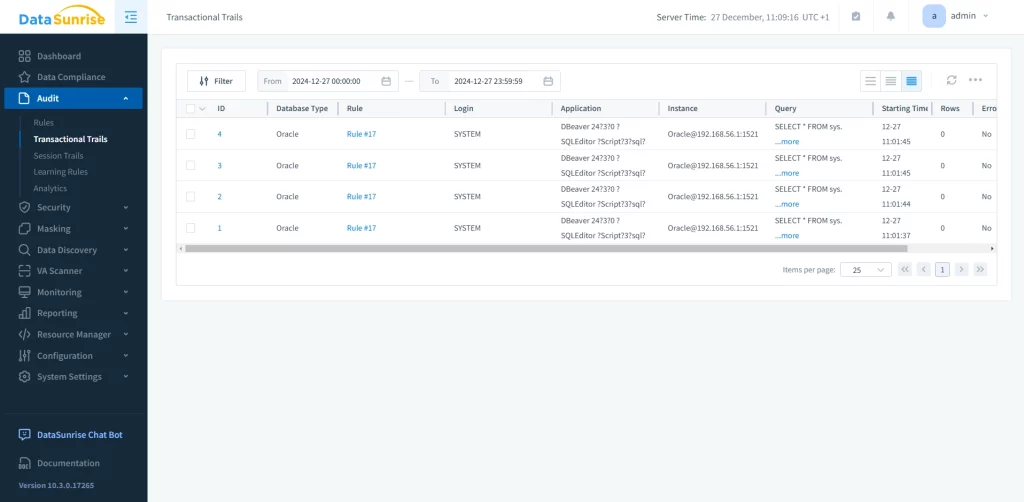
3. Best Practices for Oracle Data Activity History
To maximize the effectiveness of Oracle Data Activity History and third-party tools like DataSunrise, follow these best practices:
1. Define Clear Auditing Policies
Establish clear policies for what data activities need to be tracked, such as access to sensitive information or schema changes. This ensures that auditing is focused and efficient.
2. Use Fine-Grained Auditing for Sensitive Data
For high-value or sensitive data, implement fine-grained auditing to capture detailed access logs. This helps in detecting unauthorized access and ensuring compliance.
3. Enable Real-Time Monitoring
Use tools like DataSunrise to monitor data activities in real time. This allows for immediate detection and response to potential security threats.
4. Regularly Review Audit Logs
Schedule regular reviews of audit logs to identify patterns, anomalies, or potential security issues. This proactive approach helps in maintaining database security and performance.
5. Integrate with Compliance Frameworks
Ensure that your auditing practices align with regulatory requirements such as GDPR, HIPAA, and PCI DSS. Use centralized reporting tools to simplify compliance reporting.
6. Train Database Administrators
Provide training for database administrators on Oracle’s native auditing features and third-party tools. This ensures that they can effectively configure and manage data activity tracking.
4. Conclusion
Oracle Data Activity History is a powerful tool for tracking and monitoring data operations within a database, ensuring security, compliance, and optimal performance. By leveraging Oracle’s native capabilities—such as Standard, Fine-Grained, and Unified Auditing—organizations can maintain robust database management practices.
To further enhance these capabilities, third-party tools like DataSunrise offer advanced features such as real-time monitoring, centralized reporting, and custom alerts. By integrating Oracle’s data activity tracking with DataSunrise, organizations can achieve a higher level of security and compliance.
By following best practices—such as defining clear auditing policies, enabling real-time monitoring, and regularly reviewing audit logs—organizations can maximize the benefits of Oracle Data Activity History and third-party tools. This ensures that databases remain secure, compliant, and optimized for performance.
