
SAP HANA Audit Trail

SAP HANA audit trail serves as an essential component of database security and compliance monitoring. Organizations increasingly rely on these audit capabilities as cybersecurity threats continue to evolve. According to Nexusguard’s 2024 DDoS report, there’s been a 73% increase in sophisticated database attacks, with SAP HANA systems being frequent targets. What’s particularly noteworthy is that 60% of these attacks went undetected for months due to inadequate audit trails. This comprehensive guide will walk you through the essential steps of setting up and managing effective audit trails in SAP HANA, helping you protect your organization’s data assets.
What is an Audit Trail for SAP HANA?
An audit trail for SAP HANA is the process of tracking and logging database activities. It helps monitor and record all changes made to data in the system. This includes tracking who accessed the data, what actions they performed, and when they performed these actions.
To follow data privacy rules like GDPR or HIPAA, organizations need to track every interaction with sensitive data. This ensures compliance and protects user information. SAP HANA natively supports this functionality through its logging mechanisms and SQL-based tools.
SAP HANA Native Audit Trail
The native features of SAP HANA provide several built-in capabilities to enable auditing. By using SQL language features, views, and stored procedures, users can create an audit trail that tracks various database activities.
SQL Language Features for Auditing
SQL in SAP HANA can be used to log and retrieve important data changes. For example, you can use SQL statements for trigger-based auditing. This helps capture insertions, deletions, and updates to certain tables.
Example of Auditing with SQL
Consider a table named users that stores sensitive information about customers. A trigger can be created to monitor changes in this table:
CREATE TRIGGER users_audit_trigger AFTER INSERT, UPDATE, DELETE ON users FOR EACH ROW BEGIN -- Log the change into an audit table INSERT INTO users_audit (user_id, action, old_data, new_data, timestamp) VALUES (:NEW.user_id, 'INSERT', NULL, :NEW, CURRENT_TIMESTAMP); END;
This trigger captures inserts, updates, and deletes, and logs the action along with old and new data. The audit table (users_audit) will store a record of every operation.
Using Views for Data Auditing
Views in SAP HANA offer an effective way to track data without modifying the underlying tables. By creating a view, you can aggregate information on recent changes or track user activities.
Example of Creating an Audit View
CREATE VIEW user_changes_view AS SELECT user_id, action, old_data, new_data, timestamp FROM users_audit WHERE timestamp > NOW() - INTERVAL '1 DAY';
The created view allows users to see all changes to the users table from the last 24 hours. This simplifies tracking recent activities.
Stored Procedures for Advanced Auditing
Stored procedures can be designed to capture more complex auditing requirements. For instance, you can create a procedure to watch for changes in different tables, manage specific user roles, and perform additional tasks during the audit process.
Example of a Stored Procedure for Auditing
CREATE PROCEDURE log_user_changes() LANGUAGE SQLSCRIPT AS BEGIN DECLARE user_changes TABLE (user_id INT, action VARCHAR, old_data STRING, new_data STRING, timestamp TIMESTAMP); -- Capture changes for the past hour SELECT * INTO user_changes FROM users_audit WHERE timestamp > NOW() - INTERVAL '1 HOUR'; -- Perform further processing, if required (e.g., send email notifications) END;
This procedure can run regularly to capture data changes and alert administrators if there is unauthorized access.
Example of Native Audit Trail in SAP HANA
Let’s take a simple example of tracking changes to sensitive customer information in SAP HANA. Assume you have a customers table that holds information like email addresses and IP addresses.
CREATE TABLE customers ( id INT PRIMARY KEY, first_name VARCHAR(100), last_name VARCHAR(100), email VARCHAR(100), ip_address VARCHAR(45) );
An audit trail can be created by logging every insertion, update, and deletion of records using SQL triggers. For example:
CREATE TRIGGER customers_audit_trigger AFTER INSERT, UPDATE, DELETE ON customers FOR EACH ROW BEGIN INSERT INTO customers_audit (customer_id, action, old_data, new_data, timestamp) VALUES (:NEW.id, 'UPDATE', :OLD, :NEW, CURRENT_TIMESTAMP); END;
This trigger tracks updates to the customers table and logs both old and new data into the customers_audit table.
Enhancing SAP HANA Audit Capabilities with DataSunrise
While SAP HANA provides native auditing tools, DataSunrise offers advanced features to enhance and streamline the auditing process. Additionally, DataSunrise is a complete database security tool that provides an audit trail for SAP HANA, helping keep sensitive data secure and easy to track.
Creating a DataSunrise Instance for SAP HANA
After installing DataSunrise, creating an instance for SAP HANA is a simple process. Here’s a step-by-step guide:
- Install DataSunrise and Configure Instance: Ensure that DataSunrise is installed and configured for your SAP HANA environment. Use the DataSunrise interface to create a new instance for SAP HANA. Enter the database connection details such as host, port, and credentials.
- Create an Instance: Set up a new audit rule through the DataSunrise interface to enable data auditing for specific tables or schemas. This ensures that DataSunrise tracks all changes to sensitive data.
- Enable Auditing: Once the rule is created, navigate to “Transactional Trails” to monitor database operations in real time.
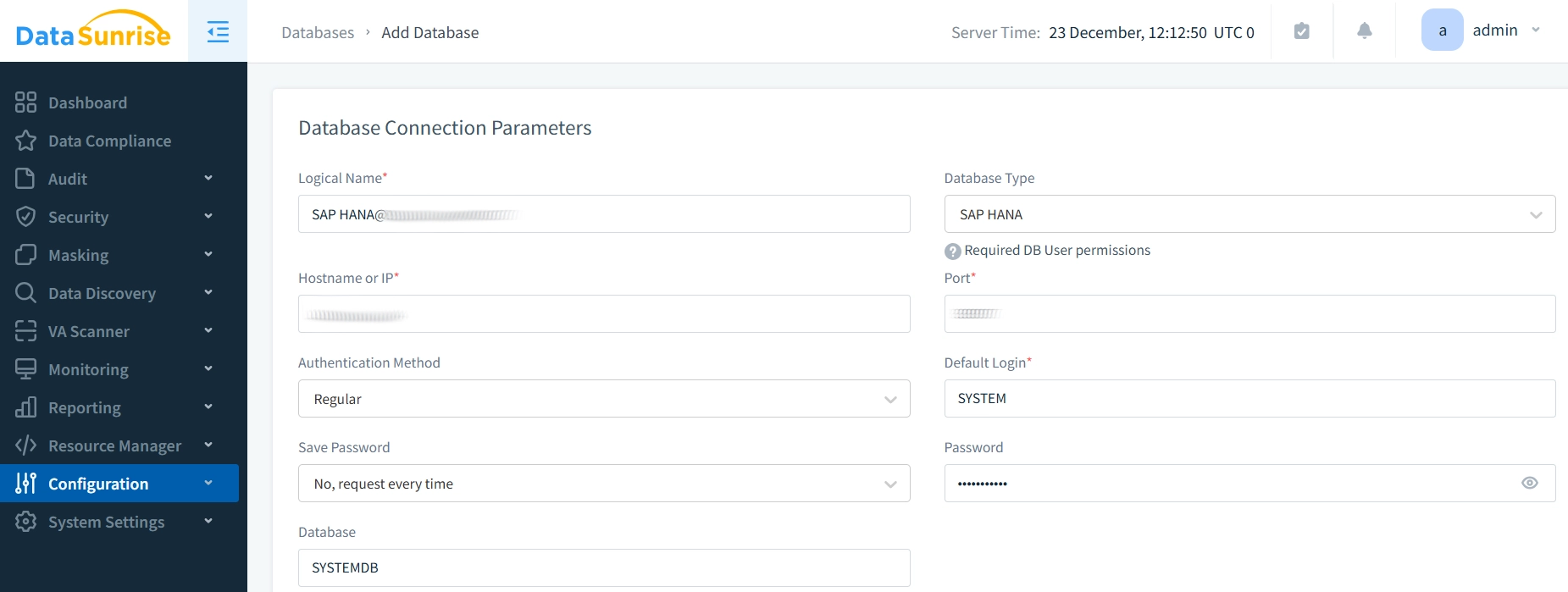
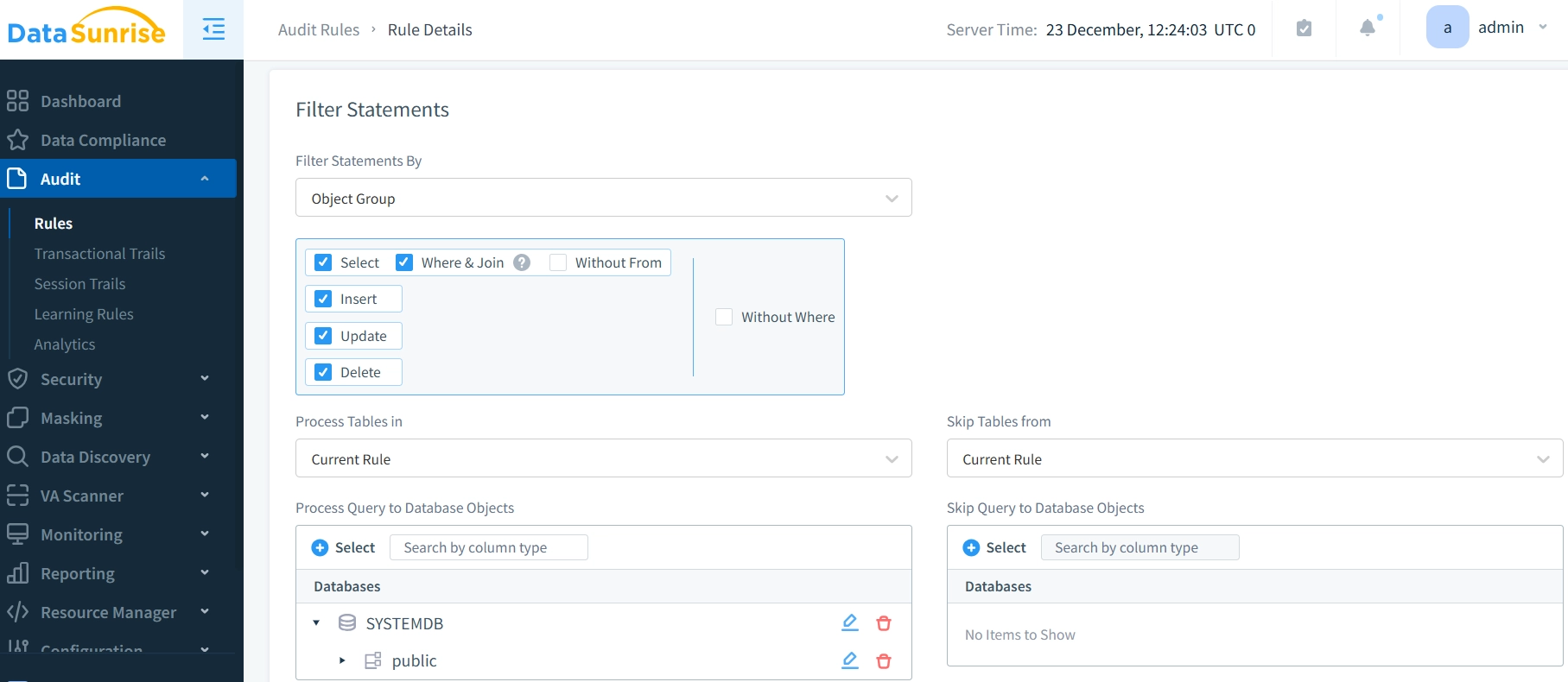
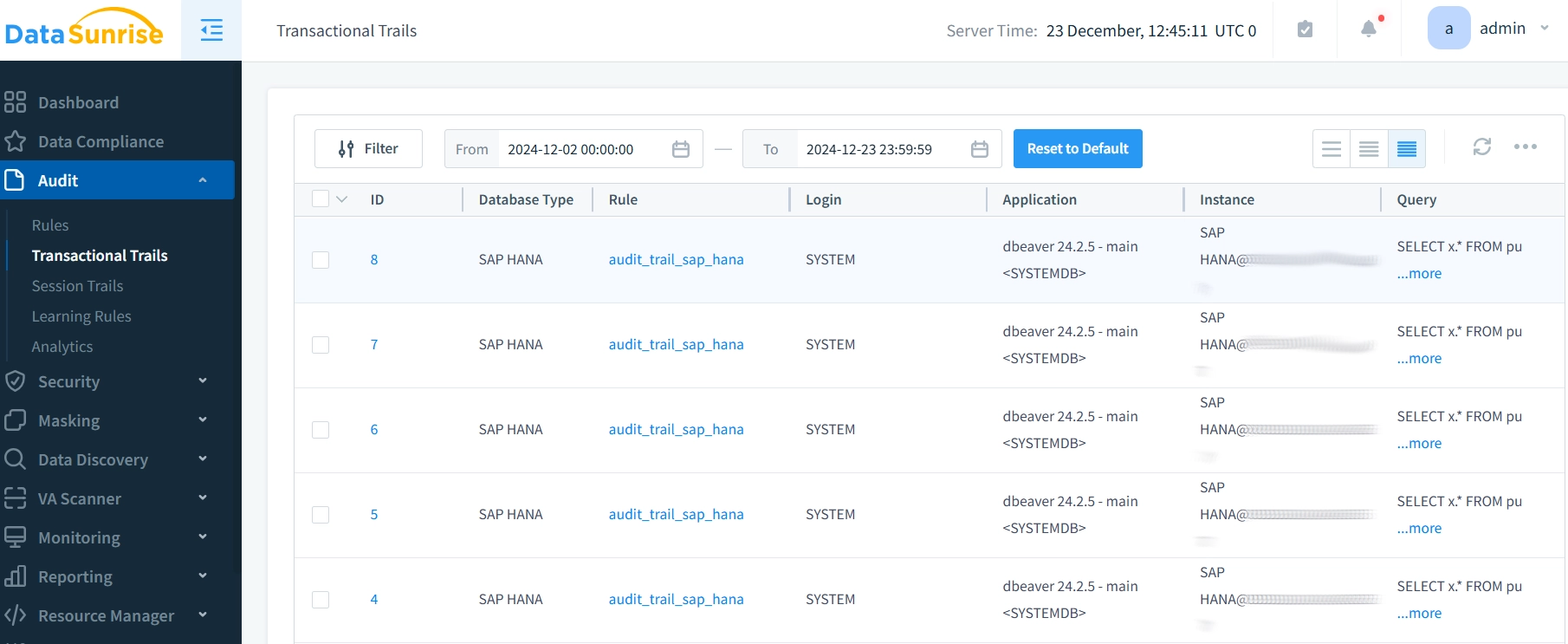
Benefits of Using DataSunrise
Although SAP HANA’s native features are powerful, DataSunrise offers additional features for comprehensive data auditing. The Security suite of DataSunrise provides:
- Centralized management of audit policies
- Real-time monitoring and alerts
- Detailed activity reports
- Compliance with major regulatory requirements
Best Practices for SAP HANA Audit Trail
Effective audit trail management in SAP HANA involves addressing several key areas:
- Regular Monitoring and Review: A systematic review of audit logs is essential for security monitoring. Security personnel should regularly examine records for suspicious patterns or unauthorized access attempts. Automated alert systems can assist with real-time notifications for critical events.
- Data Retention Management: Organizations must define clear retention policies to balance storage constraints with compliance requirements. Many regulated industries require audit data to be retained for specific periods, typically from one to seven years. A tiered storage system helps manage this by keeping recent data accessible while archiving older logs.
- Security Level Segregation: Implement separate audit logs for different security levels to maintain better data organization. This segregation speeds up investigations by focusing on specific areas while maintaining access controls for sensitive information.
- Third-Party Solution Integration: Native SAP HANA features provide essential auditing capabilities, but third-party solutions like DataSunrise can complement them by offering enhanced monitoring, centralized management, and advanced reporting features. DataSunrise also automates many aspects of audit trail management, easing the administrative burden on IT teams.
- Policy Documentation and Updates: Maintain detailed documentation of audit policies and review them regularly. As business needs and threats evolve, update these policies to ensure complete coverage of critical systems and data.
Conclusion
Implementing a robust audit trail for SAP HANA requires careful planning and ongoing management. While native features provide fundamental auditing capabilities, organizations often need additional tools to meet complex security and compliance requirements.
Success relies on configuring native features correctly, conducting regular monitoring, and leveraging third-party solutions like DataSunrise. Organizations must assess their unique needs and regulatory requirements to determine the most effective approach.
Ready to enhance your SAP HANA security? Visit the DataSunrise website to schedule an online demo and discover how our comprehensive audit and compliance features can strengthen your database security infrastructure.
