
SAP HANA Database Activity History

SAP HANA Database Activity History serves as an essential component in enterprise data protection and compliance strategies. Furthermore, recent data from the Thales 2024 Threat Report shows that 40% of organizations had data breaches last year, highlighting the need for strong database monitoring.
For organizations using SAP HANA databases, monitoring activity history is particularly important to find security weaknesses. However, you need to turn on the auditing features manually in the default settings.
Understanding Database Activity History for SAP HANA
Tracking database activity helps businesses keep their data safe, secure, and compliant. Additionally, Database Activity History for SAP HANA records every interaction with the database and makes it easily retrievable for auditing purposes.
SAP HANA has features that help businesses track data activities including insertions, updates, deletions, and user interactions. Subsequently, this level of transparency is crucial for organizations in regulated industries such as finance and healthcare, where audit trails are required.
SAP HANA Audit Features
SAP HANA provides strong audit features for tracking database events, with more details available in a separate article on SAP HANA Audit. Moreover, these logs contain detailed records about user activity, system configurations, and data modifications. These capabilities play a key role in Database Activity History by offering administrators full visibility into database operations.
Furthermore, SAP HANA’s audit capabilities capture a wide range of events, including:
- User Authentication: Monitoring who logs in and out of the database.
- Data Modifications: Tracking inserts, updates, and deletes.
- System Changes: Logging configuration changes and administrative actions.
- Query Execution: Monitoring which SQL queries are executed on the system.
The audit logs from these features provide important information to maintain compliance with rules and protect sensitive data.
For additional help on setting up auditing in SAP HANA, SAP offers an official guide that explains how to configure and manage audit logs.
Core Components of SAP HANA Auditing
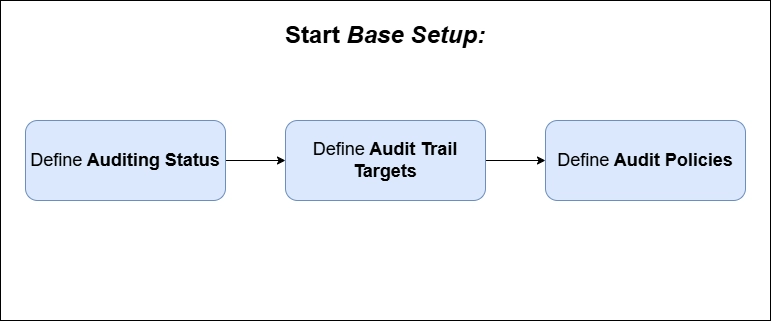
Audit Policies
Audit policies form the foundation of database activity monitoring. Each policy defines:
- Specific actions to be audited
- Conditions under which actions trigger audit events
- Target objects (schemas, tables, views, procedures)
- User specifications (included or excluded users)
- Audit levels (EMERGENCY, ALERT, CRITICAL, WARNING, or INFO)
Audit Actions
The system can monitor various database activities including:
- User provisioning (CREATE USER, DROP USER)
- Role management (CREATE ROLE, DROP ROLE)
- Authorization changes (GRANT, REVOKE privileges)
- Authentication events (connection attempts)
- Configuration changes
- Data access and manipulation
Additionally, some actions are mandatory and always audited when the service is active, such as:
- Creation, modification, or deletion of audit policies
- Deletion of audit entries
- Changes to auditing configuration
Setting Up Activity Monitoring
To establish effective database activity monitoring:
- First, enable auditing for your database using SAP HANA cockpit or SQL:
- Then, configure audit trail targets. SAP HANA supports three types:
- Internal database table (secure, queryable storage)
- Linux syslog (tamper-proof system logging)
- CSV text file (recommended only for testing)
- Finally, implement retention policies to manage audit trail size:
CREATE AUDIT POLICY policy_UserRoleManagement AUDITING ALL CREATE USER, DROP USER, CREATE ROLE, DROP ROLE LEVEL CRITICAL; ALTER AUDIT POLICY policy_UserRoleManagement ENABLE;
-- To clear audit logs when necessary ALTER SYSTEM CLEAR AUDIT LOG ALL;
Monitoring and Analysis
Viewing Audit Trails
Access audit information through:
- SAP HANA cockpit’s Auditing app
- SQL queries using the PUBLIC.AUDIT_LOG view:
SELECT * FROM "PUBLIC"."AUDIT_LOG"
Size Management
Moreover, the system monitors audit trail table size relative to memory allocation:
- Alerts trigger at 5%, 7%, 9%, and 11% of the allocation limit
- Minimum retention period is seven days
- Only users with AUDIT OPERATOR privilege can truncate the audit table
Enhancing Database Activity History with DataSunrise
While SAP HANA’s native auditing capabilities provide robust monitoring, organizations often require additional security layers for complex environments. Therefore, DataSunrise extends SAP HANA’s functionality through its comprehensive security suite. The platform offers centralized monitoring across multiple databases, enabling unified management of security policies and audit trails.
Its advanced analytics engine processes audit data quickly, providing immediate alerts on suspicious activities and detailed compliance reports.
Additionally, DataSunrise’s dynamic data masking capabilities add another security layer, protecting sensitive information while maintaining database functionality. The process is simple: after installing DataSunrise, administrators can connect to SAP HANA databases easily and set up monitoring policies and masking rules based on their organization’s needs.
Creating a DataSunrise Instance
To integrate DataSunrise with SAP HANA:
- Connect to SAP HANA: Use the DataSunrise interface to connect to your SAP HANA instance.
- Configure Audit Rules: Create audit rules through DataSunrise interface.
- Monitor Activity: Use DataSunrise’s dashboard to centrally monitor and manage database activity and auditing policies.
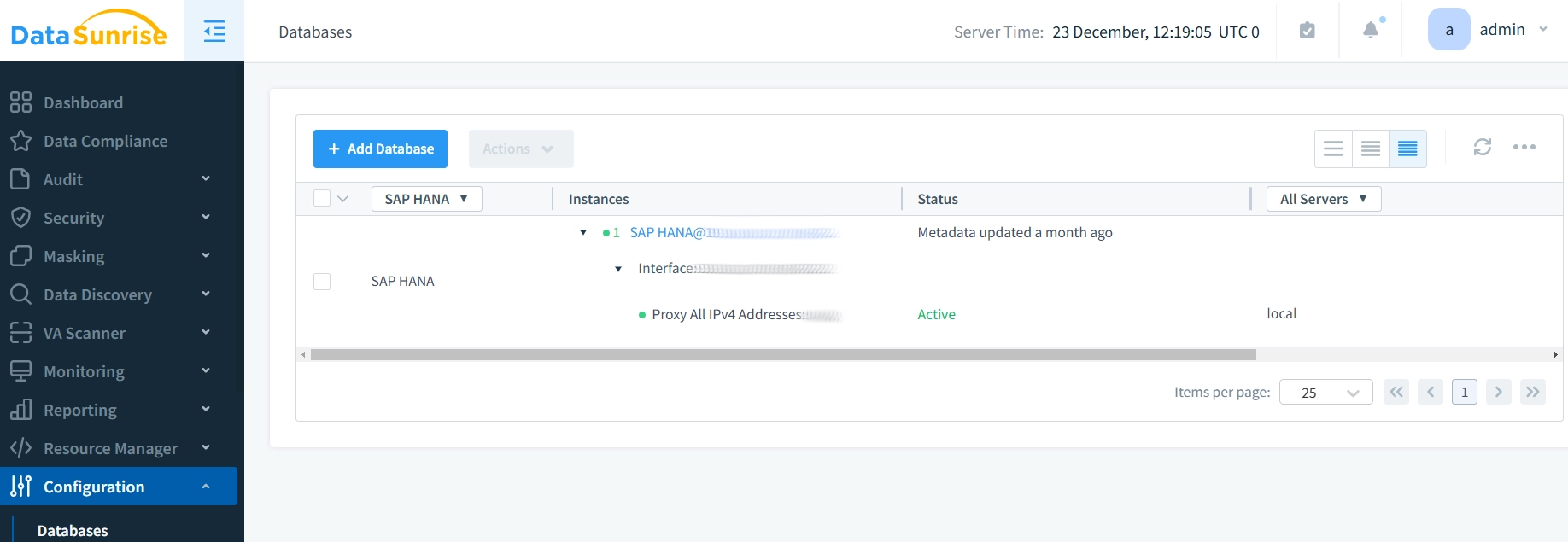
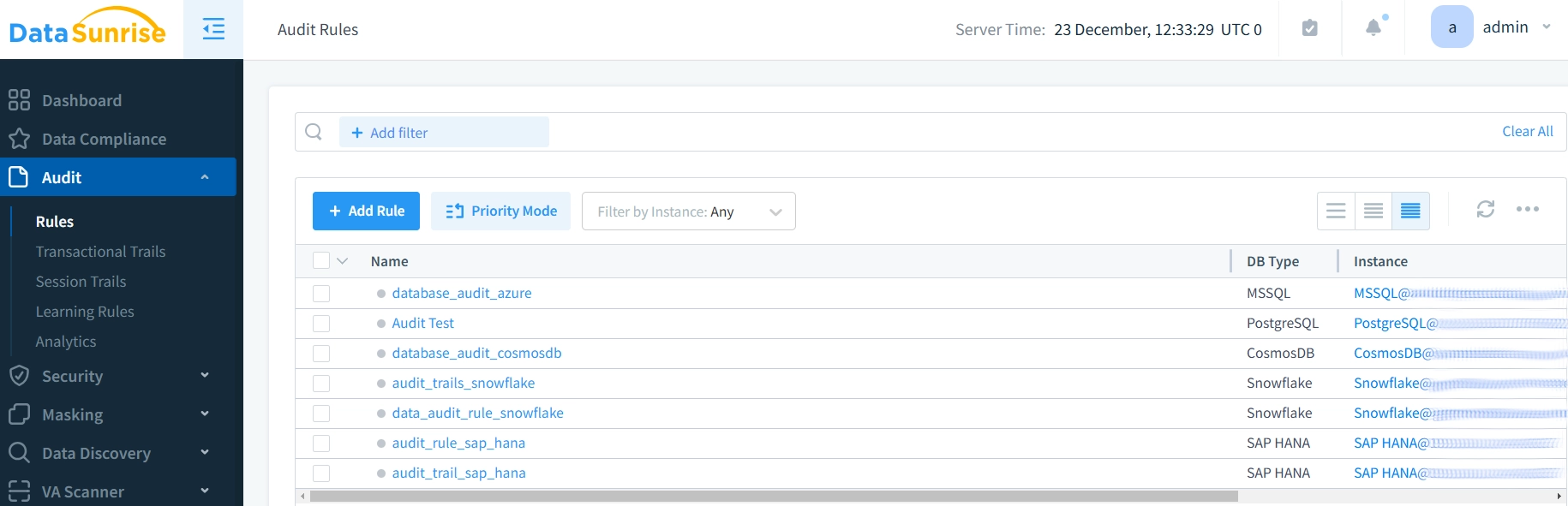
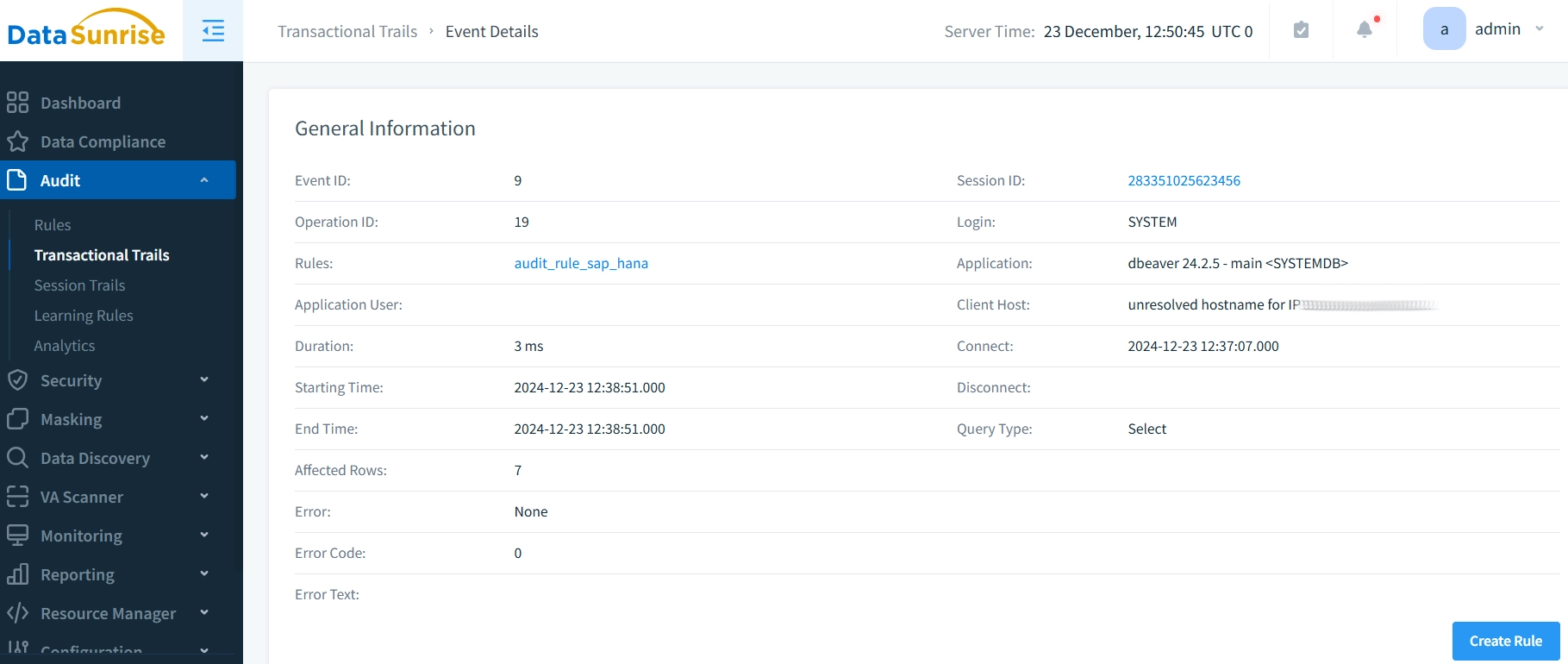
Benefits of DataSunrise for SAP HANA Database Activity History
- Unified Management: DataSunrise provides a centralized interface for managing security and auditing across your SAP HANA environment.
- Dynamic Data Masking: Furthermore, it ensures sensitive data is protected while still allowing authorized users to perform necessary tasks.
- Compliance: Additionally, DataSunrise helps organizations follow rules like GDPR and HIPAA by keeping secure audit trails and protecting sensitive data.
Best Practices and Recommendations
Effective database activity monitoring in SAP HANA requires attention to several key areas:
Policy Management: Organizations should establish a regular review cycle of audit policies to ensure they align with current security requirements and compliance standards. Moreover, this includes adjusting audit levels based on the sensitivity of different operations and maintaining detailed documentation of policy changes.
Storage Management: Implementing appropriate retention policies prevents performance issues while ensuring compliance with data retention requirements. Regular monitoring of audit trail size helps prevent system alerts and maintains optimal database performance. Consider setting up automated alerts when storage reaches 75% capacity.
Security Enhancement: Third-party solutions like DataSunrise can enhance native SAP HANA capabilities by providing additional security layers and centralized management. These tools offer advanced features for monitoring, alerting, and compliance reporting that complement SAP HANA’s built-in functionality.
Testing and Verification: Regular testing of audit trail accessibility and periodic verification of audit policy effectiveness helps maintain system security. Furthermore, this includes checking that the system properly captures and stores audit entries according to configured policies.
User Access Control: Implement the principle of least privilege for audit policy management. Additionally, restrict audit operator privileges to a limited number of trusted administrators and regularly review access rights.
Emergency Response Planning: Develop clear procedures for handling audit policy violations and security incidents. Subsequently, make an escalation matrix for different types of audit alerts and keep team contact information updated.
Compliance Documentation: Maintain comprehensive documentation of your audit setup and policies. Moreover, include detailed information about audit trail configurations, retention periods, and security measures.
Conclusion
While SAP HANA’s native Database Activity History provides essential monitoring capabilities, modern enterprise environments often require additional security layers. Therefore, DataSunrise provides advanced tools that work well with SAP HANA, offering detailed audit trails, real-time security alerts, and complete compliance reporting features.
In conclusion, our flexible solution includes dynamic data masking, automated policy management, and centralized control across multiple databases. Visit the DataSunrise website today and schedule an online demo to discover how our innovative security suite can strengthen your SAP HANA environment while simplifying compliance management.
