
SQL Server Collation: A Complete Guide
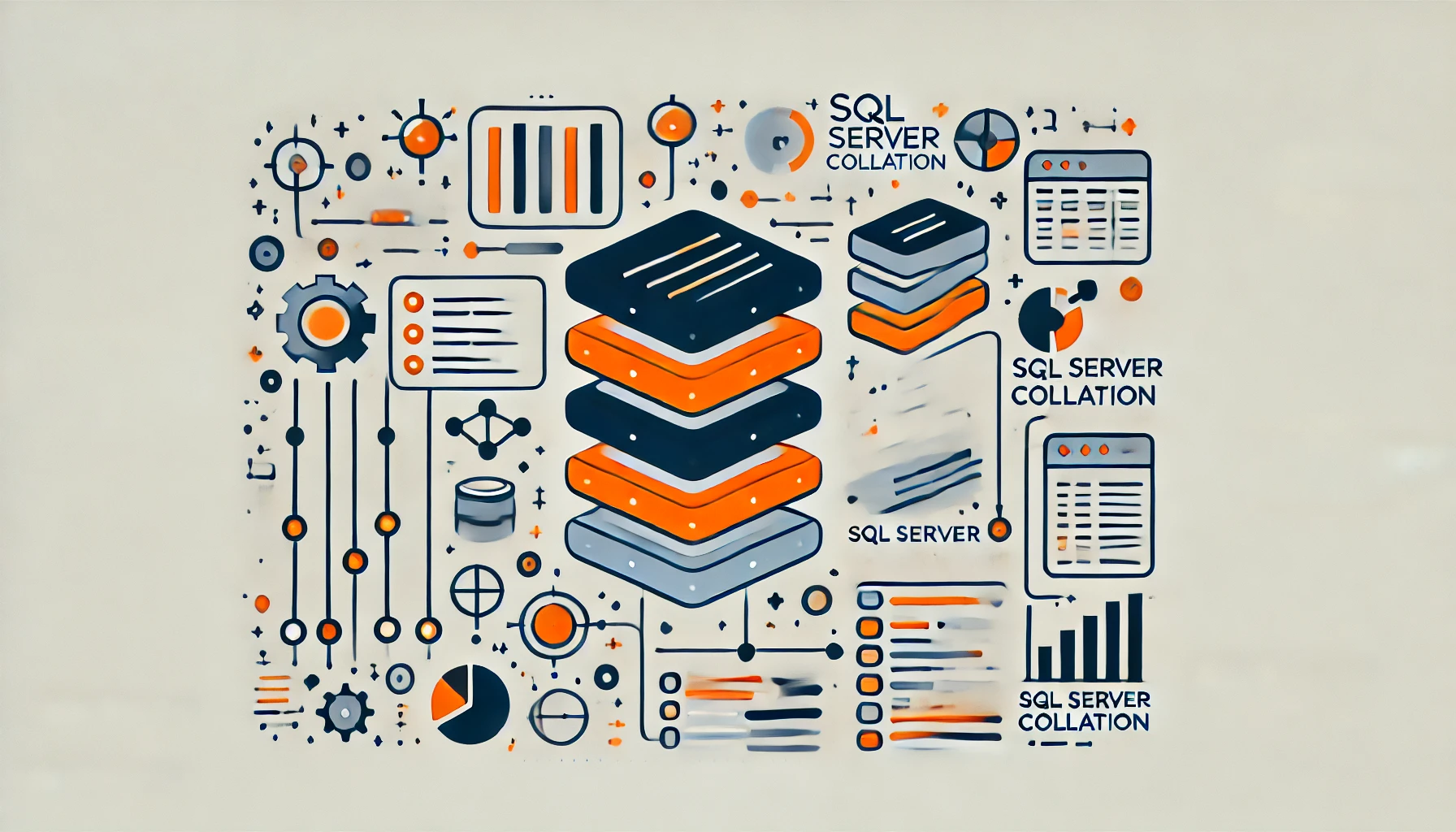
SQL Server collation is a crucial concept to grasp when working with databases. Collations in SQL Server determine how the database engine sorts and compares character data. Choosing the right SQL collation is important for keeping data accurate. It also helps in enhancing query performance and prevents issues when connecting to other systems.
What is SQL Collation?
A SQL collation is a set of rules that decides the sorting process of data in a SQL Server database. It also determines if the sorting is case-sensitive and if accents are taken into account. When you make a database, table, or column, you choose a collation to decide how the data is organized and compared.
SQL collations affect several aspects of character data handling:
- Sort order: Determines the sequence in which characters are sorted. For example, in some collations, uppercase letters sort before lowercase letters.
- Case sensitivity: Specifies whether uppercase and lowercase letters are treated as distinct or equivalent. Case-sensitive collations consider “A” and “a” as different characters.
- Accent sensitivity: Determines if accented characters (e.g., “é”) are treated as distinct from their unaccented counterparts (e.g., “e”).
Why SQL Server Collation Matters
Selecting the appropriate SQL collation is crucial for several reasons:
- Data integrity: Consistent collation ensures data is sorted and compared correctly across tables and databases. Mismatched collations can lead to unexpected query results and data inconsistencies.
- Query performance: Collations impact query optimization. Using a collation that aligns with your data and query patterns can improve performance.
- Cross-system compatibility: When integrating SQL Server with other systems or applications, matching collations prevents data corruption and comparison issues.
- Localization: Choosing the correct collation is crucial for sorting and comparing character data accurately according to regional rules. Considering your users’ language and location when selecting a collation is important. This ensures that the system sorts and compares the data correctly based on the specific rules of their region.
Setting a SQL Collation
When creating a new SQL Server database, you can specify the default collation using the `COLLATE` clause:
CREATE DATABASE MyDatabase COLLATE Latin1_General_CI_AS;
In this example, the database is created with the Latin1_General_CI_AS collation, which is case-insensitive and accent-sensitive.
You can also set collations at the column level:
CREATE TABLE Users ( Id INT PRIMARY KEY, Name VARCHAR(50) COLLATE French_CI_AS
Here, the `Name` column uses the `French_CI_AS` collation, which is specific to the French language.
Choosing the Right SQL Collation
When selecting a SQL collation, consider the following factors:
- Language and locale: Choose a collation that supports the language and locale of your data. SQL Server provides collations for various languages and regions.
- Case sensitivity: Decide if case-sensitivity is important for your data and queries. Case-insensitive collations treat uppercase and lowercase characters as equivalent.
- Accent sensitivity: Determine if accented characters should be distinct from their unaccented counterparts. Accent-sensitive collations consider accents in sorting and comparison.
- Compatibility: Ensure the collation is compatible with other systems and applications your database interacts with to avoid integration issues.
- Performance: Some collations may have performance implications. For example, case-insensitive collations can be slower than case-sensitive ones for certain operations.
Common SQL Server Collations
SQL Server offers a wide range of collations to support different languages and scenarios. Here are some commonly used SQL collations:
- `SQL_Latin1_General_CP1_CI_AS`: Default collation for US English, case-insensitive, accent-sensitive.
- `Latin1_General_CS_AS`: Case-sensitive and accent-sensitive collation for US English.
- `French_CI_AS`: Case-insensitive and accent-sensitive collation for French.
- `Japanese_CI_AS`: Case-insensitive and accent-sensitive collation for Japanese.
- `Chinese_PRC_CI_AS`: Case-insensitive and accent-sensitive collation for Simplified Chinese (PRC).
When picking a collation, check the SQL Server documentation for a full list of collations and their features.
Changing SQL Collations
In some cases, you may need to change the collation of an existing database or table. SQL Server provides the `ALTER DATABASE` and `ALTER TABLE` statements for this purpose.
To change the default collation of a database:
ALTER DATABASE MyDatabase COLLATE French_CI_AS;
To change the collation of a specific column in a table:
ALTER TABLE Users ALTER COLUMN Name VARCHAR(50) COLLATE Latin1_General_CS_AS;
Be cautious when changing collations, as it can affect data sorting, comparison, and integrity. Thoroughly test your application after modifying collations.
Conclusion
SQL Server collation fundamentally influences how character data is sorted and compared. Understanding what collation is in SQL and how it affects your database is essential for maintaining data integrity, optimizing queries, ensuring compatibility with other systems, and supporting localization. By carefully considering language, case sensitivity, accent sensitivity, compatibility, and performance factors, you can choose the right SQL collation for your specific needs. Remember to refer to the SQL Server documentation for a comprehensive list of available collations and their properties.
