
SQL Server Roles
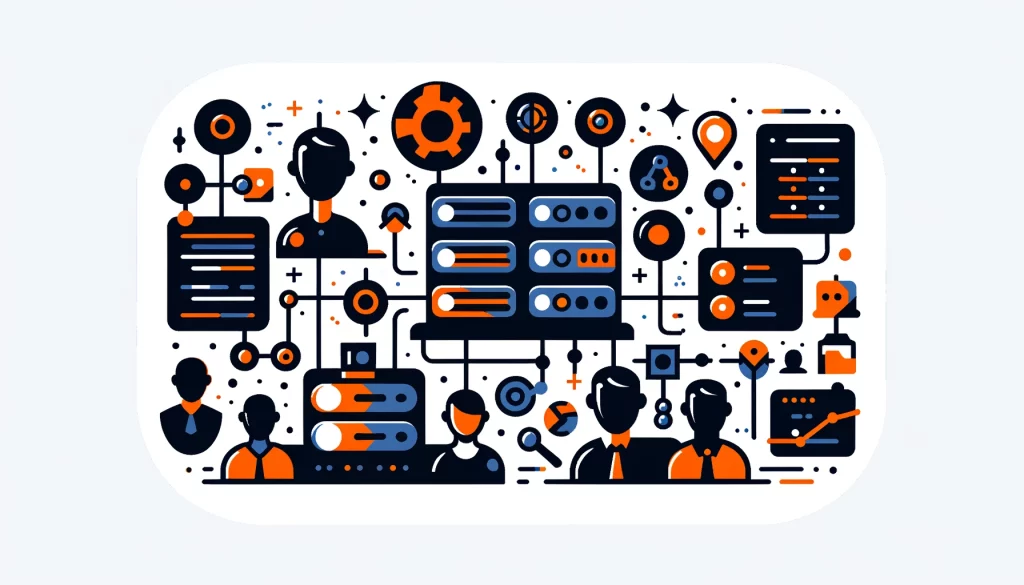
SQL Server roles are a critical component of database security and access control. To keep your database secure and well-managed, it’s crucial to understand how to use them effectively. As a database professional, you need to have a solid grasp of SQL Server roles and their proper utilizing.
SQL Server roles allow you to assign permissions to users, ensuring that only authorized individuals have access to specific database actions. By using roles, you can simplify management and ensure consistent application of security policies across the database. Understanding how these roles work is key to maintaining a secure and efficient SQL Server environment.
In this article, we’ll cover the basics of SQL Server roles. We’ll discuss the different types of roles available. We’ll also explore best practices for implementing these roles. Finally, we’ll look at how the roles help create a strong security framework for your database.
What are SQL Server Roles?
Server roles are a mechanism for grouping user logins and managing their permissions at the server level.
You can give users the access rights they need by assigning them to specific roles. This follows the principle of least privilege. It means that users should only have access to the data and functions necessary for their job. They must not have any extra permissions.
In other words, users should only be able to access what they need to do their work. They must not have permissions to view or change anything else. This helps reduce the chances of unauthorized access or data breaches.
Types of Roles
SQL Server provides three main types of roles: server-level roles, database-level roles, and application roles. Each type serves a distinct purpose and offers different levels of control over database access and permissions.
Server-Level Roles in SQL Server
Server-level roles in SQL Server control permissions for the entire SQL Server instance, rather than just individual databases. These roles can be either fixed or user-defined.
SQL Server comes with built-in server roles like “sysadmin” and “security admin.” These roles, called fixed server roles, have a set of predefined permissions that can’t change.
Unlike fixed server roles, defined server roles provide flexibility to customize permissions according to your company’s specific security requirements. You can create custom roles and assign specific permissions based on your requirements.
To maintain a secure SQL Server environment, it’s important to assign users to the right server-level roles. This way, they’ll have the permissions they need to do their jobs, but nothing more. Be thoughtful about which roles you assign to each user to ensure they can work effectively without compromising security.
Database-Level Roles in SQL Server
Database-level roles in SQL Server work differently than server-level roles. They let you manage access to specific databases within your instance, rather than the entire server. This means you can control who has access to each individual database. Similar to server-level roles, database-level roles can be either fixed or user-defined.
SQL Server has built-in database roles, like “db_owner” and “db_datawriter,” which have a standard set of permissions. However, you can also create your own user-defined sql database roles. These custom roles allow you to set permissions that fit your specific security requirements for each database.
To minimize the risk of unauthorized access, it’s important to assign users to the right database-level roles. This ensures that they have the permissions needed to work with the database, but nothing more. By carefully choosing which roles to assign to the users, you can give them the access they need while keeping the database secure.
Application Roles in SQL Server
SQL Server has a special type of role called application roles. These roles allow applications to run with specific permissions, similar to a user. When an application uses an application role, it can access the database with the permissions assigned to that role. These roles allow all users connected through a specific application to access designated data within a database.
Application roles are inactive by default and require activation using the password-protected “sp_setapprole” command.
When you activate an application role, it gives the user the permissions of that role as long as they connect. This adds an extra level of security and control over who can access the database through the application. Once the connection ends, the user no longer has those permissions.
Best Practices for Implementing
To ensure a secure and efficient database environment, it’s crucial to follow best practices when implementing SQL Server roles.
One fundamental principle is to adhere to the concept of least privilege. Always assign users to roles that grant them the minimum permissions necessary to perform their tasks.
Regularly check and review the roles and permissions given to users to make sure they match their current duties.
Be careful when assigning users to roles with high privileges, like the “sysadmin” role. These roles provide substantial control over the SQL Server instance. You should only assign the roles to trusted individuals who genuinely require such permissions.
Another important consideration when implementing SQL Server roles is to maintain a clear separation of duties. This means that no single user should have complete control over the database environment.
Distributing responsibilities among different roles and user accounts helps minimize the risk of unauthorized actions. It also maintains a system of checks and balances.
Establishing a robust auditing and monitoring system is critical for tracking user activities and detecting any suspicious or unauthorized actions.
SQL Server offers different auditing features like SQL Server Audit and Extended Events. These tools enable you to record and analyze user activities, including role assignments and permission changes.
By regularly reviewing audit logs and monitoring user behavior, you can proactively identify and address potential security risks.
In addition to these best practices, it’s crucial to provide thorough training and education to database users and administrators
Highlighting the significance of database security is crucial. Explaining this role is essential. Underscoring the consequences of misusing permissions can significantly foster a culture of security awareness and responsible database management.
Conclusion
SQL Server roles are a powerful tool for managing database security and access control.
Understanding them is essential. This includes server-level, database-level, and application roles. It helps you efficiently control access to your databases. This ensures that users have the right permissions to carry out their tasks.
Ensure to consistently follow best practices. Regularly review and audit role assignments. Adhere to the principle of least privilege.
Uphold separation of duties, implement auditing and monitoring. Offer training and education to both database users and administrators.
These measures are essential for maintaining a secure and efficient database environment. These steps are crucial for ensuring the security and integrity of your database environment.
Having a solid understanding of SQL Server roles is essential. Committing to security best practices enables you to create a resilient and secure database environment. This ensures the protection of your valuable data and upholds the integrity of your database systems.
Contact our team for a demo session and explore DataSunrise’s wide variety of role assignments.
