
How to Implement Static Data Masking in Amazon DynamoDB
Introduction
In 2022, cloud-based solutions accounted for 53% of the global DLP software market, with overall market growth exhibiting nonlinear expansion. Amazon DynamoDB, a popular NoSQL database service, stores vast amounts of data, including potentially sensitive information. Static data masking offers a powerful solution to safeguard this data. Let’s explore how static data masking can be implemented for Amazon DynamoDB, focusing on practical techniques and tools.
Leading DLP vendors are prioritizing the development of cloud-native and cloud-compatible solutions to address the surging demand. At DataSunrise, we’re attuned to these industry trends and offer cutting-edge solutions designed to safeguard cloud-based data infrastructures effectively.
Understanding Static Data Masking
Static data masking is a security technique that replaces sensitive data with realistic but fictitious information. Unlike dynamic masking, which occurs in real-time, static masking permanently alters the data at rest. This approach is ideal for creating safe, non-production environments for testing and development.
Benefits of Static Data Masking
- Enhanced data security
- Compliance with data protection regulations
- Reduced risk of data breaches
- Safe environment for development and testing
Native Masking Capabilities in Amazon DynamoDB
Amazon DynamoDB offers native masking capabilities, which we’ve covered in our previous articles on masking and dynamic masking for DynamoDB. These features allow for post-processing of query results after retrieving data using the Python API or CLI.
Implementing Static Data Masking with Python and Boto3
Let’s explore a practical example of static data masking using Python and the Boto3 library. We’ll connect to the database, create a copy of the data (MaskedDanielArticleTable table), and mask sensitive information like email addresses and IP.
import boto3
from boto3.dynamodb.conditions import Key
import time
# Connect to DynamoDB
dynamodb = boto3.resource('dynamodb')
source_table = dynamodb.Table('danielArticleTable')
# Create the masked table
try:
masked_table = dynamodb.create_table(
TableName='MaskedDanielArticleTable',
KeySchema=[
{'AttributeName': 'id', 'KeyType': 'HASH'},
],
AttributeDefinitions=[
{'AttributeName': 'id', 'AttributeType': 'S'},
],
ProvisionedThroughput={
'ReadCapacityUnits': 5,
'WriteCapacityUnits': 5
}
)
print("Creating masked table...")
masked_table.meta.client.get_waiter('table_exists').wait(TableName='MaskedDanielArticleTable')
print("Masked table created successfully")
except dynamodb.meta.client.exceptions.ResourceInUseException:
print("Masked table already exists")
masked_table = dynamodb.Table('MaskedDanielArticleTable')
# Function to mask email
def mask_email(email):
username, domain = email.split('@')
masked_username = username[:2] + '*' * (len(username) - 2)
return f"{masked_username}@{domain}"
# Function to mask IP address
def mask_ip(ip):
octets = ip.split('.')
masked_octets = octets[:2] + ['***', '***']
return '.'.join(masked_octets)
# Scan the source table
response = source_table.scan()
items = response['Items']
# Mask and copy data
for item in items:
masked_item = item.copy()
if 'email' in masked_item:
masked_item['email'] = mask_email(masked_item['email'])
if 'ip_address' in masked_item:
masked_item['ip_address'] = mask_ip(masked_item['ip_address'])
# Put the masked item into the new table
masked_table.put_item(Item=masked_item)
print("Static data masking complete.")The output (run in Jupyter Notebook) is as follows:
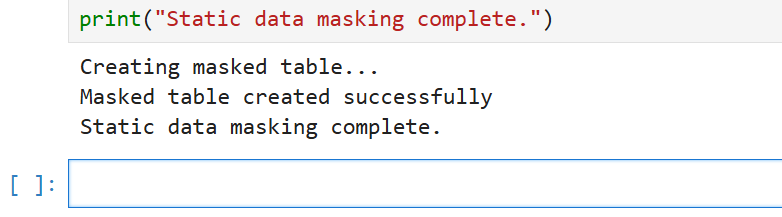
This script demonstrates a basic approach to static data masking. It creates a new table with masked data, ensuring the original sensitive information remains protected.
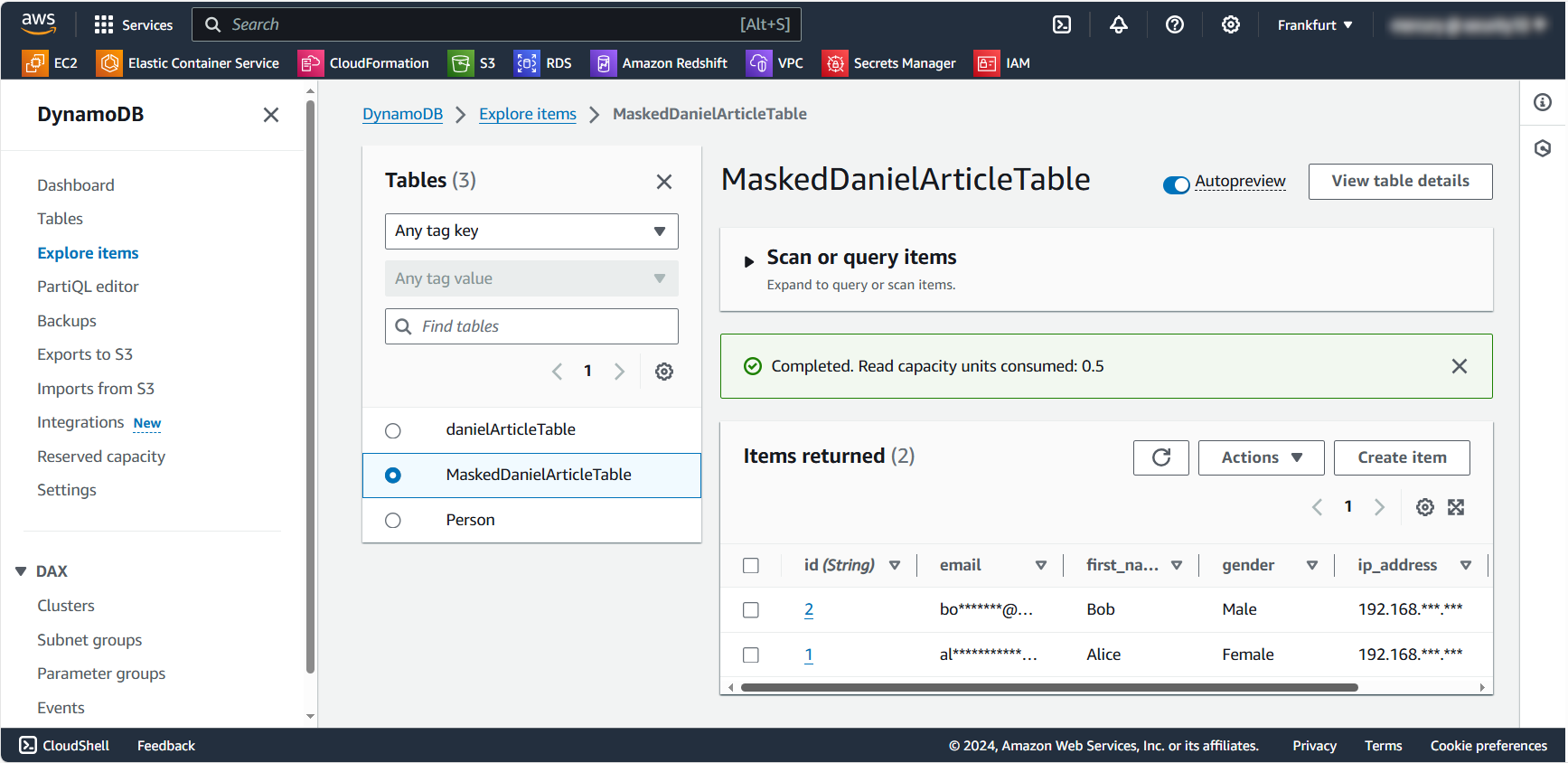
Before proceeding, it’s important to address some key points regarding the provided code. The flexible schema nature of DynamoDB presents unique challenges for automated static data masking. Let’s examine these complexities:
- Different items in the same table can have different attributes.
- New attributes can be added to items at any time without needing to modify the table structure.
To address these challenges:
- Implement flexible masking rules that can adapt to varying data structures.
- Use pattern matching or machine learning techniques to identify potentially sensitive data.
- Maintain a comprehensive catalog of sensitive data patterns and locations.
- Employ sampling techniques to handle large datasets efficiently.
Static Data Masking with DataSunrise
The current version of DataSunrise (10.0) offers full-featured dynamic masking for DynamoDB, but does not support static masking for this database. For a comprehensive overview of supported databases and features, please consult chapter 1.2, ‘Supported Databases and Features,’ in our documentation. Consequently, DynamoDB instances are not available for selection in the source and target database lists when setting up a static masking task.
Best Practices for Static Data Masking in DynamoDB
To maximize the effectiveness of your static data masking efforts:
- Identify all sensitive data attributes
- Use realistic masking techniques to maintain data usability
- Regularly update masking rules to address new data types
- Implement access controls for masked data
- Audit masking processes to ensure effectiveness
Challenges and Considerations
While static data masking offers significant benefits, it’s important to consider potential challenges:
- Performance impact during the masking process
- Maintaining referential integrity in masked datasets
- Ensuring masked data remains useful for testing and development
- Keeping masking rules and tasks up-to-date with changing data structures
Conclusion
Static data masking for Amazon DynamoDB provides a powerful tool for protecting sensitive information. By implementing robust masking techniques, organizations can significantly reduce the risk of data breaches and ensure compliance with data protection regulations.
Whether using native DynamoDB features, custom Python scripts, or specialized tools, static data masking offers a flexible and effective approach to safeguarding your valuable data assets.
DataSunrise offers a comprehensive suite of database security tools, including advanced audit and compliance features. Our cutting-edge solutions provide flexible and powerful options for protecting your sensitive data across various database platforms. Visit our website to schedule an online demo and to explore how DataSunrise can enhance your data security strategy.
